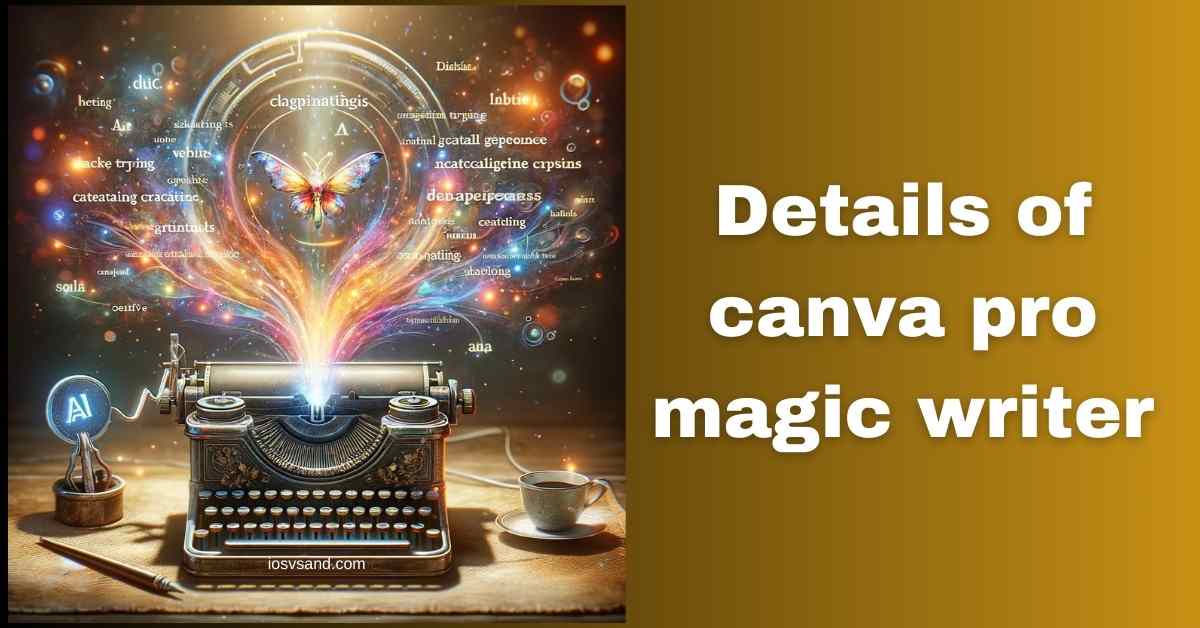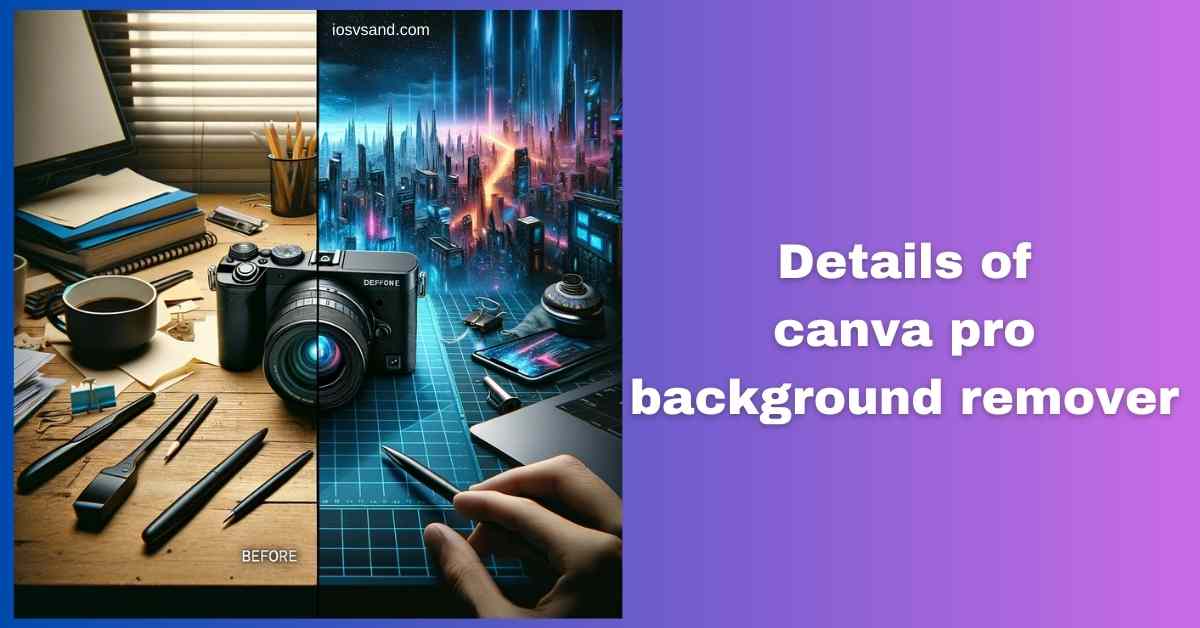Taming the Branding Chaos: Master Canva Pro Brand Kit and Reign Supreme over Design Consistency…
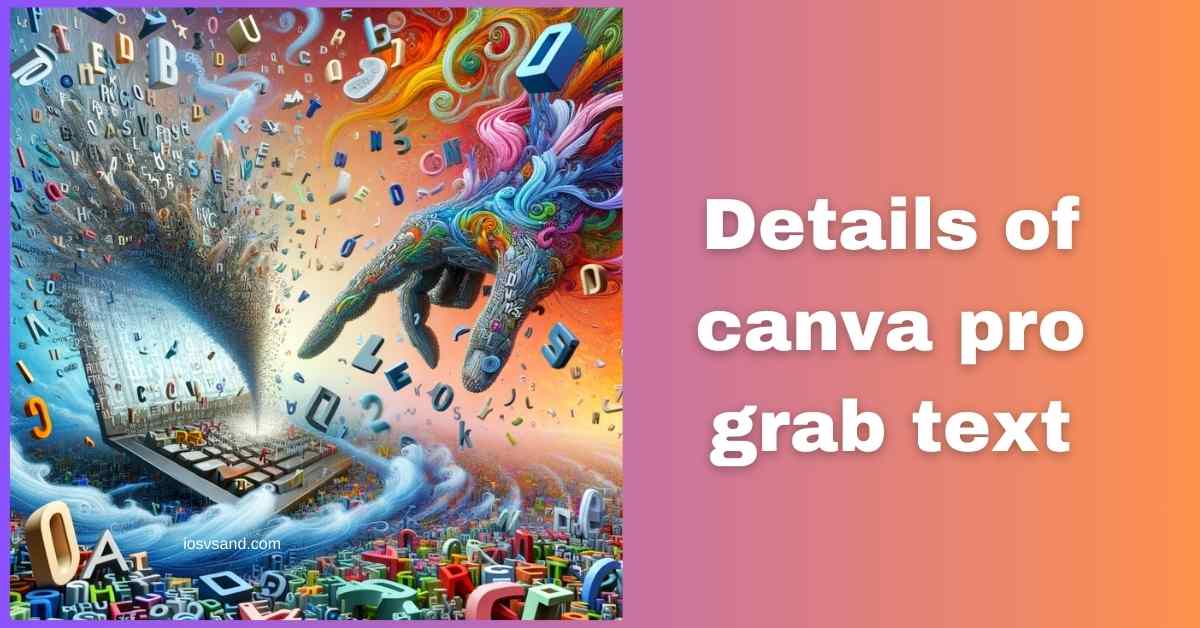
Master textual Storytelling with the New Canva Pro Grab Text
- Unlocking the Words Within Mastering Canva Pro Grab Text
- FAQs
- Can I edit the font of text extracted with Grab Text?
- Does Grab Text work on handwritten text in images?
- Can I extract text from text-heavy images without errors?
- Can I use Grab Text to translate extracted text?
- Is Grab Text available in the free version of Canva?
Unlocking the Words Within Mastering Canva Pro Grab Text
Have you ever gazed at an image with captivating text, wishing you could pluck those words from the pixels and weave them into your designs? Canva Pro Grab Text grants this power, bridging the visual and textual creativity gap. Imagine converting text from any image into editable elements, unleashing a symphony of design possibilities.
What is Grab Text?
This AI-powered tool acts as your personal text liberator. It analyzes images, seamlessly recognizing and extracting text, transforming it into fully editable elements within Canva’s design space. From captivating quotes to eye-catching signage, Grab Text sets your chosen text free from the confines of the image.
Where to Find It:
- Open your image in the Canva Pro editor.
- Click the “Edit Image” button (the magic wand icon).
- Select “Grab Text” from the menu.
How to Use It:
- Initiate the extraction: Simply click on the text you want to liberate from the image.
- Watch the magic unfold: Witness the text emerge as a separate, editable element, ready for your creative touch.
- Customize to your heart’s content:
- Change fonts: Embrace a world of typography and express your unique style.
- Adjust colors: Harmonize the text with your design’s palette for visual cohesion.
- Resize and reposition: Craft perfect alignment and visual hierarchy within your composition.
- Add effects: Explore shadows, glows, and other embellishments to make your text pop.
- Incorporate into designs: Seamlessly integrate the text into social media posts, presentations, marketing materials, and beyond.
Benefits of Using Grab Text:
- Editable Text from Any Image: Unlock the potential of text trapped within visual content, regardless of its source.
- Unleash Creative Possibilities: Reimagine text as design elements, crafting engaging overlays, impactful quotes, and eye-catching typography.
- Save Time and Effort: Avoid tedious manual text retyping and focus on your design vision.
- Enhance Accessibility: Extract text from images to make content more accessible for those with visual impairments.
Beyond Basic Extraction:
Canva Pro’s Grab Text offers even more magic:
- Extract multiple text sections: Liberate multiple text elements from a single image, creating a diverse collection of design assets.
- Combine with other text features: Explore Canva’s rich text formatting options, including text effects, animations, and links, to create truly interactive experiences.
Canva Pro Grab Text is a game-changer for visual storytellers. It empowers you to seamlessly integrate text from any image into your designs, blurring the boundaries between visual and textual expression. Embrace this powerful tool and watch your designs speak volumes!
click here to learn about more features of canva pro
CLICK HERE TO TRY CANVA PRO FREE FOR 30 DAYS
FAQs
Can I edit the font of text extracted with Grab Text?
Absolutely! Grab Text liberates the text as an editable element, giving you full control over its font. Canva Pro offers a vast selection of fonts to match your design vision, from playful script styles to bold statement fonts.
Does Grab Text work on handwritten text in images?
While Grab Text excels at recognizing printed fonts, its performance with handwritten text can vary depending on legibility and complexity. However, future updates might bring advancements, so stay tuned!
Can I extract text from text-heavy images without errors?
Grab Text works best with images where text is a distinct design element rather than dense blocks of text. Consider combining Grab Text with manual adjustments or utilizing alternative tools for improved accuracy for complex scenarios.
Can I use Grab Text to translate extracted text?
Grab Text doesn’t directly offer translation capabilities. But, once you’ve extracted the text as an editable element, you can utilize Canva’s built-in translation tool to create multilingual designs on the fly.
Is Grab Text available in the free version of Canva?
No, Grab Text is a premium feature exclusive to Canva Pro subscribers. However, Canva offers a generous free trial, allowing you to test this and other Pro features before committing.