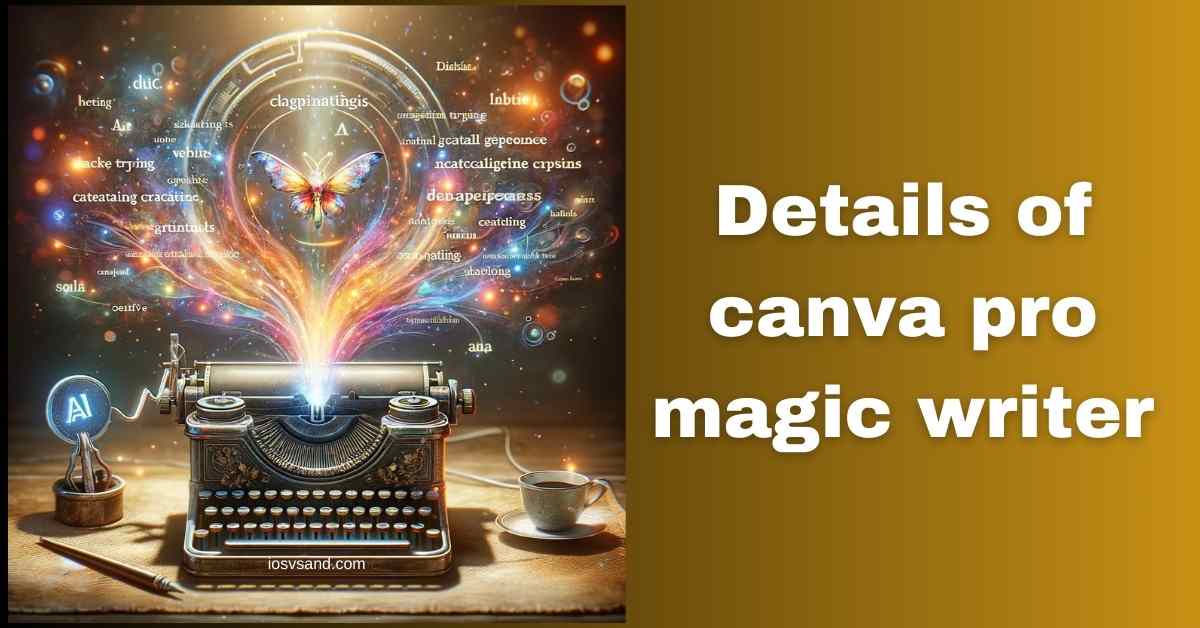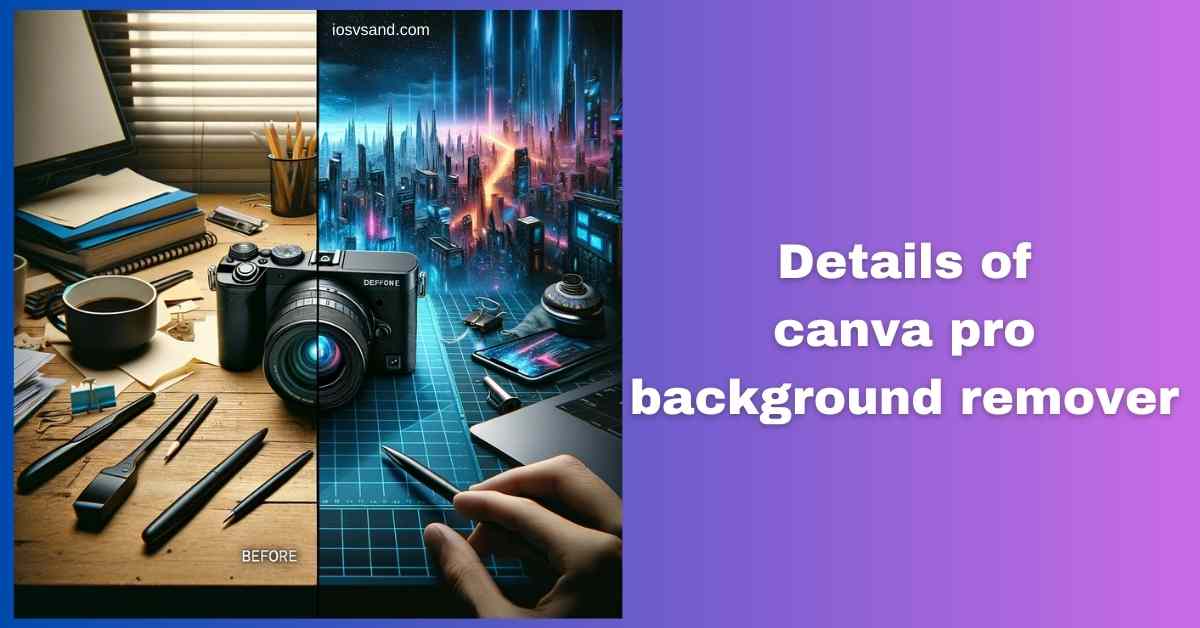Conquer Content Creation Woes with Canva Pro Magic Write: Your AI Copywriting Companion Ever stared…

Canva Pro Brand Kit: Reinventing Digital Creativity for Brands
- Taming the Branding Chaos: Master Canva Pro Brand Kit and Reign Supreme over Design Consistency
- FAQs
- Is the Canva Pro Brand Kit free to use?
- Can I upload custom fonts to my Brand Kit?
- Can I manage multiple brands within one Canva Pro account?
- Does the Brand Kit help maintain brand consistency on social media?
- How can I ensure everyone on my team uses the Brand Kit correctly?
Taming the Branding Chaos: Master Canva Pro Brand Kit and Reign Supreme over Design Consistency
Juggling logos, fonts, and color palettes across platforms can feel like wrangling a herd of design wildcats. Enter Canva Pro Brand Kit, your digital tamer, ready to bring order to the branding jungle and ensure your visual identity roars with stunning consistency across every frontier.
What is the Canva Pro Brand Kit?
Think of it as your design command center, a one-stop shop for housing all your precious brand assets: logos, fonts, colors, and even custom templates. It’s the brain trust behind consistent visuals, ensuring your brand speaks with a unified voice from Instagram Stories to blog posts to corporate presentations.
Where to Find It:
- Open your Canva dashboard.
- Click on the “Brand” tab on the left-hand side panel.
- Select “Create Brand Kit” to unleash the taming power!
How to Use the Canva Pro Brand Kit:
- Assemble your arsenal: Upload your logo, choose your brand fonts, and define your color palette – the core tenets of your visual identity.
- Craft custom templates: Save time and ensure consistency by creating pre-designed templates for social media posts, flyers, presentations, and more.
- Share the brand secrets: Grant team members access to your Brand Kit, fostering collaborative design harmony and ensuring everyone sings from the same visual hymn sheet.
- Manage multiple brands: Juggling multiple ventures? Canva Pro’s Brand Kit lets you effortlessly manage and switch between multiple brand identities within the same platform.
- Keep it consistent, always: As your brand evolves, update your Brand Kit with ease, ensuring your visuals continue to reflect your authentic voice.
Benefits of Using the Canva Pro Brand Kit:
- Effortless Design Consistency: No more hunting for logos or struggling with brand colors. Your Brand Kit keeps everything easily accessible and always on point.
- Save Time and Energy: Pre-designed templates eliminate repetitive design tasks, freeing you to focus on creative magic.
- Boost Collaboration: Empower your team to easily create on-brand materials, ensuring consistent visuals across all departments.
- Maintain Brand Recognition: A united visual identity across platforms builds brand trust and memorability, propelling you toward marketing success.
- Streamline Design Workflow: Manage multiple brands, update assets, and access everything you need in one central location.
Beyond Basic Branding:
Canva Pro Brand Kit extends its taming power beyond the basics:
- Folder organization: Keep your templates and assets neatly categorized for effortless browsing and retrieval.
- Team permissions: Control access and editing rights, ensuring brand integrity while empowering collaboration.
- Integrations: Connect your Brand Kit with other design tools and platforms for seamless workflow optimization.
Canva Pro Brand Kit empowers you to take control of your brand identity and unleash its full potential. It’s a testament to the power of design tools in achieving visual harmony and brand recognition.
click here to learn about more features of canva pro
CLICK HERE TO TRY CANVA PRO FREE FOR 30 DAYS
FAQs
Is the Canva Pro Brand Kit free to use?
No, the Brand Kit feature is exclusive to Canva Pro subscribers. However, Canva offers a generous free trial, allowing you to test this and other Pro features before committing.
Can I upload custom fonts to my Brand Kit?
Absolutely! Canva Pro allows you to upload your own fonts, ensuring your unique typography shines in all your designs. Remember to check for proper licensing before uploading commercial fonts.
Can I manage multiple brands within one Canva Pro account?
Yes, Canva Pro enables seamless brand management! You can create and switch between multiple Brand Kits within the same account, making it easy to juggle diverse visual identities.
Does the Brand Kit help maintain brand consistency on social media?
Definitely! Pre-designed social media templates within your Brand Kit ensure consistent formatting and aesthetics across all your platforms, fostering brand recognition and boosting engagement.
How can I ensure everyone on my team uses the Brand Kit correctly?
Canva Pro’s Brand Kit offers flexible team permissions. Grant team members appropriate editing rights, provide clear guidelines and leverage the platform’s intuitive interface to make adhering to brand guidelines effortless.