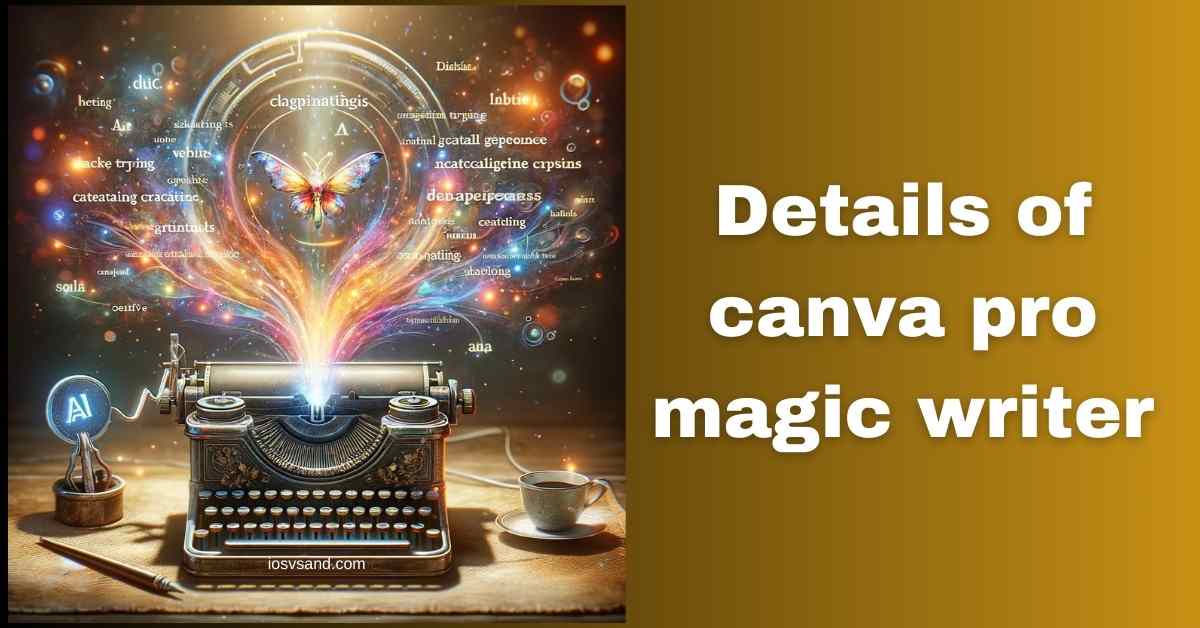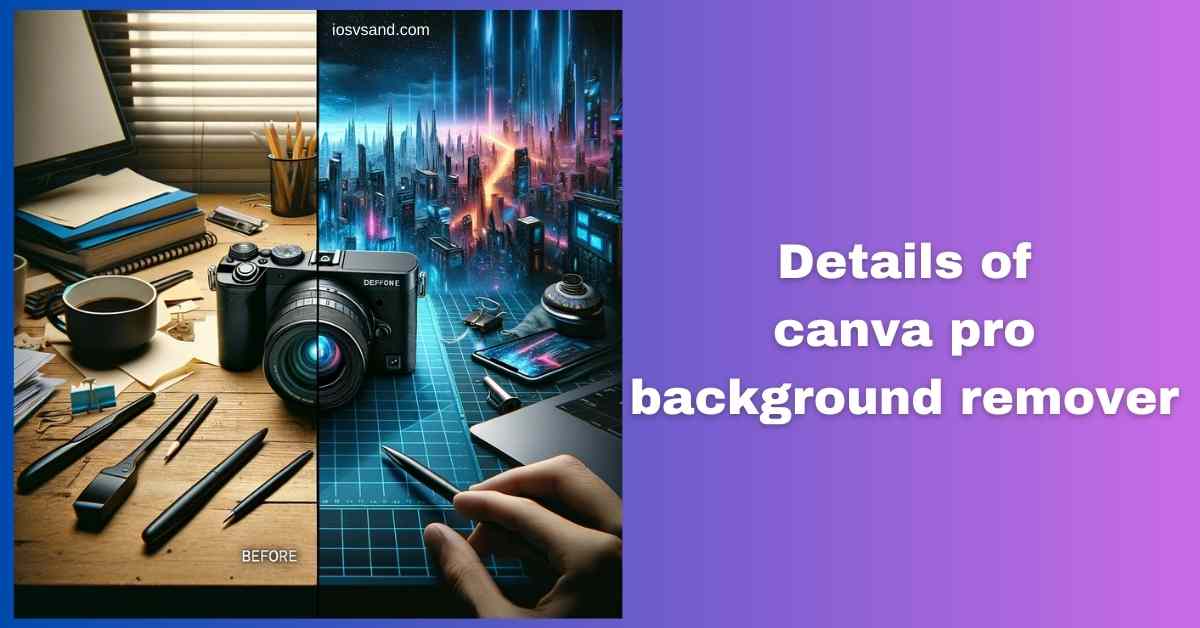Taming the Branding Chaos: Master Canva Pro Brand Kit and Reign Supreme over Design Consistency…
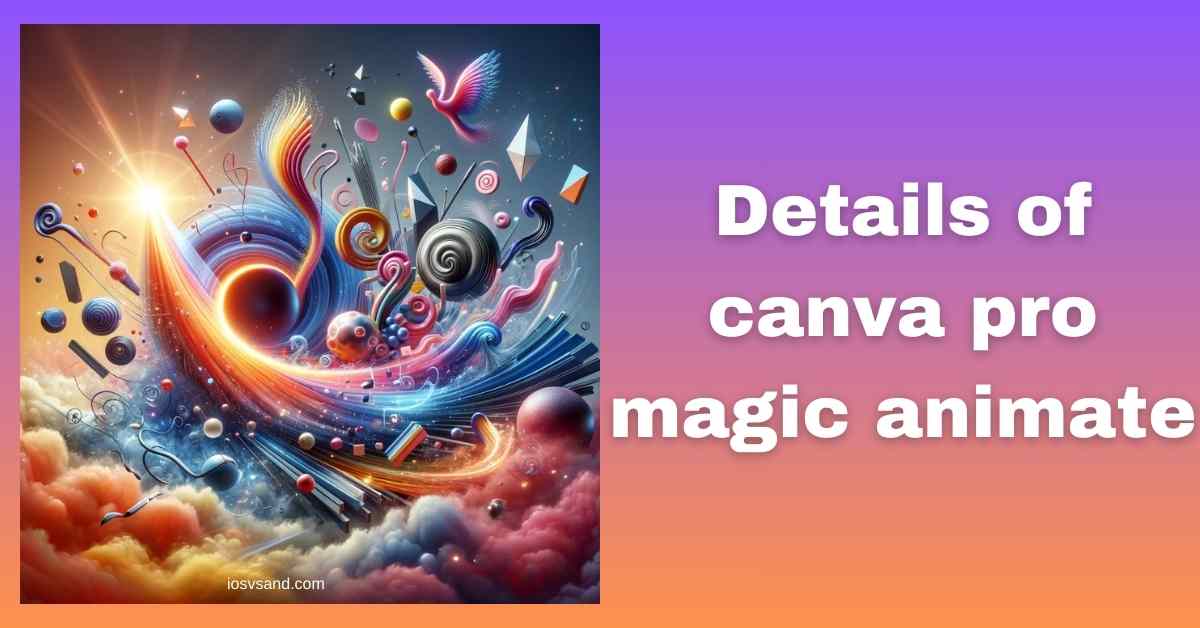
Craft Extraordinary Concepts Using Vibrant Canva Pro Magic Animate!
- Breathe Life into Your Designs: Mastering Canva Pro Magic Animate – Your AI Animation Powerhouse
- FAQs
- Can I customize the animations generated by Magic Animate?
- Does Magic Animate work on text animations as well?
- Is Magic Animate suitable for complex animations like explainer videos?
- How can I ensure my animated design aligns with my brand identity?
- Is Magic Animate available in the free version of Canva?
Breathe Life into Your Designs: Mastering Canva Pro Magic Animate – Your AI Animation Powerhouse
Have you ever dreamt of infusing your presentations, social media posts, and visuals with captivating animation but lacked the motion graphics know-how? Canva Pro Magic Animate steps onto the scene like a fairy godmother of design, ready to transform static images into mesmerizing animated masterpieces with a sprinkle of AI magic.
What is Magic Animate?
Think of it as your animation Robin Hood, redistributing the power of professional-looking motion graphics from seasoned animators to designers of all levels. Magic Animate automatically applies captivating animations and transitions to your design elements, breathing life into your visuals and elevating your storytelling to a whole new level.
Where to Find It:
- Open your design in Canva Pro.
- Click on the “Animate” tab.
- Select “Magic Animate” present in the page animations section from the menu.
How to Use It:
- Choose your canvas: Decide whether you want to animate the entire design or specific elements.
- Pick your potion: Explore various pre-designed animation styles, from playful and energetic to elegant and minimalist.
- Witness the magic unfold: Watch in awe as Magic Animate paints your design with stunning motion, automatically applying transitions and animating individual elements.
- Refine and personalize (optional): Fine-tune the animation speed, adjust timings, and tweak individual movements to achieve your perfect vision.
- Share your animated masterpiece: Dazzle the world with your captivating creation! Showcase it in presentations and social media posts, or even embed it on your website.
Benefits of Using Magic Animate:
- Effortless Animation for Everyone: Ditch the complex software and steep learning curves. Magic Animate brings professional-quality animation to everyone’s fingertips.
- Time-Saving Efficiency: Focus on your creative vision, and let Magic Animate handle the animation heavy lifting. Say goodbye to hours spent animating frame by frame.
- Stunning Visual Impact: Elevate your designs from static to captivating, engaging your audience and leaving a lasting impression.
- Diverse Animation Styles: Experiment with a vast library of pre-designed animations, ensuring you find the perfect fit for your tone and message.
- Intuitive and User-Friendly: Get started in seconds with its easy-to-use interface, perfect for design novices and seasoned professionals alike.
Beyond Basic Animation:
Canva Pro Magic Animate isn’t just a one-trick pony. It packs a punch with hidden features like:
- Customizable timing: Control the duration and pacing of each animation element for precise control.
- Randomization options: Add a touch of spontaneity and dynamism by introducing randomization to movements.
- Combine with other Pro features: Pair Magic Animate with tools like Background Remover or Magic Resize for seamless design integration and multi-platform adaptation.
Canva Pro Magic Animate democratizes the world of animation, empowering designers of all levels to breathe life into their visuals and tell captivating stories through motion. It’s not just a trend; it’s a glimpse into the future of design tools, where AI bridges the gap between creativity and technical expertise.
By crafting content that explores these innovative features and their future potential, you position yourself as a thought leader in the design landscape. Keep pushing the boundaries of creativity and inspiring others to embrace the magic of technology-powered design solutions!
click here to learn about more features of canva pro
CLICK HERE TO TRY CANVA PRO FREE FOR 30 DAYS
FAQs
Can I customize the animations generated by Magic Animate?
Yes, you can! While you choose from pre-designed styles, you can further refine them by adjusting timing, speed, and individual element movements. You can’t create entirely custom animations from scratch, but the level of control is impressive for a point-and-click tool.
Does Magic Animate work on text animations as well?
Yes, you can! While you choose from pre-designed styles, you can further refine them by adjusting timing, speed, and individual element movements. You can’t create entirely custom animations from scratch, but the level of control is impressive for a point-and-click tool.
Is Magic Animate suitable for complex animations like explainer videos?
While it excels at adding captivating animations to presentations, social media posts, and simple visuals, Magic Animate might not be your go-to tool for detailed explainer videos with intricate animation sequences. However, it can still enhance specific sections of your explainer video and complement your overall storytelling.
How can I ensure my animated design aligns with my brand identity?
Remember, Magic Animate provides animation magic, but your brand identity guides the style. Choose animation styles that reflect your brand’s personality and tone, and utilize Canva’s extensive color palette and fonts to maintain visual consistency.
Is Magic Animate available in the free version of Canva?
No, Magic Animate is a premium feature exclusive to Canva Pro subscribers. But Canva offers a free trial, allowing you to test this and other Pro features before committing.