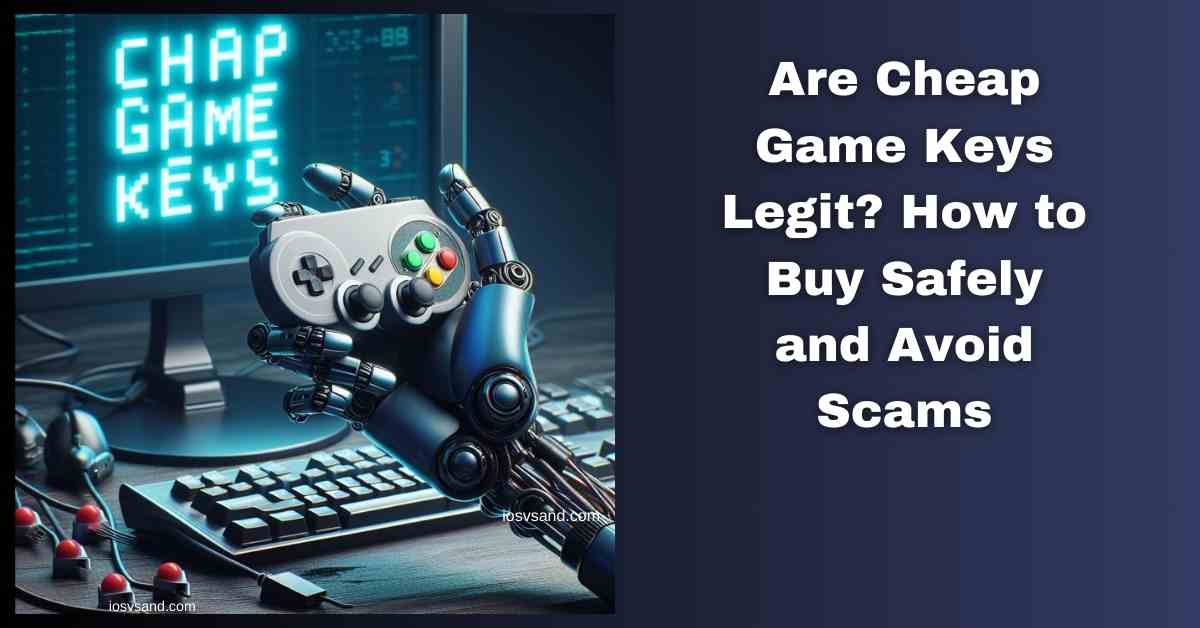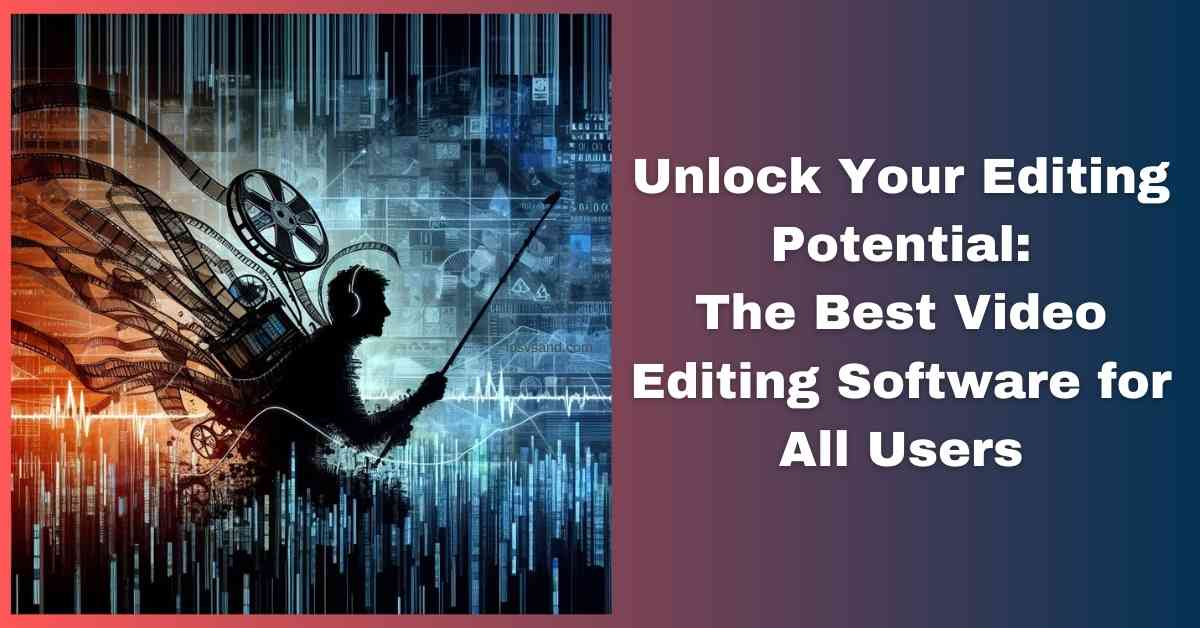Your wallet weeps, your Steam wishlist mocks you. But fear not, cash-strapped gamer! There's a…

Unlock the Online World: The ULTIMATE VPN Guide for Beginners 2024
Last updated on January 1st, 2024 at 08:11 pm
Remember that unsettling shiver in the cafe? It wasn’t just the overpriced oat milk latte (although, let’s be honest, that didn’t help). It was the realization that your internet connection, that supposed gateway to freedom, was more like a flimsy cardboard door than a secure vault. Anyone with digital know-how could peek through the cracks and spy on your online movements, from browsing history to bank account details.
But fear not, brave internet traveler! A digital guardian angel is waiting in the wings: the Virtual Private Network (VPN). Think of it as an incognito mode on steroids, not just hiding your browsing activity but wrapping it in a layer of unbreakable encryption, like a personal bodyguard for your data.
With a VPN, your information gets whisked away from the public Wi-Fi Wild West and transported through a secure tunnel built for digital Fort Knoxes. Hackers, snoopers, and even that creepy guy at the next table with a suspicious grin are left staring at a wall of impenetrable code. On the other hand, you can sip your latte with the peace of mind, knowing your online life is private and protected, free to browse, shop, and bank with newfound confidence.
Ready to ditch the digital peepholes and embrace the security of a VPN? Buckle up, internet adventurer! In the next few chapters, we’ll dive deeper into the world of VPNs, exploring how they work, what to look for in a provider, and how to set up your own personal internet fortress. Get ready to conquer the online Wild West and reclaim your digital freedom, one secure click at a time!
- Your Digital Swiss Army Knife: More Reasons to Embrace a VPN
- How does a VPN work?
- Types of VPN:
- Choosing the Best VPN Service Provider: A Comprehensive Guide
- Conquering the VPN Realm: Unmasking Myths and Choosing Wisely
- VPN Secrets Revealed: From Setup to Superpower
- Beyond the Basics: Unlocking the Hidden Potential of Your VPN
- FAQ about VPN
- Do you still need an antivirus with a VPN?
- Are VPNs legal?
- Why does the VPN disconnect frequently?
- Is it ok to use VPN all the time?
- VPN or proxy
- VPN vs Tor
- What VPN should I use?
- What is a VPN server?
- What is VPN app
- Can ISP block VPN
Your Digital Swiss Army Knife: More Reasons to Embrace a VPN
Remember ditching that overpriced latte for a steaming cup of digital confidence? Now, armed with your VPN, you’re not just a web surfer. You’re a cyber Robin Hood, outsmarting the digital dragons who hoard your data and limit your online freedom. But the benefits of this virtual bodyguard go far beyond basic privacy shields. Let’s unlock more treasure in your VPN toolbox:
1. Geo-Restriction Grappler: Feeling frustrated by locked-out streaming libraries or websites that taunt you with “content unavailable in your region”? Toss those geo-fences into the digital bin! A VPN lets you hop borders like a digital jet-setter, unblocking streaming services, news platforms, and educational resources worldwide. Imagine binging K-dramas from your couch, cheering on your favorite cricket team in real-time, or accessing research papers locked behind regional paywalls – anything goes with your VPN as your passport to the global internet.
2. Deal-Hunting Ninja: Feeling like you’re paying extra just because of your zip code? A VPN can be your secret weapon against online price gouging. By appearing in a different location, you can unlock region-specific deals and discounts, snag cheaper flights or subscriptions, and even save on data charges from your ISP. Think of it as having a digital invisibility cloak that lets you shop the world for the best bargains, no matter where you actually are. Click here to learn tips on how to shop online safely.
3. Home Network Houdini: Stuck on the road but need to access your home files or printer? Your VPN is your secure tunnel back to your digital haven. With a click, you can access your home network remotely, as if you were sitting right at your own desk. No more worries about fumbling with insecure guest Wi-Fi or leaving important files behind – your home network is always just a VPN hop away.
4. Gamer Guardian: Lags, disconnects, and DDoS attacks – the bane of every online gamer’s existence. But fear not, brave warriors! A VPN can be your digital shield against online gaming woes. By optimizing your ping times, protecting against cyber attacks, and even letting you access region-restricted servers, your VPN can turn you into a gaming champion, vanquishing lag monsters and conquering competition with ease.
5. Whisperer in the Digital Storm: Facebook feeds flooded with targeted ads? Are you nervous about prying eyes on your social media musings? A VPN throws a cloak of invisibility over your online communications. Encrypting your messages and masking your IP address makes it much harder for anyone to track your activity or intercept your chats. Think of it as having a secure, private line for all your digital whispers, free from the eavesdropping ears of the internet.
6. Corporate Ninja: A VPN made Working remotely much smoother. It transforms public Wi-Fi hotspots into a secure access point for your company’s intranet. Access files, collaborate with colleagues, and stay productive, all with the peace of mind of knowing your data is safe from prying eyes, even in the heart of the digital jungle.
7. Tracking Terminator: Feeling like invisible online trackers are following you? A VPN is your digital invisibility cloak, making it difficult for ISPs, governments, and advertisers to monitor your browsing habits or build detailed profiles on you. Think of it as putting up a “No Trackers Allowed” sign on your online life, reclaiming your digital freedom and privacy one click at a time.
8. Public Wi-Fi Warrior: Free Wi-Fi might seem like a tempting oasis, but lurking beneath the surface are often cyber-sharks waiting to steal your data. A VPN throws up a digital shield, encrypting your traffic and masking your IP address, making it impossible for hackers and snoopers to snatch your passwords or financial information. So, sip your latte confidently, knowing your online life is safe from the public Wi-Fi Wild West dangers.
9. Throttling Terminator: Feeling like your internet speeds are crawling when you stream that HD movie? ISPs can sometimes throttle your bandwidth for certain websites or activities. But a VPN breaks the chains of bandwidth throttling by encrypting your traffic and masking your IP address, making it harder for your ISP to discriminate against your data. So, say goodbye to buffering nightmares and unleash the full potential of your internet connection.
These are just a few superpowers a VPN unlocks in your online life. Stay tuned, digital traveler, because in the next chapters, we’ll delve deeper into the world of VPNs, exploring how they work, what to look for when choosing one, and how to set up your personal online fortress. Get ready to unleash the full potential of the internet, one secure click at a time!
How does a VPN work?
Now that we’ve explored the digital superpowers a VPN grants you, let’s delve into the heart of the matter: how does this magic actually work? Imagine your internet connection as a highway, bustling with cars carrying your data packets. Without a VPN, it’s like driving with the windows down, your information and activities visible to anyone peeking in. Now, picture a secure tunnel built alongside that highway just for your use. That’s what a VPN does!
Here’s a simplified breakdown of its workings:
1. The Encryption Barrier: When you activate your VPN, it scrambles your data using complex algorithms, transforming it from readable text into a jumbled mess of code. Think of it like wrapping your information in a digital fortress, impenetrable to anyone without the decryption key, which the VPN holds securely.
2. The Tunneling Twist: Next, your encrypted data is sent through the secure tunnel, bypassing the main highway of the internet. This tunnel is a secret passage, shielded from curious eyes and prying fingers. No matter what you do online, from browsing websites to sending emails, your data travels safely within this encrypted tunnel, invisible to anyone outside the internet.
3. The IP Address Illusion: Remember those license plates on the highway cars? Your IP address is like that, identifying your location and device to websites. But with a VPN, you get a temporary mask in the form of a new IP address. This mask hides your real location and identity, making it virtually impossible for anyone to track your online movements or pinpoint your exact whereabouts.
4. The Global Gateway: The beauty of a VPN lies in its ability to transform your location at the click of a button. Imagine choosing from a map of worldwide servers, each offering a new “mask” and access to local content. This lets you bypass geo-restrictions, unlock streaming libraries in other countries, and even score region-specific deals and discounts. It’s like having a digital passport that grants you instant entry into the online world, no matter where the physical borders lie.
5. The Security Sentinel: A VPN acts as your guardian angel on the internet, constantly watching for threats and keeping your data safe. It shields you from malware and phishing attacks, prevents hackers from intercepting your information, and even encrypts your connection on public Wi-Fi, where your data is most vulnerable. Think of it as having a personal bodyguard who scans every corner of the online world for danger, ensuring your digital journey is smooth and secure.
This is just a glimpse into the fascinating world of how VPNs work. In the next chapters, we’ll dive deeper into different types of VPNs, explore their strengths and weaknesses, and equip you with the knowledge to choose the perfect one for your needs. Get ready to become a VPN pro, harnessing its power to navigate the digital world with confidence, freedom, and security!
Types of VPN:
Navigating the VPN Jungle: A Guide to Different Types of VPN
Just as different tools exist for different tasks, not all VPNs are created equal. Each type offers unique strengths and weaknesses, catering to specific needs and preferences. Here’s a breakdown of the common VPN types to help you choose the perfect fit for your digital adventures:
Unlocking the VPN Vault: A Table of Types
| VPN Type | Description | Pros | Cons |
|---|---|---|---|
| Remote Access VPN | Commonly used by businesses to connect employees to a company’s private network securely. | Secure remote access to company resources, data protection, flexibility for remote workers. | May require special software or hardware, potential for slower speeds due to encryption overhead. |
| Personal VPN | Used by individuals for personal privacy and security, often for browsing, streaming, and online transactions. | Encrypts internet traffic, masks IP address, unblocks geo-restricted content, protects privacy on public Wi-Fi. | Can impact internet speeds, potential for logging practices by some providers. |
| Site-to-Site VPN | Connects multiple networks together securely, often used by large organizations with multiple locations. | Secure communication between networks, data privacy, cost-effective for large-scale networking. | Can be complex to set up and manage, potential for single point of failure. |
| Mobile VPN | Designed for use on mobile devices, protecting data on cellular networks and public Wi-Fi. | Secures mobile browsing and app usage, protects against data theft on mobile networks, conserves data usage. | Can drain battery life, potential for slower speeds on mobile networks. |
| Browser VPN | Extends VPN protection only to web browser traffic, often available as extensions for popular browsers. | Easy to use, convenient for quick browsing sessions, can bypass geo-restrictions on specific websites. | Doesn’t protect other apps or traffic outside the browser, potential for security vulnerabilities in browser extensions. |
Choosing the Best VPN Service Provider: A Comprehensive Guide
Welcome to the exciting world of VPNs! These powerful tools encrypt your internet traffic, safeguarding your privacy and anonymity online. But with so many options available, choosing the right VPN can feel like navigating a digital maze. Don’t worry, we’re here to guide you through the process with this comprehensive guide!
1. Prioritize Your Needs:
Before diving into features, ask yourself: What do I primarily need a VPN for?
- Privacy protection: If online anonymity is key, prioritize VPNs with strict no-logging policies and robust encryption.
- Geo-blocking: Bypass geographic restrictions to access international content like streaming services or websites blocked in your region.
- Secure remote access: Business users working remotely require reliable VPNs for secure access to company networks and data.
- Other needs: Torrenting, bypassing censorship, or enhanced security for online gaming might require specific features and protocols.
2. Find the Perfect Fit:
Once you know your priorities, delve into the nitty-gritty of VPN features:
Subscription Plans & Payment Options:
- Compare costs and features: Choose a plan that suits your budget and needs. Annual plans can save money, while monthly options offer flexibility.
- Payment flexibility: Consider convenient payment methods like credit cards, PayPal, or cryptocurrency.
- Beware of hidden fees: Ensure no cancellation charges or surprise costs are associated with your chosen plan.
Server Locations:
- Global reach: The more server locations, the better access you’ll have to international content and the ability to bypass geo-restrictions.
- Regional focus: If you primarily need access to specific regions, prioritize VPNs with a strong server presence in those areas.
- Specialized servers: Look for dedicated servers for streaming, torrenting, or secure remote access if needed.
Network Speed and Bandwidth:
- Speed matters: VPNs can slightly slow down your internet connection. Choose a provider with good speed performance to minimize impact.
- Unlimited bandwidth: Consider your data usage and opt for unlimited bandwidth plans if you stream or download a lot.
Compatibility Across Devices:
- Platform coverage: Ensure the VPN works seamlessly on your devices, whether your smartphone, laptop, tablet, or smart TV.
- Operating system support: Check compatibility with your device’s operating system (Windows, macOS, Android, iOS, etc.).
- Multi-device connections: Choose a plan that allows simultaneous connections on multiple devices if needed.
Security Features and Security Protocols:
- Encryption is king: Look for VPNs with strong encryption protocols like AES-256 for maximum data protection.
- Advanced security features: DNS leak protection, kill switch, and multi-hop servers add extra layers of security.
- Logging policy: Opt for a “no-logging” policy to ensure your online activity remains private and untraceable.
3. Usability and Ease of Use:
- User interface: A user-friendly interface makes setting up and using the VPN a breeze, even for tech novices.
- Automatic features: Consider options like automatic server selection and speed tests for optimal performance.
- Intuitive tools: Easy-to-use features like split tunneling (directing specific traffic through the VPN) add convenience.
4. Don’t Neglect Customer Service:
- Reliable support: Choose a VPN provider with responsive and knowledgeable customer service to assist you with any issues.
- Multiple channels: Live chat, email, and phone support offer different ways to get help when needed.
- 24/7 availability: For critical situations, consider VPNs with round-the-clock support.
5. Bonus Features:
- Ad blocking: Some VPNs offer built-in ad blocking for a cleaner browsing experience.
- Malware protection: Advanced VPNs might include malware protection for added security.
- Free trials and money-back guarantees: Try before you buy! Look for providers offering free trials or money-back guarantees to test their service before committing.
Remember: Choosing the best VPN is a personal decision. By prioritizing your needs, carefully comparing features, and considering these essential factors, you’ll be well on your way to finding the perfect VPN to protect your online privacy and unlock the internet’s full potential!
Don’t forget to:
- Read reviews and compare prices: Research different VPN providers and check user reviews before choosing.
- Beware of free VPNs: Free VPNs often have limitations or may compromise your privacy. Consider paid options for better security and features.
- Stay updated: VPN technology is constantly evolving. Stay informed about the latest features and security updates from your chosen provider.
With this comprehensive guide and a little research, you’ll be a VPN pro.
Remember, choosing a VPN is like selecting a trusted travel companion. Consider your needs, preferences, and budget to find the perfect match to safeguard your online adventures and unlock the full potential of the digital world.
Conquering the VPN Realm: Unmasking Myths and Choosing Wisely
So, you’ve grasped the magic of VPNs and navigated the different types. Now, it’s time to polish your digital armor and face the final frontier: choosing the perfect VPN for your needs. But be warned, brave adventurer, for in the wilderness of the internet lurk fearsome beasts known as myths and misinformation. Fear not, for I shall be your trusty guide, dispelling these digital dragons and equipping you with the knowledge to make an informed choice.
Myth Busters: Slaying the VPN Monsters
- Myth #1: All VPNs are the same. False! Like choosing the right tool for the job, different VPNs offer unique strengths and cater to specific needs. Consider whether you’re a privacy warrior, a streaming champion, or a remote work freelancer to find the perfect fit.
- Myth #2: Free VPNs are just as good as paid ones. Beware, siren song! While some free VPNs might seem tempting, they often come with hidden costs. Limited data caps, intrusive advertising, and even questionable data logging practices can lurk beneath the surface. Remember, when it comes to your online security, free doesn’t always mean free.
- Myth #3: Using a VPN slows down your internet. Not necessarily! While some VPNs may slightly impact speed due to encryption. Technology and competition have constantly driven performance improvements. Choose a reputable provider with a robust network infrastructure to minimize speed bumps.
- Myth #4: VPNs are illegal. Not! VPNs are legal in most countries, including the United States and Europe. However, certain activities, like using a VPN to commit illegal acts, are not condoned.
The Quest for the Perfect VPN: A Checklist for Success
Armed with the knowledge that no two VPNs are alike, let’s embark on a quest to find your digital guardian. Here’s your trusty checklist to navigate the digital landscape:
- Define your needs: Are you a privacy paladin seeking anonymity? A streaming sorcerer unlocking geo-restricted content? A remote work wizard needing secure access? Knowing your purpose helps narrow down the options.
- Seek the seal of security: Choose a provider with a strong reputation for ethical data practices, robust encryption protocols, and independent security audits. Trust is your most valuable armor in the digital realm.
- Performance matters: Don’t let lag monsters slow down your adventure! Look for a VPN with a well-distributed network of servers and optimized performance for activities like streaming or gaming.
- Device compatibility: Ensure your chosen VPN plays nice with all your trusty devices, from your battle-tested laptop to your loyal mobile phone companion. Cross-platform compatibility keeps you protected on all fronts.
- Features for the fearless: Explore additional features that enhance your digital journey. Multi-device connections, ad blocking, kill switches, and torrenting support might be the magical tools you need for specific battles.
- Embrace the trial: Many VPNs offer free trial periods, allowing you to test their might before committing. Take advantage of this to find the most comfortable and secure online travel.
Remember, choosing a VPN is an investment in your online well-being. Don’t rush into the fray; equip yourself with knowledge and understanding. With the right companion, you can conquer the VPN realm and navigate the digital world with confidence, security, and freedom.
VPN Secrets Revealed: From Setup to Superpower
Congratulations, intrepid explorer! You’ve slain the VPN myths, chosen your digital guardian, and are ready to unleash its powers. But how you ask, do you transform this magical tool into a seamless shield for your online adventures? Fear not, for the final chapter of your VPN odyssey unveils the secrets of installation and activation, turning you into a master of your digital domain.
Unveiling the Installation Scroll:
- Download Headquarters: Head to your chosen VPN provider’s website and download the appropriate software for your device. Remember, choosing a reputable source is key – stick to well-established providers with proven track records.
- Installation Incantation: Follow the on-screen instructions to install the software. It’s usually a straightforward process, even for novice adventurers. Just click, agree (after carefully reading the terms, of course!), and let the magic happen.
- Account Activation Altar: Once installed, launch the software and create your VPN account. Choose a strong password, your digital shield’s first line of defense, and consider two-factor authentication for extra protection.
Activating Your VPN Superpower:
- Server Selection Sphere: Choose your weapon, I mean, server! Most VPNs offer a diverse map of servers around the world. Pick one based on your needs: for enhanced privacy, opt for a distant location; for unblocking content, choose a server in a specific region.
- Connection Conjure: With a click or tap, initiate the connection. Watch as the software weaves its magic, establishing the secure tunnel and encrypting your data. Soon, a shield of protection will surround you, cloaking your online activities in digital secrecy.
- VPN Status Spyglass: Keep an eye on your VPN’s status. Most software displays your connected server, encryption level, and even your new IP address. This handy tool lets you monitor your digital shield and ensure it’s always active.
Remember, activating your VPN is like casting a protective spell. With each click, you build a layer of security around your online life, shielding yourself from prying eyes and safeguarding your data from lurking threats.
Beyond the Basics: Mastering the VPN Arts
Now that your VPN is up and running, explore its full potential! Dive into these advanced techniques to truly master your digital domain:
- Split Tunneling: Choose which apps or websites bypass the VPN tunnel for specific needs, like accessing local banking services while maintaining global privacy.
- Kill Switch: Activate this failsafe to automatically cut your internet connection if the VPN drops, preventing any accidental data leaks.
- DNS Leak Protection: Ensure your DNS requests stay encrypted and hidden, further cloaking your online trail.
- Custom Configurations: For tech-savvy adventurers, some VPNs offer advanced settings to fine-tune encryption protocols, data usage, and other parameters.
With these advanced techniques at your disposal, you become a true VPN master, wielding its power with precision and finesse. Go forth, brave explorer, and confidently navigate the digital world, knowing the magic of your VPN shields your online adventures.
I hope this completes your epic VPN guide! Remember, this is just the beginning of your journey. Keep exploring, learning, and adapting your VPN usage to optimize your online security and privacy. With the right knowledge and tools, you can conquer the digital realm and make the internet your secure and limitless playground.
Beyond the Basics: Unlocking the Hidden Potential of Your VPN
Congratulations, digital warrior! You’ve mastered the art of VPN setup and activation, wielding your magical shield against the threats of the online world. But your journey doesn’t end there! Your VPN holds a treasure trove of hidden functions waiting to be unearthed, ready to amplify your digital freedom and unlock new realms of possibilities. Now, let’s delve into the advanced chamber of VPN mastery, equipping you with the knowledge to transform your virtual companion into a versatile toolkit for online success.
Split Tunneling: A Ninja’s Gambit
Imagine accessing global content while seamlessly managing local banking tasks. Split tunneling makes this digital sleight of hand possible. It lets you choose which apps or websites bypass the VPN tunnel, allowing you to enjoy global reach and local convenience simultaneously. Think of it as creating a secret passage within your digital fortress, letting specific traffic flow freely while the rest remains securely encrypted. This is perfect for situations like:
- Accessing geo-restricted streaming services while maintaining local banking app functionality.
- Downloading region-specific content while keeping your online gaming connection speedy.
- Protecting sensitive work data while browsing local news websites.
The Kill Switch: Your Failsafe Fortress
Ever fear your VPN shield dropping, leaving your data vulnerable? Worry not; the kill switch is your digital moat, ready to act. This essential feature automatically cuts your internet connection if the VPN tunnel unexpectedly breaks, preventing data leaks or security breaches. Think of it as a trapdoor beneath your fortress, instantly severing all connections if the outer walls are compromised. Activate the kill switch for complete peace of mind, knowing that even a momentary lapse in VPN protection won’t expose your digital treasure.
DNS Leak Protection: Plugging the Digital Drain
Your online activities leave breadcrumbs, called DNS requests, which can reveal your location even with a VPN. But fear not; the DNS leak protection feature acts as a loyal scout, intercepting and encrypting these requests before they leave your digital domain. This ensures your true location remains shrouded in secrecy, leaving no trace for prying eyes to follow. Think of it as a cloaking device for your digital breadcrumbs, ensuring your online trail remains untraceable even in the internet’s darkest corners.
Custom Configurations: Forging Your Digital Blade
Some VPNs offer a forge of custom configurations for the tech-savvy adventurers among you, allowing you to fine-tune your digital shield to your specific needs. Dive into the settings and personalize parameters like:
- Encryption protocols: Choose between stronger but slower options or faster but slightly less secure ones.
- Data usage: Set limits to prevent data-hungry apps from draining your bandwidth.
- Advanced routing: Optimize your connection for specific activities like streaming or gaming.
With these custom tools, you become a digital blacksmith, crafting your VPN into the perfect weapon for your online conquests.
Remember, mastering these advanced techniques unlocks the full potential of your VPN, transforming it from a simple shield into a versatile toolkit for online freedom and security. Experiment, explore, and customize your VPN experience to conquer the digital realm with confidence and finesse. The online world is your oyster, and your VPN is the pearl within, waiting to be discovered.
This concludes your comprehensive guide to VPNs! Go forth, digital warrior, and wield your newfound knowledge to navigate the online world with the power and protection you deserve. May your adventures be secure, your privacy unshakeable, and your freedom limitless!
FAQ about VPN
Do you still need an antivirus with a VPN?
Absolutely. Even though a VPN provides an extra layer of security, it won’t protect your computer from malware or viruses. Antivirus software is essential for any online user and should be used with a VPN to ensure maximum protection.
Antivirus software is designed to detect malicious files on your system and remove them. It can scan emails, downloads, and websites for potential threats before they have the chance to interfere with your computer or steal personal information. A VPN will encrypt data but doesn’t stop malware from entering your system – that’s where antivirus comes in handy.
Are VPNs legal?
The legality of using a VPN can vary depending on where you are. In some countries, such as China, Iran, and the United Arab Emirates, the government regulates and censors the internet, and using a VPN to bypass this censorship or access restricted websites could be illegal.
On the other hand, countries like the United States and the United Kingdom generally allow VPNs, but they might have restrictions against using them for illegal activities like accessing copyrighted content or engaging in hacking or illegal online activities.
It’s important to be aware that VPN providers might have to comply with local laws and regulations, and they might have to hand over user data to the government if asked. Choosing a trustworthy and secure VPN provider with a clear privacy policy and no logging policy is crucial to protecting your privacy.
In summary, while VPNs are usually legal, their legality can depend on the country and how they’re used. Before using a VPN, it’s wise to check your local laws and regulations.
Why does the VPN disconnect frequently?
There are numerous reasons why a VPN connection may frequently disconnect, making it difficult for users to stay connected. An unstable or slow internet connection is one of the most common reasons for a VPN disconnection. If your internet speed is insufficient, you may experience frequent disconnects and be unable to establish a stable connection. Moreover, if your ISP (Internet Service Provider) limits bandwidth usage on certain services or websites, this can also lead to your VPN getting disconnected periodically.
In addition, outdated hardware and software can cause frequent drops in your VPN connection. Outdated hardware may not be able to handle modern security protocols used by many VPNs today, leading it to become overloaded and eventually fail.
Is it ok to use VPN all the time?
Using a VPN on your computer offers several benefits. First and foremost, it ensures your online data remains private and secure by encrypting traffic between you and the websites you visit. Additionally, they allow users to access content that would otherwise be unavailable due to location restrictions. However, there are drawbacks, too; with an additional layer of security comes an associated performance penalty which can cause slower speeds when accessing websites or streaming videos.
Lastly, running a VPN consumes more power than just browsing usually. Battery life could also become an issue if you regularly need to stay connected for extended periods, such as long flights or conferences.
VPN or proxy
A VPN is a secure network connection that encrypts data passing between your device and the internet, protecting against hackers who might otherwise access your information. It also provides anonymity by hiding your IP address from websites, making it impossible to physically trace it back to you. A proxy server works similarly but does not provide data encryption; rather, it acts as an intermediary between you and the destination website or server. This allows you to access restricted content without being tracked and potentially leaves you vulnerable to malicious activities if not implemented correctly.
VPN vs Tor
Regarding online privacy and security, VPNs (Virtual Private Networks) and Tor (The Onion Router) offer unique advantages and disadvantages. Here’s a closer look at how these two tools differ.
VPNs, or Virtual Private Networks, work by creating a secure and encrypted connection between your device and the internet. This connection routes your internet traffic through a remote server, hiding your IP address and encrypting your online data. This makes it difficult for anyone to monitor your online activities and makes it appear as if you are in a different location. VPNs are often used for privacy and security, bypassing geographical restrictions and increasing online security.
On the other hand, Tor is a free and open-source network designed to provide complete anonymity and privacy on the internet. Unlike VPNs, Tor routes your internet traffic through a series of servers or nodes, in a random, encrypted path to hide your IP address and location. This makes it difficult to track your online activities, but it can also make your internet connection slower and less reliable.
What VPN should I use?
The choice of VPN (Virtual Private Network) used by an individual depends on various factors. For users who are only seeking limited access to censored websites or want to watch geo-restricted content, a free VPN provider could work as long as they don’t need any other features, such as anonymity and encryption. However, if users require full privacy protection, they should use a premium VPN service with strong encryption and no logs policy.
In addition, it is also important that users select a provider with high speed servers in the locations they wish to connect from, so they can enjoy seamless streaming and downloading services without buffering issues.
What is a VPN server?
A virtual private network server is a computer system that creates a secure connection between multiple devices. It allows users to securely access data as if they were directly connected to the same local area network. This server type is especially beneficial for businesses, enabling employees to access data and applications from remote locations while maintaining the security of an on-premises network.
A VPN server uses advanced encryption protocols and tunneling techniques to protect user data, making it impossible for third parties to intercept or modify any transmissions over the internet. It also offers additional privacy protections by hiding a user’s true IP address and location. Additionally, some VPN servers include features such as kill switches and DNS leak protection which can help ensure that all traffic remains fully encrypted at all times, even if the connection drops unexpectedly. Some also provide a Data Breach monitor feature.
What is VPN app
A VPN or Virtual Private Network app is a type of software that enables you to connect to the internet through a VPN service. VPN apps are easy to install on your computer, smartphone, or tablet and work by routing your internet traffic through a remote server. Some VPN apps are free, while others require a subscription fee. When selecting a VPN app, it’s crucial to consider factors such as speed, privacy, security, server locations, and compatibility with your device.
Can ISP block VPN
Whether an ISP (Internet Service Provider) can shut down a VPN varies and depends on several factors. In some countries with strict internet censorship laws, ISPs may be required by law to block VPNs. However, in other countries, VPNs are allowed, and ISPs may not be able to block them.
In some cases, ISPs may try to slow down VPN traffic, but this is not the same as completely shutting down the VPN. Some VPN providers have measures to protect their users from ISP interference, like encryption and obfuscation techniques to make VPN traffic appear like regular encrypted internet traffic.
To sum it up, the power of an ISP to shut down a VPN depends on a variety of things, such as the country’s laws, the technical abilities of the ISP, and the VPN provider’s measures to secure its users.