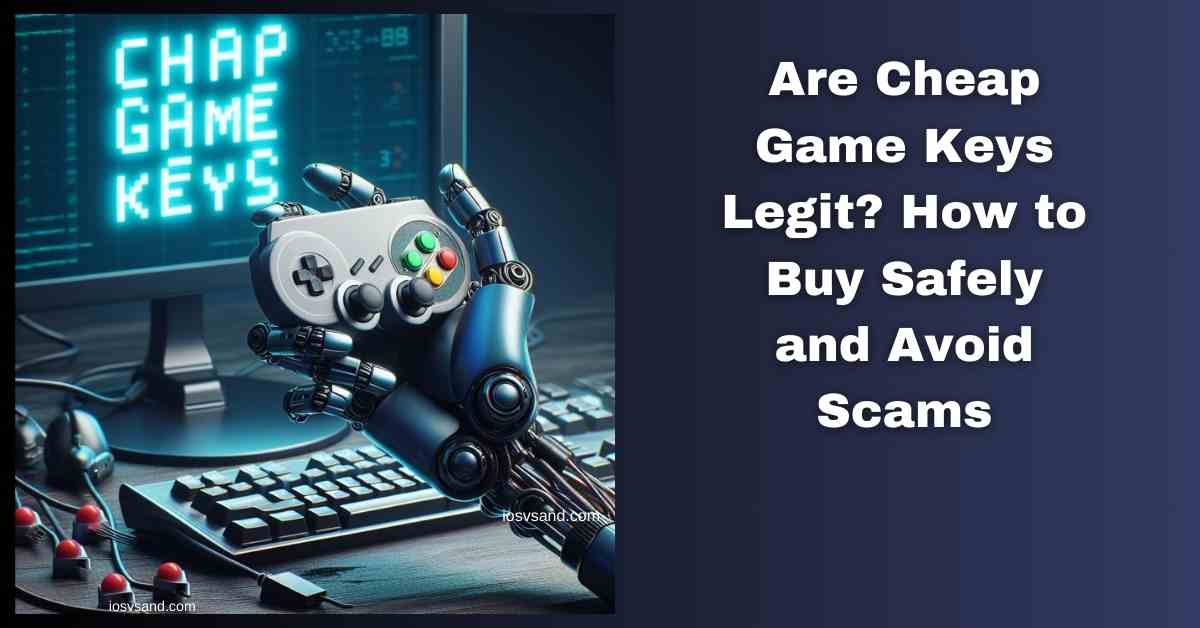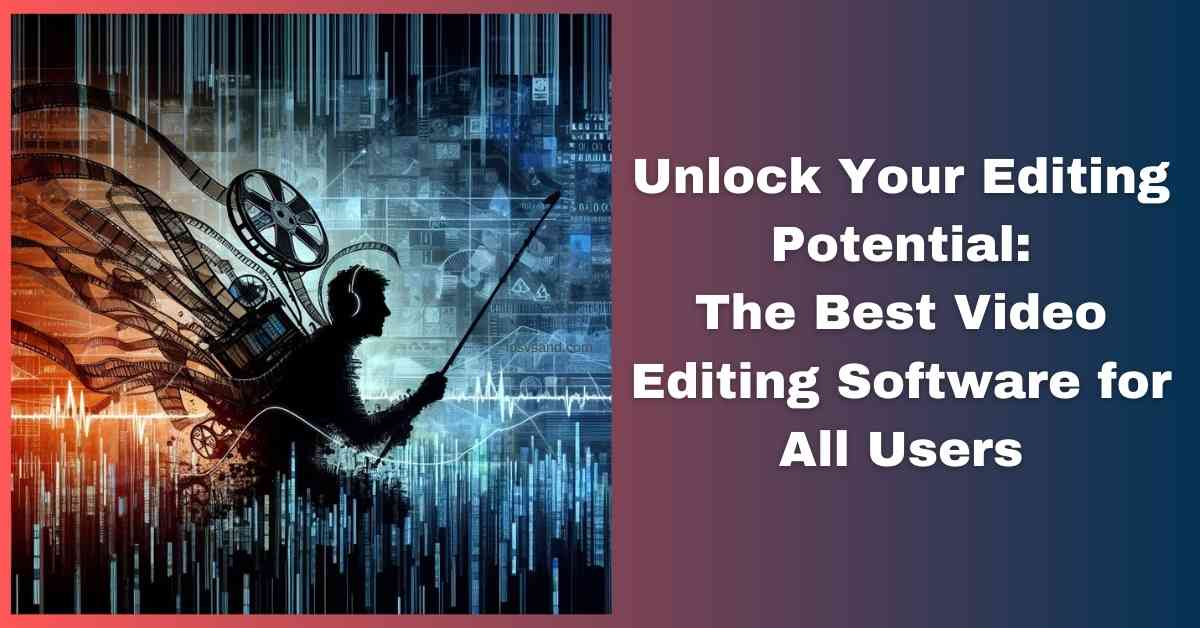Your wallet weeps, your Steam wishlist mocks you. But fear not, cash-strapped gamer! There's a…

Unlock Deals, Guard Data: Online Shopping Mastery
Last updated on January 1st, 2024 at 07:02 pm
Click “Add to Cart” with Confidence, Not Caution: The thrill of discovering the perfect item online, delivered straight to your doorstep, is undeniable. But amidst the convenience, there lies a potential minefield of unseen dangers. Don’t let fear stop you from enjoying the benefits of online shopping! This comprehensive guide empowers you to confidently navigate the digital marketplace, equipping you with the knowledge and tools to protect your data, finances, and peace of mind every time you click “add to cart.” From building a secure fortress around your connection to wielding the sword of smart password practices, we’ll show you how to transform from a hesitant clicker to a fearless champion of online shopping safety.
Conquering the Clicks: A Detailed Guide to Shopping Online Safely
This in-depth guide equips you with the knowledge and tools to navigate the digital marketplace confidently, keeping your data and finances secure. Let’s delve deeper into each crucial step:
Fort Knox Your Connection:
- Wi-Fi Warrior: Public Wi-Fi hotspots – those digital cafes and bustling airports – might be tempting, but resist their siren song! They’re hacker havens, brimming with vulnerabilities. Stick to secure home networks or, for extra encryption, invest in a VPN. Think of it as an armored tunnel for your data, making it invisible to prying eyes.
- HTTPS Hero: Befriend the golden shield in the address bar – the “https” symbol. It’s your online guardian, ensuring your information is encrypted. No shield? No purchase! It’s like checking the castle gate before entering – only trust websites with the proper security measures.
- Software Savvy: Imagine your antivirus, operating system, and browser as your loyal knights, diligently guarding against digital threats. Update them regularly! These updates are their shining armor, patching vulnerabilities before hackers can exploit them. Remember, a rusty sword is no match for a cunning foe.
| Feature | Check | Action |
|---|---|---|
| Network Type | Public Wi-Fi | Avoid, use secure home network or VPN |
| Website Security | Look for “https” and padlock symbol | Only proceed if present |
| Software Updates | Check for latest versions | Install updates for browser, OS, antivirus |
Website Sleuth:
- Brand Bonafide: Don’t hand over your information blindly! Do your detective work. Research the website’s reputation: read reviews, check trust indicators like BBB ratings, and seek established brands with a proven track record. Trust, like a sturdy castle wall, takes time to build.
- Grammar Guru: Typos, weird domain names, and unprofessional design are red flags waving frantically. A legitimate website, like a well-kept castle, invests in quality presentation. If things look shoddy, walk away. Many other online kingdoms exist to explore, like Aliexpress, appsumo, Amazon, etc.
- Contact Chameleon: Can you easily reach the website’s inhabitants? Look for phone numbers, email addresses, and physical addresses (not just P.O. boxes). A website with open communication channels, like a castle with a drawbridge that lowers for all, is more likely to be trustworthy.
| Feature | Check | What to Look For |
|---|---|---|
| Reputation | Read reviews, check trust indicators | Established brands, positive feedback |
| Professionalism | Assess website design, grammar, contact info | Look for polished appearance, easy-to-find contact details |
| Contact Options | Verify phone number, email address, physical address | Multiple ways to reach the seller |
| Security Measures | Check for privacy policy, data protection statements | Evidence of commitment to customer security |
Password Paladin:
- Uniqueness is Key: Ditch the predictable “12345” chant! Craft strong, unique passwords for each account, like personalized suits of armor forged with upper/lowercase letters, numbers, and symbols. The more complex the armor, the harder it is for hackers to crack.
- Password Manager: Befriend a password manager. Your digital vault is overflowing with secure keys. No more sticky notes or mental gymnastics! These tools store and generate strong passwords, protecting your online identity from prying eyes. Think of it as a hidden armory, protecting your passwords from theft.
- Multi-Factor Maestro: Imagine an extra gatekeeper guarding your castle – that’s multi-factor authentication. Enable it whenever possible! It adds an extra layer of security, requiring a code from your phone or email even if someone steals your password. Think of it as a password drawbridge that only opens with the right combination and a secret handshake.
| Feature | Tip | Explanation |
|---|---|---|
| Length | 12+ characters | Longer passwords are harder to crack |
| Complexity | Mix upper/lowercase letters, numbers, and symbols | Different character types make it harder to guess |
| Uniqueness | Use different passwords for each account | One compromised password doesn’t affect others |
| Storage | Use a password manager | Securely stores and generates strong passwords |
Payment Powerhouse:
- Credit Card Crusader: When venturing into the online marketplace, arm yourself with a trustworthy credit card. Most offer fraud protection and chargeback options, minimizing risk if something goes wrong. Debit cards, like flimsy wooden shields, link directly to your bank account, making them riskier for online battles.
- Virtual Voyager: Consider a virtual credit card number, your temporary disguise in the digital realm. These one-time numbers, offered by many banks, limit potential damage if your information is compromised. Think of them as cloaks of invisibility, shielding your real card number from harm.
- Beware of Bargains: If a deal screams “too good to be true,” it probably is. Steer clear of suspiciously low prices and unsolicited offers, especially from unknown websites. Remember, sirens’ songs often lure sailors onto treacherous rocks. Don’t be tempted by cheap knock-offs – seek true value, not just low prices.
| Method | Advantages | Disadvantages |
|---|---|---|
| Credit Card | Fraud protection, chargeback options | It may not be accepted by all merchants |
| Debit Card | Direct access to bank account funds | Less fraud protection than credit cards |
| Virtual Credit Card | Temporary number limits potential damage | All merchants may not accept it |
Post-Purchase Prowess:
- Order Confirmation: Treat your order confirmation like a signed treaty – keep it safe and scrutinize it for discrepancies. Watch your bank statements like a hawk for any unauthorized charges. Remember, vigilance is the key to keeping your financial castle secure.
- Track & Trace: Utilize order tracking features to follow your package’s journey. Be wary of unexpected delivery notifications or requests for additional information. If something smells fishy, contact the seller and your bank immediately. Don’t let any suspicious deliveries breach your castle walls.
- Suspicious Activity: Don’t hesitate to sound the alarm if you suspect fraud! Contact your bank or the website, and report the incident to the relevant authorities. Act fast, like a swift knight responding to a siege, to minimize the damage. Remember, a quick response is crucial in online battles.
| Step | Action | Why |
|---|---|---|
| Order Confirmation | Save and review for discrepancies | Verify purchase details, watch for unauthorized charges |
| Track & Trace | Monitor package journey | Be on alert for unexpected deliveries or requests for information |
| Suspicious Activity | Contact bank and website immediately | Report fraud to minimize damage and protect others |
Bonus Tip: Knowledge is your ultimate weapon! Stay informed about current online scams and security threats. Subscribe to reputable cybersecurity blogs and newsletters to stay ahead of the curve. Think of it as studying enemy tactics to strengthen your online defenses.
Remember, shopping online safely is a continuous journey, not a one-time checklist. You can confidently navigate the digital marketplace by incorporating these tips, staying vigilant, and updating your software and knowledge. Happy (and secure) shopping!
Additionally, here are some resources that you might find helpful if you are in USA:
- Federal Trade Commission (FTC): https://www.identitytheft.gov/
- National Cyber Security Alliance (NCSA): https://staysafeonline.org/
- Open Web Application Security Project (OWASP): https://owasp.org/
Combining these resources with the information in this guide allows you to easily become a true online shopping champion, slaying fraudsters and navigating the digital landscape.
Conquering Conclusion: Choose Your Click-Worthy Ending
Click with confidence, click away Fearlessly: Congratulations, brave shopper! You’ve traversed the perilous landscape of online security, armed with the knowledge to conquer any digital marketplace. Now, go forth and click with confidence! Remember, vigilance is your shield, and smart choices are your loyal companion. Slay those cyber scams, bag those online treasures, and let your shopping prowess become a legend in the digital realm! Happy (and secure) shopping!
FAQ
How can I protect myself when shopping online?
Almost everyone shops online these days. It’s fast, convenient, and usually cheaper than shopping in-store. But it’s also important to be aware of online shopping risks. When shopping online, it is important to take precautions to protect yourself. Follow the tips mentioned in this article to help ensure that your online shopping experience is safe and secure.
Is it safe to buy things online with debit?
Debit cards are linked directly to your bank account, which means that if you enter your debit card information on an unsafe website, a hacker could theoretically access your entire bank account. Credit cards are not linked to your bank account, so even if your credit card information is stolen, hackers can’t access your bank account. Generally, using a credit card rather than a debit card when shopping online is much safer.
What are 4 tips for safely shopping online?
When it comes to online shopping, there are a few things you can do to ensure a safe and secure experience. Here are four tips:
1. Make sure the website you’re using is encrypted. You can usually tell if a site is encrypted if the URL starts with “https://” instead of just “http://.”
2. Don’t use public Wi-Fi when shopping online. Stick to a private or secure network.
3. Use a credit card instead of a debit card when possible. This way, if your information does get compromised, you have more protection against fraud and identity theft.
4. Keep an eye out for red flags like pop-up ads, misspellings, and grammar errors.