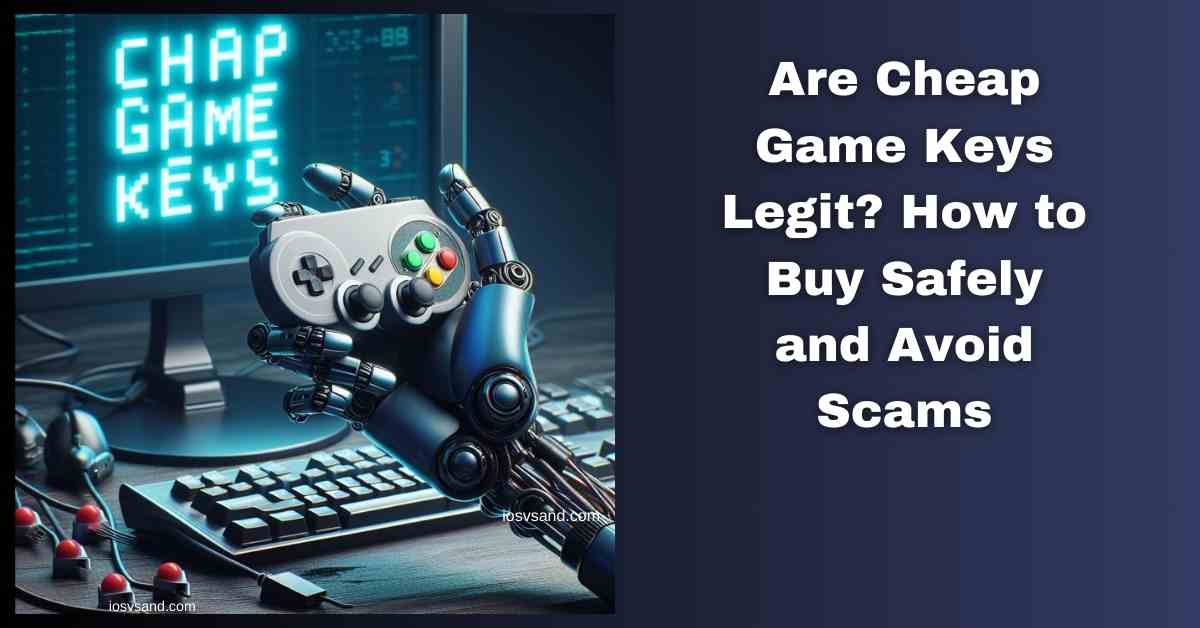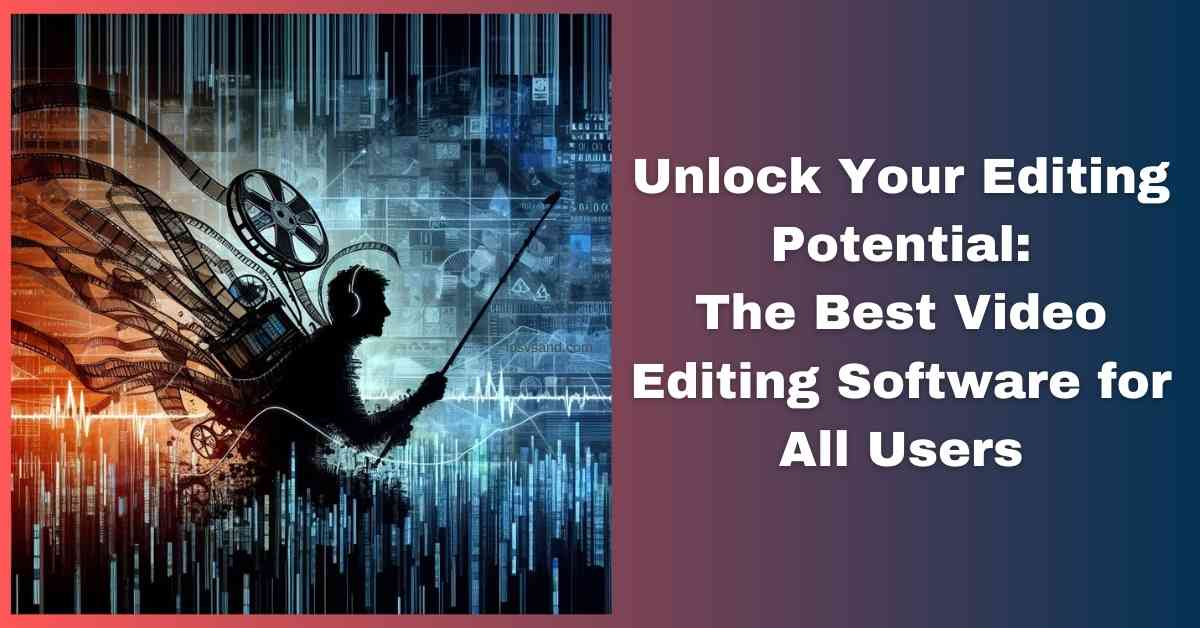Your wallet weeps, your Steam wishlist mocks you. But fear not, cash-strapped gamer! There's a…

Cybersecurity for Non-Techies: Outsmart Scammers & Secure Your Digital Life
- Cybersecurity for Non-Techies: Your Digital Life Doesn’t Have to Be Scary
- Password Power-Ups: Your First Line of Defense
- Spotting Phishy Emails and Texts: Don’t Take the Bait
- Beware of Public Wi-Fi: Your Data Could Be Up for Grabs
- Your Digital Defense System: It’s Not as Scary as It Sounds
- Smart Email Habits: Damage Control for Your Inbox
- Think Before You Share: Oversharing = Digital Footprints.
- Additional Tips: The Cybersecurity Cherry on Top
- Level Up Your Security IQ
- FAQs
- Can I get hacked just by opening an email?
- Do I need a VPN if I have antivirus?
- Will using incognito mode keep me safe?
- Can my smart home devices be hacked?
- Is it safe to store passwords in my browser?
Cybersecurity for Non-Techies: Your Digital Life Doesn’t Have to Be Scary
The “OMG, It Could Happen to Me” Moment
Picture this: You check your bank account one morning, and it’s empty—zero. Every last cent is gone. It turns out that the innocent-looking “update your info” email you clicked a few days ago wasn’t what it seemed. Some stranger is probably on a beach vacation with your hard-earned cash.
Don’t Freak Out (Yet), But Do Pay Attention
Cybercrime headlines are enough to send shivers down your spine: billions of dollars are stolen yearly, new scams emerge daily, and the news is like a constant barrage of bad news. But here’s the secret most cybersecurity articles won’t tell you: you don’t need a Ph.D. in computer science to protect yourself online.
Cybersecurity for Regular People
We know it sounds intimidating, but mastering a few simple habits drastically reduces your chances of becoming an online crime statistic. Think of this guide as your cybersecurity starter kit. We’ll ditch the complex jargon and focus on clear actions that make a real difference in securing your digital life.
Key Takeaway: It’s not about being scared; it’s about being smart. And you’re about to get much smarter about staying safe online.
Password Power-Ups: Your First Line of Defense
Okay, be honest: do any of your passwords resemble a birthday, pet’s name, or (horror of horrors) the classic “password123”? You’re not alone. But sadly, those types of passwords are the digital equivalent of leaving your door wide open with a sign saying “Free Stuff!”
Why the Old Ways Don’t Work Anymore
Hackers have seriously smart tools. They can crack predictable passwords in seconds! Reusing the same password across different accounts is also a bad move—one breach could expose them all. Think of your passwords like keys to various parts of your life—you don’t want one stolen key to unlock everything.
Level Up Your Logins
The good news is that strengthening your passwords is simple and makes a massive difference in your security.
- Uniqueness is Key: Each important account – your bank, main email, anything with sensitive data – needs its unique password.
- Complex is Cool: Think of it as a secret code. The longer it is, the better. Aim for a mix of upper- and lowercase letters, numbers, and symbols (like #$%^&).
- Password Managers to the Rescue: Remembering crazy-complex passwords for every account is impossible. Using a password manager stores and auto-fills them, so you only need to memorize one master password.
- Two-Factor Authentication (2FA): This is your security superpower! Most major accounts offer it now. Even if someone does crack your password, 2FA adds a second step (like a code sent to your phone) to stop them in their tracks.
The “This Could Be You” Story
Remember Sarah, who got her social media account hacked because her password was her dog’s name? It might sound silly, but it happens! She ended up with embarrassing posts and weird messages sent to her friends, and the whole ordeal was just a huge headache. Taking a few preventive steps is definitely worth avoiding that kind of drama.
Hackers Hate This One Trick: Strong passwords might not be the most exciting topic, but trust us, they’re the foundation of keeping your online life secure.
Spotting Phishy Emails and Texts: Don’t Take the Bait
Phishing 101: These scams are the digital equivalent of a con artist. They use fake emails, texts, or even social media messages pretending to be a company you know (your bank, a streaming service), a person pretending to be a friend in need, you name it. Their goal is to trick you into giving up personal info, clicking a dodgy link, or sometimes even wiring them money.
Why Phishing Works (Sadly): These scams prey on basic human reactions: fear, excitement, and a desire to help. Their success depends on getting you to react quickly without thinking critically.
Red Flags That Scream “Fake!”
- Alarm Bells Go Off: Messages that try to make you panic (“YOUR ACCOUNT IS LOCKED!”) or get overly excited (“Click here to claim your prize!”) are almost always scams. Take a breath before you click.
- Sloppy Spelling & Grammar: Legit companies put effort into their communication. Phishing scams are often riddled with typos or sentences that just sound off.
- Wait, They Want WHAT? No bank, government agency, or company will ask for your password, full Social Security Number, etc., over email. Treat those requests as instant red flags.
- Link Looks Funky: Hover (don’t click!) over any links. Does the address match the company’s real website, or are there subtle differences you might miss at a glance? When in doubt, don’t click.
The Golden Rule: Verify, Don’t Click
If anything feels slightly off, trust your gut! Instead of clicking anything in the suspicious message, go directly to the real company’s website (typing in the address yourself) or call their official customer service line. It takes a few extra minutes, but it could save you a lot of stress and potential financial loss.
Beware of Public Wi-Fi: Your Data Could Be Up for Grabs
Don’t Let Hackers Eavesdrop: It’s about being smart, not scared. A few easy precautions make you way less likely to have your data swiped by some random person lurking on the same cafe’s Wi-Fi.
Think of public Wi-Fi like yelling your secrets in a crowded room. With the right tools, skilled hackers can “listen in” on the data flying back and forth on these networks. It’s not always malicious, but someone could intercept your passwords, banking info, or even those embarrassing photos you meant to text your BFF.
Why You Should Treat it Like Fast Food
It’s convenient when you need it, but you shouldn’t make a habit of it! Here’s how to stay safer when online snacking is your only option:
- Your Phone is Your Savior: If possible, use your phone’s cellular data plan or turn it into a personal hotspot. It’s inherently more secure than hopping on a random network.
- The Little ‘S’ is Your Friend: If you must use public Wi-Fi, websites with a padlock icon and “HTTPS” at the start of their addresses have an extra layer of encryption. It’s not foolproof, but it makes your data harder for shady onlookers to unscramble.
- VPN Power-Up: If you’re always on the go, a VPN (Virtual Private Network) is worth considering. It builds a super-encrypted tunnel around your online activity, even when the surrounding network is sketchy. Think of it as your invisibility cloak.
Your Digital Defense System: It’s Not as Scary as It Sounds
Build Your Digital Fortress: Digital security isn’t rocket science. These simple steps take the “cyber” out of fear, letting you browse, bank, and shop online without constantly bracing for digital disaster.
Let’s be honest – “cybersecurity” can make your eyes glaze over. But the foundation of staying safe online isn’t about being a computer whiz. Think of these as your bare essentials, the digital equivalent of locking your doors and looking both ways before crossing the street:
- Antivirus/Antimalware: Your Digital Doberman This software is your tireless guard dog, constantly sniffing out viruses, malware, and shady programs that want to hijack your device. Letting hackers waltz onto your computer without one is like leaving your front door open at night.
- Software Updates: Like Putting Armor on Your Fortress Okay, updates can be annoying, but here’s the deal: many are like installing stronger, unbreakable windows on your digital house. Hackers love exploiting old software vulnerabilities, so automatic updates are your quick and easy way to slam the door in their faces.
- New Hardware (When the Old Stuff Gets Too Dusty): Yes, sometimes you need to upgrade. Think of insanely old devices as having rusty, crumbling doors. Hackers can kick them down with barely any effort because those systems can’t get the newest security patches. It’s like living in a house with no locks – not the safest plan.
The “Ignore This & Regret It Later” Scenario
Picture this: You ignore those update notifications, use a super old computer, and think antivirus is overkill. Then, BAM, you get whacked with a nasty virus that wipes your photos, steals your info, or holds your files for ransom. It’s not exactly how you wanted to spend your weekend.
Smart Email Habits: Damage Control for Your Inbox
Your Inbox, Your Rules: Consider it a bit organized for maximum chill. You’ll be protecting yourself from a whole lot of digital drama!
Think of your inbox as a digital vault protecting many different things. You wouldn’t keep all your cash, jewelry, and important documents in one flimsy box… and you shouldn’t do that with your emails either!
Email Accounts: It’s Not One-Size-Fits-All Having multiple email addresses might sound like a hassle, but it’s a smart safety move. Try this system:
- High Security: One strictly for banking and super important stuff
- Everyday: Another for online shopping, social media, etc.
- Fun Stuff: Create a random one for newsletters, sign-ups, or anything unnecessary. This way, the fallout won’t ruin your life even if the “fun stuff” email gets a little spammy or, in the worst-case scenario, compromised.
The “Looks Legit” Trap You’ve got an email claiming it’s from your bank, or maybe it’s a “too good to be true” offer. Scammers are masters of making emails look official. Before clicking ANYTHING:
- Scrutinize the Sender: Is the email address slightly off from the company (like amaz0n.com instead of amazon.com)? Big red flag.
- “Under the Hood” Check: Feeling unsure? Most email services let you view “headers.” It’s like the behind-the-scenes code of the email. A quick online search will show you how, and this can reveal where the email really came from.
Why This Matters
One hacked email can cause a domino effect. If your “everything” email is compromised, a hacker could try to access all your linked accounts. A little organization up-front can save you major headaches later. It’s your pre-emptive strike against those annoying (potentially dangerous) “your account is locked” scams.
Think Before You Share: Oversharing = Digital Footprints.
Your Guide to Sharing Smartly: It’s not about paranoia; it’s about being smart. Small tweaks can make your online presence lifeless and tempting to cybercriminals.
We love sharing exciting vacation photos or venting about a bad day on social media. But every post leaves a digital footprint, and the wrong details in those footprints can seriously increase your risk.
Oversharing Opens Doors (Sadly, For Criminals)
- Bragging about that trip coming up? You’re basically advertising an empty house to potential burglars.
- Gushing about your super cute dog? Pet names are surprisingly common password elements – hackers could use that info to crack your accounts.
- Geotagging your home address? Not the smartest move.
Know Your Privacy Settings Social media platforms have privacy settings for a reason. Review them carefully.
- Limit who can see your posts: Consider options like “Friends Only” instead of totally public.
- Think twice about what info your profile reveals – your birthday, location, etc., are all pieces of a puzzle for a determined scammer.
Those “Fun Quizzes” Aren’t Always Innocent Have you Seen those quizzes like “What’s Your Superhero Name?” that ask for your birth city, mother’s maiden name, etc.? Yeah, those are also the answers to common security questions. Often, these quizzes are more about harvesting personal data than entertainment.
The Short Version: Sharing online is like living in a glass house – be mindful of what you expose!**
Think of the internet as a crowded city. You wouldn’t shout your personal details out the window, so treat your online presence with the same caution. It’s great to connect, but being selective about what you share seriously limits your chances of falling victim to a scam or worse.
Additional Tips: The Cybersecurity Cherry on Top
Bonus Security Boosts: These are the little things that add up to major protection. Consider these your bonus armor for navigating the digital world without the nagging fear of being hacked.
You’ve got the major points down, but here are a few more things that can truly take your security game to the next level:
- Your Home Router: The Often-Forgotten Gatekeeper That router blinking in the corner isn’t just about the Wi-Fi signal; it’s the doorway to your entire home network. Many people never bother changing the default password, leaving them an easy target for hackers. Spend a few minutes looking up your router’s instructions—changing the password and updating the firmware provides major protection for little effort.
- Freebies Can Be Fool’s Gold Always think twice before downloading “free” stuff – games, screensavers, you name it. If it seems like a crazy bargain, it probably is. Dodgy software is a common way for malware to sneak into your devices. Stick to reputable sources and run a virus scan on new downloads, just in case.
- Physical Security Matters, Too! Leaving your laptop unattended in a coffee shop or your phone unlocked on a train is asking for trouble. Even if you have amazing password hygiene, a stolen device is a gateway to all your data. Be mindful of your surroundings, just like you would with your wallet!
Why These Matter
Think of cybercriminals as being constantly on the hunt for an easy win. These tips shut down those easy entry points, forcing them to move on and look for a less prepared target. And THAT is a winning feeling.
Absolutely! Here’s a paragraph focused on online awareness, along with a list of official resources to elevate your article’s credibility:
Level Up Your Security IQ
Cybersecurity isn’t static – new scams and threats emerge faster than the latest social media dance craze. The good news? Staying informed is your secret weapon. No need to spend hours combing the dark web – a few key resources can keep you ahead of the curve and protect your digital life. Remember, official government sites and established cybersecurity organizations are your trusted allies in the fight against online nasties.
USA:
Cybersecurity and Infrastructure Security Agency (https://www.cisa.gov)
Federal Trade Commission Consumer Information (https://www.consumer.ftc.gov/)
UK:
National Cyber Security Centre (https://www.ncsc.gov.uk/)
Get Safe Online (https://www.getsafeonline.org/)
Canada:
Canadian Centre for Cyber Security (https://cyber.gc.ca/en/)
Get Cyber Safe (https://www.getcybersafe.ca/)
Australia:
Australian Cyber Security Centre (https://www.cyber.gov.au/)
Stay Smart Online (https://www.staysmartonline.gov.au/)
India:
Indian Computer Emergency Response Team (CERT-In) (https://www.cert-in.org.in/)
National Critical Information Infrastructure Protection Centre (NCIIPC) (https://www.nciipc.gov.in/)
MeitY Cyber Swachhta Kendra (CASK) (https://www.meity.gov.in/)
FAQs
Can I get hacked just by opening an email?
Not usually, but it’s possible with highly sophisticated attacks. The bigger risk is clicking links or downloading attachments in an email. Treat your inbox like a potentially dangerous gift—always check who sent it before opening it.
Do I need a VPN if I have antivirus?
They serve different purposes. Antivirus protects your device itself. A VPN encrypts your internet activity, making you “invisible” on public Wi-Fi and adds privacy. Both are valuable tools!
Will using incognito mode keep me safe?
It helps, but it’s not foolproof. Incognito hides your browsing from others using your device, but websites, internet providers, and hackers can still potentially track you. It’s a tool, not a shield.
Can my smart home devices be hacked?
Sadly, yes! IoT (Internet of Things) devices, like thermostats, speakers, etc., are often less secure. Keep them updated, use strong Wi-Fi passwords, and research the manufacturer’s security reputation.
Is it safe to store passwords in my browser?
It’s safer than writing them on stickies, but not ideal. A dedicated password manager offers better encryption and features. If your browser is the only option, make your master password extra strong!