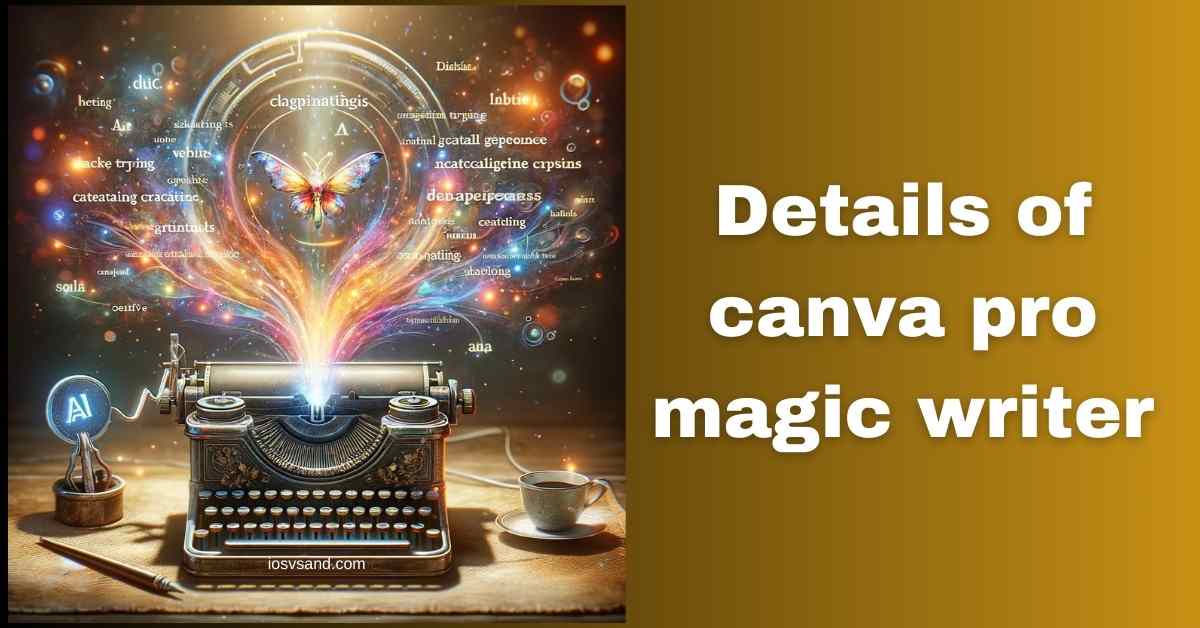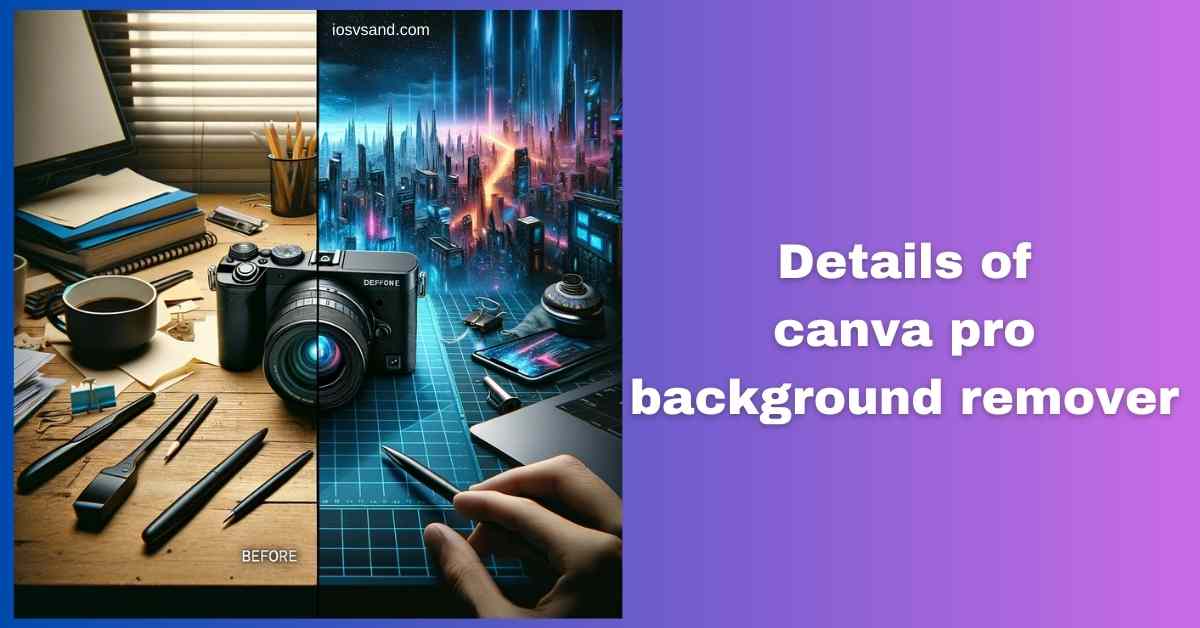Injecting AI Into Your Text Workflow with Magic Write Staring at the blinking cursor? Design's…

Canva Pro Brand Kit: Reinventing Digital Creativity for Brands
Terminate Brand Drift with the Canva Pro Brand Kit
Is your brand looking… fragmented? Like rogue code messing with the UI? Are different logos flying around? Colors shifting shade? Fonts going wild? THAT’S BRAND DRIFT. It screams unprofessional. It kills recognition. It wastes EVERYONE’S time.
Enter the Canva Pro Brand Kit. This isn’t just a folder. This is your BRAND’S CENTRAL REPOSITORY. Your single source of truth. The command center where logos, colors, fonts, and templates live under LOCK AND KEY. Ready to be deployed consistently. Every. Single. Time.
Deconstructing the Brand Kit: What It Is
–> Your dedicated hub for ALL approved brand assets. –> Houses: Logos (all variations!), Color Palettes (exact hex codes!), Fonts (brand & custom!), Icons, Graphics, Photos, and even Brand Templates. –> Ensures visual consistency across every design touched by you or your team. It’s the MASTER BLUEPRINT.
WHY CARE? Inconsistency = Weak Brand. Weak Brand = Less Trust. Less Trust = FEWER CLICKS, SALES, FOLLOWERS. Getting branding wrong means looking amateur, confusing your audience, and flushing marketing $$ down the drain. THE STAKES ARE REAL.
LOCATING THE COMMAND CENTER –> Access Protocol
- Log into your Canva Dashboard.
- Navigate the left-hand sidebar –> Find and click “Brand.”
- Hit “Brand Kit”. If you have none, you’ll see prompts to create one. ENGAGE.
- (Note: This is Canva Pro territory. Free users, observe from the sidelines or grab that trial.)
DEPLOYING YOUR BRAND ASSETS –> How To Use It Effectively
- Upload Your Arsenal: –> Logos: Upload ALL versions (primary, secondary, favicons). –> Colors: Define your EXACT brand palettes (Primary, Secondary, Tertiary). Use Hex, RGB, or CMYK. –> Fonts: Select Canva fonts OR UPLOAD YOUR CUSTOM FONTS. Lock in that unique typography.
- Define Brand Voice (Optional but Recommended): –> Store guidelines on tone and style.
- Build Approved Templates: Create REUSABLE TEMPLATES for common needs (social posts, presentations, flyers). –> Pre-loaded with your brand assets. HUGE TIME SAVER.
- Grant Team Access: Share the Brand Kit with collaborators. –> SET PERMISSIONS (View, Edit). Ensure everyone uses the right assets.
- Manage Multiple Identities: Got sister brands? Client work? –> CREATE MULTIPLE BRAND KITS under one Pro account. Switch effortlessly.
- Update & Maintain: Brand evolves? –> Update logos, colors, and fonts IN ONE PLACE. Changes cascade to future designs using the kit. EFFICIENCY.
TACTICAL ADVANTAGES –> The Payoff
- IRONCLAD CONSISTENCY: No more guessing hex codes or hunting for the right logo file. ALWAYS ON-BRAND.
- MASSIVE TIME SAVINGS: Templates + easy access = FASTER DESIGN CYCLES. Focus on creativity, not asset hunting.
- SEAMLESS COLLABORATION: Empower your team. Eliminate bottlenecks. –> EVERYONE USES THE SAME PLAYBOOK.
- BOOST BRAND RECOGNITION: Consistent visuals build TRUST & MEMORABILITY. Crucial for market impact.
- STREAMLINED WORKFLOW: Everything is organized. Everything accessible. MANAGE COMPLEXITY WITH EASE.
ADVANCED FUNCTIONALITY –> Beyond the Basics
The Brand Kit isn’t just storage. It’s smart:
- FOLDER ORGANIZATION: Keep templates & assets tidy within the Kit. FIND STUFF FASTER.
- GRANULAR TEAM PERMISSIONS: Control who can view or edit what. MAINTAIN BRAND INTEGRITY.
- INTEGRATIONS (Check Canva Docs): Potentially connect with other tools for wider workflow automation. [Tip: Verify the availability of specific integrations.]
THE BOTTOM LINE: The Canva Pro Brand Kit transforms branding from a chaotic mess into a CONTROLLED SYSTEM. It’s fundamental for any serious brand or team using Canva. Stop improvising. Start standardizing.
[ALERT] Explore the full Canva Pro feature set. ➜ CLICK HERE TO LEARN ABOUT MORE FEATURES OF CANVA PRO
Ready to establish brand control? ➜
CLICK HERE TO TRY CANVA PRO FREE FOR 30 DAYS
FAQs
Can I upload my company’s specific, custom fonts?
AFFIRMATIVE. Canva Pro lets you UPLOAD YOUR OWN FONT FILES (.otf, .ttf, .woff). –> Ensure your typography is 100% on-brand. IMPORTANT: Double-check your FONT LICENSES before uploading. Using unlicensed commercial fonts = legal trouble.
I handle branding for multiple clients/businesses. Can one account manage multiple Brand Kits?
CONFIRMED. This is a key strength of Canva Pro. You can create and manage MULTIPLE, SEPARATE Brand Kits within a single account. –> Switch between client/brand identities seamlessly. Essential for agencies and multi-brand companies.
How does this help keep our social media looking consistent?
DIRECTLY. Build SOCIAL MEDIA TEMPLATES (for posts, stories, reel covers, etc.) inside your Brand Kit. –> Pre-populate them with your logo, fonts, and color palettes. When your team creates content, they start from an ON-BRAND TEMPLATE. Result = UNIFIED VISUALS across all platforms.
How do I stop my team from messing up the branding, even with the Kit?
CONTROL PROTOCOLS:
1. Use TEAM PERMISSIONS wisely. Grant view access widely, but limit the edit access to key brand guardians.
2. Provide CLEAR, CONCISE Brand Guidelines (store them in the Kit or link to them).
3. TRAIN YOUR TEAM on why consistency matters and how to use the Kit correctly. Make it easy to do the right thing.
Is the Brand Kit available on the free Canva plan?
NEGATIVE. ACCESS DENIED. The Brand Kit is a core pillar of Canva Pro. Free users can’t build or fully utilize one. –> The free trial is your window to experience this control.