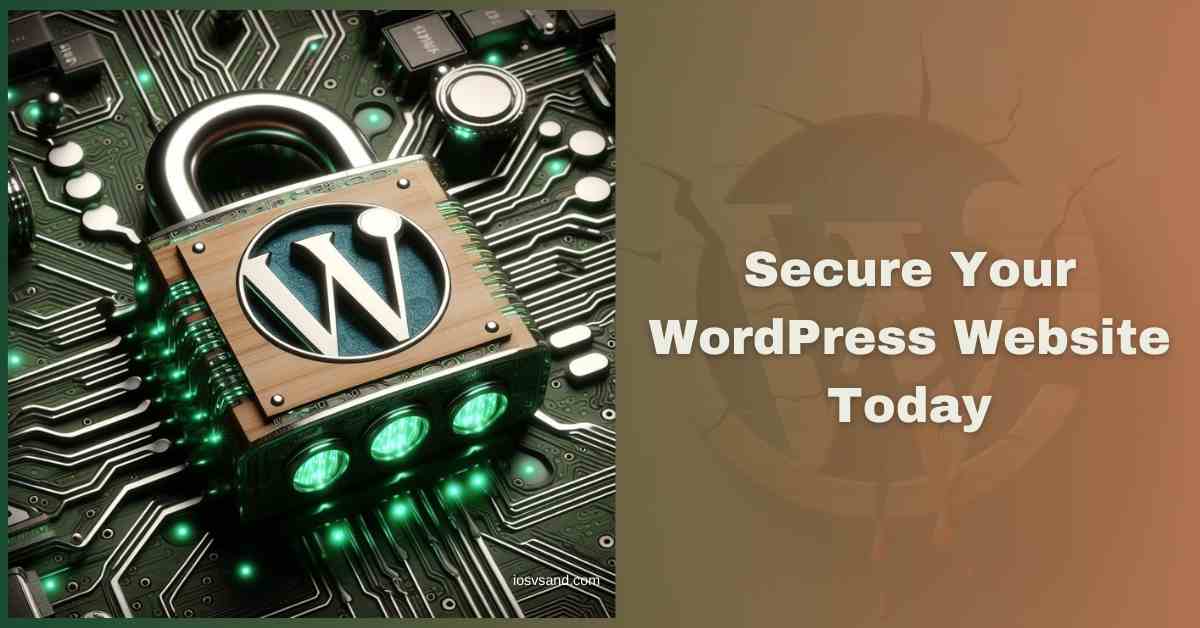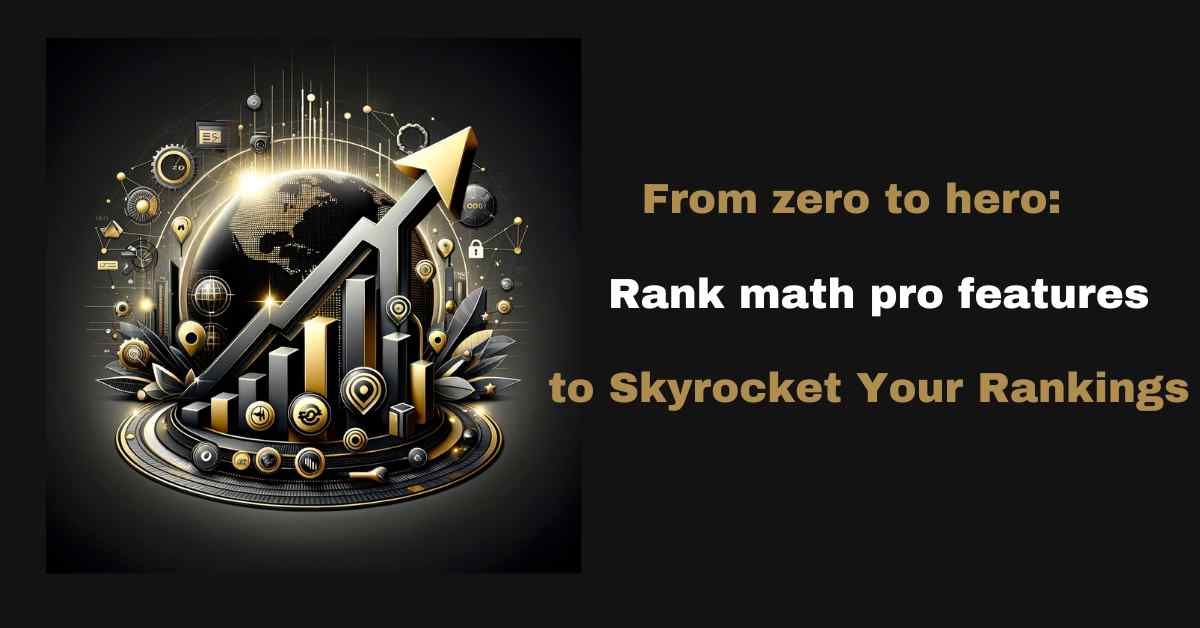WordPress Security: Don't Be the Next Headline WordPress is a juggernaut. It powers a staggering…
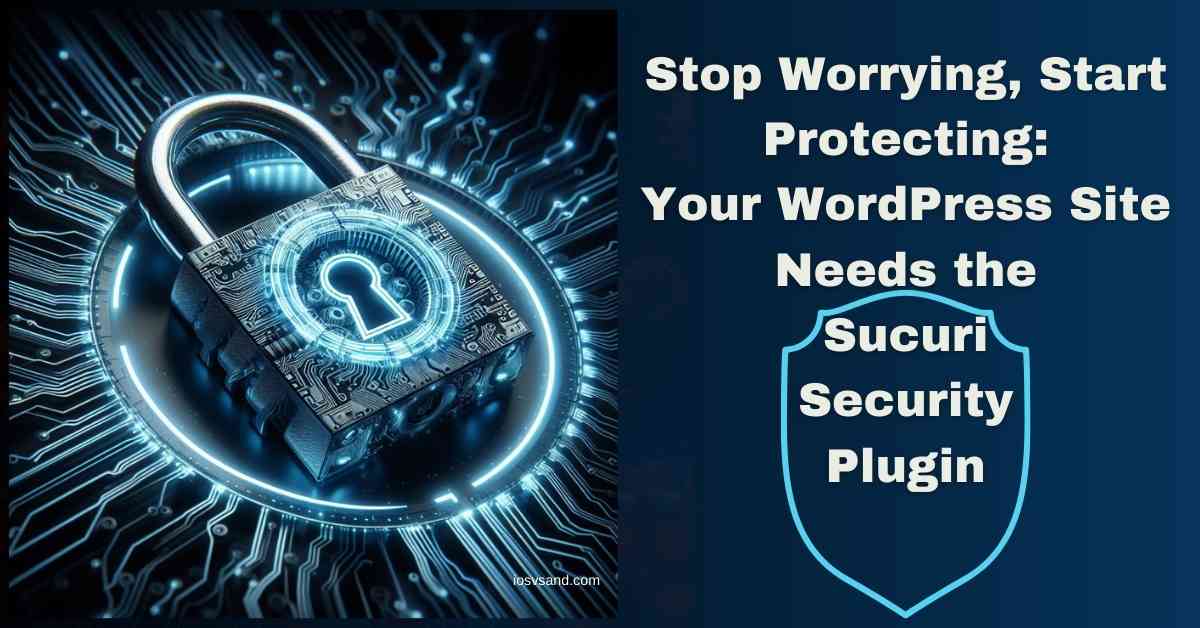
Sucuri Security Plugin: Your Secret Weapon Against Website Nightmares
Imagine this: your site’s protected 24/7 by a team that knows WordPress security inside out. Hackers are blocked, problems are fixed fast, and you can finally stop stressing and return to running your business. That’s Sucuri’s promise. But does their WordPress plugin deliver, and is it worth the cost? We’re breaking down the features, the pros, and the cons—and most importantly, whether it’s the security boost you need.
- Think of Your WordPress Install Like a Fortress (Only Less Gloomy)
- The Benefits of Using Sucuri
- Sucuri Premium: The Website Application Firewall (WAF)
- Success Stories and Testimonials
- Sucuri’s Free Plugin Rocks, But It Has Limits
- Pros and Cons of the Sucuri Security Plugin
- Conclusion: Your Website’s Security Isn’t Optional
- FAQs
- What if a new WordPress exploit comes out? How fast does Sucuri respond?
- I already got hacked. Can Sucuri help?
- I’m not a developer. Will Sucuri make my dashboard even more confusing?
- Can I try Sucuri’s paid features before committing?
- Where does Sucuri shine compared to its competitors?
- My budget is tight. Is Sucuri’s free plugin worth it?
- Can using Sucuri guarantees 100% protection against all hacks?
- What if I don’t understand all the technical security terms?
Think of Your WordPress Install Like a Fortress (Only Less Gloomy)
WordPress itself is pretty secure. But like any fortress, poorly secured entry points, unpatched software, or careless users can leave it open to attack. Sucuri is the team of engineers that helps you turn those vulnerabilities into reinforced steel.
WordPress Hardening: Your Virtual Security Consultant
Pinpointing Weaknesses: Sucuri scans your site and highlights outdated plugins, weak passwords, and improper file permissions. Think of it as a pre-battle inspection from a tough-as-nails general.
Guided Fixes: With user-friendly recommendations, Sucuri doesn’t just tell you there’s a problem; it suggests how to fix it, which is crucial if you’re not a security expert.
Staying Ahead of the Curve: We know “zero-day exploits” are a major worry. Sucuri’s ongoing hardening measures help you stay one step ahead of newly discovered vulnerabilities.
Malware Scanning: Detectives on the Inside
Remote and Server-Side: Sucuri hits your site from multiple angles. Remote scans mimic what a hacker sees, while server-side checks root out hidden malware deeper within your files.
“What kind of malware is it?” Sucuri doesn’t just alert you; it also identifies the malware type. This is vital since removing a sneaky backdoor differs from cleaning up a spammy redirect.
Core Integrity Check: The Heart of Your Website
The Code is Sacred: WordPress core files should NEVER be altered. Hackers sometimes insert malicious code to gain control.
Change Monitoring: Sucuri keeps a watchful eye on your core files, alerting you instantly if anything doesn’t match the official WordPress version.
Security Notifications: The Early Warning System That Saves You
Types of Alerts: Sucuri flags everything from login attempts with dodgy locations to suspicious file changes.
When Minutes Matter: Imagine finding out a week too late that someone brute-forced their way into your admin panel. Sucuri’s timely alerts let you slam the gates shut fast.
Post-Hack Security Actions: Cleaning Up the Mess
Hacked? Don’t Panic: Sucuri offers step-by-step cleanups. Even if the worst happens, they help you get back online fast.
The Benefits of Using Sucuri
Enhanced Security: Your Website’s Suit of Armor
Multi-Layer Defense: Sucuri isn’t just one shield; it’s a full arsenal. Think firewalls, malware scans, and hardening—each layer makes it harder for attackers to penetrate.
Real-World Proof (Anonymized): Imagine a small e-commerce shop hit during a holiday rush. Sucuri might have blocked the brute-force attack before a single order was lost or quickly cleaned up malware preventing customers from even reaching the site. These kinds of saves businesses don’t always hear about, but they make a HUGE difference.
Peace of Mind: Sleep Well, Your Site is Guarded
It’s Not If But When: Breaches happen even to tech giants. Sucuri’s proactive monitoring is your 24/7 sentinel, catching threats you might miss.
Alerts That Matter: Sucuri will not bombard you with noise. Each alert is designed to be actionable, letting you neutralize threats quickly.
The Unknown is Scary: Hackers evolve fast, new vulnerabilities pop up… it’s enough to keep you up at night. Sucuri is like having a team of security researchers in your corner, keeping tabs on the latest threats so you don’t have to.
Reputation Protection: Dodging the Dreaded Blacklist
Search Engine Penalties Hurt: One day, you’re ranking; the next, you vanish from Google. Malware-ridden sites get slapped with warnings and lose traffic fast. Sucuri helps you stay clean.
Customer Trust is King. Would you buy from a site flagged as risky? Protecting your reputation helps build customer confidence, translating into sales and growth.
Simplified Management: Security Doesn’t Have to Be Scary
Dashboard De-Mystified: Sucuri’s dashboard is designed to be understood by humans, not just hardcore security pros. Clear explanations and one-click fixes are a big deal if you aren’t tech-savvy.
Time is Money: Instead of spending hours Googling vague error messages, Sucuri puts the essential actions a few clicks away, saving you time and frustration.
Jargon Jungle: Some plugins throw errors and settings at you that only a developer could love. Sucuri prioritizes clarity, so you won’t feel lost even if you’re new to security concepts.
Support When You Need It: Even the best tools sometimes need a human touch. Sucuri’s support team can be a lifesaver if you ever hit a snag or need deeper analysis.
Getting Started with Sucuri
Ease of Entry: Sucuri has a free plugin version. This is a great opportunity to try the dashboard and basic protections before you buy.
Upgrade Clarity: No one likes confusing pricing tiers. Sucuri should clearly break down what you get at each premium level, helping users choose the right fit.
Guidance is Key: Even with great tools, users sometimes need a nudge. Walkthroughs and clear setup guides build confidence – they mean the difference between Sucuri collecting dust and being a truly valued security asset.
The Bottom Line: Sucuri Frees You to Focus On What Matters
Sure, there are free WordPress security plugins. However, Sucuri’s depth of protection, peace of mind, and ease of use are an investment, especially when a single breach could be far costlier than the price of prevention.
Sucuri Premium: The Website Application Firewall (WAF)
Your Website’s Virtual Bodyguard
We’ve discussed hardening your site and detecting malware. But what about stopping attacks before they reach your WordPress installation? That’s where Sucuri’s Web Application Firewall (WAF) steps in, like a bouncer checking IDs at the door of an exclusive club.
WAF in Plain English
Traffic Cop: The WAF sits between your website and the wider internet. ALL incoming traffic has to pass through it.
Filtering the Baddies: Sucuri’s WAF uses a massive, constantly updated rulebook to spot malicious requests. Think brute-force login attempts, suspicious code patterns, and known attack signatures…these all get denied entry.
Beyond the Basics: It’s not just a list of ‘naughty’ patterns. Sucuri’s WAF uses smart logic to block things even if they haven’t been seen before, which is a HUGE deal with new attacks popping up daily.
Sucuri WAF Perks: When You Need Maximum Protection
DDoS Defense: Imagine a horde of bots trying to overwhelm your server and take you offline. A WAF acts as a shock absorber, mitigating these attacks so real customers can still get through.
Zero-Day Exploits: The Scary Stuff: These are brand-new vulnerabilities, and no one has a patch. Sucuri’s WAF has ‘virtual patching,’ meaning they can block attacks exploiting these flaws even if your WordPress core isn’t updated.
Staying Ahead of the Curve: Hackers adapt. Sucuri’s team constantly refines the WAF rulebook, protecting you from cutting-edge threats.
Who Absolutely Needs a WAF (Keyword Planner Power-Up)
E-commerce Stores: Lost sales, stolen customer data… the risk here is enormous. A WAF adds a vital security layer you can’t afford to skip.
High-Traffic Sites: If you attract attention, you attract attackers. WAFs help you handle traffic surges without becoming a victim of malicious surges.
Compliance Requirements: Some industries need extra protection. A WAF can be part of meeting those standards (important to mention, many businesses don’t realize this).
The Upgrade Decision
Sucuri’s WAF isn’t mandatory for everyone. If you have a low-traffic blog, the free plugin’s hardening and scanning might be plenty. But if your livelihood hinges on your website staying up and secure, consider the WAF essential, not optional.
Success Stories and Testimonials
Don’t Just Take Our Word for It – See How Sucuri Helps Real Websites
Case Study 1: The Blogger’s Bot Nightmare A small hobby blog suddenly gets slammed with fake traffic. Sucuri’s WAF blocks the malicious bots, preventing a crash that would’ve taken the site offline and cost the owner hosting fees.
Case Study 2: E-commerce Holiday Rescue A surge of orders is a DDoS attack. Sucuri’s protection keeps the store accessible to real customers, saving what could’ve been a disastrous holiday season.
Case Study 3: The “Too Small to Be a Target” Myth A lifestyle blogger specializing in DIY projects suddenly sees their site slow to a crawl. It turns out that it wasn’t a traffic spike – Sucuri’s scan revealed a hidden backdoor designed to steal visitor data. Their quick cleanup prevents a reputation-damaging breach.
Client Testimonials
“I never thought ‘hacker’ and ‘my tiny site’ went together. Sucuri found malware I’d have missed. Huge relief!” – Jane W., Freelance Writer
“Sucuri caught a brute-force attack in progress. As a non-techie, knowing they watch my back is worth its weight in gold.” – Omar K., Online Store Owner.
“WAF? Malware scan? I don’t get the jargon, but Sucuri = peace of mind. That’s priceless for my business.” – [Anonymized], Small Business Owner
Want More Proof? These are just a few examples inspired by real Sucuri user experiences. Explore platforms like G2, Capterra, and Trustpilot to see even more stories of how Sucuri delivers protection and support.
Sucuri’s Free Plugin Rocks, But It Has Limits
Let’s be real: Sucuri’s free plugin is a lifesaver. It hardens your WordPress site and provides solid baseline protection. But for many websites, it’s not a bulletproof solution. Let’s break down when paying for Sucuri makes sense.
You Absolutely Need the WAF if…
Do hacking Attempts Scare You? (They Should!) The WAF is Sucuri’s powerhouse feature. It blocks hacking attempts, DDoS attacks, and even those nasty zero-day exploits for which no one has a patch yet.
If you run an E-commerce Store, this is non-negotiable. Lost sales and stolen customer data—a breach is a potential business killer. The WAF, advanced monitoring, and Sucuri’s cleanup services are your insurance policy.
Downtime = Disaster Every minute your site is down costs you money, or worse, lets clients down. Sucuri’s proactive protection means they often stop problems before they even start.
Other Reasons a Sucuri Upgrade is Smart
Peace of Mind is Priceless If you hate tech headaches or worry constantly about security, Sucuri takes that off your plate. Focus on what you do best, let them be your security SWAT team.
You’ve Been Hacked (Ugh) It happens. When it does, Sucuri’s cleanup service is like the emergency room for your site. The faster they fix things, the less damage is done.
Is It Worth the $$$?
That’s the million-dollar question. Here’s what to think about:
How Much Would a Breach REALLY Cost? Lost sales, fixing the mess, reputation damage…it adds up fast.
Will You Need Hand-Holding? Sucuri’s support is top-notch. If you’re not tech-savvy or don’t have time to troubleshoot, that’s worth factoring in.
Is Your Site a Target? Don’t fall for the “I’m too small” excuse. Any site that handles customer data, decent traffic, or payments needs security.
The Bottom Line
Sucuri’s free plugin is a GREAT first step. But if your website equals your livelihood, it’s often not enough. Think of upgrading as an investment, not just another expense.
Let’s Wrap It Up
I hope this gives you a clearer picture. Questions about whether upgrading is right for YOU are totally normal – Sucuri’s team can even help you with that analysis.
Pros and Cons of the Sucuri Security Plugin
Before we dive in, an important note: the ‘best’ security solution depends on YOUR website’s needs and budget. Let’s weigh the good and the not-so-good to see if Sucuri is the right fit.
PROS
- Powerful WAF: The Web Application Firewall is Sucuri’s star feature. It blocks many threats—hacking attempts, malware injections, DDoS attacks, you name it—and is a big plus for serious security.
- Proactive Monitoring: Sucuri doesn’t just react to attacks; it constantly scans for vulnerabilities and malware, which can prevent problems before they cause damage.
- Fast Cleanup: Got hacked despite your best efforts? Sucuri’s cleanup service is a lifesaver. They get your site back up and secure quickly, minimizing the fallout.
- Excellent Support: Their team is knowledgeable and responsive, which is valuable whether you’re a tech whiz or need more help with security issues.
- User-Friendly (Mostly): Sucuri strikes a decent balance between power and usability. Even non-devs can understand the basics, but some advanced features have a learning curve.
CONS
- Cost: The free plugin is great, but the WAF, advanced features, and faster support are only in paid plans. This investment needs to make sense for your business.
- Potential Slowdowns: Deep scans or the WAF in its strictest mode could cause a slight performance hit on some sites (this is true for many security plugins).
- Not 100% Bulletproof: No security solution is perfect (sad reality!). Sucuri significantly reduces risk, but complex sites, especially, may still need additional layers of protection.
- Some Tech Knowledge Needed: While easier to use than many competitors, Sucuri isn’t totally set-it-and-forget-it. Understanding basic security concepts is helpful.
The Verdict: Should You Consider Sucuri?
Here’s a quick cheat sheet:
Definitely YES if:
- You run an e-commerce store
- Can’t afford downtime
- Value peace of mind
- Are targeted by frequent attacks
Maybe If:
- The budget is tight (the free plugin is solid!)
- Your site is simple (you might not need the WAF)
- You’re a security expert (you may prefer more customizable tools)
Let’s Wrap It Up
Sucuri is a robust security solution, but it’s not one-size-fits-all. Be honest about your website’s needs before deciding if the pros outweigh the cons.
Conclusion: Your Website’s Security Isn’t Optional
The online world can be fantastic, but it also has a dark side. Hackers are constantly evolving, and the unfortunate truth is any WordPress site can become a target. Losing control of your site, damaging your reputation, or even facing the financial fallout of a data breach are risks no one can afford to ignore.
Why Sucuri is Your Smart Defense
Think of Sucuri as your website’s armor and your security task force. Here’s what they bring to the table:
Prevention: Hardening your site, stopping attacks with their WAF, and scanning for hidden dangers.
Cure: If something slips by, their cleanup services get your site back in business fast.
Peace of Mind: Knowing a dedicated team is watching over your website, even the threats you don’t understand.
The Time to Act is NOW
Don’t wait until you read a headline about a website hack, and I hope it’s not yours. Start by installing Sucuri’s free plugin. It’s a powerful first step. Then, ask yourself the tough questions: Does your website need the advanced protection and support of their paid plans? The answer very well might be a resounding “yes.”
Your Next Move: Visit Sucuri’s website to explore the plugin, learn more about its features, and take control of your website’s security destiny.
FAQs
What if a new WordPress exploit comes out? How fast does Sucuri respond?
Their team monitors threats 24/7 and uses ‘virtual patching’ for zero-day threats. This means they can block attacks even before an official WP core update is out. It’s not always instant, but they’re on the faster end of the spectrum.
I already got hacked. Can Sucuri help?
Definitely. Sucuri has specialized cleanup services to get your site back on track fast. The sooner you contact them, the less damage the hackers can do.
I’m not a developer. Will Sucuri make my dashboard even more confusing?
They try hard not to! Sucuri aims for a balance between power and user-friendliness. Some alerts will have tech jargon, but they often include simple explanations or links to learn more. Don’t be afraid to ask for their support or help deciphering things.
Can I try Sucuri’s paid features before committing?
Sadly, there are no free trials. HOWEVER, they have a 30-day money-back guarantee. This lets you try the WAF, cleanup services, etc., and get a refund if it’s not the perfect fit.
Where does Sucuri shine compared to its competitors?
Cleanup speed, hands-on support, and WAF power are their big strengths. If you value getting expert help fast in a crisis, Sucuri is worth a serious look.
My budget is tight. Is Sucuri’s free plugin worth it?
Heck yes! If you’re cost-conscious, it’s a no-brainer. You still get site hardening, malware scans, and basic monitoring—that beats relying on pure luck. Consider it your essential security baseline, then upgrade if you need their heavy-hitting features later.
Can using Sucuri guarantees 100% protection against all hacks?
Unfortunately, no security solution is foolproof. New threats emerge constantly. Sucuri significantly reduces your risk and, crucially, minimizes damage if a breach does occur. Think of it like insurance AND a team of guards for your site.
What if I don’t understand all the technical security terms?
That’s totally normal! Sucuri excels at making security accessible. Their dashboard is user-friendly, and their support team explains things clearly. They don’t expect you to be an expert, that’s their job.