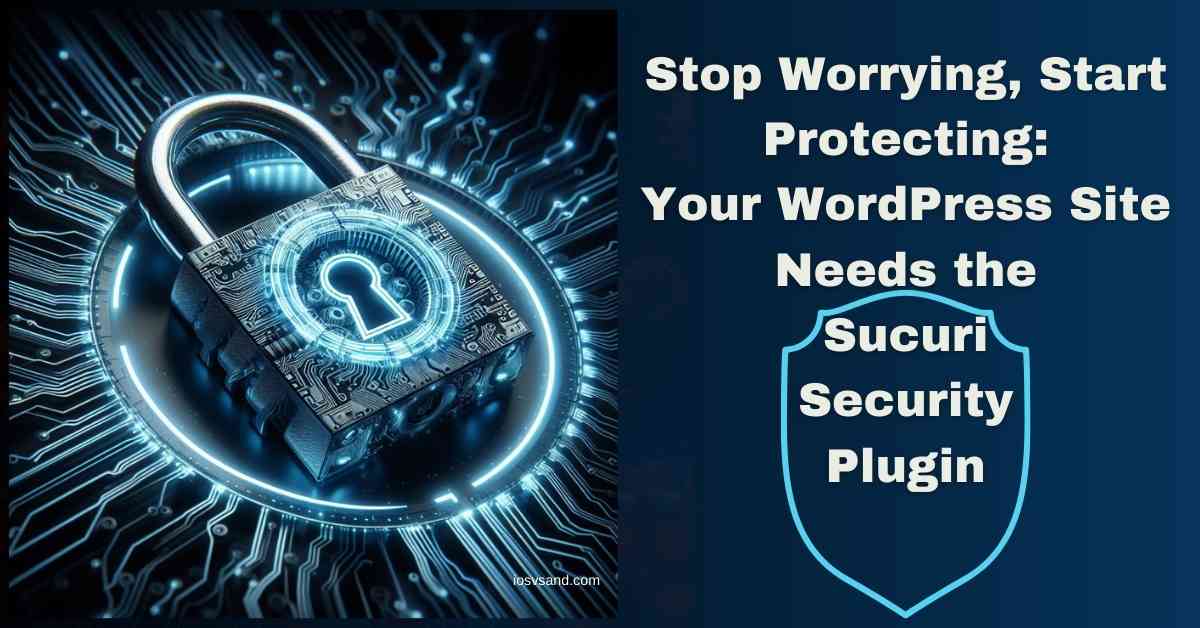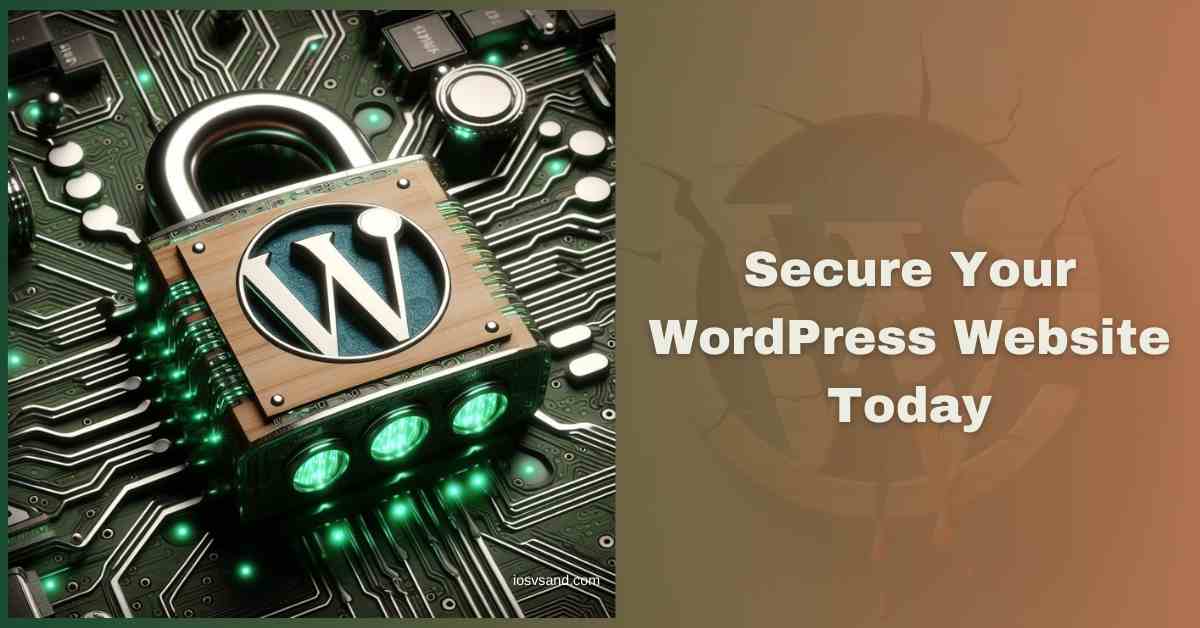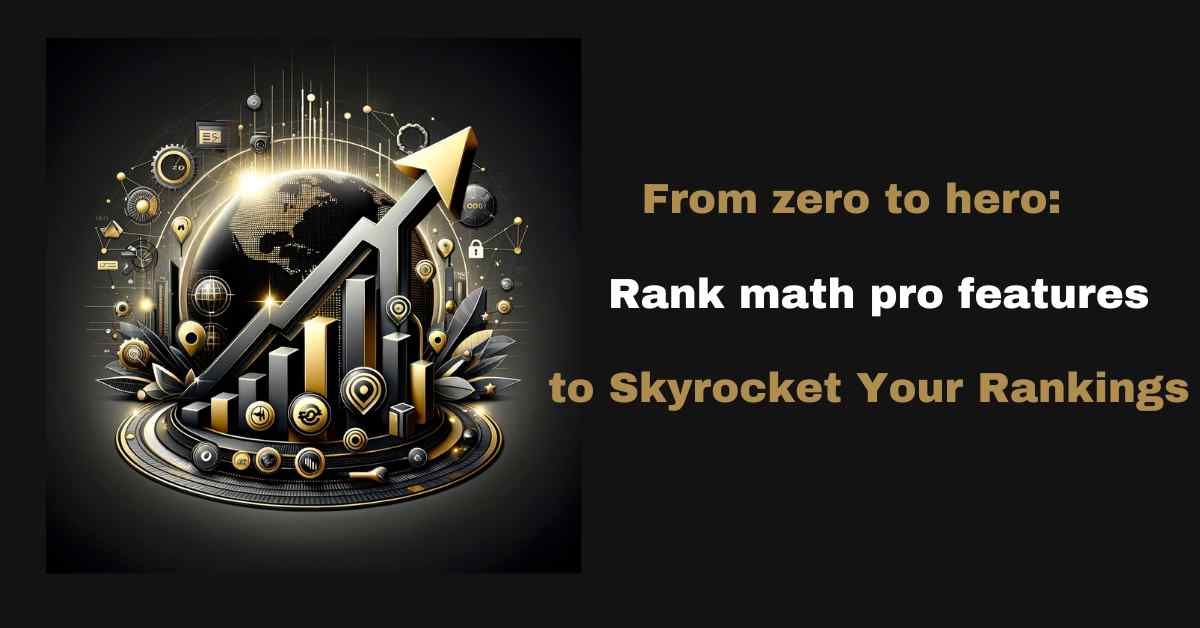Imagine this: your site's protected 24/7 by a team that knows WordPress security inside out.…

Unlock the Power of Website Hosting with Cloudways Web Hosting Review Tutorial Guide 2023
Last updated on May 4th, 2023 at 09:17 pm
- Cloudways review and tutorial
- Pros
- Cons
- Cloudways web hosting review – Is cloudways worth it?
- What is cloudways?
- Why is Cloudways the best option for managed cloud hosting?
- Cloudways Performance Features-
- Cloudways Security features-
- Cloudways Other important features-
- PROS and CONS of cloudways web hosting-
- How to create a WordPress website on cloudways-
- How to install WordPress on cloudways-
- How to connect a domain to cloudways-
- Conclusion-
- FAQ about Cloudways hosting
- How do I host a website on Cloudways?
- How is Cloudways different from other providers?
- Is Cloudways hosting good?
- Can Cloudways WordPress hosting handle large traffic?
- What type of hosting is Cloudways?
Cloudways review and tutorial

Are you looking for the best managed cloud hosting option to create and manage your WordPress website? If so, Cloudways hosting is one of the top choices you should consider. In this Cloudways hosting review, we will deep dive into its features, pros, cons, and tutorial – giving readers an insight into why it might be the right managed WordPress hosting solution for their website needs. We will also explain how Cloudways makes creating and managing a WordPress website more effortless than ever before.
Editor's Rating:
5
5
Pros
- free trial
- pay-as-you-go plan
- easy migration
Cons
- domain registration absent
- no email hosting
Cloudways web hosting review – Is cloudways worth it?
Are you looking for an easy-to-use and reliable web hosting service? If so, Cloudways is the answer to your prayers!
First, This cloudways hosting review tutorial guide will provide an in-depth review of Cloudways web hosting via a walk through some of its great features. From their user-friendly interface to their robust security protocols, you’ll see why Cloudways is quickly becoming one of the industry’s most popular hosting services.
And then, we will also show you how to create a WordPress website on cloudways.
What is cloudways?
Cloudways is an award-winning managed web hosting service provider. It offers a secure, reliable, and easy-to-use platform for users to manage their websites and apps on the cloud. With Cloudways’ managed cloud hosting solutions, businesses can launch and manage their applications with ease quickly. The company has earned high ratings from G2 and Trustpilot due to its robust security protocols, optimized performance, and excellent customer support. In addition, Cloudways was rated as one of the best managed web hosting services many times by several prominent publications. User reviews further testify to the quality of service provided by Cloudways as it consistently scores highly in terms of reliability and value for money. In short, Cloudways is one of the most trusted names in managed cloud hosting today.
Why is Cloudways the best option for managed cloud hosting?
Cloudways is one of the leading managed cloud hosting providers today. It offers a wide range of features, from server scalability to cost-effectiveness, making it an ideal choice for web admins and developers. With Cloudways, users can benefit from an optimized hosting stack that provides top-notch performance and security. In addition, its managed cloud hosting plans enable users to save time and money by taking away the hassle of server management.
With its dedicated customer support, easy-to-use dashboard, and range of managed services, Cloudways is becoming the go-to choice for businesses looking for a reliable managed cloud hosting platform. Cloudways hosting has become one of the top choices for managed cloud hosting solutions. With its comprehensive suite of features and services, Cloudways is the perfect choice for businesses looking to get the most out of their managed WordPress hosting experience.
Click here to Grab the best cloudways wordpress hosting deal now.
The below section will discuss some of the best features of Cloudways that make it the best option for managed cloud hosting.
Cloudways Performance Features-
Cloudflare enterprise CDN
SSD-based hosting
Built-in advanced caches- Memcached, Varnish, Nginx, and Redis
free WordPress cache plugin
free Magento full page cache,
Updated PHP servers- from 5.6 to 7.x to 8.x
Dedicated resources
Auto healing managed cloud servers
Image and Mobile Optimization
Latest HTTP- HTTP/2 Supported Servers andHTTP/3 Support with Cloudflare
Pre-configured PHP-FPM
Why is cloudways managed web hosting considered as best in performance?
Cloudways Web Hosting is considered the best performance because it is a reliable and cost-effective web hosting solution for businesses of any size. This type of web hosting has been gaining popularity due to its fast page loading speeds, reduced latency, and ability to reduce bandwidth usage efficiently. It can reduce page load times and latency with optimization, using various caches and HTTP/2 and HTTP/3 support to improve performance.
Cloudways also offers a wide range of features that help maximize performance, such as server-level caching, CDN integration, and auto-healing technology. These features help ensure your website gets the optimal traffic while reducing response time and improving user experience. It also provides image and mobile optimization features via the Cloudflare add-on. With all these features combined, it’s no wonder why so many people prefer Cloudways for their web hosting needs.
They also have an advanced infrastructure that helps maintain consistent uptime levels while providing scalability solutions for increased traffic.
Overall, Cloudways Managed Web Hosting is an excellent choice for businesses looking for fast performance without compromising quality or reliability.
Cloudways Security features-
Dedicated firewalls
1-click free SSL installation
IP whitelisting
Regular security patching
Two-factor authentication
Bot protection
Advanced DDoS Protection with Cloudflare
Web Application Firewall (WAF) with Cloudflare
SafeUpdates for WordPress
Why is cloudways managed web hosting considered as best in security management?
Cloudways managed web hosting is considered one of the best secure hosting providers due to its superior features and protection services. It provides dedicated firewalls for all accounts, free SSL certificates to keep your data secure, regular security patches for vulnerabilities, and bot protection to block malicious attacks. Additionally, Cloudways enables safe updates for WordPress websites so that users can be sure that their website is updated with the latest version.
Cloudways Managed Cloud Hosting is gaining increasing recognition for its high-level security management due to its advanced protection from DDoS attacks and web application firewalls with the help of Cloudflare. It offers IP whitelisting. With these measures in place, Cloudways provides users with an extra layer of protection from cyber-attacks such as data breaches or malware injection. The main security advantage of Cloudways’ managed hosting is that it provides the best security features of Cloudflare CDN. Its advanced DDoS protection helps block malicious traffic before it reaches the server. Furthermore, customers can take advantage of IP whitelisting, which allows them to specify which users can access their website based on their IP address or location.
They provide two-factor authentication for your account protection, adding an extra layer of security to your cloudways account. This means that even if someone gets access to your username and password, they can’t log in without a secondary verification code or token.
Cloudways Other important features-
Cloudways is a managed web hosting platform that offers users unparalleled choice, control, collaboration, and expert support. This cloud-based service helps businesses update their websites quickly with its intuitive user interface. Cloudways provides users with an array of integrations and add-ons to further customize their websites. With these features, users can enjoy a secure online experience without the hassle of managing servers and networks.
Moreover, Cloudways takes monitoring to a new level with its server monitoring tool, allowing users to identify potential issues as soon as they arise. This means that website owners can address problems quickly before they become more significant issues. Cloudways also offers 24/7 customer support for all customers, so any queries or complaints are addressed immediately. All this makes Cloudways one of the best cloud hosting providers today for managed web hosting solutions.
Expert support- Their 24/7 live chat feature allows customers to obtain assistance quickly and conveniently. Customers can also submit online tickets for more detailed inquiries and access free and premium support with phone calls or a chat via a private Slack channel with their seniors.
Collaboration- Cloudways offers users a wide range of collaboration features. With its git integration, server transfer, WP migrator plugin, and application & server cloning capabilities, the platform is considered one of the best for hosting websites securely and efficiently. Easy for developers to test applications and push the updates without affecting the production environment and impacting the live site. This flexibility makes it ideal for teams to respond quickly to real-time changes and updates. The WP migrator plugin helps WordPress users easily move their sites from an existing hosting provider to Cloudways in just a few simple steps. Git integration in Cloudways managed web hosting has revolutionized how developers deploy their code. With Git auto-deployment, developers can rest assured that their updated code will be deployed on live servers as soon as possible. You can easily create teams by adding team members to work on different projects.
Choice- Cloudways is a managed web hosting provider that offers the best features for businesses of all sizes. It has quickly become one of the most popular choices for cloud-based server hosting due to its excellent feature set and renowned IaaS providers such as Google, DigitalOcean, Amazon, Vultr, and Linode. The key features that make Cloudways stand out include seamless vertical scaling, allowing customers to upgrade their servers as needed quickly, and a pay-as-you-go payment system that allows customers to only pay for services they use. Additionally, Cloudways offers access to over 60 data centers worldwide, giving users unprecedented flexibility in terms of server location. With such robust features and affordability in mind, it’s no wonder why so many businesses are turning to Cloudways as their go-to managed web hosting provider. It also provides different types of hosting such as WordPress hosting, PHP hosting, eCommerce hosting, Woocommerce hosting, Magento hosting, reseller hosting, laravel hosting, and WordPress multisite hosting.
Control- Cloudways is a managed web hosting provider that provides an easy-to-use user interface (UI) to enable users to manage their apps and servers like professionals. The user interface gives users access to control settings of the app and server, backup and restore data, enable Varnish settings, handle cron jobs and processes control, and change webroot with just a few clicks. This makes Cloudways the preferred choice for developers looking for managed hosting solutions with advanced features. The service gives users a hassle-free process of managing their application through its 1-click stop app feature. You can disable access to a particular program with just one click.
Integrations and add-ons – Cloudways makes it easier for businesses to set up, manage and monitor their websites and apps with its unique services. Cloudwaysbot channels send real-time notifications and Cloudways APIs that help develop solutions that cater to users’ needs. Cloudways supports premium add-ons that bring solutions faster to your problems. With the help of the Cloudflare CDN enterprise add-on, you will get Cloudflare’s premium-level performance and security. An application migration add-on helps you easily migrate your websites or apps from your old hosting provider to the cloudways (One migration is free). SMTP add-on and Rackspace email add-on are also available. With the help of an Application upgrade add-on, you can easily upgrade your app without worrying about downtime.
Monitoring- Cloudways, a cloud hosting provider, is revolutionizing server monitoring with its 24/7 real-time monitoring system. Cloudways can quickly identify any issues or potential problems with servers and troubleshoot them before they have time to cause disruption. This helps users maintain stable servers at all times while also providing insight into their overall performance. The system monitors for anomalies and sends notifications about them in real-time via an AI-based smart assistant to address the issue immediately. The insights also allow users to optimize their servers for maximum performance and reliability.
PROS and CONS of cloudways web hosting-
PROS-
A 3 day free trial is available without any payment option (i.e., no credit card required, etc.)
Pay-as-you-go payment plan- With this option, the user only pays for what they use – no extra fees or lengthy contracts required. This makes it ideal for those who may not have the funds to make a large upfront payment or commit to a lengthy contract. It is also perfect for those who don’t need much service but still want access to certain products or services when needed.
Easy migration- You can easily migrate your content from your old provider to cloudways without breaking your live site (One migration is free)
CONS-
Domain Registration absent- There is no domain registration service available here. You have to buy it from a different place.
No email hosting or SMTP server available- You can buy these services from external sources as add-ons via cloudways
Premium support- free support is quite good, but you have to pay for more support or fast solutions.
How to create a WordPress website on cloudways-
To set up a WordPress website on Cloudways, you need to follow three steps-
- Buy a domain name-
- Choose your cloudways web hosting plan and install WordPress
- Point your domain name to cloudways-
Remember these 3 words (CLOUDWAYS DIGITALOCEAN NAMECHEAP)
If you are new in the field of blogging, we have a complete A to Z blogging guide for beginners; click here to know more.
How to Purchase a domain name-
Cloudways does not offer any domain registration service. So we will buy our domain name via Namecheap domain registrar. To learn more about the domain and its buying process, click here.
How to install WordPress on cloudways-
On cloudways, WordPress installation is a straightforward process. Go to cloudways and click on start free.
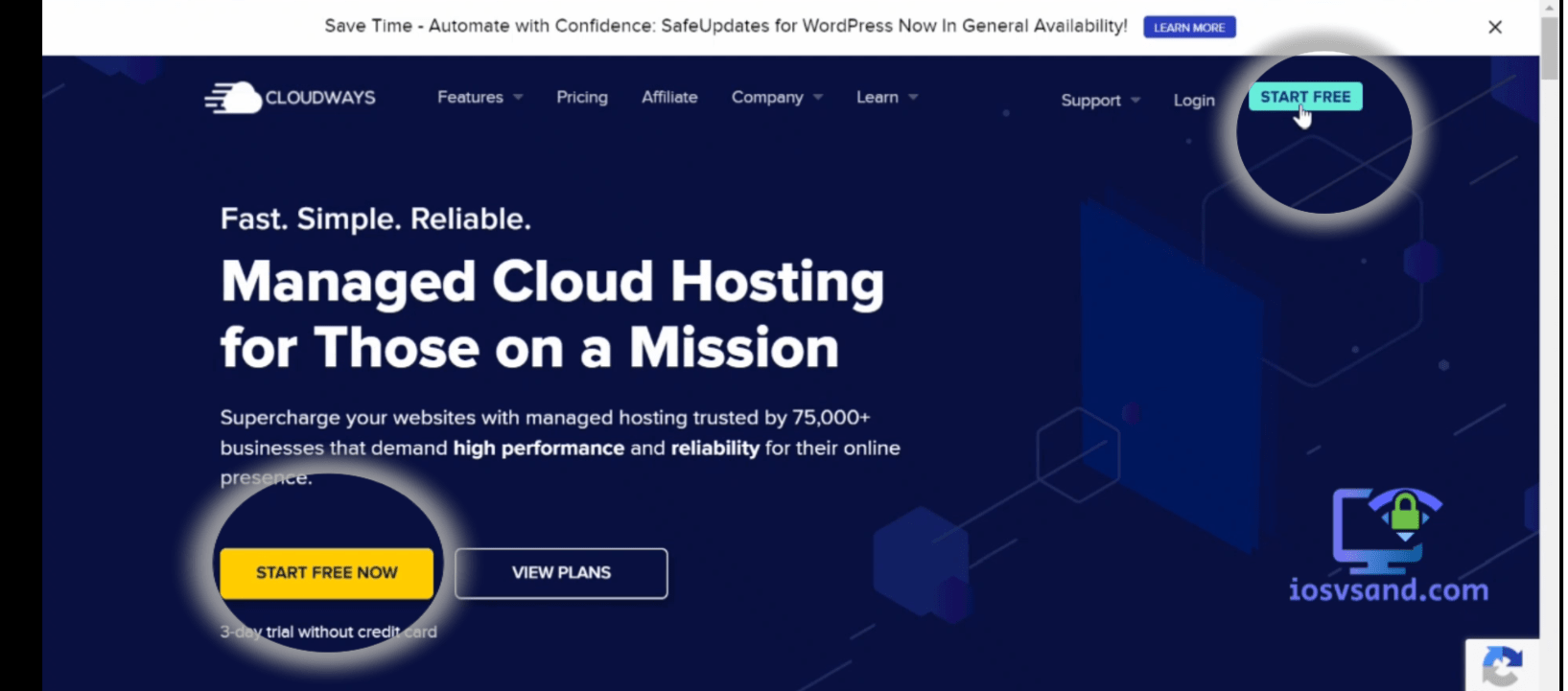
Then click on the signup option to create your account and confirm your account, or click on cloudways login here if you already have a cloudways account.
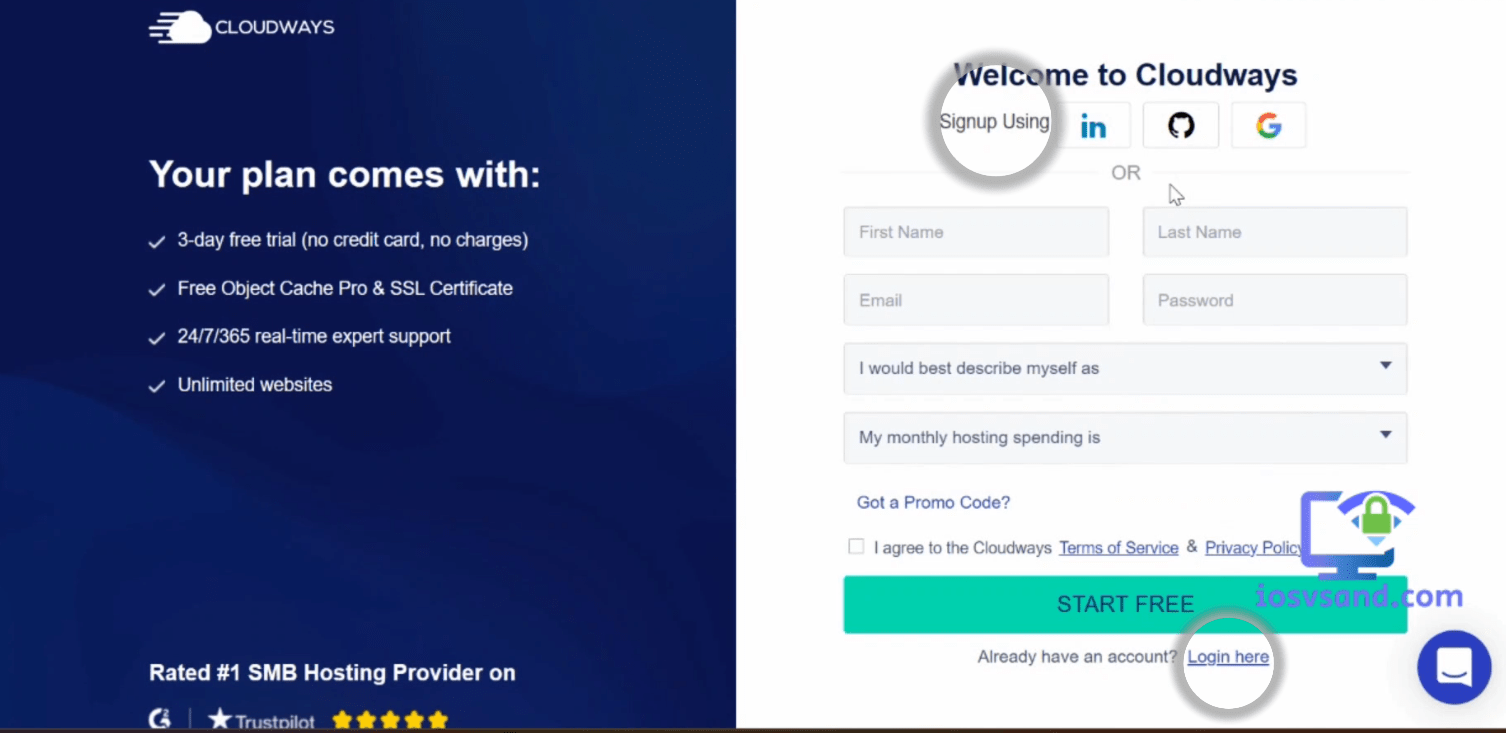
Then choose the latest WordPress version from the application and server details. If you want to rename your managed server and project, do it; otherwise, it’s not necessary.
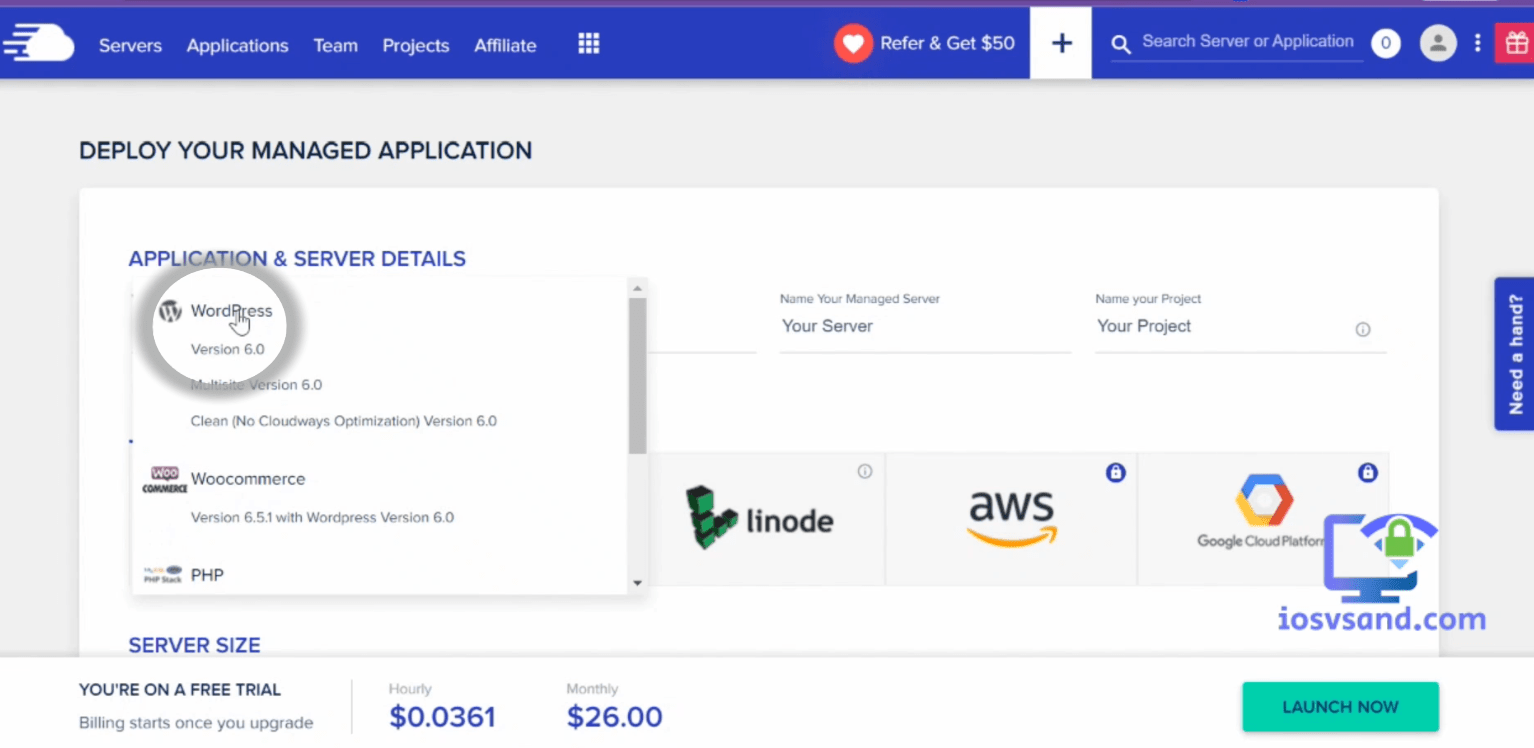
Then select DigitalOcean as your IaaS provider, select your server size according to your need, and then pick your server location (When deciding on a hosting provider, one of the most important factors to consider is the server’s location. A server closer to where you expect your website traffic will help ensure a better user experience and improved website performance. Therefore, if you are looking to buy hosting, it is recommended that you choose a server location near where you expect your traffic. Server location can impact traffic and loading speed. Traffic is affected because of the distance between visitors and the server. If visitors are located near the server, they will experience faster loading times than those far away from it.)
Then click on the “launch now” button.
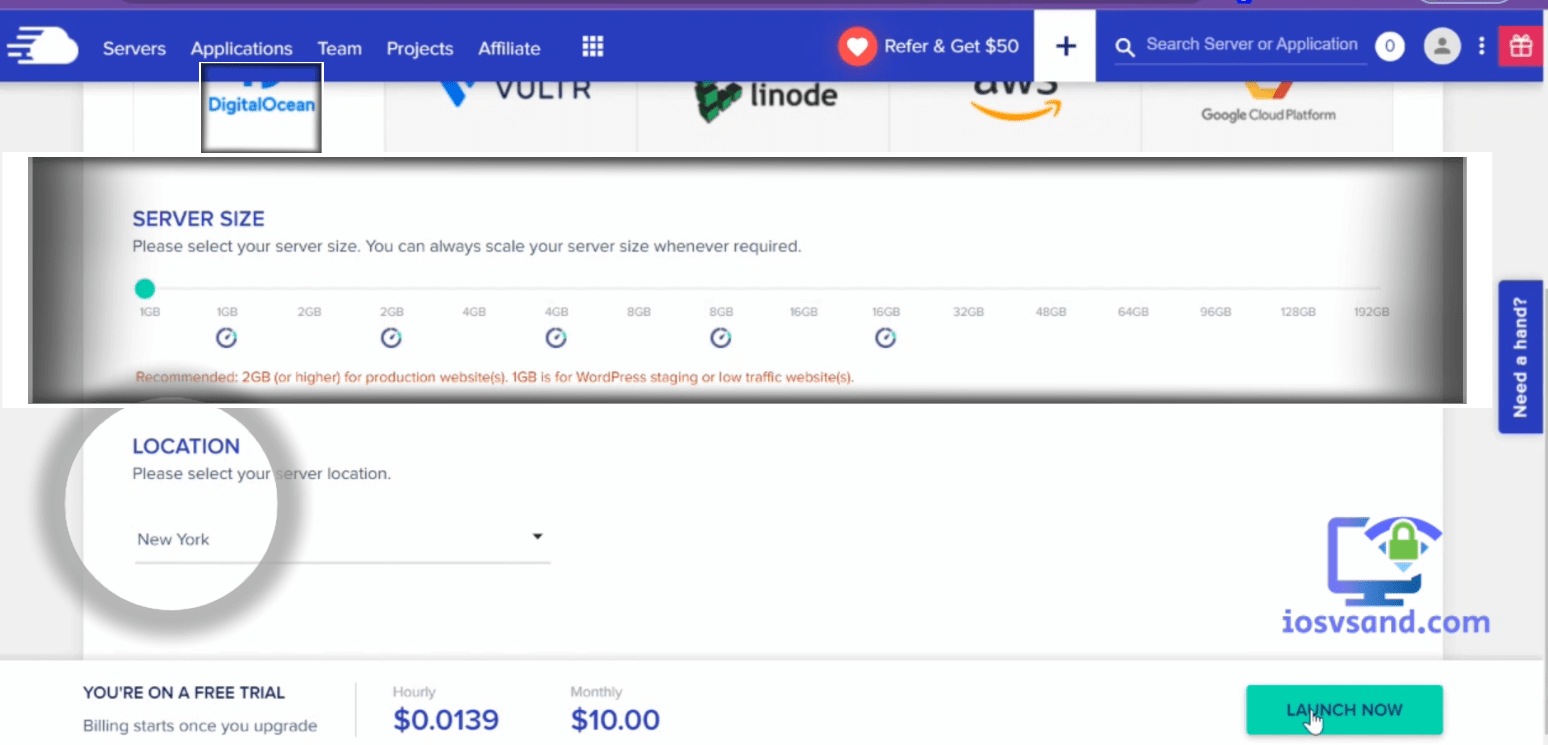
Your project information will be shown on the next page, and you will also see the number of minutes your server will be ready.
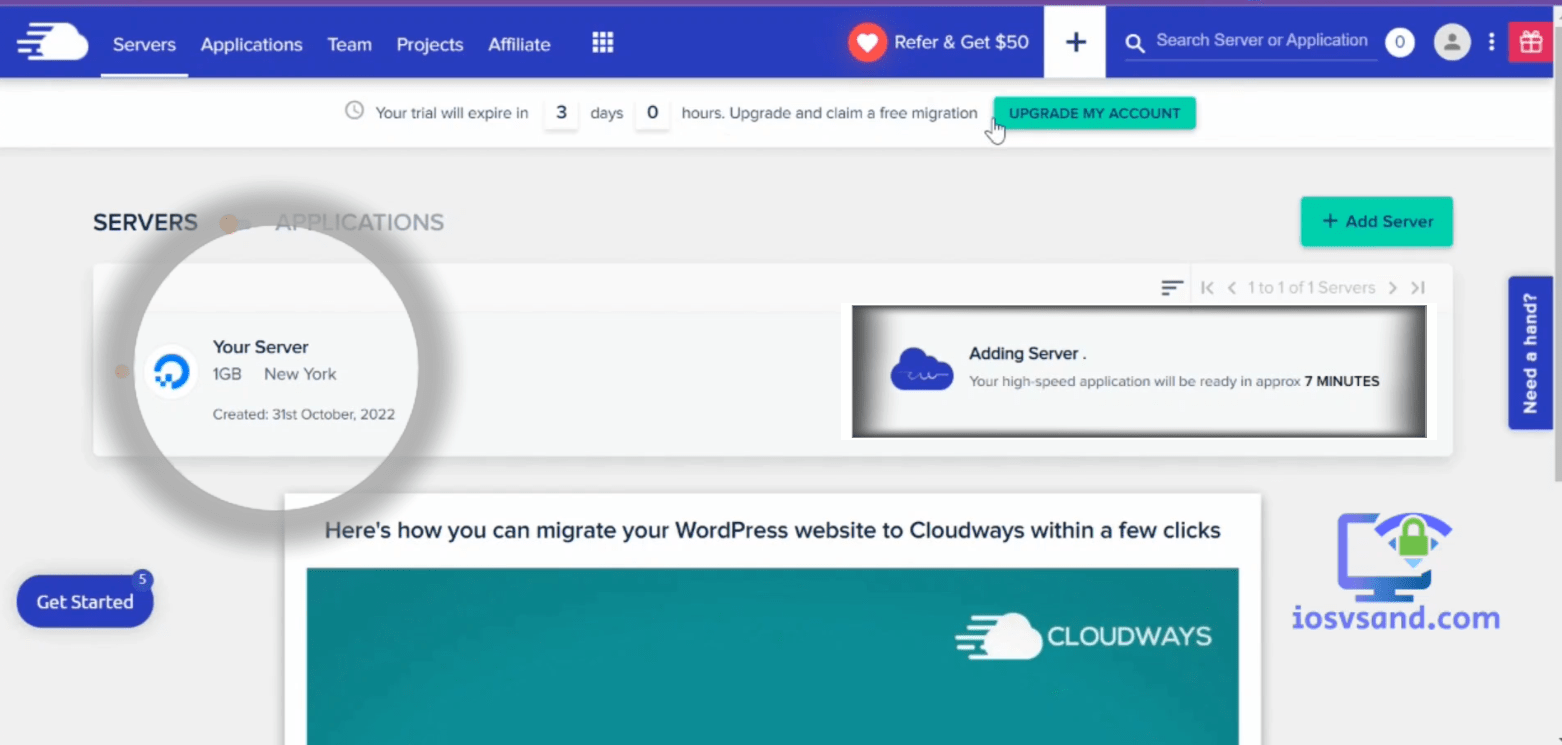
Then after the server is added, you will also see your IP address in the “your server” section.
By clicking on “www” you will see the name of your application/website installed on this server. Then by clicking on the name of your application, you will land on your application management dashboard.
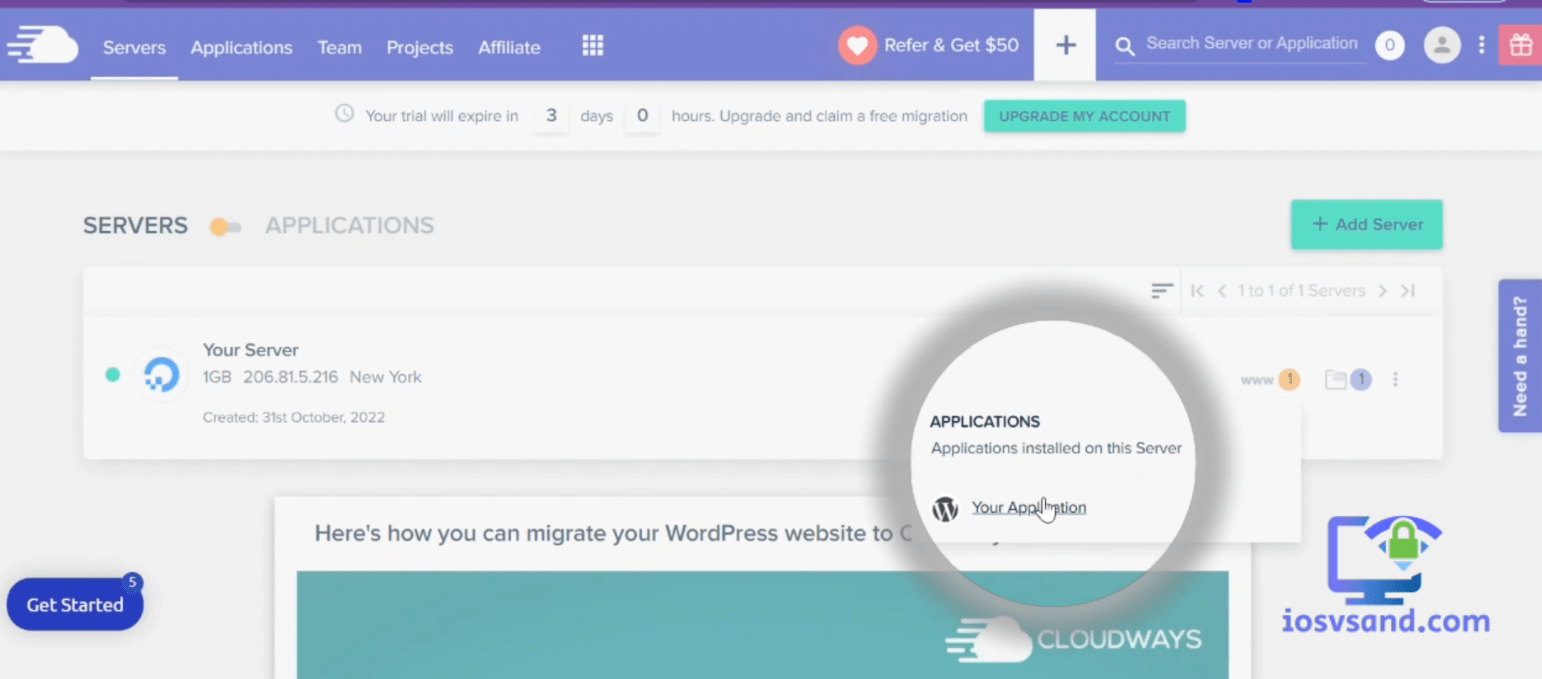
On the application management dashboard in the access details section, you will see the information regarding your application/website.
Application URL = By clicking on this option, you will land on your WordPress website
Admin panel = Admin username and password
Public IP address
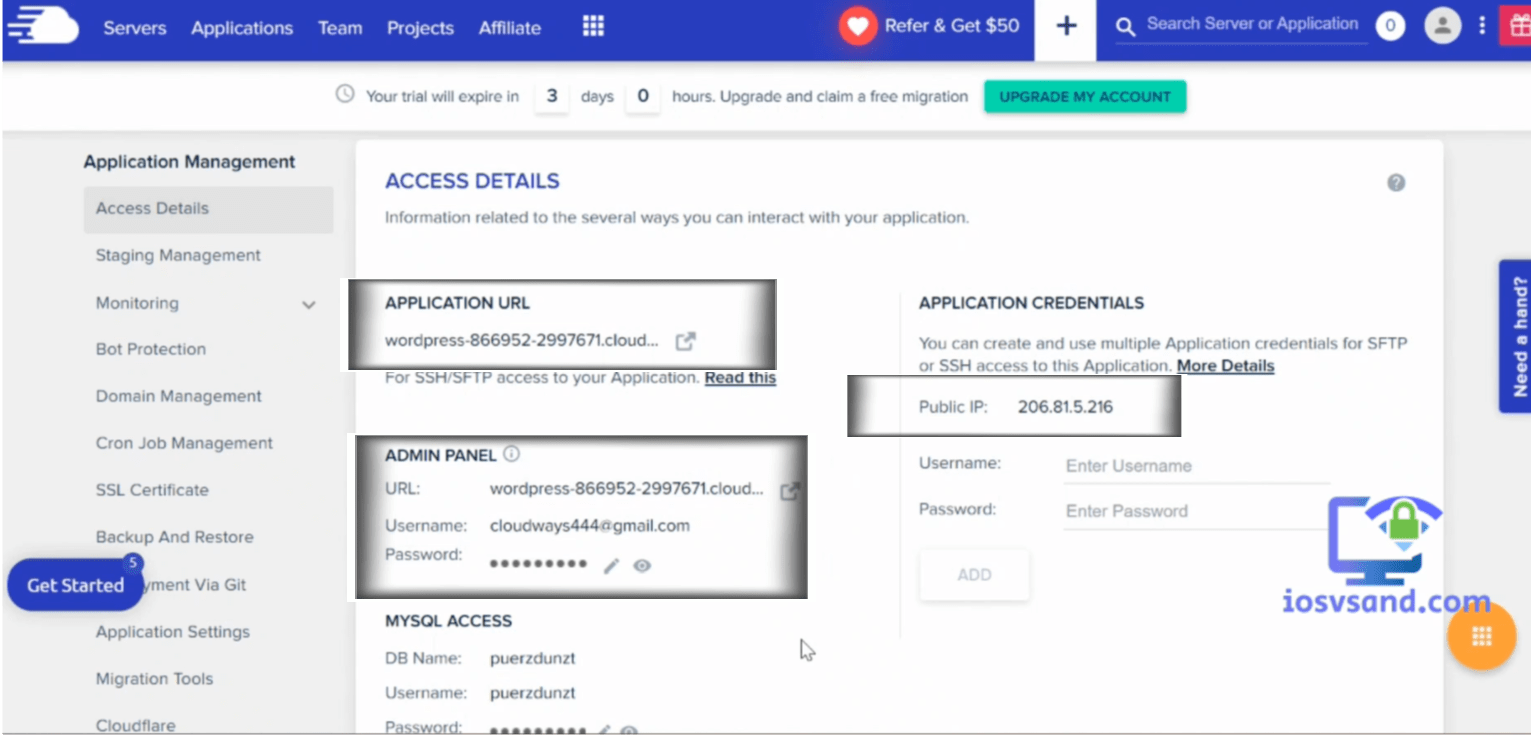
Your WordPress website URL is in the box. It does not look like a standard URL because you haven’t added your domain yet. (We will learn how to add your domain in the later part)
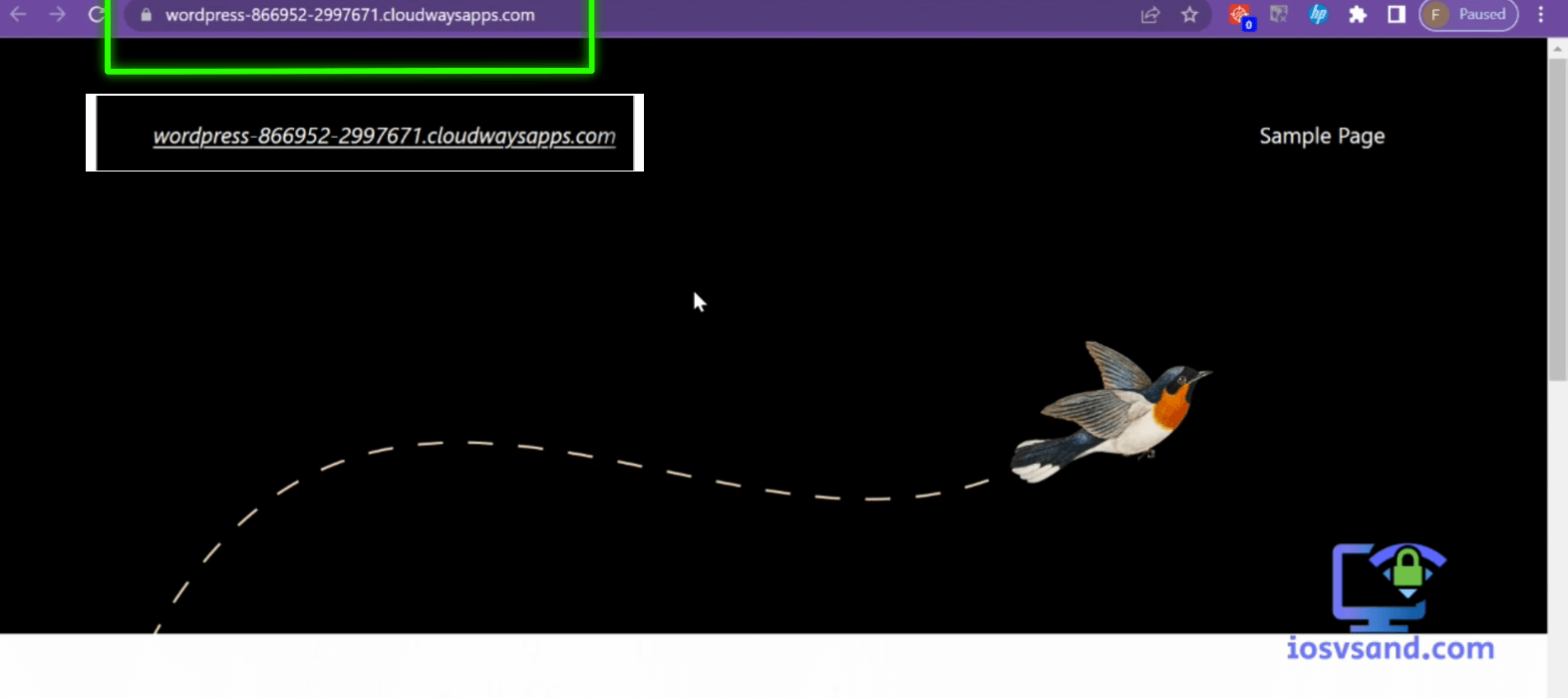
To go to your WordPress website admin dashboard, type “/login” and click enter.
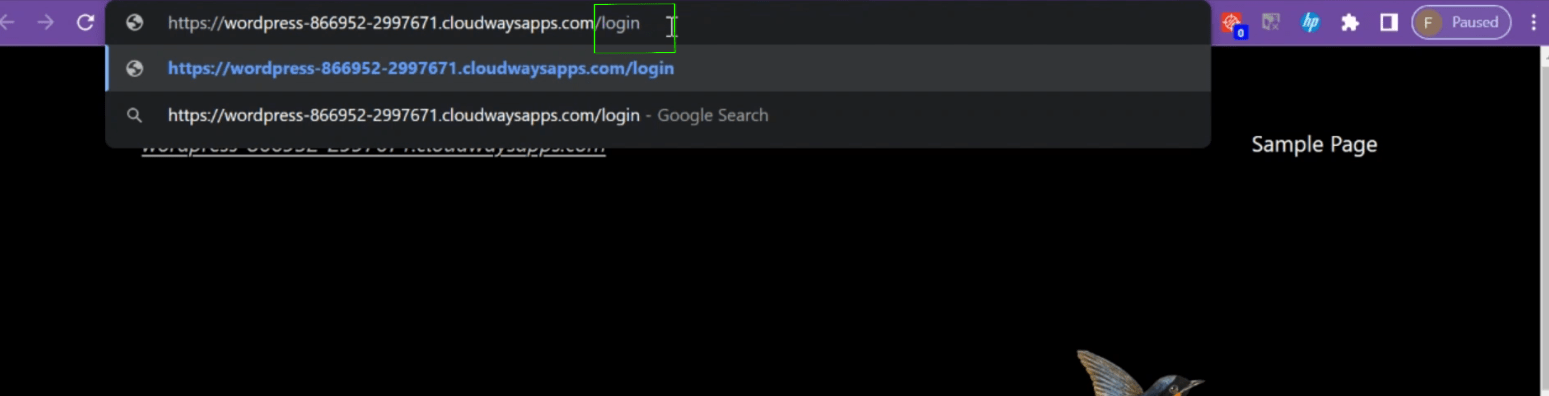
Then fill in your admin email and password. Then click enter.
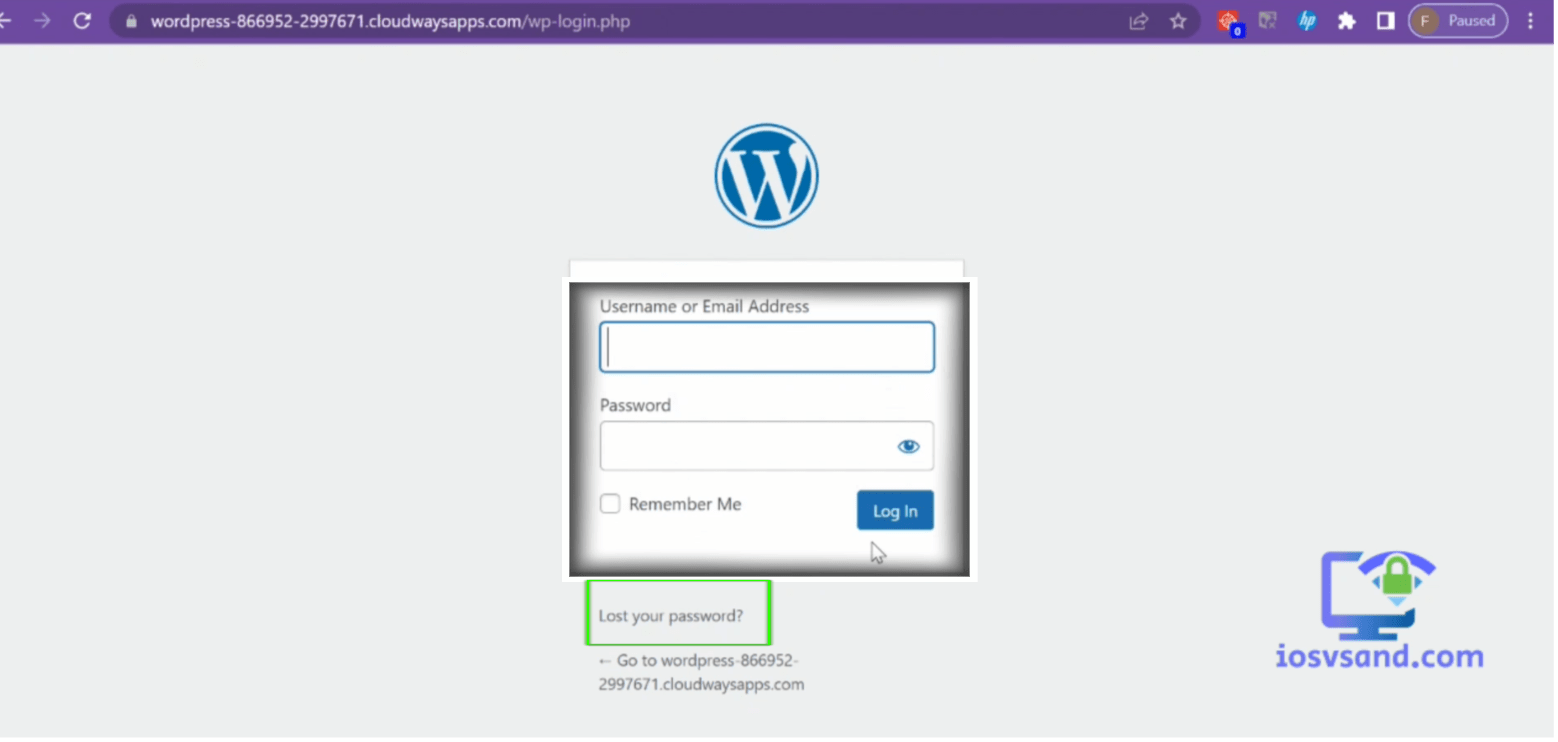
This is your WordPress admin or WP admin dashboard.
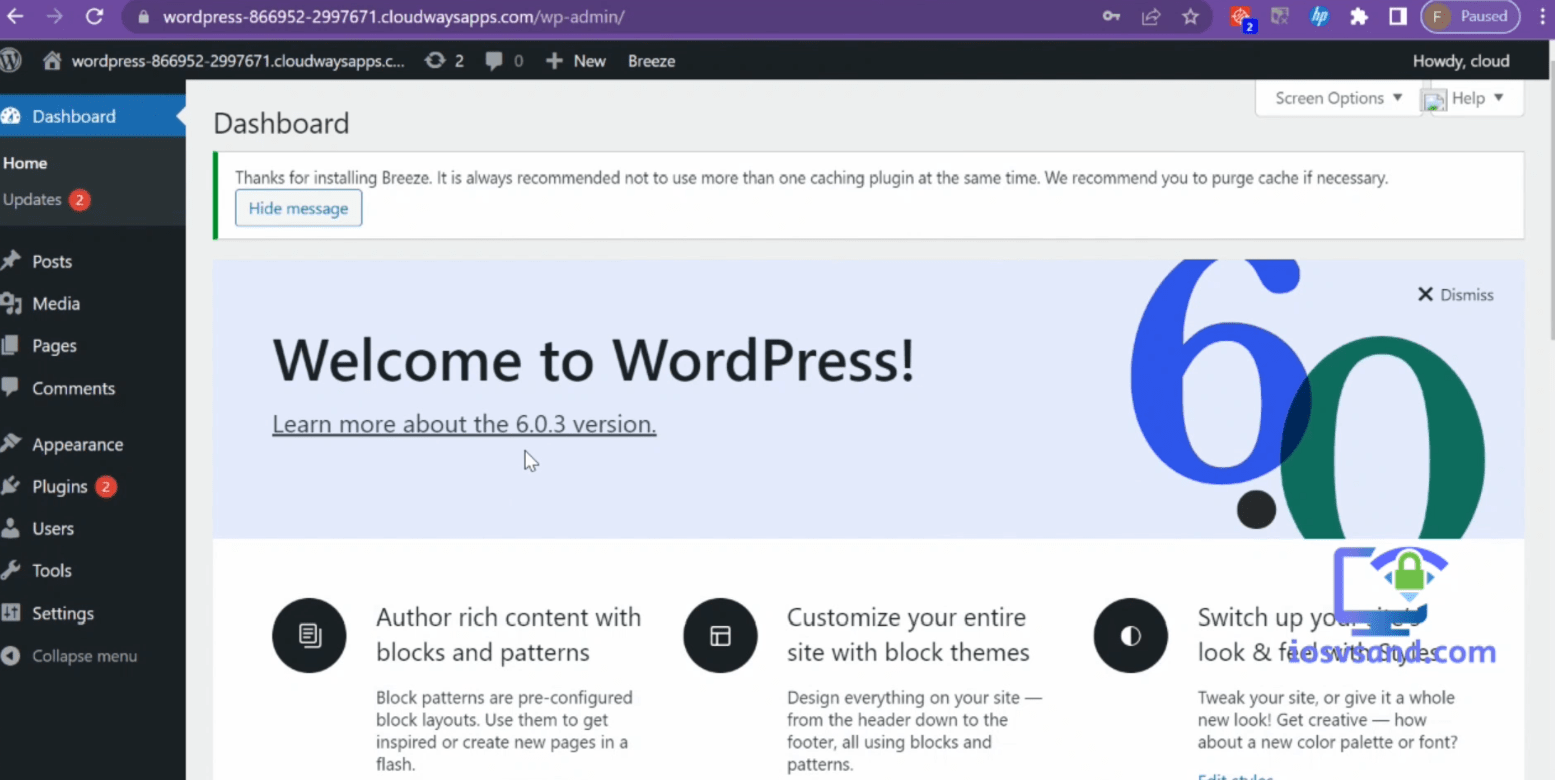
How to connect a domain to cloudways-
To point your domain to cloudways, go to Namecheap, sign in to your account, click on the human icon from the top left, and click on the dashboard option.
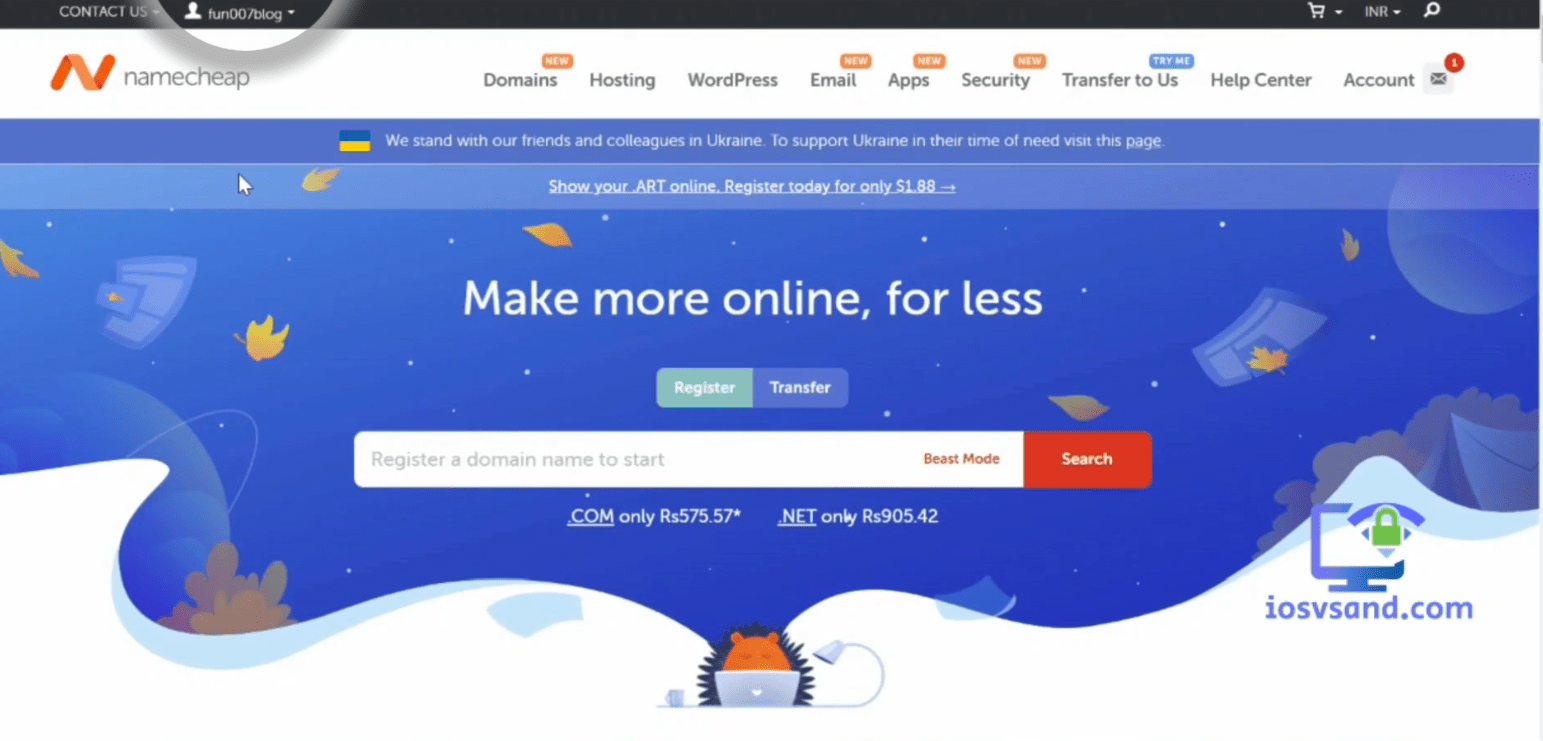
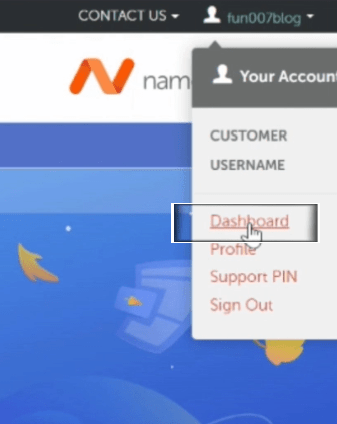
Go to the domain list and then click the manage option.
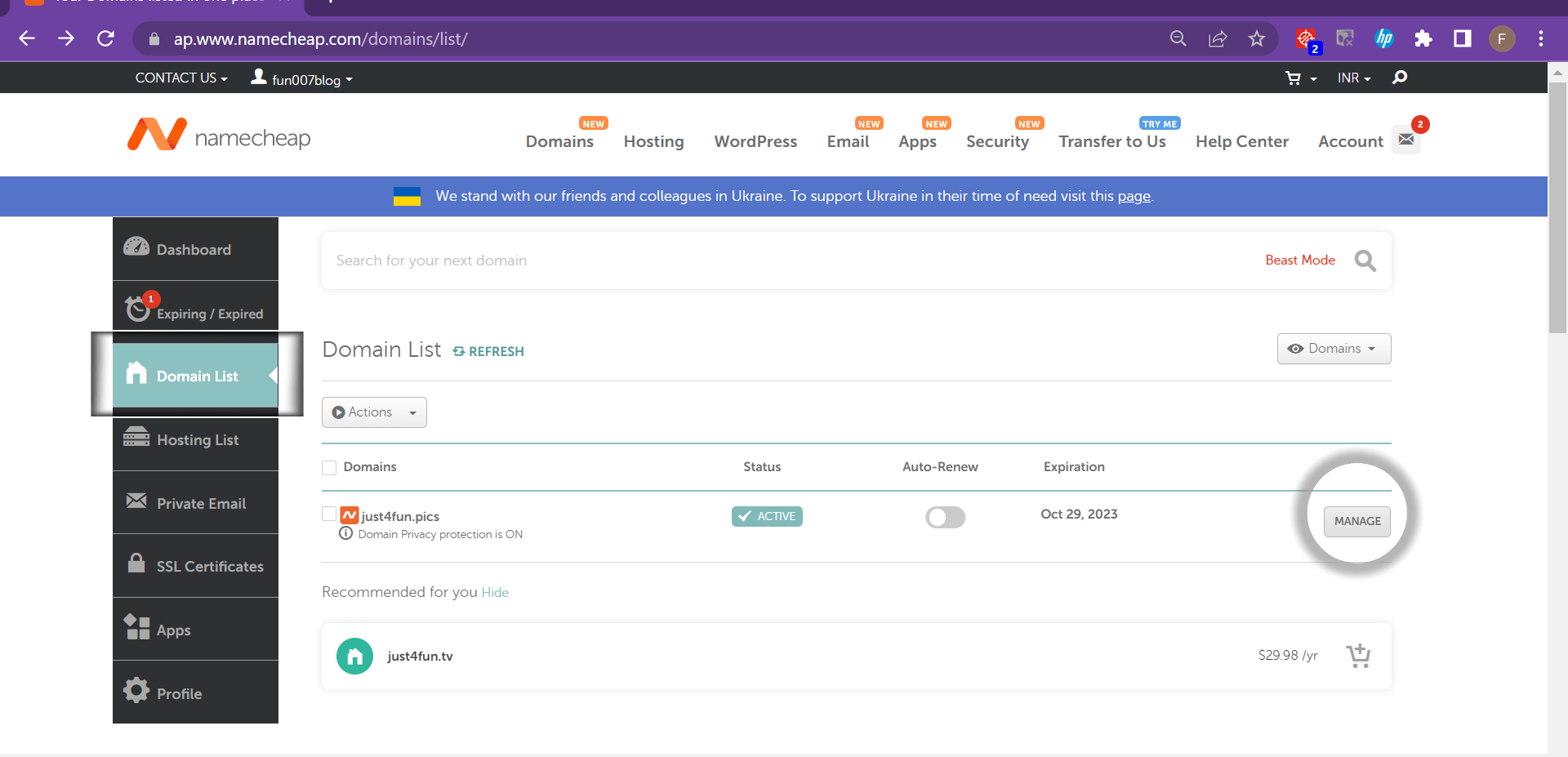
And then click on advanced DNS
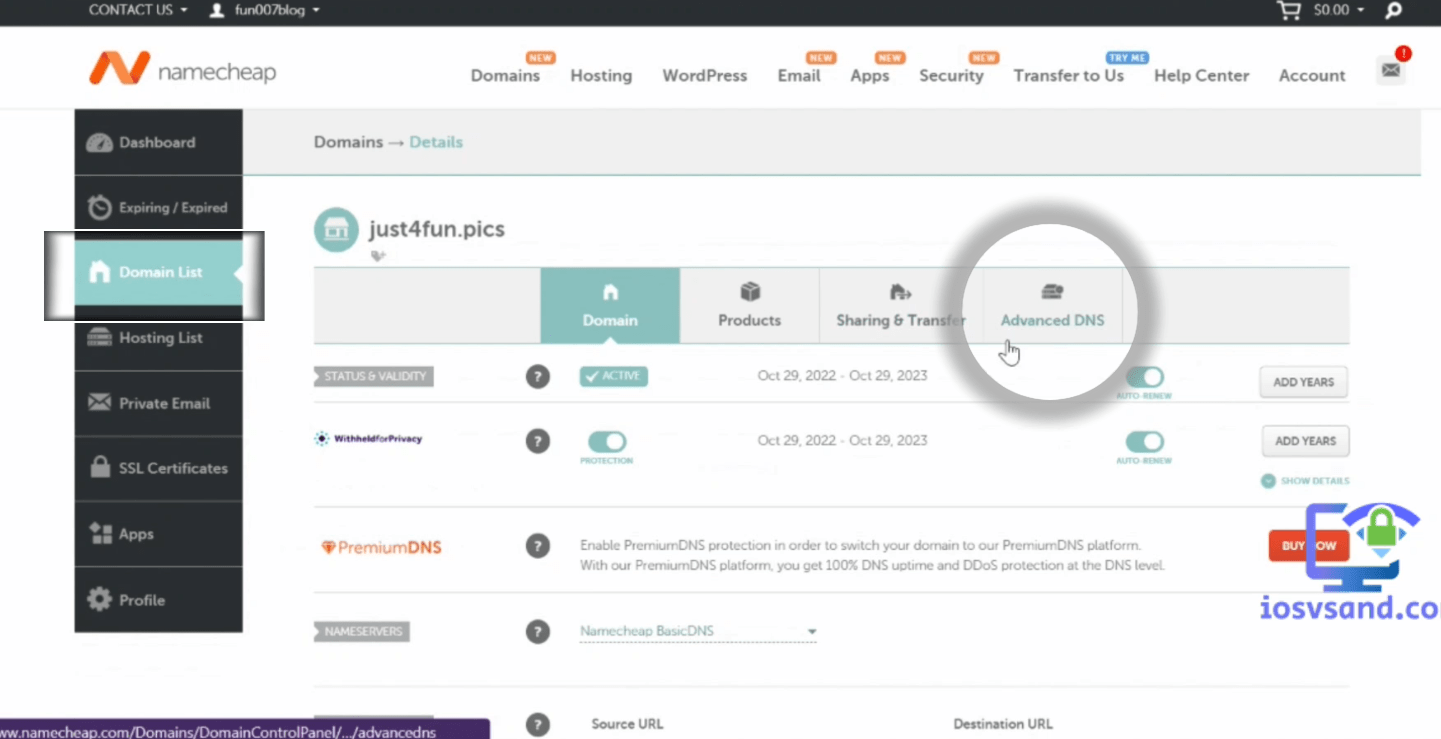
And then create a new A record
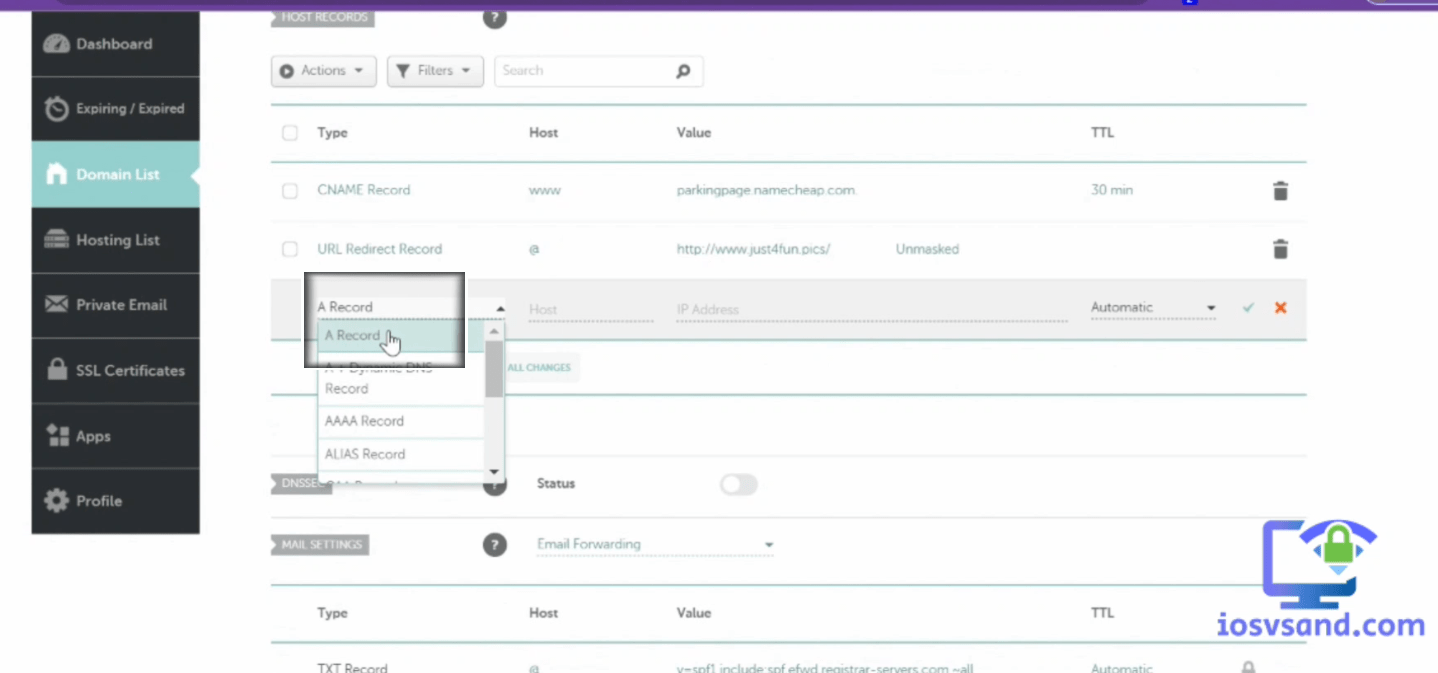
How to write A record in Namecheap to connect a domain to cloudways
Type- Choose A record
Host- Write @ symbol
Value- Write your public IP from the cloudways. Go to cloudways application management > access details > application credentials.
TTL- Select 1 minute
Then click on “Save all changes.” (it will take a few minutes to a few hours to work correctly ) 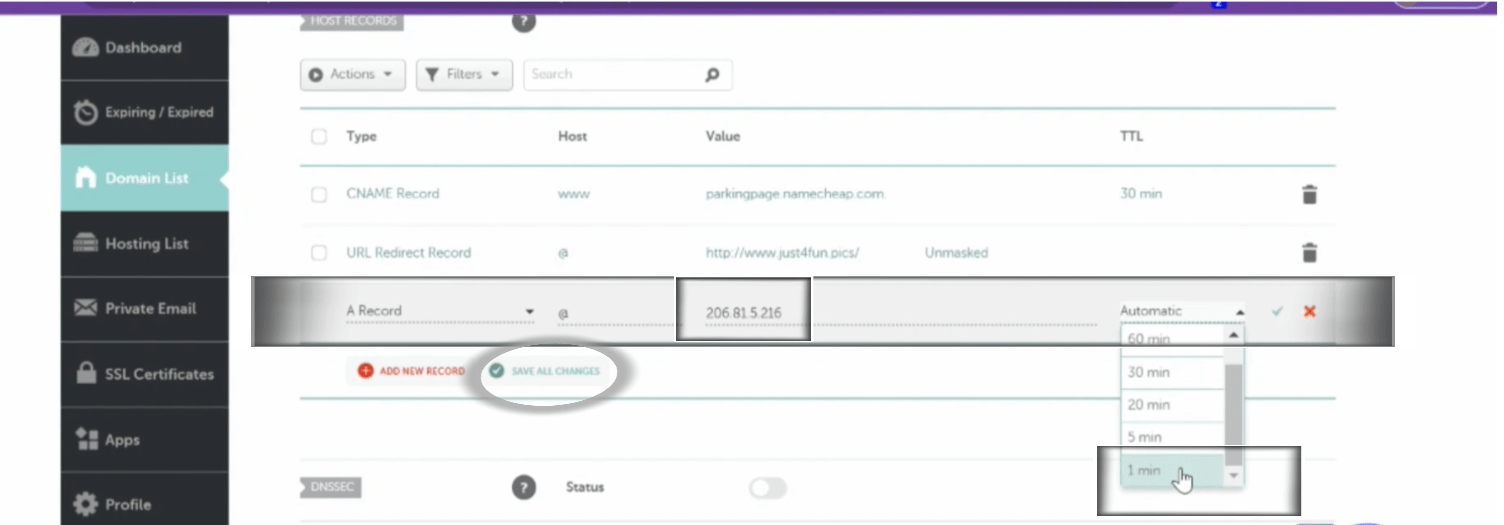
Then go to Cloudways and change your old primary domain name to this new one.
Cloudways application management > Domain management > primary domain, then click on save changes.
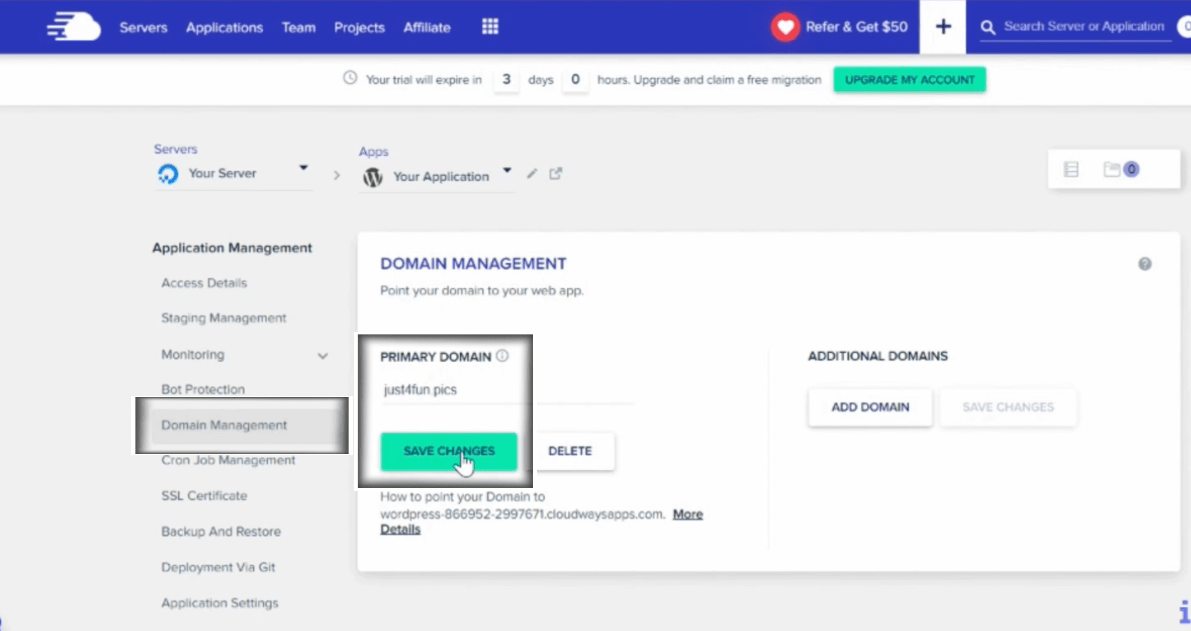
Then check its working or not via the application URL
Cloudways application management > Access details > Application URL
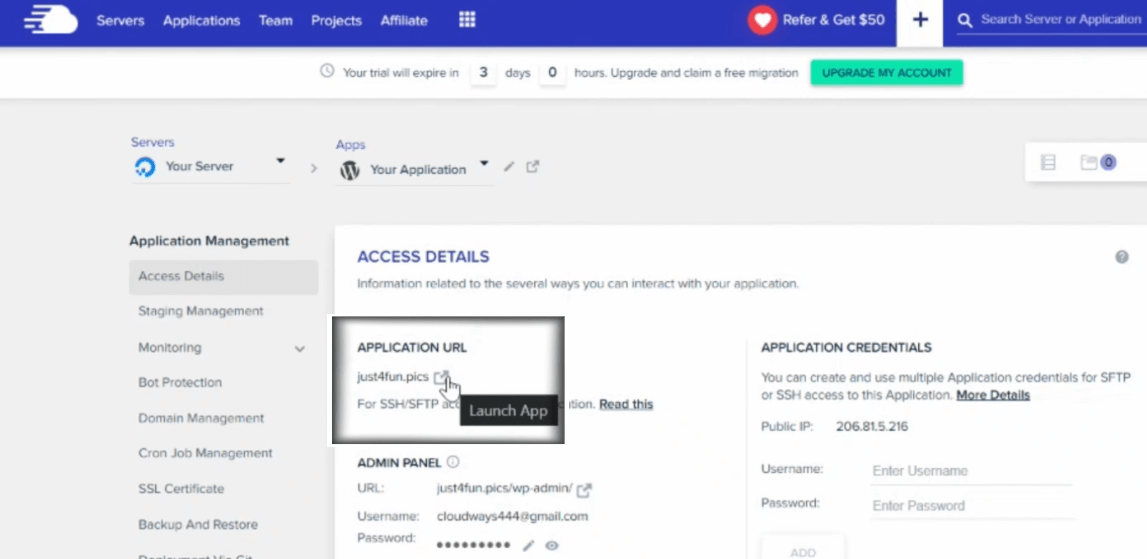
As you can see, it’s working correctly as your primary domain name.
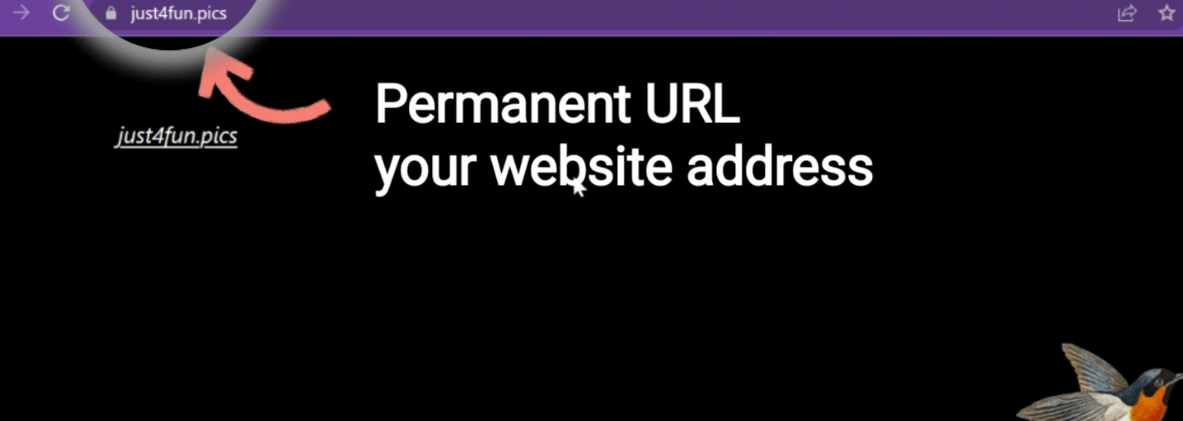
You can watch the cloudways video tutorial here-
Conclusion-
In conclusion, Cloudways web hosting is an excellent choice for creating and hosting WordPress websites. It offers fast, secure, and reliable services that can be configured by clicking a button. The WordPress installation process is straightforward, and a domain can be pointed to the website in no time. With its affordable pricing plans and user-friendly interface, Cloudways is an ideal choice for businesses looking for top-notch web hosting services on a budget.
To know about Cloudways pricing details, click here.
FAQ about Cloudways hosting
How do I host a website on Cloudways?
Cloudways is a managed cloud hosting platform that offers an easy way to host websites in the cloud. This article will explain how to host a website with Cloudways and provide step-by-step instructions for setting up the hosting environment.
How is Cloudways different from other providers?
Cloudways is one of the best cloud hosting providers available today. It offers an innovative pay-as-you-go model, allowing customers to only pay for the resources they use instead of a fixed monthly fee. This article will explore all the features that differentiate Cloudways from other cloud hosting providers and how they can benefit your business.
Is Cloudways hosting good?
Cloudways hosting has become a popular choice for businesses and individuals looking for a reliable and efficient web hosting solution. This article aims to provide an in-depth review of Cloudways Hosting, exploring its features, pros, and cons. We will look at the customer support options, server performance, and security features that make Cloudways appealing to many users.
Can Cloudways WordPress hosting handle large traffic?
Yes, Cloudways WordPress hosting can handle large traffic. With its highly-scalable architecture and optimized cloud infrastructure, Cloudways allows users to serve more visitors without compromising on performance or security. Whether you’re just starting out or already have thousands of visitors, Cloudways has the right solution.
What type of hosting is Cloudways?
Cloudways is a managed cloud hosting provider that has become increasingly popular recently. It offers users the flexibility and power of cloud hosting and the convenience of managed services. This article will dive into what makes Cloudways unique and how it can help businesses take advantage of cutting-edge technology while still keeping their hosting simple and manageable.