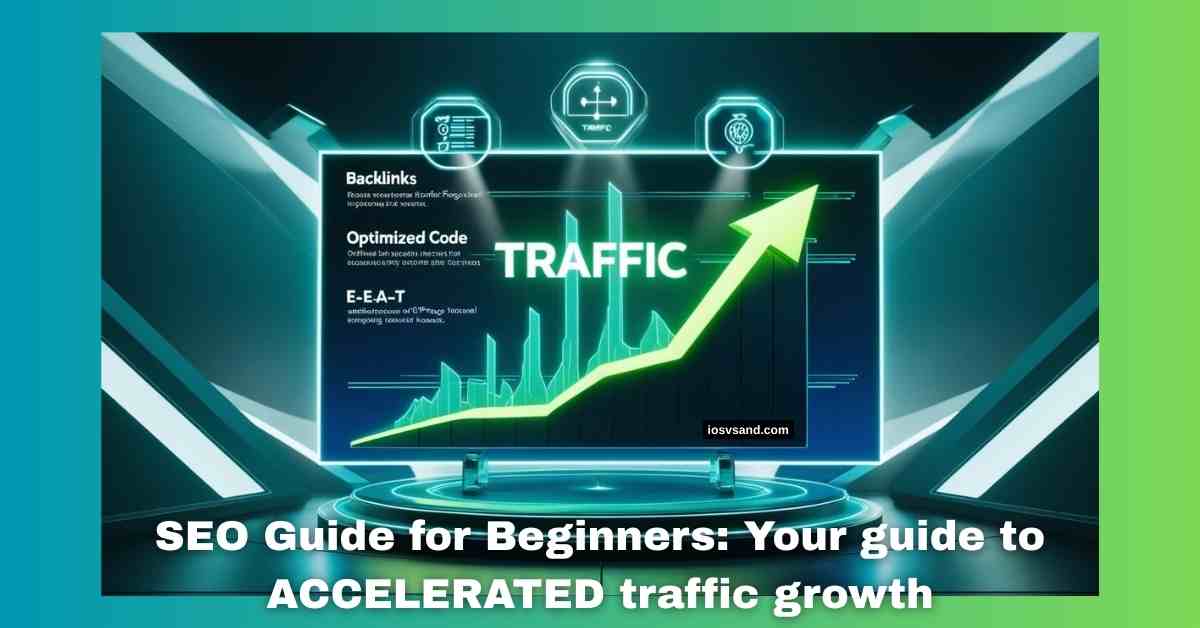The Ultimate SEO Guide for Beginners: Latest Edition - Cutting-Edge Intelligence // Declassified STATUS: ONLINE…
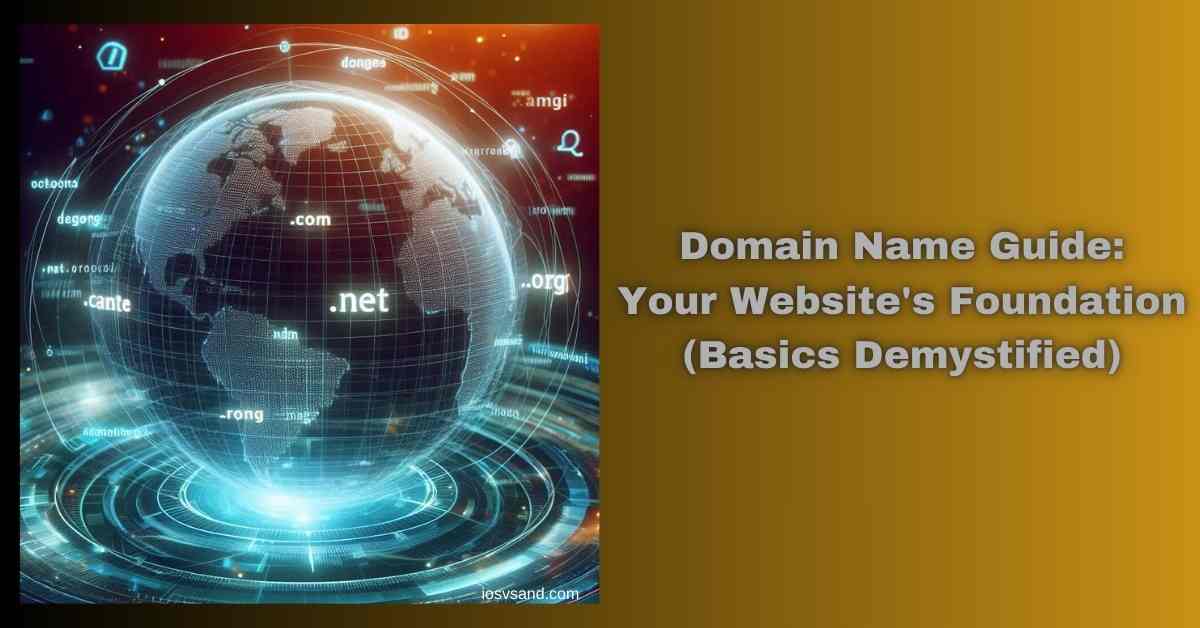
Domain Name Guide 2025: From Basics to Branding, Conquer the Web
Alright, newbies, huddle up! Time to decode the mysteries of DOMAIN NAMES.
Tried typing in 192.168.1.1 to visit a website? 👀 Yeah, we don’t do that anymore. Domain names to the rescue! 🛠️
Domain name = your website’s nickname. It’s what you type in to reach your favorite corner of the internet.
Think of it like this:
- IP Address: The actual, super-long number combo your computer uses. Like GPS coordinates for a house. 🗺️
- Domain Name: The easy-to-remember street address you tell your friends. “Hey, check out my new site at
awesomeblog.com!” 🏡
This guide is your beginner’s map to the domain name universe 🪐
- What even IS a domain name? We’ll break it down, no technobabble.
- .com, .org, .pizza?! We’ll decode all those weird endings.
- How to pick a WINNER. Your domain name matters; trust us.
- Buying your first domain? Easy peasy, we’ll walk you through it.
Bookmark this domain name guide, future internet rockstars! 🤘 Your domain name journey starts NOW.
- Domain Name Decoder Ring: It’s Not Just .COM Anymore!
- The Inner Workings of Domain Names: It’s Like Magic But with Computers
- Why You Need a Domain Name: It’s Not Just a Web Address, It’s Your Online Brand HQ
- Ready, Set, Register! Your Domain Name Buying Guide
- Level Up Your Domain Game: Best Practices & Pitfalls
- You Got the Domain… Now What?
- Advanced Domain Tactics: Level Up Your Game (But Play Fair!)
- FAQs
- Can I change my domain name later if I regret my choice?
- What’s the deal with domain privacy? Is it worth it?
- Should I get a ccTLD?
- I’m on a budget. Any tips for finding cheap domain names?
- Any tips for future-proofing my domain choice?
- What are some creative ways to use domain names?
- Domain name vs. website hosting… what’s the diff?
- Can I buy a domain name forever?
Domain Name Decoder Ring: It’s Not Just .COM Anymore!
Okay, we’ve covered the basics, but domain names have hidden depths, like that secret level in your favorite video game. 🕹️ We’re diving into DOMAIN EXTENSIONS – those letters after the dot. They’re not just for show; they matter BIG TIME.
First Up: TLDs (Top-Level Domains)
The OGs, the classics. Think .com, .org, .net – the internet’s old guard.
.com– Still the king. The favorite, the trusted, but also crowded—like lining up for that in-demand new restaurant on a Friday night..org– Traditionally for organizations and non-profits. Adds that “we’re serious” vibe..net– Originally for networks, but now it’s a bit of a wildcard. Good backup if your perfect.comis already taken.- io – Short, punchy, and kinda techy. Originally for the British Indian Ocean Territory (who knew, right? 🤷♀️), but now it’s the go-to for startups and tech companies. Think of it as whispering “innovation” – like you’re building the next big thing in Silicon Valley, even if you’re coding from your couch.
Pros:
- Instantly recognizable
- People trust them (especially
.com) - io screams “tech-savvy” and modern
Cons:
- It can be HARD to find a good one that’s not already registered
- Sometimes pricey 💸
Next: ccTLDs (Country Code Top-Level Domains)
These show your local love. .uk, .ca, .au… you get the picture. 🌎
Perfect if you’re hyper-local. Targeting customers in a specific country? A ccTLD is your best friend.
It can even give you an SEO boost in that specific region.
Pros: Shows local relevance, helps with targeted marketing
Cons: Might limit your reach if you want to go global later
Last but not least, gTLDs (Generic Top-Level Domains)
The new kids are on the block. .blog, .shop, .ninja, .pizza… pretty much anything goes! 🎉 And a few super-trendy ones are making waves here too…
.blog, .shop, .ninja, .pizza – These are still examples showing the crazy variety here! You get the idea!
.ai – Hello, future! Obvious, right? For all things Artificial Intelligence. Originally for Anguilla, but just like .io, it’s been adopted by the cool kids in the AI and machine learning space. If you’re building the robot uprising (or just a chatbot 🤖), .ai is your digital home. It’s like hanging a “Genius at Work” sign on your website.
.app – Brought to you by Google, and serious about apps. For… you guessed it… apps! Specifically for applications. Want to show the world you’ve got an amazing app? Slap a .app on it. It’s secure too – all .app domains require HTTPS, making you look extra legit and secure to your users. Think of it as putting a shiny “Download on the App Store” badge right in your domain name. 📱
Pros: More flexibility, get creative! And with these new ones…
- .ai is THE signal for anything AI-related – super targeted!
- .app clearly says, “We’re about apps” – instant clarity.
- WAY more options are available, so you’re more likely to find something unique.
Cons: Less familiar to people (still, for .ai and .app, but catching on fast!), might need a little explanation (though, AI and App are pretty self-explanatory these days!). And…
- .ai might be pricier because it’s so hot right now 🔥
- .app requires HTTPS, which is great for security but something to keep in mind if you’re a total beginner.
Let’s Compare: Understanding Domain Name Extensions
| Domain Type | Examples | Pros | Cons |
|---|---|---|---|
| TLD | .com, .org, .net, .io | Widely recognized, trusted. .io = techy vibe | It can be expensive, high competition too. |
| ccTLD | .uk, .ca, .au | Shows local focus, good for country-specific SEO | May limit global reach |
| gTLD | .blog, .shop, .ninja, .ai | More availability, descriptive of your site. .ai = AI focus, .app = app focus | Less recognized (but .ai and .app are getting there!), may need extra explanation |
The Domain Name Matchmaker: Finding Your Perfect .COMpanion ❤️
So, with all these options, how do you pick THE ONE? 🤔
- Brainstorming is key! What’s your site about? What words capture its essence? What’s your brand’s personality?
- Keywords matter. If you’re selling coffee,
coffee.comis the holy grail (but probably taken 😭). Get creative with variations and related terms. - Keep it short and snappy. Nobody’s got time to type a novel into their browser.
- Easy to spell & pronounce. Avoid those “Wait, how do you spell that again?” moments.
- Check availability with a domain name search. Plenty of tools out there for this!
- Domain name generators can help if you’re feeling stuck.
Remember: Your domain name is your online first impression. Make it a good one.
Pro-tip: Don’t stress TOO much. You can always change it later (though it’s a bit of a hassle and doesn’t count as best practice; check the FAQs section, though). The most important thing is to GET STARTED.
Up next, we’ll unravel the mystery of how these digital addresses actually WORK. Get ready to peek under the hood of the internet!
The Inner Workings of Domain Names: It’s Like Magic But with Computers
So, you’ve snagged your awesome domain name… but how does it actually lead people to your website? Time for a backstage pass to the internet’s very own VIP room: The Domain Name System (DNS).
DNS Demystified: How Your Domain Name Finds Its Way Home 🗺️
Picture this: You’re sending a postcard to your friend. You write their name & address, but the postal service needs their actual location (GPS coordinates 📍) to deliver it. DNS is like that but for the internet.
- You: Type in a domain name (like
netflix.com). - Your computer: Asks the DNS, “Yo, where’s this
netflix.comat?” - DNS: Checks its giant address book (called a “database”) and replies, “It’s at this IP address: 54.192.40.81”
- Your computer: Goes to that IP address, and BAM! Netflix loads up. 🍿
IP Addresses: The Real MVPs
Think of IP addresses like phone numbers for websites. Every device connected to the internet has one. But who wants to memorize a bunch of numbers? That’s where domain names swoop in to save the day! They’re the friendly, memorable labels we use instead.
The DNS Lookup: A Quick Breakdown
- You type in a domain name.
- Your computer checks its local cache (its own tiny address book).
- If it’s not there, it asks a recursive DNS server (think of it as your local post office 🏤).
- The recursive server might know, or it’ll ask other, bigger servers higher up the chain.
- Eventually, it hits an authoritative name server (the main post office for that specific domain).
- The authoritative server gives up the IP address.
- Your computer saves it in its cache for next time (like adding a new contact to your phone).
- Your browser connects to the IP address, and voila! Website loaded!
Deep Dive: The Domain Name System Explained
- DNS is hierarchical – kinda like a family tree, but for the internet. 🌳
- At the top: root servers (the grandparents 👴👵).
- Next: TLD servers (the parents 👨👩, one for each TLD like
.com). - Finally: authoritative name servers (the kids 👧🧒, holding the actual IP addresses).
Wanna Get Geeky? How to Find a Website’s IP Address
- Open your terminal or command prompt.
- Type
ping [domain name](e.g.,ping google.com). - BOOM 💥 – the IP address is revealed!
Aha! Moment: DNS is vital for the internet as we know it. It’s the translator between human-friendly names and the machine language of IP addresses. Without it, the web would be a chaotic mess. 🤯
Why You Need a Domain Name: It’s Not Just a Web Address, It’s Your Online Brand HQ
Okay, so we get it – domain names exist. But why should you care? Let’s cut the fluff and get to the juicy bits.
Branding and Identity: Your Domain is Your Digital Tattoo
Ever seen those generic, forgettable URLs? They’re like wearing a generic jumpsuit in a world of custom chrome. ♀️ Your domain name is your first impression, your digital handshake. It tells the world who you are and what you’re about.
- Memorable & Relevant: Think ‘
sallyscupcakes.com‘, notfreewebsitebuilder-sallysbakery123.net. People should “get it” instantly. - Sets the Tone:
.comsays “established,”.ninjasays “fun,”.blogsays… well, “blog.” - Trust Factor: A custom domain shows you’re serious about your online presence. 💪
Memorability & Ease of Access: Make it Stick, Not Slip 🧠
Ever tried reciting a 50-character URL from memory? 😵💫 It’s like trying to remember a random string of code after one too many shots of synthetic tequila. Not gonna happen.
- Easy to Type & Share: Short, simple, no hyphens or numbers to trip people up.
- Word-of-Mouth Marketing: A catchy domain gets shared in real life, too. 🗣️
- Brand Recognition++: People start associating that name with you.
Credibility & Professionalism: Ditch the “Amateur Hour” Look 👶
Let’s face it: a free domain like mybusiness.wixsite.com screams, “I’m new here; please don’t judge me.” 😬 A custom domain? That’s your online business suit. 🕴️
- Custom Domain vs. Free: It’s like renting an apartment vs. owning a house. You have CONTROL. 🏡
- Email: [email protected] > [email protected] ANY DAY. 📧.
- Perception: It’s the difference between a lemonade stand and a brick-and-mortar store.
SEO Benefits: Getting Google to Notice You 👀
Time for a quick tech lesson. Search engines (like Google) LOVE websites with their own domains. It’s a signal that you’re legit, not some fly-by-night operation.
- Keywords in your domain? It can give you a little boost! (But don’t force it, keep it natural)
- Domain age matters: The longer you own it, the more Google trusts your site.
Other Perks: It’s Not All About the Search Bots 🤖
- Email Marketing: Newsletters from
[email protected]? Way more professional than[email protected]. - Domain-Based Apps: Some awesome tools ONLY work if you own the domain.
- Future-Proofing: Your online presence might grow. Your domain should be ready.
Custom vs. Free: The Ultimate Showdown 🥊
| Feature | Custom Domain | Free Domain |
|---|---|---|
| Branding | Boosts brand recognition and professionalism | Looks less professional, may include platform branding |
| Memorability | Easier to remember and share | Often long and complex, difficult to recall |
| Control | You own it; full control over settings | Limited control, subject to the platform’s rules |
| Flexibility | It can be used for various purposes | Often restricted to the platform’s features |
| SEO | Potential for better search engine rankings | May negatively impact SEO |
| Create professional email addresses | Generic email addresses, less professional | |
| Scalability | Grows with your business | May have limitations as your business expands |
| Cost | Requires annual registration fee | Usually free, but may have hidden costs |
Bottom Line: Your Domain is an INVESTMENT, Friend 💰
Think of it like prime real estate in the digital world. 🌆 A good one appreciates in value over time. A bad one… well, it’s like buying a house next to a nuclear power plant. ☢️
So, yeah, you NEED a domain name. It’s your online storefront, your brand’s billboard, your piece of the internet pie. 🥧 Don’t skimp on this one.
Ready, Set, Register! Your Domain Name Buying Guide
Alright, you’ve brainstormed the perfect domain, now let’s make it yours. Time to hit the digital marketplace!
Domain Name Shopping Spree: Where to Find the Best Deals 🛍️
First things first, you need a domain registrar. Think of them like the real estate agents of the internet. They handle the paperwork (the registration) so you can own that sweet piece of digital property.
- Some popular registrars: Namecheap, Google web hosting, , Interserver, Hostinger, etc.. there’s a bunch.
- Pricing varies WIDELY. Some have flashy promos, others are no-frills cheap.
- Renewal fees matter, too! That $1 domain might cost $20 next year. Don’t get blindsided! 👀
- Pro-tip: Look for registrars with solid customer support, just in case.
Snag Your Dream Domain: Tips & Tricks ✨
So, how do you actually grab that domain? It’s a bit of a digital land grab. 🤠
- Check availability FIRST. Most registrars have a search bar right there on their homepage. Type in your idea, cross your fingers… 🤞
- Be Flexible. If your first choice is taken, try variations or different extensions. Don’t give up!
- Multiple Domains? It’s like buying up adjacent properties. Protects your brand and catches misspellings.
- Act fast! Good domains get snatched up QUICKLY. Hesitate, and it’s gone. 💨
Price, Privacy, and More: Factors to Consider Before You Hit “Buy” 🧐
Don’t just jump on the first cheap deal you see. Think long-term, newb.
- Price: Obviously. But remember, “cheap” now could mean “ouch” later with renewals.
- Renewal Fees: Some jack up the price after the first year. Read the fine print! 🧐
- Transfer Policies: What if you want to switch registrars later? Make sure it’s not a nightmare.
- Customer Support: Even the best netrunners need help sometimes.
- Privacy Protection: This hides your personal info from public WHOIS databases. Worth it! 🕵️♂️
Ready to Register? Here’s the Play-by-Play
- Pick your registrar. Do your homework and read reviews.
- Search for your domain. Fingers crossed, it’s still there! 🤞
- Add to cart & checkout. You might need to make an account first.
- Provide your info. Keep it accurate; this is official biz now.
- Pay up. Most take cards, some even crypto. ₿
- CONGRATS! You’re a domain owner. It’s time to build that online empire.
Pro tip: Set auto-renewal to make sure your domain stays yours, hassle-free. Forgetting to pay your rent is BAD NEWS.
Level Up Your Domain Game: Best Practices & Pitfalls
You’re right on the edge of locking down your place on the web! But before you make it official, let’s cover some key domain name insights so you don’t regret anything later.
Domain Name Dos and Don’ts: Crafting a Memorable & Brand-Boosting Name ✅❌
Think of your domain like a cybernetic implant – you want it to enhance, not hinder. Here’s the lowdown:
- Relevance is KEY: It should scream what your site’s about.
petphotos.photography? Perfect.petphotos.pizza? Not so much. - Target Audience: Who are you trying to reach? Make sure the domain resonates with them.
- Keywords? Maybe. If it fits naturally, great for SEO. But don’t force it.
- Short & Sweet: Nobody’s got time to type a novel. Keep it concise.
- Easy to Spell & Say: Avoid those “Wait, is it with a ‘k’ or a ‘c’?” moments.
- Trademark Tango: Don’t step on any corporate toes. Do your research.
- The Right Extension:
.comis king, but consider ccTLDs or gTLDs if they fit your vibe.
Brainstorming: Unleash Your Inner Word-Ninja 🧠
- Word association: Start with your brand/topic and let the ideas flow.
- Combine & Conquer: Mash up words, use puns, get creative!
- Thesaurus Time: Find synonyms and related terms for inspiration.
- Domain Name Generators: These tools create suggestions based on your input keywords.
Common Domain Name Mistakes: Don’t Be That Guy 🙄
- Hyphens & Numbers: Confusing, hard to remember. Like a glitchy braindance.
- Overly Long: Ain’t nobody got time for that. Keep it snappy!
- Unrelated to Your Brand: It’s like wearing a mismatched outfit to a corporate meeting. 🤪
- Copyright Infringement: Don’t get sued, newb. 👮♀️
Domain Name Danger Zones: Steer Clear of These Traps ⚠️
The Net’s a wild place. Watch out for these scams:
- Cybersquatting: Some gonk grabs a domain they know you’ll want, then tries to sell it back to you for a fortune. 😤
- Expired Domains: These can be snatched up and used for shady stuff. Make sure yours auto-renews!
- Transfer Scams: Phishing attempts to steal your domain. Be wary of unsolicited emails.
Pro-tip: Use 2FA and a bulletproof password to secure your domain. It’s like slapping a high-security lock on your digital vault – necessary for peace of mind. 🔐
Alright, you’re almost ready to pull the trigger. But first, let’s talk about what happens after you buy that domain…
You Got the Domain… Now What?
Booyah, you’re a domain name owner! 🎉 But hold your cyber-horses, newbie. This is where the real fun begins.
Connect the Dots: Linking Your Domain to Your Website 🔗
Your domain’s the key, but web hosting’s the lock – that’s your web hosting.
- Web Hosting 101: It’s where your website’s files actually live. Think of it as renting server space in the Net’s sprawling data centers.
- Pointing Your Domain: Tell your registrar where your hosting is. This is where those DNS settings come back into play. It’s like giving the postman your new address.
- Patience is Key: Changes can take a few hours to update across the internet fully. So chill, grab a cola, and let the Net do its thing. 🥤
Click here to learn how to link your domain to Cloudways web hosting.
Keep It Private: Shielding Your Personal Info 🛡️
Registering a domain? Your contact info goes into a public database called WHOIS. 🤨 It’s like having your home address plastered on a billboard. Not cool.
- Domain Privacy: This service masks your info with the registrar’s deets. It’s like a digital cloak of invisibility. 👻
- Why It Matters: Dodges spam, scammers, and those pesky “domain for sale” vultures.
What Happens if My Domain Name Expires? 😱
Forgetting to renew? It’s like skipping rent payments. You get evicted from your digital pad. 🏚️
- Grace Period: You might have ~30 days to renew before it’s gone for good. But don’t push your luck.
- The Fallout: Your site goes dark, your email dies, and someone else can swoop in and steal your domain! 😱
- Getting it Back: Possible, but it’ll cost you.. Like, a lot. Better to set up auto-renew and avoid the headache altogether.
Pro-tip: Some registrars offer domain backorder services, but it’s a gamble. Don’t count on it. Just keep that domain renewed, newb.
Advanced Domain Tactics: Level Up Your Game (But Play Fair!)
Domain Flipping: The Digital Real Estate Hustle 🤑
Ever heard of house flipping? Buy low, renovate, sell high. Domain flipping is the same game but in the virtual world.
- Spot the gems: Undervalued domains with potential. Catchy names, trending keywords, expiring domains…
- Register ’em. Secure that digital property before someone else does.
- Add value (optional). Build a basic site, generate some traffic, or simply wait for the right buyer.
- Sell for profit. List it on marketplaces, auction it, or find a private buyer.
⚠️ Warning: Flipping ain’t a guaranteed payday. Takes research, patience, and a bit of luck.
Domain Parking, aka Cash Parking: The Lazy Landlord Approach 😴
Imagine owning an empty lot, but instead of building, you slap up a billboard for ad revenue. That’s domain parking.
- Parked Domain: Registered domain, no actual website, just ads.
- How it Works: Visitors see ads, and you get a tiny cut per click.
- ICANN Guidelines: Gotta have some original content; it can’t be all ads. Think of it like zoning laws.
- Profit Potential: Low. Unless it’s a SUPER high-traffic domain, don’t expect to retire on this.
Where to Sell: Sedo & Flippa are Your Go-Tos 🤝
These are eBay and Craigslist in the domain world.
- Sedo: More established, higher-end domains, sometimes with brokers involved.
- Flippa: Wider range, auctions, more DIY.
⚠️ Precautions: Don’t Get Scammed!
- Escrow Services: Use them ALWAYS. Ensures secure transactions.
- Investigate Buyers: Make sure you dig deep before sealing any significant deals.
- Caution with Unbelievable Offers: There’s likely a catch if something seems too perfect.
Typosquatting: The Digital Pickpocket 🦹♂️
Ever mistyped a website address and ended up somewhere… sketchy? That might’ve been typosquatting in action. It’s like a digital tripwire waiting for you to slip up.
The Gist: Cyber-squatters register domains that are just hair-off popular ones (think amazom.com instead of amazon.com). They’re banking on you fat-fingering it and landing on their site, usually crammed with ads or, worse, malware. ☣️
Why It’s a No-Go:
- It’s straight-up shady. Tricking people into visiting your site? That’s a one-way ticket to digital jail. 👮♀️
- It’s illegal. In many places, it’s a cybercrime. You could face fines, lawsuits, and even have your domain seized.
- It’s bad karma. The internet is built on trust. Don’t be the one to break it.
Bottom line: Typosquatting is a cheap shot, not a sustainable strategy. Build your online presence with integrity, not by preying on people’s typos.
FAQs
Can I change my domain name later if I regret my choice?
Yep, you can! But it’s a bit of a hassle, kinda like moving apartments. Involves updating DNS, telling Google, etc. Also, check the registrar’s transfer policies before you buy. Some make it easy, others… not so much. Best to pick wisely from the start.
What’s the deal with domain privacy? Is it worth it?
YES, a thousand times yes. It keeps your personal information from those public WHOIS databases (kind of like a phone book for the Internet) and avoids spam, scammers, and all sorts of digital creeps.
Should I get a ccTLD?
Local legend or global icon? Your domain is part of the story. Choose a ccTLD for community vibes or a .com for worldwide recognition.
I’m on a budget. Any tips for finding cheap domain names?
Shop around! Different registrars have different deals. Look for first-year discounts, but check renewal prices too. Consider less popular TLDs – they might be more affordable. Remember: The cheapest isn’t always the best. Factor in support & features, too. e.g. Namecheap, Google web hosting, , Interserver, Hostinger, etc.
Any tips for future-proofing my domain choice?
Avoid overly specific names that might limit you later. Think long-term, newb!
What are some creative ways to use domain names?
Think beyond websites! You can use them for email, portfolios, and even redirecting to social media. Get wild! I’m on a tight budget.
Domain name vs. website hosting… what’s the diff?
A domain is the address, and hosting is the actual land your site sits on. You need both. Think of it like buying a plot and then building a house.
Can I buy a domain name forever?
Nope, sorry. Think of it like renting a digital storefront. You have to keep paying to keep the lights on. Otherwise, someone else can snag it!