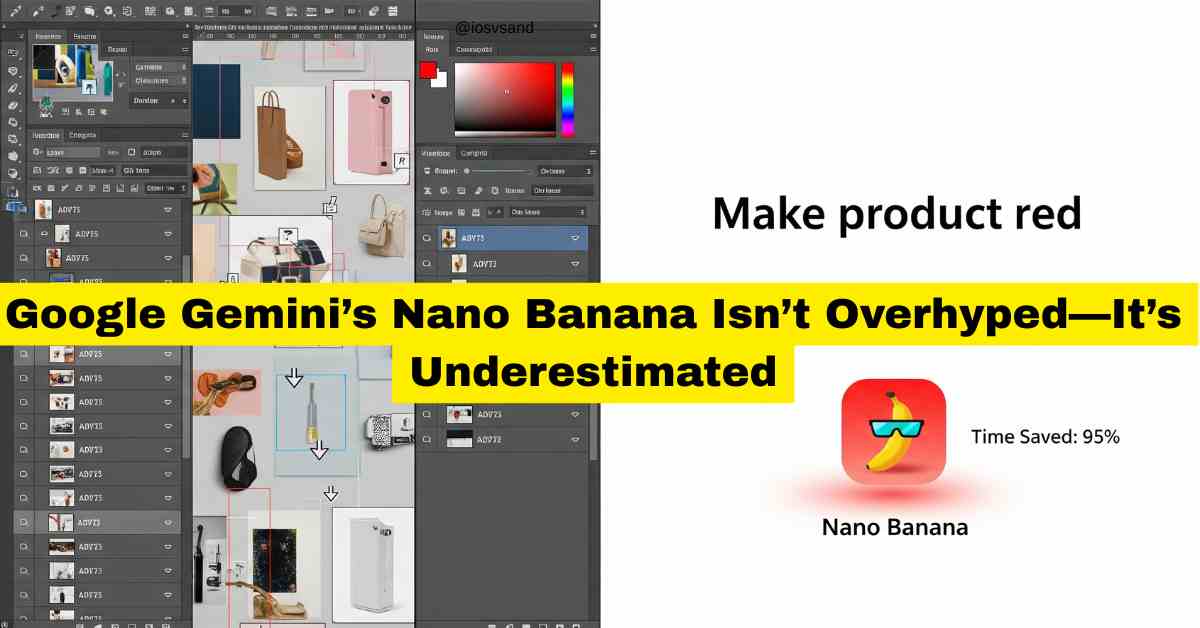The mysterious AI that won LMArena anonymously. The model that doesn't just follow your prompt—it…

Best Text-to-Image AI? DECODED. Your 2025 Master Blueprint
⚡ Text-To-Image AI Tools DECODED: 2025 Grid Report ⚡
Alright, listen up. The digital canvas is bleeding pixels faster than you can say “latent space.” 2025 is here, and the text-to-image AI arms race is NUCLEAR. Choosing the right weapon matters. Pick wrong? You’re spitting out digital mud while the competition crafts masterpieces. This ain’t a game. This report cuts the crap, dissects 15 heavy hitters, and gives you the raw intel. NO FLUFF. JUST SIGNAL.
🔥 THE 2025 BATTLEGROUND SNAPSHOT 🔥
- HYPER-EVOLUTION: Updates drop faster than bad code. Blink, and you miss a game-changer.
- FEATURE CONVERGENCE: Everyone’s chasing better user control, in-image text that actually works, and slick editing tools. Standalone tools? Dying breed. It’s all about integration now – embedding into creative suites, chatbots, and even writing tools.
- THE GREAT DIVIDE: Open Source (Stable Diffusion) = MAX control, run-it-yourself potential, needs tech chops. Proprietary (Midjourney, OpenAI) = Curated shine, easier ride, less transparency, locked ecosystem. CHOOSE YOUR POISON.
- BEYOND THE PROMPT: Simple text is old news. We’re talking sliders, negative prompts, image/style references (–sref/–cref, anyone?), and even voice input. Finer control is the name of the game.
- MONETIZATION MAZE: Free tiers, subs, credit packs, APIs… Access is stratified. Know your budget, know your limits.
Let’s dive in.
🛠 TOOL ANALYSIS: THE HEAVY HITTERS 🛠
1. DALL-E 3 / GPT-4o (OpenAI) 🧠✨
WHAT IS IT? –> OpenAI’s advanced image generator, now fused into the GPT-4o model inside ChatGPT. Think less direct DALL-E, more GPT-4o wielding DALL-E tech. Generates detailed pics from chat prompts. Trained on the internet’s soul (public + licensed data).
- Links: DALL-E 3 Info, Access via ChatGPT
WHO NEEDS THIS? –> ChatGPT users (all tiers), content creators, marketers, designers, and educators needing quick visuals. Great for brainstorming, ad mockups, and illustrations. Handles data viz prompts, too. API access for devs. Appeals to those who prefer chat-based creation.
TOP FEATURES:
- 🎯 Strong Prompt Adherence: Gets nuances and complex details. GPT-4o boosted this.
- 🗣️ ChatGPT Integration: Generate & refine via natural conversation. Lower barrier to entry.
- ✍️ Text-in-Image: Actually usable text rendering (thanks, GPT-4o!).
- ✂️ Prompt Editing: Tweak images with simple text commands. No external editor is needed (sometimes).
- 📐 Multiple Aspect Ratios: Square, portrait (1024×1792), landscape (1792×1024).
- 🔌 API Access: Hook it into your own apps.
- 🖼️ Reference Image Input (GPT-4o): Upload an image for style/content guidance. HUGE.
- 💨 Transparent Backgrounds (GPT-4o): Generate objects ready for layering.
- 🛡️ Safety Rails: Blocks harmful stuff and public figures by name. Tries to prevent misuse.
LATEST UPGRADES:
- 🚀 GPT-4o INTEGRATION (MARCH 2025): THE BIG ONE. Replaced DALL-E 3 directly in ChatGPT. MASSIVE boost: better complex prompts (claimed up to 20 items), way better text, reference images, and transparency. Fixed old DALL-E 3 quirks. THIS IS THE PACE, PEOPLE.
- ⚙️ API Tweaks (Pre-GPT-4o): Added quality (hd/std) & style (vivid/natural) params. GPT-4o likely builds on this.
CHEAT CODE 🚀:
- 🗣️ Talk It Out: Start simple, then chat to refine. “Make it moodier,” “Add a cat,” “Style: pixel art.” Iterate!
- 📸 ‘Photo Style’ > ‘Realistic’: Use “photo of” “shot on X lens” for realism. Avoids painterly results.
- 🔒 Control the Expansion: GPT-4o loves adding detail. If you need exact wording, tell it: “Use this prompt exactly: [your prompt].”
- ➕ Positive Phrasing: Avoid “no red cars.” Try “only blue cars” or “traffic consists of blue vehicles.” Describe what you want.
BOTTOM LINE ⚖️: –> Highly accessible, powerful via ChatGPT. GPT-4o upgrade is a monster. Excels at understanding prompts and chat-based refinement. Adds killer features like reference images. It may have less specific artistic flair than Midjourney, but it is versatile, easy, and great for iteration. Available on free/paid tiers.
2. Midjourney 🎨🌌
WHAT IS IT? –> Independent lab with a proprietary AI known for STUNNING aesthetic quality. Artistic flair, photorealism, and coherence, especially in fantasy/surreal stuff. Used to be Discord-only, but now has a web UI. Huge, active community.
- Link: Midjourney
WHO NEEDS THIS? –> Artists, designers, and illustrators demanding top-tier visuals. Concept art, book covers, unique marketing. Anyone prioritizing pure aesthetic power. Steeper learning curve, but web UI helps. Aim for pro-grade results.
TOP FEATURES:
- ✨ Exceptional Aesthetics: Often the benchmark for beauty, composition, light, and detail.
- 🎨 Style Mastery: Nails diverse artistic styles. Has that recognizable “Midjourney look.”
- 🌐 Web Interface: GUI alternative to Discord commands. Easier management.
- 🎛️ Advanced Parameters: Granular control: –ar (aspect), –s (stylize), –q (quality), –chaos (variation), –seed (randomness), etc.
- ✂️ Editing/Modification: Vary (Subtle/Strong), Pan, Zoom Out, Inpainting via Web Editor.
- 🖼️ Reference Features: Image Prompts, Style Ref (–sref), Character Ref (–cref) for consistency. CRUCIAL.
- ✍️ Text Generation (V6+): Use “double quotes” in prompts for text.
- 💬 Active Community: Discord = hive mind for tips, inspiration, and support.
LATEST UPGRADES:
- 🔥 MODEL V7 ALPHA (APRIL 2025): Major update, new architecture. Key Adds: MANDATORY Personalization (rate images to tune your feed), Draft Mode (fast, cheap previews), experimental Voice Prompts (web), better coherence (hands!), better prompt understanding. ALPHA LIMITS: Upscaling, editing, –cref, –sref still use V6 for now. Weekly V7 updates are planned. User feedback mixed (Alpha pains).
- 💻 Web UI Dev (Ongoing): Continual push towards alpha.midjourney.com as the primary interface. Editor tool rollout/refinement.
- 🎬 Video (Experimental): Basic 4-sec clips possible (Discord reaction trigger). Dedicated video models in training.
CHEAT CODE 🚀:
- ⚙️ Master Params: –s (0-1000) balances art vs prompt. –c (0-100) controls result variety. –style raw = less MJ default sauce.
- ⚖️ Multi-Prompt Weights: space ship::2 exploring::1 alien planet::1.5 –> Use :: to separate, add numbers for importance.
- 🔗 Reference Power: –sref URL(s) for style. –cref URL for the character. –cw (0-100) controls character weight (0=face, 100=full fit). (Note: V6 handles these during V7 Alpha).
- 🔄 Iterate: Start core (subject, setting, style), add layers (light, mood, details). Use Vary/Remix/Editor, don’t always restart.
BOTTOM LINE ⚖️: –> Still a leader for pure artistic quality. Favored by creatives. V7 Alpha (Apr 2025) brings potential game-changers (Personalization, Drafts) but needs polish. Steeper curve than some, but parameters + refs = deep creative power. Paid subs only. Web UI makes it more accessible.
3. Stable Diffusion (Stability AI) 🛠️🌍
WHAT IS IT? –> Powerful open-source text-to-image model family from Stability AI. Uses latent diffusion. Openness = KEY. The community can modify, fine-tune, and run locally. Foundation for countless tools/apps.
- Links: Stability AI, Models often on Hugging Face
WHO NEEDS THIS? –> Developers, researchers, and tech-savvy users wanting MAX control, customization, and local execution. Artists fine-tuning for specific styles/characters. Businesses building custom AI solutions (API/self-hosted). Common UIs: AUTOMATIC1111, ComfyUI, DreamStudio. Broad uses: art, design, marketing, game assets, research.
TOP FEATURES:
- 🔓 Open Source: Transparency, innovation, no vendor lock-in.
- 🔧 HIGH Customizability: Fine-tuning, LoRA, Textual Inversion, Dreambooth for unique styles/subjects.
- 💻 Local Execution: Run on your own GPU (VRAM matters!). Privacy, no per-image fees, offline access.
- 🌐 Massive Ecosystem: UIs (A1111, ComfyUI), extensions (ControlNet, ReActor), thousands of custom models online.
- 🔄 Versatile Modes: Text2Img, Img2Img, Inpainting, Outpainting. Stability exploring video, audio, 3D.
- 🔌 API Access: Official Stability API for integration.
- 🎛️ Advanced Control: Negative prompts, keyword weighting, ControlNet (pose/depth/edge guidance), sampler choice.
LATEST UPGRADES:
- 🚀 STABLE DIFFUSION 3.5 LARGE (API/Partners, Mar/Apr 2025): Stability’s most advanced model. 8.1B params, Multimodal Diffusion Transformer (MMDiT). Claims: Better photorealism, complex scenes, anatomy (hands!), prompt adherence. Via Stability API, Amazon Bedrock, etc.
- ⚡ AMD HARDWARE OPTIMIZATION (APRIL 2025): Collab w/ AMD. Optimized SD 3.5 Large, SD 3.5 Large Turbo, SDXL 1.0, and SDXL Turbo for ONNX Runtime. MASSIVE speedups (up to 2.6x/3.8x) on AMD Radeon GPUs/Ryzen AI APUs. Available on Hugging Face (_amdgpu suffix). Shows open model hardware tuning power.
- Context: SD3 Public Release: Foundation for SD 3.5, based on MMDiT arch (better text/quality).
- 📈 Platform API Expansion (2025): Added APIs for Style Transfer, Stable Audio 2.0, and Stable Point Aware 3D. Broadening toolkit.
CHEAT CODE 🚀:
- ➖ Master Negatives: CRITICAL. Start with general bad stuff (ugly, tiling, poorly drawn hands… deformed… blurry, watermark…), then add specifics to avoid.
- ⚖️ Keyword Weights: In UIs: (keyword:1.3) increases, (keyword:0.8) decreases importance. Or (keyword) = 1.1x boost, [keyword] = 0.9x reduction.
- 📐 Leverage ControlNet: For precise pose/composition/structure. Feed it a reference (depth map, pose skeleton, edge detect) + text prompt. GUIDED GENERATION.
- 🧪 Experiment: Samplers & Steps: Samplers (Euler a, DPM++ 2M Karras, etc.) & steps affect style/detail/speed. Find your sweet spot.
- 🧬 Explore Fine-tuning/LoRAs: Need consistent style/character/object? Train a custom LoRA or full checkpoint. Tons are available online.
BOTTOM LINE ⚖️: –> THE choice for open-source flexibility, deep customization, and local potential. Needs more tech skill/setup. Unmatched adaptability via fine-tuning, extensions (ControlNet), and community-driven development. SD 3.5 Large keeps it competitive. Ideal for devs, researchers, and advanced creatives needing granular control.
4. Adobe Firefly 🔥🎨
WHAT IS IT? –> Adobe’s generative AI family was built for Creative Cloud integration. Powers features in Photoshop, Illustrator, Express, and Stock. Standalone web app, too. KEY: Commercial Safety Focus. Trained mainly on Adobe Stock, open license, and public domain –> aims to reduce copyright risk.
- Link: Adobe Firefly
WHO NEEDS THIS? –> Creative pros deep in the Adobe ecosystem. Designers, marketers, illustrators. Anyone prioritizing commercially safe, ethically sourced images. Seamless integration (Photoshop Generative Fill/Expand) is a HUGE draw.
TOP FEATURES:
- 🔗 Deep Adobe Integration: Generative Fill/Expand (PS), Text to Vector (AI), Text-to-Image (Express). AI inside your workflow.
- 🛡️ Commercial Safety Focus: Trained to minimize copyright/IP risks. Uses Content Credentials for transparency.
- ✂️ Advanced Editing Controls: Robust in-app editing (Generative Fill/Expand in PS). The Standalone app has controls, too.
- 🖼️ Style/Composition Reference: Upload images to guide style/layout for consistency.
- 📐 Vector Graphic Generation: Text-to-editable vectors in Illustrator. Big for designers.
- ✍️ Text Effects Generation: Create stylized text from prompts.
LATEST UPGRADES:
- The Firefly Image 3 model was introduced last year.
- 📈 Ongoing Refinement: Expect continuous incremental updates within Creative Cloud, improving models and expanding integration based on feedback. No specific 2025 major version is cited in the source, but assume progress.
CHEAT CODE 🚀:
- 🖱️ Maximize Generative Fill/Expand (PS): Use it inside Photoshop for object removal, adding elements, changing backgrounds, and extending canvas. Often faster than external gen + import.
- 🎨 Use Reference Images Smartly: Need campaign consistency? Upload a style ref image using the Firefly app/tools. Use Composition Ref for layout guidance.
- 🌉 Bridge Firefly <> Express: Generate base images/elements in Firefly, pull into Adobe Express templates for polished social posts, flyers, etc. QUICK.
- ✍️ Structure Prompts: While it is like natural language, structure helps with subject, Action, Setting, Style/Mood, and Composition.
BOTTOM LINE ⚖️: –> Excels via UNMATCHED Adobe ecosystem integration. Indispensable for Adobe Pros. Generative editing (Fill/Expand) + commercial safety focus = major wins. Image quality is high, maybe slightly behind peak Midjourney/SD for some niche aesthetics. Access via generative credits in CC subs or purchased packs.
5. Canva AI (Magic Media) ✨🪄
WHAT IS IT? –> Canva’s built-in text-to-image AI generator. Part of their “Magic Studio” AI suite. Designed for MAXIMUM EASE OF USE inside the popular Canva platform.
- Link: Canva AI Image Generator
WHO NEEDS THIS? –> The massive Canva user base. Beginners, non-designers, social media managers, small biz, educators, and marketers need quick, easy visuals inside Canva. Prioritizes simplicity & template integration over complex controls.
TOP FEATURES:
- 🔗 Seamless Canva Integration: Generate AI images directly in Canva projects/templates. No app switching.
- ✅ EXTREME Ease of Use: Super intuitive. Minimal tech/prompt skill needed.
- 🎨 Predefined Styles: Clickable styles (Photo, Vibrant, Watercolor, Anime…).
- 📐 Vector-Style Output: Can generate vector-like art.
- 💰 Generous Free Tier: Lots of free generations (50 queries cited). Pro plans get way more.
- 🪄 Part of Magic Studio: Use alongside Magic Write (text), Magic Edit (photo), and Magic Eraser (objects).
LATEST UPGRADES:
- Canva updates constantly.
- 📈 Ongoing Platform Improvement: Likely refining underlying models (proprietary or 3rd party), improving UX.
- 🤝 Leonardo AI Acquisition: Significant strategic move. This could mean more advanced features integrated into Canva later.
CHEAT CODE 🚀:
- 🖼️ Generate In Context: Create images inside the specific Canva template (e.g., Insta Story). Fits the dimensions/style immediately.
- 🛠️ Combine Magic Tools: Use Magic Write for text -> Magic Media for visuals -> Magic Edit/Eraser to refine. Full AI workflow in Canva.
- 👆 Explicitly Pick Styles: Actively choosing a style preset usually gives better, more predictable results than just a text prompt alone.
- 🔄 Iterate Simply: Make small prompt tweaks (colors, details, mood) to generate variations quickly.
BOTTOM LINE ⚖️: –> Excellent choice for millions of Canva users & beginners. Straightforward, integrated visual creation for everyday design. Prioritizes ease/workflow over advanced control. Quality might not hit Midjourney levels, but it is highly effective for its audience. Generous free tier = super accessible. Leonardo’s AI acquisition hints at future growth.
6. Leonardo AI 🦁🔮
WHAT IS IT? –> AI image platform known for specialized, fine-tuned models alongside general ones. Models optimized for photorealism (Phoenix), anime, and creative styles. Includes custom model training, fast gen, Canvas editor, and API. Acquired by Canva.
- Link: Leonardo AI
WHO NEEDS THIS? –> Game devs (assets), concept artists, character designers, and illustrators needing specific aesthetics (fantasy, anime, photo). Users want to train custom models (like Stable Diffusion fine-tuning, but often more user-friendly UI).
TOP FEATURES:
- 🎨 Diverse Fine-Tuned Models: Access models optimized for specific outputs (photoreal, anime, isometric items, portraits). Phoenix = key for detail/photorealism.
- ⚡ Fast Generation Speed: Known for quick results.
- 🧬 Custom Model Training: Train your own models on uploaded images (paid plans). Unique, consistent styles.
- ✨ Alchemy Upscaler/Refiner: Enhances quality, coherence, and prompt adherence.
- 🖌️ Canvas Editor: Integrated tool for outpainting, inpainting, and refining composition.
- 🪄 Prompt Magic: Aims to auto-improve prompts & image quality.
- 🖼️ Image Guidance (Img2Img): Upload images to influence generation.
- 🔌 API Access: For developers.
- 💰 Generous Free Tier: Daily free tokens (e.g., 150/day cited).
LATEST UPGRADES:
- 🌟 Phoenix Model: Introduction/refinement is key recent dev. Boosts photorealism/detail.
- 🤝 CANVA ACQUISITION: Most significant recent event. Future impact TBD (integration? strategy shift?).
- 📈 Ongoing Refinement: Assume continuous model/platform improvements.
CHEAT CODE 🚀:
- 🎯 Select the Right Model: Don’t default! Choose specialized models (Anime for anime, Phoenix for photorealism) for best results.
- ✨ Use Alchemy: Enable Alchemy (costs more tokens) for higher fidelity, better prompt following, and upscaling.
- 🧬 Train a Custom Model: For unique/consistent outputs (character, brand style), invest time in dataset prep & training.
- 🖌️ Leverage Canvas Editor: Use creatively for extending scenes (outpainting), seamless blending, and fixing errors.
BOTTOM LINE ⚖️: –> Powerful, versatile platform. Strong for game assets, characters, and specific art styles due to specialized models & custom training. Generous free tier = accessible. Canva acquisition is the big X-factor for its future.
7. Runway AI 🎬🏃♂️
WHAT IS IT? –> Comprehensive AI creative suite (“AI Magic Tools”). Includes text-to-image, but primary strength & reputation is ADVANCED AI VIDEO generation/editing. Features models like Gen-3 Alpha (for video).
- Link: Runway
WHO NEEDS THIS? –> Video creators, filmmakers, animators, motion designers, and marketers need AI for dynamic video content. Also good for integrated workflows (static image -> moving picture).
TOP FEATURES:
- 🎥 Advanced Text-to-Video: Gen-3 Alpha tech generates clips from text.
- 🎞️ Video-to-Video: Alter existing video style/content via text/style refs.
- ✨ Image-to-Video: Animate static images.
- 🖼️ Text-to-Image: Standard capability included.
- 🖌️ Motion Brush: “Paint” motion onto specific image areas for animation guidance.
- 🎬 Director Mode: Control virtual camera moves in generated videos.
- ✂️ Inpainting/Outpainting (Video & Image): Edit/extend content in both formats.
- 🤝 Real-time Collaboration: Team features.
LATEST UPGRADES:
- 🚀 Gen-3 Alpha Model: Represents the latest gen video model, focusing on advancing core video tech.
- 📈 Continuous Suite Updates: Regularly adds/refines tools for image & video. The heavy focus remains on pushing AI video boundaries.
CHEAT CODE 🚀:
- ✨🎬 Image-to-Video Workflow: Generate a great static image (Runway or elsewhere), then use Runway’s Image-to-Video to animate it.
- 🖌️ Motion Brush for Control: Use it to selectively define what moves and how in image animations. Granular control.
- 🎬 Experiment with Director Mode: Add cinematic camera angles, zooms, and pans to text-to-video outputs.
- 🛠️ Combine Tools: Generate -> Transform (Video-to-Video) -> Edit (Inpainting) all within Runway.
BOTTOM LINE ⚖️: –> Formidable player, especially dominant in AI VIDEO. Text-to-image is capable, but video gen/manipulation is the STAR. Ideal choice for video-centric workflows or integrating AI images into video projects. Credit-based system (free starter credits, paid tiers).
8. NightCafe 🦉🌃
WHAT IS IT? –> Online AI art platform emphasizing community and providing access to MULTIPLE AI models (Stable Diffusion variants like SDXL, maybe newer ones like FLUX.1; historically DALL-E 2) in one place. Social features: daily challenges, galleries, comments.
- Link: NightCafe Creator
WHO NEEDS THIS? –> AI art enthusiasts, hobbyists, and beginners who enjoy experimenting with different models/styles easily. Users who like sharing, challenges, and social interaction. Good free tier (daily credits).
TOP FEATURES:
- 🔄 Multi-Model Access: Compare outputs from different engines (often SD variants).
- 🎨 Diverse Style Presets: Numerous predefined artistic styles.
- ✂️ Editing/Evolution Tools: Basic edits, “Evolve” feature for iterating.
- 💬 Community Engagement: Daily challenges, profiles, galleries, likes, and comments. Social vibe.
- 🖨️ Print Purchasing: Order prints of your creations.
- 💰 Free Daily Credits: Base credits + earn more via community participation (voting, challenges). Paid credits/subs available.
LATEST UPGRADES:
- 🔌 Model Integration: Typically adds support for new/popular open-source models (latest SD checkpoints, maybe FLUX.1) as they drop.
- 📈 UI/Community Features: Rolls out improvements based on feedback. Pattern = incorporating existing tech, not building foundational models.
CHEAT CODE 🚀:
- 🤝 Participate for Credits: Do daily challenges (submit, vote), engage to max out free daily credits.
- 🧪 Experiment Across Models: Try the same prompt on different algorithms NightCafe offers. Results vary wildly!
- ✨ Use “Evolve”: If an image is close, use Evolve to create variations, possibly tweaking prompt/settings.
- ⚙️ Explore Advanced Options: Look for “Advanced Mode” to tweak underlying parameters (seed, aspect ratio, weights) for more control.
BOTTOM LINE ⚖️: –> Fun, accessible, community-focused platform for AI art experimentation. Strength = variety via multiple models & styles, plus rewarding free credits. UI can feel cluttered. Output quality depends entirely on the underlying model you choose.
9. Ideogram ✍️🖼️
WHAT IS IT? –> AI image tool recognized for EXCEPTIONAL text rendering within images. Creates coherent, aesthetic text. Also, a competent general image generator. Key features: “Remix” (iteration), “Magic Prompt” (auto-enhancement).
- Link: Ideogram
WHO NEEDS THIS? –> Graphic designers, marketers, and social media managers needing visuals WITH text (posters, logos, flyers, social graphics, memes). Directly tackles the common AI struggle with text. Go to text-centric visuals.
TOP FEATURES:
- ✍️ Superior Text Rendering: Its STANDOUT feature. Clear, legible, contextually appropriate text.
- 🪄 Magic Prompt: Optional feature auto-expands prompts for more detail/creativity.
- 🔄 Remix Functionality: Modify existing generations/prompts for variations. Iterative design.
- 📐 Multiple Aspect Ratios: Supports common formats.
- 🏷️ Style Tags: Select tags (‘typography,’ ‘poster’, ‘photo’…) to guide aesthetics.
- 💰 Free Tier: Free usage with daily prompt limit (e.g., 25 prompts/100 images/day cited).
LATEST UPGRADES:
- 🚀 Ideogram Version 3: Mentioned in sources suggests a recent major update. Reportedly added features bringing it closer to rivals (Midjourney) – enhanced quality, prompt adherence, maybe design controls.
CHEAT CODE 🚀:
- ✍️ Be Explicit with Text: Use “double quotes” for exact text: a sign that says “Open 24/7”.
- 🪄 Toggle Magic Prompt: Turn ON for a creative boost on simple prompts. Turn it OFF if it strays too far from specific instructions. Experiment!
- 🏷️ Use Style Tags Strategically: Select relevant tags (typography, logo, poster) to heavily guide the model.
- 🔄 Iterate with Remix: Close but needs tweaks (text, color)? Use Remix instead of starting over. Modify prompt/settings there.
BOTTOM LINE ⚖️: –> Carved a strong niche as THE tool for reliable text-in-image generation. Invaluable for graphic design/marketing. Also a capable general image generator. The free tier makes it easy to try. Paid plans offer more usage, priority, and privacy.
10. Fotor AI 📸✂️
WHAT IS IT? –> AI Image Generator inside the broader Fotor online photo editor/graphic design platform. Text-to-image + comprehensive photo enhancement, retouching, collage, and design templates. Supports various styles (NFT, cubism).
- Link: Fotor AI Image Generator
WHO NEEDS THIS? –> Users wanting an integrated, all-in-one solution: basic AI image gen + traditional photo editing/design. Casual users, social media folks, bloggers, and small biz need convenience over specialized AI power.
TOP FEATURES:
- 🔗 Integrated Photo Editor: Seamless access to Fotor’s editing tools (crop, resize, filters, retouch…).
- 🖼️ Text-to-Image Generation: Core function.
- 🔄 Image-to-Image: Often includes generating based on the uploaded source image.
- ✨ AI Enhancement Tools: Background/object remover, enlarger, quality enhancers.
- 🎨 Multiple Style Options: Predefined artistic styles.
- 📄 Graphic Design Templates: Integration with Fotor’s template library.
- 💰 Free Tier: Free usage, usually limited gens/features.
LATEST UPGRADES:
- 📈 Platform Updates: Fotor regularly adds new AI features/improvements across its suite. Specific 2025 generator updates likely involve model refinements (quality/speed) and new AI editing tools. Check Fotor announcements for details.
CHEAT CODE 🚀:
- 🖱️ Generate & Edit Instantly: Make an image -> immediately use Fotor tools (crop, colors, text, filters, remove stuff) without exporting. Workflow win.
- ⬆️ Upscale with AI Enlarger: If AI gen resolution is low, use Fotor’s AI enlarger tool.
- 📄 Combine with Templates: Generate AI pics matching a Fotor template theme (e.g., Facebook post), and easily slot it in. Quick design.
BOTTOM LINE ⚖️: –> Convenient, user-friendly package for AI gen + standard photo editing/design in one spot. Integration & ease of use = main strength. AI image quality might lag dedicated platforms, but it is good for quick visuals & enhancement. Freemium model.
11. Pixlr AI ⚡️🖌️
WHAT IS IT? –> AI Image Generator integrated within the Pixlr online photo editor suite (Pixlr X – easy, Pixlr E – advanced). Generate images from text inside the Pixlr ecosystem. Known for speed, offers style presets.
- Link: Pixlr AI Image Generator
WHO NEEDS THIS? –> Pixlr users and those wanting combined AI gen + robust online photo editing. Casual users and social media creators need quick creation + powerful editing tools.
TOP FEATURES:
- 🔗 Pixlr Editor Integration: Generated images open seamlessly in Pixlr X/E.
- ⚡ Fast Generation Speed: Often noted for quick results.
- 🎨 Style Presets: Predefined styles to guide generation.
- 🖼️ Text-to-Image Generation: Core function.
- 🛠️ Access to Pixlr Tools: Leverages Pixlr’s editing features (layers, filters, effects, templates).
- 💰 Free Tier: Free usage option, typically limited.
LATEST UPGRADES:
- 📈 Suite Updates: Pixlr frequently updates its online tools (new filters, AI features). AI Generator updates are likely to focus on quality, speed, style diversity, and deeper integration. Check Pixlr blog/notes for specifics.
CHEAT CODE 🚀:
- ⚡ Leverage Speed for Variations: Use the fast generation to quickly create multiple options by tweaking prompts/styles.
- 🖱️ Seamless Editing Workflow: Generate -> immediately open in Pixlr E for advanced layer editing/compositing or Pixlr X for quick filters/basic edits.
- 📄 Explore Pixlr Templates: Generate an image -> easily drop it into Pixlr’s design templates (social, banners…).
BOTTOM LINE ⚖️: –> Similar value to Fotor AI: a convenient blend of AI gen + capable online photo editing. Integration with powerful Pixlr E / user-friendly Pixlr X is key. Good for quick generation + subsequent editing. AI quality may trail specialized tools. Freemium model.
12. Photosonic (Writesonic) ✍️🖼️➡️📝
WHAT IS IT? –> AI image tool from Writesonic, a company focused on AI writing tools. Photosonic converts text to images (photorealistic to artistic styles). Positioned as the visual counterpart to Writesonic’s text generation.
WHO NEEDS THIS? –> Existing Writesonic users wanting integrated visuals for their AI-generated text (blogs, ads). Content creators, marketers, and bloggers valuing text + image gen in ONE suite.
TOP FEATURES:
- 🔗 Writesonic Platform Integration: Works alongside AI writing tools for combined workflow.
- 💡 Prompt Refinement Suggestions: May offer tips to improve prompt quality/relevance.
- 🎨 Multiple Style Options: Selection of styles (photorealistic, cartoon, painting, 3D…).
- 🌠 Inspiration Gallery/History: Examples or user history tracking.
- 🎯 Focus on Content Creation: Aim to help generate visuals specifically for content marketing.
LATEST UPGRADES:
- 📈 Ecosystem Updates: Likely benefits from periodic Writesonic updates (model improvements – maybe 3rd party/fine-tuned, better integration, UI refinements). Check Writesonic news for specifics.
CHEAT CODE 🚀:
- 📝🖼️ Combined Workflow: Use Writesonic for outline/draft/captions -> immediately switch to Photosonic for relevant header images/illustrations without leaving the platform.
- 💡 Use Prompt Suggestions: Pay attention to the tool’s suggestions; they might leverage model insights.
- ➖ Specify Negatives Clearly: If supported, use negative prompts to exclude unwanted elements/styles.
BOTTOM LINE ⚖️: –> Solid AI image capability, main appeal = integration within Writesonic AI writing suite. Streamlined workflow for creators needing text + visuals. Image quality is generally competent, but it may not be peak-tier. Free trial -> included in Writesonic paid plans.
13. Bing Image Creator (Microsoft Designer / Copilot) Ⓜ️🎨🆓
WHAT IS IT? –> Microsoft’s FREE AI image generator. Powered by OpenAI’s DALL-E models (historically DALL-E 3, now likely GPT-4o via Copilot). Accessible via Copilot (Bing Chat), dedicated Bing Image Creator site, or Microsoft Designer app.
- Links: Bing Image Creator or access via Copilot
WHO NEEDS THIS? –> Budget-conscious users, students, and casual creators. Anyone needing HIGH-QUALITY AI images WITHOUT A SUBSCRIPTION. It is very convenient for users in the Microsoft ecosystem (Windows, Edge, M365 Copilot).
TOP FEATURES:
- 💰 Free Access: Free to use! Daily “boosts” for faster generation continue slower after boosts are used.
- 🧠 Powered by OpenAI Models: Leverages latest DALL-E tech (currently GPT-4o via Copilot). HIGH quality & prompt understanding.
- ✨ High Image Quality: Detailed, coherent, often photorealistic results.
- 💻 Easy Accessibility: Via web browser site or integrated into Copilot / MS Designer.
- 🔗 Microsoft Ecosystem Integration: Use images easily in MS Designer (editing, templates) and other MS apps.
- 🗣️ Conversational Prompting (via Copilot): Iterate and refine prompts via chat, similar to ChatGPT.
LATEST UPGRADES:
- 🚀 Implicit GPT-4o Power (via Copilot): THE big recent upgrade. Happened around the same time as the ChatGPT swap (Mar 2025). Inherits better prompt adherence, text rendering, and maybe ref image handling (varies by interface).
- 📈 Ongoing MS Integration: Microsoft continuously weaving AI tools into the Copilot / Designer ecosystem.
CHEAT CODE 🚀:
- ⚡ Manage Boosts: Use daily speed boosts for important/urgent prompts. Plan less critical gens for standard speed times.
- 🗣️ Use Copilot for Refinement: Access via Copilot chat for complex ideas or iteration. Refine conversationally.
- 🎨 Leverage Microsoft Designer: Generate -> Open in Designer for templates, text overlays, and basic edits. Quick asset creation.
- 💡 Apply ChatGPT Prompt Tips: Since it uses OpenAI models, tips like “photo style” for realism or positive phrasing work well here too.
BOTTOM LINE ⚖️: –> EXCEPTIONAL value. Free access to cutting-edge OpenAI image tech. Quality rivals paid services due to GPT-4o power. Arguably the BEST FREE OPTION for high-fidelity results. Generation might slow after boosts, but accessibility + quality = highly compelling.
14. Recraft V3 📐🎨✨
WHAT IS IT? –> AI design tool specializing in vector art, icons, illustrations, and 3D images with a strong focus on stylistic consistency. V3 is the current iteration. Good text rendering and excels in graphic design styles.
- Link: Recraft
WHO NEEDS THIS? –> Graphic designers, illustrators, UI/UX designers, and brand managers need AI assets with consistent styles, especially SCALABLE VECTORS. Style control is key in icons, logos, spot illustrations, and marketing graphics.
TOP FEATURES:
- 🎨 Style Consistency Control: Tools to generate multiple assets in a specific visual style. CRUCIAL for branding.
- 📐 Vector Art Generation: KEY differentiator. Outputs SVG, etc. Essential for scalable logos/icons/print.
- ✏️ Icon & Illustration Styles: Tailored styles for icons and various illustration types.
- 🧊 3D Styles: Capabilities for generating 3D-look images.
- ✍️ Text Legibility: Noted for relatively strong text-in-image performance.
- 💰 Free Tier: Free plan with daily credits (e.g., 50/day cited). Accessible for trial/light use.
LATEST UPGRADES:
- 🚀 “V3” Designation: Indicates significant recent version release with improvements.
- 📈 Ongoing Development: Likely focusing on expanding styles, improving style control precision, vector quality, and UI refinement. Check Recraft announcements for specifics.
CHEAT CODE 🚀:
- 🎨 Utilize Style References: Leverage style control! Upload ref image or use previous gen to maintain brand/project aesthetic.
- 📐 Generate as Vectors: For logos, icons, and print graphics –> SELECT VECTOR OUTPUT for scalability/editability (Illustrator, etc.).
- ✍️ Specify Design Styles: Use keywords/presets for graphic design outputs (“flat illustration,” “isometric icon,” “line art logo”).
- 🎨 Iterate on Color Palettes: If possible, define/refine color palettes to align with brand guides.
BOTTOM LINE ⚖️: –> Specialized AI design tool tailored for graphic designers/illustrators. Strengths: consistent styles, vector output, text handling. Valuable for brand assets, icons, and marketing graphics. Offers functions missing in general AI imagers. Competitive free tier.
15. getimg.ai 🔄🧩🧬
WHAT IS IT? –> Versatile AI image platform providing access to a WIDE ARRAY of models (60+ cited – SD variants, proprietary, community fine-tunes). The suite includes text2img, img2img, AI editor (inpainting/outpainting), and Dreambooth for custom model training.
- Link: getimg.ai
WHO NEEDS THIS? –> Users wanting flexibility and access to many models/styles in one UI. Creators experimenting with different model outputs. Users need advanced features like custom Dreambooth training for specific/personalized images (consistent characters, unique styles). Devs via API.
TOP FEATURES:
- 📚 Extensive Model Library: Access 60+ models (various SD versions/fine-tunes). Diverse outputs.
- 🖼️ Text-to-Image & Image-to-Image: Standard modes.
- ✂️ AI Editor: Tools for inpainting (edit parts) & outpainting (extend canvas).
- 🧬 Dreambooth Custom Model Training: Train personalized models on your image sets (faces, objects, styles). Highly consistent results (paid plans).
- 📐 ControlNet Integration: Often includes ControlNet for precise pose/composition guidance via reference.
- 🔌 API Access: Programmatic integration.
- 💰 Free Tier: Free usage with monthly credit allowance.
LATEST UPGRADES:
- 📈 Model Updates: Frequently adds support for new open-source models (latest SD versions) & community fine-tunes.
- 🛠️ Feature Improvements: Common updates to AI Editor, Dreambooth, and UI. Check official channels for specifics.
CHEAT CODE 🚀:
- 🔄 Model Hopping: Try the same prompt across several different base models on the platform. Quickly see which architecture fits your desired aesthetic.
- 🧬 Master Dreambooth: For absolute consistency (person, object, style), learn Dreambooth. Prep a good dataset (10-20 high-quality images).
- 📐 Leverage ControlNet: Use integrated ControlNet (if available for the model) for precise pose/composition/structure control via refs. Combine text + visual guidance.
- ✂️ Refine with AI Editor: Use inpainting/outpainting to fix flaws, change elements, or creatively expand the canvas.
BOTTOM LINE ⚖️: –> Highly flexible, powerful platform. Distinguished by VAST model selection & advanced features like Dreambooth custom training. It offers capabilities similar to local custom SD setup but is more accessible via web UI/API. Good for users needing variety, deep customization, and control. Freemium model.
📊 COMPARATIVE SUMMARY TABLE 📊
Text to Image AI Tools: 2025 Feature & Access Snapshot
Tool Name Primary Strength Target Audience Snippet Key 2025 Update/Focus Access Model Example DALL-E 3 / GPT-4o Prompt Adherence, ChatGPT Integration, Conversation ChatGPT users, Content Creators, Marketers GPT-4o Integration (Mar 2025), Enhanced Features Free Tier, ChatGPT Plus Midjourney Aesthetic Quality, Artistic Styles, Control Artists, Designers, and Creatives seeking premium visuals V7 Alpha (Apr 2025), Personalization, Draft Mode, Web UI Paid Subscription ($10+) Stable Diffusion Open Source, Customization, Local Execution Developers, Researchers, Advanced Users, Tech DIYers SD 3.5 Large Release, AMD Optimization (Apr 2025) Open Source, API, Platforms Adobe Firefly Adobe Ecosystem Integration, Commercial Safety Creative Pros in Adobe Suite, Businesses needing safety Ongoing CC Integration, Firefly Image 3 Refinement Free Credits, CC Sub Canva AI (Magic Media) Ease of Use, Canva Integration Canva Users, Beginners, Non-Designers, Social Media Leonardo AI Acq. context, Platform improvements Free Tier (50), Pro (500) Leonardo AI Specialized Models, Custom Training, Speed Game Devs, Concept Artists, Users needing specific styles Phoenix Model, Canva Acquisition Free Daily Tokens, Paid Runway AI Advanced AI Video Generation, Image+Video Suite Video Creators, Filmmakers, Animators, Marketers Gen-3 Alpha Video Model, Suite Enhancements Free Credits, Paid Plans NightCafe Multi-Model Access, Community Features AI Art Enthusiasts, Hobbyists, Experimenters Integration of new SD models (e.g., FLUX.1) Free Daily Credits, Paid Ideogram Superior Text-in-Image Rendering Graphic Designers, Marketers needing text visuals Version 2 Release/Refinement Free Tier, Paid Plans Fotor AI Integrated Photo Editor & AI Generation Users needing all-in-one photo editing/AI gen Ongoing platform/AI feature updates Free Tier, Premium Plans Pixlr AI Integrated Photo Editor & AI Generation (Speedy) Pixlr users, Users needing quick gen + editing Ongoing platform/AI feature updates Free Tier, Premium Plans Photosonic (Writesonic) Integration with AI Writing Tools Writesonic users, Content Creators (Text+Visual) Integration within the Writesonic ecosystem improvements Free Trial, Paid Plans Bing Image Creator Free Access to OpenAI Models (High Quality) Budget-conscious users, Casual creators, Microsoft users Powered by GPT-4o (via Copilot, Mar 2025), MS Integration Free (with daily boosts) Recraft V3 Style Consistency, Vector Art, Graphic Design Focus Graphic Designers, Illustrators, Brand Designers V3 Model refinements, Style control enhancements Free Credits, Paid Plans getimg.ai Wide Model Variety, Dreambooth Custom Training Users wanting flexibility, Advanced customization needs Integration of new models, Dreambooth/Editor updates Free Tier, Paid Plans
🔥 CONCLUSION: THE PIXEL DUST HASN’T SETTLED 🔥
Currently, text-to-image scene is white-hot. Innovation isn’t slowing; it’s accelerating. Integration is the game’s name – AI imaging is becoming a feature, not just a tool woven into workflows you already use.
The Open Source vs. Proprietary chasm remains. Stable Diffusion offers ultimate control for the tech-savvy. Midjourney/OpenAI delivers curated quality, often subscription-based. User control is getting insanely granular (refs, params, voice). Monetization is a patchwork quilt.
BOTTOM LINE? The “BEST” tool is the one that fits YOUR mission.
- Peak Artistry? –> Midjourney.
- Chat-based Power/Ease? –> ChatGPT/GPT-4o.
- Max Control/Customization? –> Stable Diffusion ecosystem.
- Commercial Safety/Adobe Workflow? –> Adobe Firefly.
- Ease/Accessibility/Free High Quality? –> Canva Magic Media / Bing Image Creator.
- Reliable Text? –> Ideogram.
- Vector/Graphic Design? –> Recraft.
- Model Variety/Custom Training? –> Leonardo AI / getimg.ai.
- Video Focus? –> Runway AI.
This landscape shifts DAILY. Keep your eyes peeled. Monitor updates, features, pricing, and community benchmarks. In this game, staying informed IS the ultimate cheat code.
–> Best Text-to-Video AI tools
FAQs
Is Text-to-Image AI killing human artists? 💀
–> STILL NEGATIVE. As the report shows, these are TOOLS, like Photoshop, layered with predictive power. Think AUGMENTATION, force multiplication. AI handles grunt work (like generating texture variations) or sparks concepts. YOU provide the vision, the curation, and the art. It’s a COLLABORATOR in your digital arsenal, not a replacement. Adapt or fade. 🔥
What’s the ethical minefield here? What did the report highlight? ⚖️
–> Major heat, confirmed. Key issues: ALGORITHMIC BIAS is real – models reflect their training data, warts, and all. HARMFUL CONTENT generation is a constant battle. IP/COPYRIGHT is HUGE. The report highlighted Adobe Firefly’s focus on Commercial Safety (training on licensed/safe data) as one approach. Contrast that with Open Source models (like Stable Diffusion) where training data transparency can vary wildly, posing different risks/benefits. BOTTOM LINE: Know your tool’s background, promote inclusivity, and use prompts responsibly. ETHICAL USE IS NON-NEGOTIABLE. 🛡️
Can this stuff actually look real? Which tools nailed photorealism in the 2025 report? 📸
–> CONFIRMED: HYPERREALISM ACHIEVED. The report flagged several heavy hitters for this in 2025:Midjourney (V6/V7 Alpha): Still a benchmark for aesthetic quality, including realism.
Stable Diffusion 3.5 Large: Explicitly designed for enhanced photorealism and complex scenes (via API/Partners).
GPT-4o (powering DALL-E in ChatGPT & Bing Image Creator): Delivers strong realism, especially with the March 2025 upgrade.
THE CATCH? Access varies. Midjourney = Paid Sub. SD 3.5 Large = API access / Partner platforms. GPT-4o/DALL-E = Free tiers (Bing w/ boosts, ChatGPT w/ limits) or Paid ChatGPT Plus. Top-tier realism often requires credits, cash, or navigating free tier limitations. 💰
Cut the jargon. What IS Text-to-Image AI? How does it WORK based on the tech mentioned? 🤯
–> CORE CONCEPT: WORDS –> VISUALS. You provide a text prompt. AI MODELS (primarily Diffusion models, as the report details, including advanced architectures like MMDiT in SD 3.5) interpret it. They start with noise and refine it iteratively into an image matching your description, based on patterns learned from vast datasets.
HOW YOU ACCESS IT (per report): Through Chatbots (ChatGPT, Copilot), Web UIs (Midjourney, Leonardo, Ideogram), Integrated Tools (Adobe Firefly in PS, Canva Magic Media), APIs (OpenAI, Stability), or Local Interfaces for open models like Stable Diffusion (AUTOMATIC1111, ComfyUI). It’s a diverse ecosystem. It’s your imagination rendered. 👻🎨