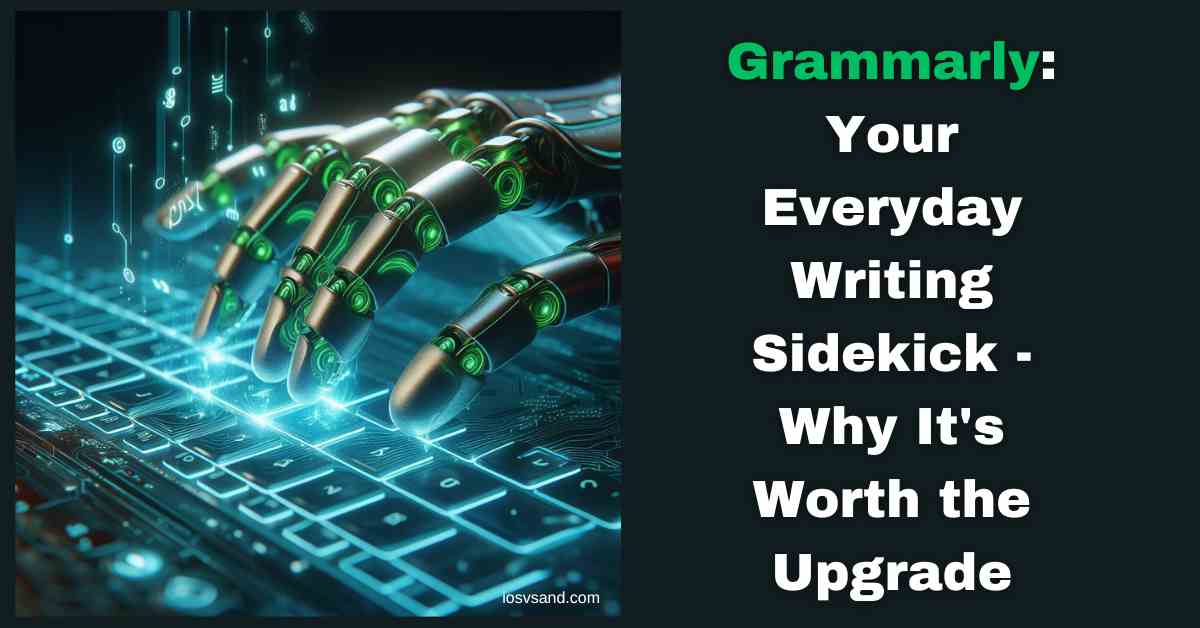Customer Service: Your Secret Weapon for Business Growth The digital age? It's the age of…

Lazy Creator’s Goldmine: Text to Video AI Builds Your Empire in 2024
Last updated on February 16th, 2024 at 08:19 pm
- Unleash Your Inner Spielberg: A Guide to Free and Freemium Text to Video AI Generators
- The Future of Content Creation is Here: Text-to-Video AI Generators Set to Disrupt
- Conclusion:
- FAQs
- What is text-to-video AI, and how does it work?
- What are the benefits of using text-to-video AI generators?
- What are some of the most popular text-to-video AI tools?
- Is text-to-video AI replacing human video creators?
- Where can I learn more about text-to-video AI?
Unleash Your Inner Spielberg: A Guide to Free and Freemium Text to Video AI Generators
Say goodbye to clunky editing software and hello to the future of video creation! Text to video AI generators are revolutionizing how we tell stories, explain concepts, and engage audiences. With just a few lines of text, these powerful tools can conjure captivating videos with visuals, narration, and even music. And the best part? Many offer free plans or generous trials, making them accessible to anyone with a spark of creativity.
So, whether you’re a YouTuber struggling for inspiration, a marketer on a budget, or just someone who loves playing with cutting-edge tech, buckle up – we’re diving into the world of free and freemium text-to-video AI generators:
1. Synthesia:
The undisputed heavyweight of the AI video game, Synthesia boasts hyper-realistic AI avatars that deliver your script with uncanny human-like expressions and gestures.
Target audience: Content creators, educators, businesses (marketing, explainer videos).
Main features: Diverse avatar library, multiple languages, custom music and sound effects, text-to-speech with emotional control, and interactive video elements.
Pros: Breathtakingly realistic visuals, intuitive interface, highly customizable, great for professional-looking presentations and explainer videos.
Cons: The free plan is limited to one avatar and short videos, and pricing can be steep for higher tiers.
Experience the magic of AI acting with Synthesia’s free demo – see your script come to life before you commit.
2. InVideo:
An all-in-one video creation platform with a powerful text-to-video engine. InVideo’s strength lies in its diverse library of pre-made templates and stock footage, making it perfect for quick and easy video production.
Target audience: Social media creators, educators, entrepreneurs.
Main features: Text-to-video conversion, pre-made templates, stock footage library, video editor with transitions and effects, music library, and screen recording.
Pros: User-friendly interface, vast template library, affordable paid plans, great for social media content, and quick explainer videos.
Cons: AI avatars are less sophisticated than Synthesia, and free plan limitations can be restrictive.
Dive into InVideo’s free plan and unlock a world of creative possibilities without breaking the bank.
3. DeepBrain AI:
A rising star in the AI video scene, DeepBrain focuses on high-quality, animated explainer videos. Its library of 3D character styles and dynamic backgrounds makes it ideal for bringing abstract concepts to life.
Target audience: Educators, marketers, product demos.
Main features: Text-to-video conversion, animated characters and backgrounds, whiteboard animation style, voiceover narration, music and sound effects.
Pros: Unique animated style, engaging presentation formats, great for educational content and product demos.
Cons: Limited template options and character customization are less extensive than some competitors.
Take your explanations to the next level with DeepBrain’s free trial and discover the power of animated storytelling.
4. Lumen5:
A simple and streamlined platform for creating text-based slideshow videos. Lumen5 excels at combining your text with stunning images and video clips, making it a great choice for social media snippets and presentations.
Target audience: Social media creators, educators, bloggers.
Main features: Text-to-video conversion, image and video library, music and sound effects, text animations, and social media sharing.
Pros: Easy-to-use interface, quick turnaround time, ideal for short social media content and presentations.
Cons: Limited video editing capabilities, no AI avatars or advanced animation.
Boost your social media presence with Lumen5’s free plan and turn your blog posts into captivating video snippets.
5. Elai.io:
This AI newcomer focuses on AI-powered video editing. Elai can automatically generate transitions, text effects, and even music to enhance your existing video footage.
Target audience: Content creators, video editors, marketers.
Main features: Automatic video editing, music and sound effects generation, text animations, voiceover recording, and video overlays.
Pros: Innovative AI editing features enhance existing video content, which is great for adding polish and dynamism.
Cons: Text-to-video conversion is not its primary focus; it requires existing video footage.
Let Elai be your AI editing assistant – try its free plan and witness your videos come alive with automatic enhancements.
6. Fliki:
Fliki’s strength lies in its text-to-speech narration with a variety of AI voices and emotions. You can create engaging videos with different tones and personalities, perfect for storytelling and educational content.
Target audience: Educators, content creators, businesses (training videos, tutorials).
Main features: Text-to-video conversion, text-to-speech narration with AI voices, video editor with transitions and effects, music library, and screen recording.
Pros: Diverse and expressive AI voices, good for narrative-driven videos, affordable paid plans.
Cons: No AI avatars or animation; video editing features are more basic than some competitors.
Bring your stories to life with Fliki’s free plan and explore the power of expressive AI narration.
7. Hour One:
This unique platform offers customizable video templates with AI avatars and live-action footage. Hour One is great for creating professional-looking marketing videos and presentations without the hefty production costs.
Target audience: Businesses (marketing, social media ads), educators, content creators.
Main features: Text-to-video conversion, custom video templates with AI avatars and live-action footage, text editing, music, and sound effects.
Pros: Professionally designed templates and live-action footage add realism, which is ideal for marketing and promotional videos.
Cons: Free plan limitations can feel restrictive, and custom video creation requires paid plans.
Elevate your brand with Hour One’s free plan and see how AI templates can take your marketing videos to the next level.
8. RunwayML:
While not strictly a text-to-video tool, RunwayML is a powerful AI video editing platform that allows you to manipulate existing footage with stunning creative effects, from green screen replacement to facial animation.
Target audience: Content creators, video editors, visual effects artists.
Main features: AI-powered video editing tools, green screen replacement, facial animation, video stabilization, motion tracking, and text animations.
Pros: Unbridled creative possibilities, advanced AI effects, free limited plan with access to some features.
Cons: Steep learning curve, requires existing video footage, primarily aimed at experienced editors.
Push the boundaries of video editing with RunwayML’s free plan and unlock a world of AI-powered visual effects.
9. Animaker:
This web-based platform caters to various needs with its diverse library of pre-made animations, characters, and props. Animaker excels at creating engaging explainer videos and animated presentations, even for beginners.
Target audience: Educators, marketers, businesses (training videos, tutorials), students.
Main features: Text-to-video conversion, pre-made animation templates, character and prop library, voiceover recording, music and sound effects, and video editor with transitions and effects.
Pros: User-friendly interface, drag-and-drop functionality, vast library of pre-made content, great for explainer videos and educational content.
Cons: Free plan limitations can be restrictive, and custom animation options are less extensive than some competitors.
Dive into the world of animation with Animaker’s free plan and create captivating explainer videos in minutes.
10. Biteable:
Biteable champions quick and impactful social media videos with its intuitive interface and focus on trendy templates and music. Whether you need bite-sized ads or engaging snippets for your stories, Biteable has you covered.
Target audience: Social media creators, marketers, influencers, and bloggers.
Main features: Text-to-video conversion, pre-made social media templates, stock footage library, video editor with transitions and effects, and music library with trendy tunes.
Pros: Fast and streamlined workflow, perfect for social media content, trendy templates, and music; ideal for short and engaging videos.
Cons: Limited animation options, free plan watermarks can be distracting, and higher tiers can get expensive.
Supercharge your social media presence with Biteable’s free plan and watch your engagement soar.
11. Pictory:
This AI-powered platform takes a unique approach, focusing on transforming existing blog posts and articles into video presentations. Pictory helps you repurpose your content and reach new audiences with visually captivating video summaries.
Target audience: Content creators, bloggers, educators, marketers.
Main features: Automatic video creation from text content, text-to-speech narration, music, and sound effects library, video editing with transitions and effects, and social media sharing.
Pros: Automatically repurposes written content, integrates seamlessly with popular blogging platforms, and is great for educational and informative videos.
Cons: Limited customization options, focus on existing text content, no AI avatars or animation.
Breathe new life into your written content with Pictory’s free plan and turn your blog posts into engaging video summaries.
12. Jasper:
While not strictly a text-to-video tool, Jasper is a powerful AI writing assistant that can help you craft captivating scripts for your video projects. Jasper can generate different creative video formats of text content, like poems, code, scripts, musical pieces, emails, letters, etc.
Target audience: Content creators, scriptwriters, video marketers, educators.
Main features: AI-powered scriptwriting, multiple writing styles and formats, character development, scene outlines, and dialogue generation.
Pros: Breaks writer’s block, generates creative and engaging scripts, saves time and effort, great for brainstorming and outlining.
Cons: It requires a paid subscription, may not replace human creativity entirely, and is best used as a writing aid.
Let Jasper unlock your inner storyteller and get your creative juices flowing with AI-powered scriptwriting.
Remember:
- Experiment with different platforms to find the one best suits your needs and style.
- Start with free plans or trials to get a feel for the features and limitations before committing to paid tiers.
- Don’t be afraid to get creative and explore the unique capabilities of each AI tool.
With the power of text-to-video AI generators in your hands, you’re no longer limited by budget or technical expertise.
Ready to transform your text into not just captivating videos but stunning visuals, too? Dive into our companion article on text-to-image AI and unlock a realm of creative possibilities.”
The Future of Content Creation is Here: Text-to-Video AI Generators Set to Disrupt
OpenAI’s Sora AI is poised to transform the landscape of video creation. While still under development and not publicly available, this groundbreaking text-to-video generator is attracting widespread attention for its remarkable ability to translate written descriptions into high-quality, realistic videos. The model’s focus on detail and natural motion promises to unlock new storytelling, marketing, and education possibilities. In addition to its core video generation capability, Sora AI is anticipated to offer unique features, such as fine-tuning the emotional tone of videos, incorporating stylized visuals, or potentially even adapting videos for different spoken languages. As this powerful tool evolves, the boundaries of visual expression are being redefined.
Conclusion:
No dusty scriptwriting desks or complex editing software is needed! The revolution in video creation is here, and you’re holding the remote. With the magic of text to video AI generators, anyone can become a captivating storyteller, a mesmerizing educator, or a social media marketing whiz.
Dive into the world of Synthesia’s hyper-realistic AI avatars, breathing life into your scripts with uncanny human expressions. Need engaging explainers? DeepBrain AI has your back with its animated whiteboard style and dynamic characters. Craving bite-sized social media magic? Biteable’s trendy templates and music are all you need to turn your posts into video dynamite.
And for those with existing written content, Pictory unlocks a whole new dimension. Transform your blog posts and articles into visually captivating summaries, instantly reaching new audiences.
But let’s not forget the power of raw creativity. Tools like Jasper can help you break writer’s block and craft captivating scripts, giving your video projects a narrative punch.
This is just a glimpse into the treasure trove of possibilities. So, unleash your imagination, explore the different platforms, and remember – the only limit is your vision. Text-to-video AI generators are your canvas; your story is the masterpiece waiting to be created. Go forth, tell the world your tale, and let your voice shape the future of storytelling.
FAQs
What is text-to-video AI, and how does it work?
Text-to-video AI, or text-to-animation AI, is a revolutionary technology that uses artificial intelligence to generate videos from your written text automatically. Feed your script or ideas into the platform, choose your desired style and voice, and voila! You’ll have a professional-looking video in minutes, with no filming or editing required. Think of it as having your own AI director who brings your words to life!
What are the benefits of using text-to-video AI generators?
The benefits are endless! Text-to-video AI saves you time and money, eliminates the need for expensive equipment and production crews, and opens up a world of creative possibilities. It’s perfect for explainer videos, social media content, educational materials, marketing campaigns, and even personal projects. Plus, it’s incredibly user-friendly, even for tech beginners.
What are some of the most popular text-to-video AI tools?
The market is booming with amazing options, but some top contenders include DeepBrain AI, Synthesia, Lumen5, InVideo, and Pictory AI. Each platform offers unique features and pricing plans, so check them out and find the one that best suits your needs and budget.
Is text-to-video AI replacing human video creators?
Absolutely not! Text-to-video AI is a powerful tool, but it can’t replace professional video creators’ human touch and creativity. Think of it as an assistant, freeing creators’ time to focus on higher-level tasks like storytelling, scripting, and editing. The future lies in collaboration, where AI enhances human creativity, not replaces it.
Where can I learn more about text-to-video AI?
You’re in the right place! This article is just the tip of the iceberg. Explore other resources like blog posts, tutorials, YouTube channels, and online communities dedicated to text-to-video AI. Don’t hesitate to experiment, ask questions, and join the exciting world of AI-powered storytelling!