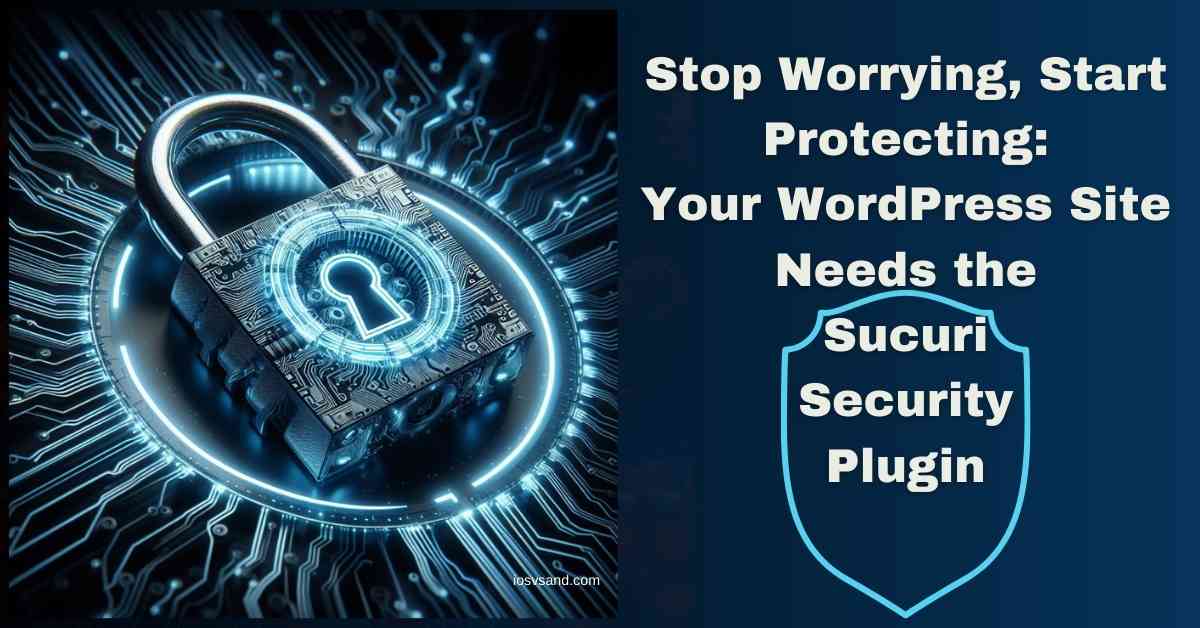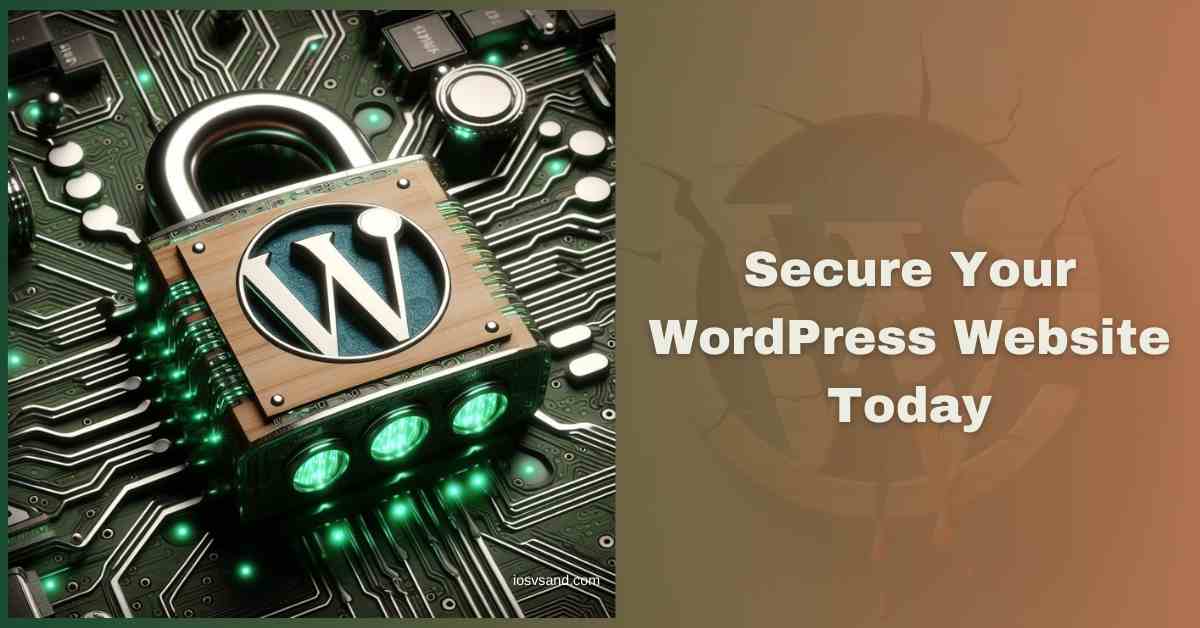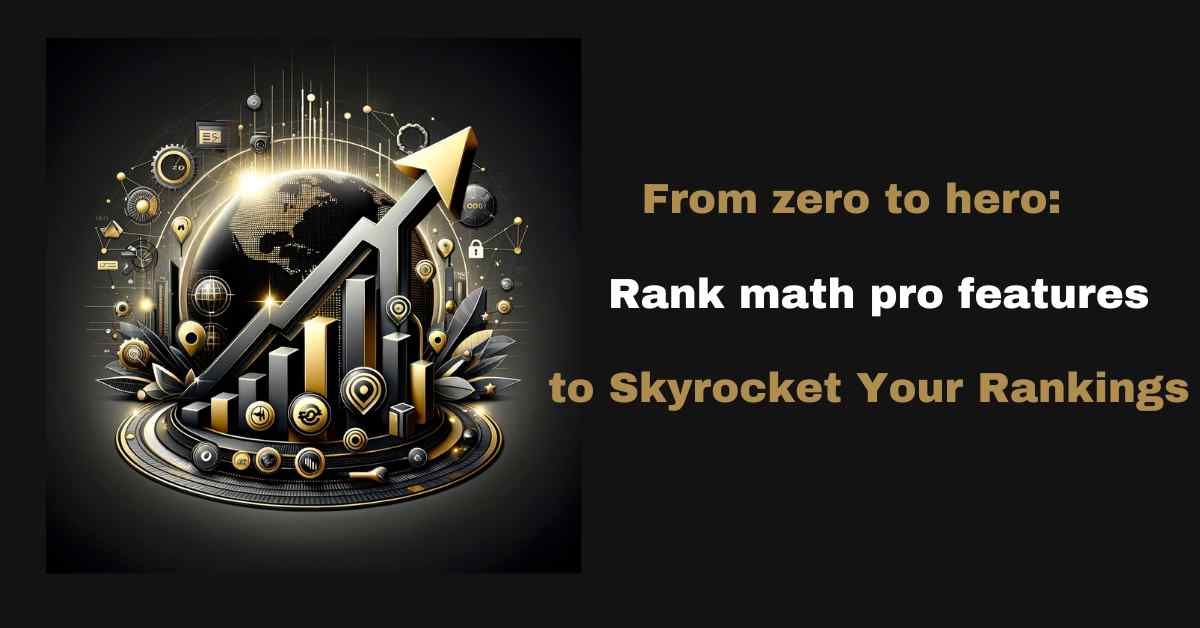Imagine this: your site's protected 24/7 by a team that knows WordPress security inside out.…

How to speed up a WordPress website
Last updated on February 18th, 2023 at 06:02 pm
How to speed up a WordPress website in a few simple steps
But before we get into our topic, “How to speed up a WordPress website,” let’s find out why speed is important for WordPress sites.
Why is speed important for WordPress?
A WordPress website is a popular choice for both small businesses and enterprise-level companies. If you’re looking for an easy-to-use website builder, then WP might be the perfect candidate for you. Although WP websites have many benefits, they also include their shortcomings, which can be scalability.
One of the short-term setbacks with WP sites is slow loading speeds. Studies show that up to 64% of users will abandon a website if it takes more than three seconds to load, which means your WP site needs to be fast!
If the site is slow, visitors choose a different website. To avoid this problem, website owners need to update plugins and scripts, optimize images and media files, and implement caching. The last step can be especially crucial — if you’re not caching your site, then whenever someone clicks on a link or loads a page, they’ll download all that information from the server again.
The benefits of WordPress speed are numerous, but it’s most important to Google. When Google sees that your WordPress site loads quickly, it will place you in the top spot for natural search engine results.
What kind of things can slow down a WordPress website?
Web hosting and WordPress were made for each other. Both are very important for websites, but your WordPress site will feel the pain if your web hosting is slowing you down. Many things, such as plugins, themes, or even third-party scripts, can slow down a WordPress site.
Often, these issues are not due to the site’s hosting service but rather an issue with the site’s code. A common problem is when plugins and themes are not updated, which can often result in slow load times. Additionally, browsers pulling up old versions of sites can also cause slow load times.
Optimizing WordPress for speed.
WordPress is a popular site-building tool, but designing and maintaining these pages can be difficult.
Any user can take a few steps to ensure their site loads at a respectable speed.
Slow loading sites can discourage visitors from returning. WordPress speed optimization is a must. This post will provide tips for optimizing WordPress for speed. There are many ways to speed up the WordPress website.
How to test your WordPress website loading speed?
A website’s loading speed is a major factor in determining how successful the site will be. Web search engines, for example, prioritize pages that are more relevant to their users. However, websites that are slow to load typically have fewer visitors and are less likely to rank highly in web searches.
There are many sites on the internet that offer tools to test the loading speed of a website. You can google page speed tools, and you will find Some great free WordPress website speed test tools.
One such site is Pingdom, which offers free tools without limitations on usage or time.
Google’s PageSpeed insights is also a good tool.
You can also use GTmetrix to measure your website’s performance.
How to speed up a WordPress website-
Include a WordPress Caching Plugin.
Most web pages are built with programs that take a long time to load. One way that website owners can increase the loading speed is by using a cache plugin. The Cache plugin speeds up WordPress sites by eliminating the need to regenerate static pages every time they are called for again. This means that the site owner will save on server resources and won’t have to worry about slowing down their site as more visitors come in.
Reducing the size of images.
On a WordPress website, images must be optimized to ensure the best possible performance. Images not optimized for size often consume more bandwidth than necessary, which can slow down your load time and affect your site’s SEO. Furthermore, optimizing images for size ensures that your website offers a better user experience since visitors will have less wait before content loads on their screens. Optimizing images also contribute to the overall sustainability of the web.
A WordPress website with a robust and up-to-date image optimization plugin can be the key to better page load times. Ensuring images do not exceed their file size limits is important for site speed and SEO.
Smush – Lazy Load Images, Optimize & Compress Images
WP-optimize
Eliminate render-blocking resources
Rendering is the process of turning a document into a visible form. In WordPress, this generally means code that is turned into a web page. Render-blocking resources are any resources that block the rendering of the page. This includes scripts, stylesheets, and images. By default, WordPress will load all of these resources on the page. This can slow down the page’s loading because it takes longer for the browser to render all the content. To speed up your WordPress website, you must first identify and eliminate render-blocking resources. These scripts and styles delay the page from loading, so the user can’t see anything until they’re finished. This can be done by plugins like
WP rocket
Minify HTML, CSS and JavaScript files.
HTML minification is the act of removing unnecessary characters from HTML code to save space, improve load times, and optimize the site’s performance. One of the most important ways to speed up a WordPress site is by reducing the size of HTML content. When done properly, it can effectively decrease page loading time and improve the user experience.
CSS is a technique for writing presentation styles on the web. It consists of selectors, properties, and values that are then assigned to HTML elements on a web page. When CSS is minified, its size is often reduced from kilobytes to a few bytes. This size reduction makes the CSS files load much quicker in a browser. This can be a big deal for WordPress sites with a lot of content.
In today’s modern web, JavaScript is used for a variety of tasks, from building interactive graphics to managing content. It also tends to be used for various purposes on different website pages, which can lead to a lot of unused code being downloaded and wasted. Minifying JavaScript or JS files benefits WordPress because it reduces the size of these files while still maintaining functionality. With minification, HTML and CSS files are often also shortened. Minifying JavaScript will make the code easier to read and reduce its size (compact code). When JavaScript is minified, it usually runs more quickly because of the smaller file size. It is necessary to minify JavaScript files for mobile devices where space is limited or on older hardware with limited processing power.
WP-optimize
WP Fastest Cache
LiteSpeed Cache
W3 Total Cache (W3TC)
WP Super Cache
WP rocket
Make your site mobile-friendly.
The popularity of the mobile web has resulted in websites designed for smaller screens. Furthermore, with the increased use of smartphones and tablets, consumers expect to be able to access content on the go. Then, there is the issue of people who don’t have a personal computer or laptop but want to take advantage of what your business offers.
Mobile devices are quickly becoming the primary way people access the internet. With more than 50% of all web traffic coming from mobile phones, your website must be functional on a mobile phone and capable of loading quickly.
For some users, slower websites are not an option. The time it takes to load a website impacts how long they are willing to wait. The mobile-friendly theme is a must for better SEO performance. Click here to learn more about picking the right WordPress Themes for your website.
Optimize Database Queries.
Every website owner knows it’s important to clean up and optimize your WordPress database queries for the best possible performance. And while some websites require a lot of data, others only need a few bits and bytes of information. You can optimize your database from cPanel or with the help of various plugins. This will help reduce the load on your server and make it easier for visitors to use your site.
The amount of time WordPress takes to load can be reduced by optimizing queries. This is necessary to build a website that utilizes WordPress. Optimizing queries makes it easier for WordPress to find data, and by doing so, users will have an improved browsing experience with speeds up to 30% faster than they would without optimization. Additionally, better performance is crucial if they are using WooCommerce or any other third-party plugin on their site.
WP-Optimize Cache plugin is best for optimization
W3 total cache
LiteSpeed Cache
Keep your WordPress version, plugins and themes updated.
Updating your WordPress versions, themes, and plugins can help protect your site from hacks. When you update your plugin or theme, it can help patch any existing vulnerabilities. Keeping your WordPress version up-to-date is the first step in protecting your site against new attacks that might be more difficult to patch otherwise. Updates may also include security fixes for any vulnerability.
Keeping your WordPress themes and plugins updated is the best way to avoid security issues, bugs, and compatibility problems. It will also save you time because it won’t require you to figure out the latest version or how to update it manually. If you want to ensure that your site is secure and doesn’t break when new updates are released, keep your WordPress themes and plugins up-to-date.
Be sure to perform a full backup routine before making any updates in case something goes wrong or you want to restore your site.
Removing unused plugins and themes for better performance.
Keeping track of all your plugins on a WordPress website can be difficult. After updating or installing some new plugins, you may not remember which ones are still being used or are outdated. The best practice is to remove any plugins that are no longer needed for better performance on your site. Removing unused plugins is important in keeping your site secure and running smoothly.
Enable GZIP compression.
The web is becoming increasingly bloated with images, scripts, multimedia content, and large files that are choking the browsers (and people’s data plans). This is because, without compression, HTTP requests need to transfer more data for every file. This results in slower page loads and higher bandwidth usage. Enabling GZIP compression on your WordPress website can reduce page load times by up to 50% and lower bandwidth usage by up to 70%. You can enable it through cPanel or with various cache plugins.
WP Rocket
WP Total Cache
W3 Super Cache
Upgrade PHP to the latest version.
For WordPress users, the most important step to ensure the fast performance of their websites is always using the latest version of PHP. Older versions lack the features required for new features on WordPress, which can lead to slower loading times and crashes.
Upgrading to the latest PHP version will help improve your site’s performance and ensure that you stay updated with security patches. Another benefit is that using the latest version of PHP will enable you to use many other technologies, such as the latest MySQL release. You can easily upgrade it via cPanel.
Prevent hotlinking
Hotlinking is the practice of using an image on another person’s blog or website without their permission. This can be copyright infringement and a privacy issue, but it’s also a question of bandwidth. When one site links to an image on another, they grab up all the bandwidth for that file. If your bloggers rely on hosting space from another company, this could cause big problems.
To avoid this, you can use plugins, such as All In One WP Security & Firewall and Cloudflare. You can also enable hotlinking protection via cPanel.
Disable Allow link notifications from other blogs on new posts option
Pingbacks and trackbacks can be great for letting people know about your blog post, but they can also slow down your website. If you’re not using them or don’t need them, you can disable them in WordPress. Disabling pingbacks and trackbacks will free up some server resources and could speed up your website.
To disable pingbacks and trackbacks, go to Settings > Discussion and uncheck the boxes next to “Allow link notifications from other blogs (pingbacks and trackbacks).”
Use WordPress CDN service.
A CDN (Content Delivery Network) is a network of servers used to distribute your webpage’s content. These servers are geographically distributed and cached. When a user requests a page from one of these servers, the request will be fulfilled by the server with the content closest to them. This ensures less latency between the user and their content which can cause significant delays if they were not using a CDN service.
Some benefits of CDN services include faster page loads, reduced lag times for users in remote areas, cost savings on bandwidth charges, and more flexibility for changes without downtime.
Always use a good hosting service.
A good hosting service is important for your WordPress website because it can determine how well your site performs and its security. Terrible hosting services might bog down your site’s performance, but good hosting service will help preserve your visitors’ time. This is important because you want to make sure that the only thing users are frustrated with is their internet connection, not some other aspect of your website. Click here to know more about how to choose a good web hosting service for a WordPress website.
Please don’t use cheap hosting services because they may not sell you the amount of storage and bandwidth that your site needs. Cheap hosting services will only cost you money in the long run. Even if you’re new to hosting, purchasing a reliable service can help protect your site against certain attacks, which could lead to lost revenue and extra work for you.
Millions of people every year use a cheap hosting service for their business. Some people believe they are saving money, but most experts warn against it. These hosts often have small servers, leading to downtime and slow loading times. They offer little to no customer service or technical support, which means that you’re out of luck if something goes wrong with your site!
A solid hosting service for your WordPress website is essential because it will help serve your site’s needs. Hosting services can include domain name registration, webspace, and bandwidth to ensure that your site can store data. Plus, you’ll be able to get 24/7 customer support for your website with a reliable hosting service provider.
Like
FAQ
What affects WordPress site speed?
WordPress site speed can be affected by several factors, including the hosting environment, the WordPress theme, and the plugins installed on the site. This article will examine each factor and how you can improve WordPress site speed by fixing them.
How do I fix a slow WordPress site?
If you’re a WordPress user, you may have experienced the frustration of a slow-loading site. While many factors can contribute to a slow loading website, there are a few things you can do to try and speed things up. In this article, we’ll go over some of the most common causes of slow WordPress sites and what you can do to fix them.
Why is my website suddenly so slow?
Websites can slow down suddenly for a variety of reasons. Sometimes it’s due to increased traffic, sometimes it’s because of bots or other automated processes hitting the site, and sometimes it’s because of a distributed denial of service (DDoS) attack. In any case, it’s important to identify the cause of the slowdown so that you can take steps to mitigate it.
Conclusion:
In conclusion, following the tips above should help speed up your WordPress website. Each tip is relatively easy to implement and can be done in a short amount of time. By taking the time to improve your website’s speed, you’ll not only make your visitors happier, but you’ll also see a decrease in bounce rates and an increase in conversions. So what are you waiting for? Start speeding up your WordPress website today!