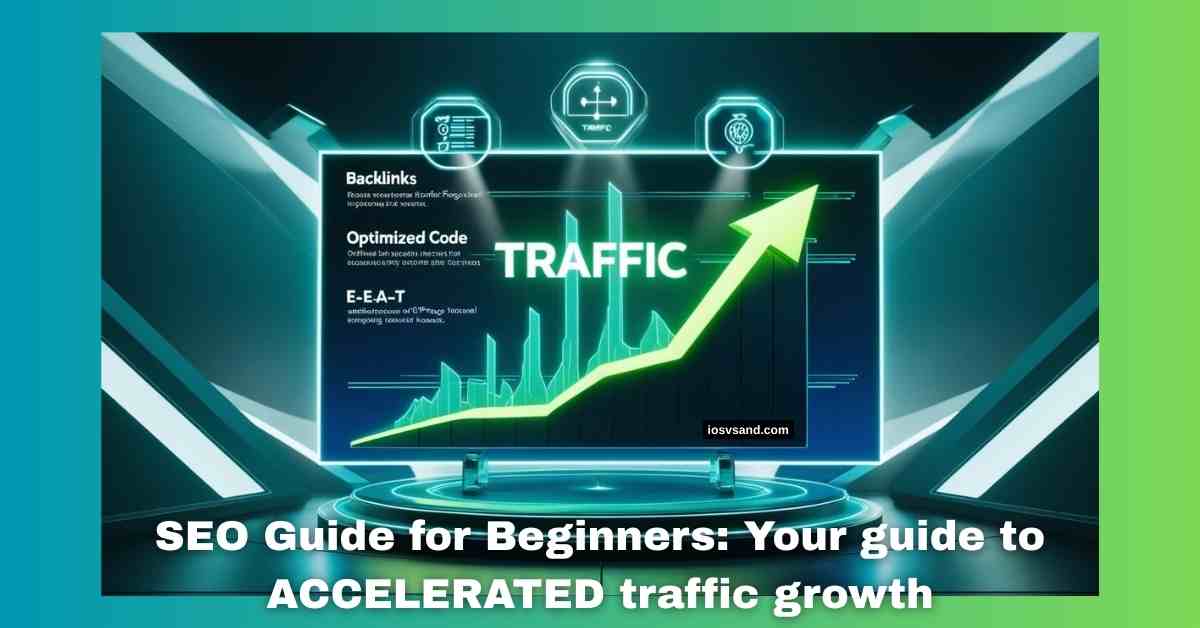The Ultimate SEO Guide for Beginners: Latest Edition - Cutting-Edge Intelligence // Declassified STATUS: ONLINE…

Zero to Inbox Hero: The Ultimate Email Marketing Guide for Beginners (2025)
Email Marketing: Code Your Way to Growth 🚀
Unlocking the Email Vault: Your Direct Line to Business Gold 💰
$42 for every $1 spent. Yeah, email’s got that kind of ROI. It’s not magic. It’s email marketing done right. That jaw-dropping return consistently outperforms pretty much every other digital channel out there. Email is your secret weapon for business growth. 💥
And get this: your email list? That’s yours. 💪 Unlike social media platforms that can change the rules overnight, your list is a proprietary “owned communication channel.” 🔑 You control it. Period.
- What is Email Marketing, Anyway?
- Your Subscriber Army: Recruiting the Right Way 🛡️
- Crafting Emails That Convert: Design + Content Essentials 🖼️
- Weaponizing Your Inbox: The ESP Showdown (Your Command Center)📡
- Laser-Targeting Your Tribe: Segmentation & Personalization 🎯
- Email Automation: Your Robot Army (Less Skynet, More Helpful Bots) 🤖
- Decoding the Matrix: Email Metrics That Actually Matter 🔍
- Types of Marketing Emails: Your Coding Arsenal 🛠️
- Avoiding Common Pitfalls: Email Marketing Mistakes to Avoid ⚠️
- The Future is Now: Cutting-Edge Email Marketing Trends for 2025 ⚡
- Conclusion: Embark on Your Email Marketing Journey 🏁
- FAQs:
What is Email Marketing, Anyway?
Think of it as a digital handshake with your customers. 🤝 You get explicit permission. ➜ That’s KEY. Like the master key to your digital vault! 🔑 Then you send them valuable stuff. This isn’t just sales pitches. It’s a spectrum: promotions, essential transactional updates (order confirmed!), helpful guides, and educational content.
It’s about cultivating relationships and driving specific, measurable business outcomes. It’s not a broadcast. It’s a direct conversation.
Email Delivery vs. Deliverability: The Lowdown
⚠️ These are NOT the same. Pay attention.
- Delivery: Did the email technically reach the recipient’s server? 📨 (Like the mail carrier getting to the right street.) System confirmed. ✅
- Deliverability: Did it land in the primary inbox, NOT the dreaded spam folder? 😏 This is the boss fight. ⚔️ It’s influenced heavily by your sender reputation and subscriber engagement. We crack the code next.
Stakes: If you only achieve Delivery, your messages die in the spam folder. Zero impact. Zero ROI. Deliverability is the goal.
Why You NEED Email Marketing
This isn’t optional anymore. This is the foundational infrastructure for serious online business.
- Cha-ching! 💸 Highest ROI of ANY marketing channel. Email marketing done right makes it rain. 🤑
- Build Relationships: It’s your direct line. Connect. Provide value. Foster long-term loyalty. It’s a two-way street.
- Own Your Audience: Social algorithms fluctuate. Reach can vanish. Your email list is your rock-solid owned asset. 💪 Stability. Predictability. Your digital base.
- Scalable Automation: Set up workflows. Emails are sent automatically based on triggers. Saves TIME. Ensures timely, relevant communication. It’s like having your own digital minions. 🤖
- Measurable Results 📈 ESPs give you DATA. It tracks opens, clicks, and conversions. See what works. Optimize based on FACTS. 📊 No guessing.
- Trust & Credibility 🛡️ They opted in. They WANT to hear from you. Deliver consistent value. You become a credible authority.
Consequences of skipping this: You leave money on the table. You’re at the mercy of unpredictable platforms. You miss building direct, loyal customer connections. Your business growth is stunted. Don’t be that person.
Buckle up, Newbies! This guide is the manifesto. We cover EVERYTHING: building your list (the right way), choosing your command center (the tool!), crafting killer emails, leveraging automation + personalization, decoding metrics, navigating the legal minefield, and peeking into 2025 trends.
Your Subscriber Army: Recruiting the Right Way 🛡️
Think of your email list as building your core team. Quality matters. Recruitment is key.
Crafting Lead Magnets That Hook’ Em 🎣
Your list is a VIP club. Offer something exclusive. Lead magnets are the irresistible bait. They need to be HIGH-VALUE.
- Ebooks & Guides: Share expertise. Position yourself as the AUTHORITY. “10 Insider Tips for [Your Niche]” beats “Sign Up” any day.
- Checklists & Templates: Give them the cheat codes. Actionable resources that save TIME. A practical checklist (“Website Launch Checklist”) or template (“Email Script Template”) is a treasure map. 🗺️ Instant value. Instant trust.
- Interactive Content: Quizzes (“What’s Your [Niche] Style?”), calculators, assessments. Highly engaging AND provides valuable first-party data for immediate segmentation. 🧠
- Webinars & Mini-Courses: Live or recorded training. High perceived value.
- Discounts & Exclusive Offers: Effective for e-commerce. Offer a carrot. Percentage off. Free shipping. Subscriber-only sales.
- Free Trials & Demos: Standard for software/services. Let them experience the value first-hand.
- Resource Lists/Swipe Files: Curated collections of useful tools, articles, and examples.
- Community Access: Invite them into an exclusive group.
➜ Pro Tip: The lead magnet MUST solve a specific problem or offer a tangible, immediate benefit. Relevant to your audience. Aligned with your business. Don’t offer gardening discounts if you’re a tech blogger. Mismatches kill conversions. 💀
Website & Social Media: Prime Real Estate 🏢
- Signup Forms EVERYWHERE (Tastefully!): DON’T BE AFRAID TO ASK! Place forms strategically. Embedded in blog posts (content upgrades!). Static forms in headers/footers. Dedicated landing pages. Pop-ups can work but should be used judiciously (exit-intent, timed). It MUST be easy to close and mobile-friendly. Keep forms clean, visual, MOBILE-RESPONSIVE.
- Social Media Calls to Action: Use compelling CTAs. “Join my email list for exclusive tips!” Link clearly in bios/posts.
- Content Upgrades: Offer bonus content linked to a specific post in exchange for email. High conversion potential. Matches intent.
➜ Pro Tip: Keep the signup process FRICTIONLESS. Request ONLY essential information (email, maybe first name). Each extra field ↓ decreases signups. Use compelling CTA copy (“Get My Checklist,” “Unlock Access”).
Play Fair, Play Safe: CAN-SPAM, GDPR & The Law 👮♂️
This is NON-NEGOTIABLE. Violating email laws equals HEFTY FINES. Damages reputation. DESTROYS deliverability.
- Explicit, Affirmative Consent: This is the GOLDEN RULE. People MUST actively choose to be on your list. No pre-checked boxes. No adding business cards. Ethical. Essential for trust. CRITICAL for deliverability and compliance. It’s the digital handshake with their permission.
- Double Opt-In (DOI): Currently, DOI is STRONGLY recommended as the BEST PRACTICE, especially for anyone in the EU (GDPR!). User signs up ➜ Receives confirmation email ➜ MUST CLICK to verify. Why bother? Higher list quality: They genuinely want in.
- Better engagement: Proves interest.
- Fewer typos/invalid emails.
- Reduced bounces.
- ROBUST PROOF OF CONSENT. Vital for GDPR.
- Yes, you might lose a few at the confirmation step. The long-term benefit of a CLEANER, ENGAGED, COMPLIANT list is MASSIVE. 🚀Know the Rules: CAN-SPAM Act (U.S.): Accurate header info (“From,” “To”).
- Non-deceptive subject lines.
- Clear identification as an ad.
- Valid physical postal address in every marketing email.
- Clear and easy unsubscribe link/mechanism.
- Honor opt-out requests PROMPTLY (within 10 business days).
- GDPR (EU): STRICTER. This applies if you email anyone in the EU. Lawful basis for data processing (consent is common – must be explicit, informed, freely given).
- Clear transparency (Privacy Policy).
- User rights (access, erasure/right to be forgotten).
- Proof of consent.
- CASL (Canada): Similar consent/unsubscribe rules.
- CCPA/CPRA (California): Rights over data.
- Crucially: You MUST have a clear, conspicuous, easy-to-use UNSUBSCRIBE LINK in EVERY marketing email. Honor requests IMMEDIATELY (10 business days max for CAN-SPAM/CASL, without undue delay for GDPR). No logging is required.
- Maintain List Hygiene: VITAL for deliverability. Regularly clean to remove invalid or unengaged subscribers. Sending to a dirty list tells ISPs you send unwanted mail. 🚨
➜ Pro Tip: Given the global internet, aiming for GDPR-level consent and data handling is often the safest bet for broader compliance.
DON’T BUY AN EMAIL LIST 💥
Buying a list? It’s like trying to debug code you didn’t write. It’s a mess. It’s a ONE-WAY TICKET to the spam folder. It’s LEGAL TROUBLE (violates anti-spam laws – NO PERMISSION!). It guarantees ZERO engagement. It DAMAGES the sender’s reputation. It’s WASTED MONEY.

➜ Organic, permission-based list growth is the ONLY sustainable and effective approach.
Remember: Quality over quantity. A smaller, engaged list > massive one full of uninterested folks. Attract people who genuinely want to hear from you. That’s how you build an email list from scratch that actually converts.
Bottom Line: Building an email list is about building RELATIONSHIPS. Provide value. Build trust. Watch your subscribers – and your business – GROW. :chart_increasing:
Crafting Emails That Convert: Design + Content Essentials 🖼️
Okay, list built (audience acquired). Goals figured out (what you want them to DO). Now, BUILD the emails. Think of coding a user interface. Words, images, structure. Clear. Compelling. An experience.
Subject Lines That Sizzle: Your Digital Doorbell 🔔
This is your FIRST IMPRESSION. Your subject line is the DOORBELL. Make it IRRESISTIBLE i.e. clear, concise, and compelling. Especially on mobile!
- Brevity & Mobile: Keep it SHORT. Ideally < 50-60 characters. Doesn’t get cut off on smartphones.
- Clarity & Value: Accurately reflect content. Promise a CLEAR BENEFIT. (“Your weekly insights,” “Save 20%”).
- Personalization: “Hey [Name], Your Exclusive Offer Awaits!” People LOVE seeing their names. It’s like a personalized debugger. 🕵️♀️ Go beyond name – use segmentation data (interests, behavior).
- Intrigue & Curiosity: “Quick question about [Pain Point]?” “5 ways to boost ROI.”
- Urgency & Scarcity: Use time-sensitive language JUDICIOUSLY. “Ends Tonight!”, “Limited Spots Left”. Avoid spam triggers.
- Emojis: Use thoughtfully. 🔥🤫🚀 Can add personality. Catch the eye. Test with the audience. Don’t overdo it.
- Preheader Text: That snippet after the subject line? USE IT! Expand on the subject. Secondary hook. Mini-CTA. PRIME REAL ESTATE.
➜ Pro Tip: A/B test your subject lines RELIGIOUSLY! (Sending two versions to see which gets more opens.) It’s like a code duel. ⚔️ DATA WINS!
Email Copywriting 101: The Magic Happens Here ✨
This is where you SELL (or inform, entertain, etc.). Think of it like this:
- Clear = Readable Code. No jargon. No BS. Get to the point, like a clean API call. Easy function.
- Concise = Efficient Code. Respect time. Short attention spans. Short sentences/paragraphs. No essays. Think optimized loops.
- Scannable: Make it easy to skim! Bullet points, numbered lists, BOLD text, and white space.
- Single Goal Focus: Ideally, there should be ONE primary objective per email. One clear corresponding CTA. Too many messages dilute impact.
- Benefit-Oriented & Persuasive = Code That Works. Give them a REASON to click. What’s the onClick event? Focus on how it helps THEM.
- Tone: Conversational. Write to your audience. The language that resonates.
- Personalization: Go beyond first name! Dynamic content (show different text/images based on the segment). Reference behavior or interests.
Example: “Tired of crappy landing pages? (We were too.) That’s why we built [Your Product]. Click here to see how it TRIPLES conversions. 🚀” (Problem ➜ Solution ➜ Clear CTA focusing on their benefit. BOOM. Like a well-executed script.)
Visual Appeal: Modern Email Design Principles 🖼️
Not the ’90s. Your email’s visual presentation is CRITICAL for engagement + brand perception. Design matters!
- Mobile-First & Responsive Design: NON-NEGOTIABLE in today’s world. Most emails are opened on mobile. Emails MUST render FLAWLESSLY on phones, tablets, and desktops. Use a responsive, single-column layout for the main content. Failure to optimize = poor user experience = harms engagement (which hurts deliverability!). (Responsive design, like a website. Don’t forget those media queries!)
- Visual Hierarchy: Guide the eye! Headings, subheadings, font variations, color contrast, strategic spacing. Lead them to the CTA.
- Consistent Branding: Use brand colors, logo, and typography in EVERY email. Builds recognition.
- Strategic Use of Visuals: High-quality, relevant images, illustrations, and GIFs. Break up text. Enhance message. DON’T overload (slow load, spam triggers). ALWAYS optimize image file sizes. Include descriptive Alt Text for every image. Ensures message is conveyed if images don’t load. Essential for accessibility.
- White Space (Negative Space): Use GENEROUSLY! Prevents clutter. Improves readability. Clean, professional look. (Like a well-formatted code block that’s easy to read, am I right?)
- Dark Mode Compatibility: More users use dark mode. Design + test to ensure they look good in both. (Consider transparent image backgrounds; check color contrast).
- Accessibility (A11y): Design inclusively. Legible font sizes (16px body text target), sufficient color contrast (check WCAG), meaningful alt text, semantic HTML. It is not just ethical; it improves the experience for everyone. Positive engagement helps deliverability. (Like making your online party venue accessible!)
Effective Calls-to-Action (CTAs): Design, Language, Placement 👆
The CTA prompts the desired action. Make it CRYSTAL CLEAR. Easy to find.
- Clarity and Action-Oriented Language: Strong verbs. Explicitly clear what happens when they click. “Get Your Free Guide,” “Shop New Arrivals.”
- Prominent Button Design: Make CTAs STAND OUT VISUALLY! Button format (not just text). Contrasting color (fits brand). Button large enough for mobile tap (aim 44×44 pixels).
- Strategic Placement: Primary CTA visible, often “above the fold.” Repeat if the email is long.
- Limit Choices: Avoid overwhelming. Focus on the PRIMARY action.
Examples: “Explore the Interactive Features,” “Get Your Personalized AI Report.”
Email Marketing Best Practices: Want to see this in action? Need examples? Check emails from Apple (minimalist), Mailchimp (segmentation/personalization), Really Good Emails (inspiration), and others. Search online galleries.
Final Thought: Email marketing is building a relationship. Nurture it. Provide value. Don’t be spammy. (No one likes a clingy program.) ALWAYS BE TESTING AND TWEAKING YOUR CODE… I mean, your emails. 😉
Weaponizing Your Inbox: The ESP Showdown (Your Command Center)📡
Alright. Ready to unleash email power. BUT FIRST… right DAMN TOOLS (Email Service Provider). Choosing your OS. Gotta fit your style && get the job DONE. Reliably send emails. Manage your list.
What is an ESP, and Why Do You Need One?
An ESP is a software for sending marketing emails at scale. Are you using Gmail/Outlook for bulk? TERRIBLE IDEA. They lack features. Not built for deliverability. Emails go to spam. Account suspended. An ESP provides infrastructure (IP reputation, authentication, compliance). To actually reach the inbox. Your essential COMMAND CENTER. 🚀
Must-Have Features: No Excuses 😤
- User-friendly interface: Easy as your favorite app. Drag-and-drop editor = must-have.
- Automation: No time to manually send welcome emails/abandoned carts. Automated workflows = digital minions 24/7. 🤖 Saves HUGE time.
- Segmentation: Divide your list. Targeted groups. MAXIMUM IMPACT. Relevance. Laser-guided missiles. 🎯 Not carpet bombs.
- Analytics: Track opens, clicks, conversions, bounces, unsubscribes, spam complaints… DATA is your SECRET WEAPON. 📊 Spy on user behavior. Legally. For good.
- Forms & Landing Pages: Tools to create opt-in forms + simple landing pages. Streamlines list building.
- Deliverability Support: ESP must have a good reputation. Tools for AUTHENTICATION PROTOCOLS (SPF, DKIM, DMARC – CRITICAL!).
- Customer Support: You’ll have questions! Reliable, accessible support = lifesaver for beginners.
Top ESPs for Beginners: Comparison Snapshot 🏆
Choosing the right ESP is a CRITICAL early decision. Mailchimp was the default beginner choice. Many competitors now offer more generous features (automation, segmentation) on free/low tiers. Mailchimp pricing (charging for contacts on multiple lists) can be a drawback. Quick snapshot (pricing approximate):
- GetResponse: All-in-one (email, landing pages, webinars, funnels). Good automation. It can get expensive. Automation is limited to the cheapest plan. (Swiss Army Knife. Extra tools cost extra.)
- AWeber: The OG. Solid features, good for small businesses. (Like a reliable old friend.)
- Mailchimp: User-friendly. Good templates. Lots of integrations. It can get pricey. Automation is limited to free/low tiers. (Like a vintage console, affordable for basic, pricey for full features.)
- Brevo (Sendinblue): Strong automation. SMS/Chat. Affordable. Generous free plan (emails sent). Fewer templates. (Workflows on steroids. Affordable.)
- MailerLite: VERY easy to use. Affordable. Good free plan. Strong features for price. Great for creators/bloggers. Support times vary. (Trusty old bicycle with email superpowers. Slightly slower repair shop?)
- Moosend: Affordable. User-friendly. Good automation & segmentation. Fewer native integrations. (Powerful, budget-friendly secret weapon.)
- Constant Contact: Simple interface. Good deliverability reputation. Niche features (events, surveys). Higher starting price. Limited A/B testing cheapest plans. (Reliable old friend. A bit pricey for just saying “hey.”)
- HubSpot: Powerful all-in-one (CRM, marketing, sales). EXCELLENT for scaling. Deep CRM integration. It can be complex. VERY expensive. (Luxury spaceship. Hefty price tag. Steeper learning curve.)
➜ Pro Tip: Most ESPs offer free trials/limited free plans. TEST DRIVE BEFORE YOU BUY! See which interface clicks. Offers features you need NOW + soon.
Cost of Email Marketing – Budgeting for Success: Investment, Not Expense 💸
Money talk. Like buying a good coffee machine. ☕ Upfront cost (subscription). Then delicious coffee (loyal customers + sales!).
Price tag? Like building LEGO. A bigger list + fancier features = more cost.
- Your Email Platform: Monthly fee. Based on subscriber count (most common) or email volume. Freemium/free plans for small lists/low volume. Great to start.
- Extra Tools & Toys: Landing page builders, advanced automation (higher ESP tiers), analytics. Potential costs.
Myth-Busting Time:
- “I’ll just stick with the free plan forever.” If you’re cool with limited features, volume, and the ESP logo, Free plans are great to start. For SERIOUS GROWTH, it needs to be paid.
Finding Your Perfect Match 🫶
For example, when choosing a gym membership, don’t pay for a sauna/jacuzzi if you only use the treadmill. (Or enterprise features if just starting.)
- Just Starting? Free trials. Affordable starter plans (~1000 subscribers). Prioritize ease of use. Core features: editor, basic automation, segmentation.
- Ready to Scale? Invest in a growing platform: robust automation, advanced segmentation, and integrations (CRM, e-commerce).
- Specific Business Needs: E-commerce? Klaviyo/Omnisend specialize. Creator/blogger? ConvertKit is often tailored. Aligned ESP = an EDGE.
- Deliverability Reputation: Research the ESP. A great platform with poor deliverability is USELESS.
Remember:
- Don’t overspend on features you don’t need (yet!).
- Factor in your TIME. Crafting, designing, analyzing. Automation saves time = money.
- Consider the learning curve. ➜ Pro-tip: FREE TRIALS! Spin them before committing.
The ROI of Email Marketing: Yes, there’s a cost. Remember the $42 return for $1 invested? That’s the magic. Email marketing done right pays for itself + more. Track your ROI like it’s the last slice of pizza. 🍕 Ultimate measure of success.
Bottom Line: Email marketing = CRUCIAL INVESTMENT in growth. Find platform matching needs + budget. Watch ROI SOAR! Choose wisely, young Padawan. ✨ (Or face the wrath of a thousand bounced emails.) 💀
Laser-Targeting Your Tribe: Segmentation & Personalization 🎯
List acquired. ESP chosen (command center operational). Now, get GRANULAR. Blasting generic messages? SO 2000-AND-LATE. 👴 Get surgical –> Hyper-relevant emails.
Segmentation Made Simple: Divide and Conquer ⚔️
A list like a hard drive. Or a well-organized sock drawer. 🧦 ONE giant partition (mismatched socks)? Or separate folders (cat pics, cyberpunk playlists, tax docs)? Organization matters. Segmentation is dividing your list into smaller, defined groups. Based on shared characteristics/behaviors.
Why Segment? Sending targeted messages dramatically increases RELEVANCE. Higher open rates, click-through rates, and conversions (revenue increases as high as 760% from segmented campaigns!). Reduces unsubscribes/spam complaints. People receive content they CARE ABOUT. HUGE for deliverability.
Common Segmentation Criteria (Beginners):
- Demographics: Age, location, gender, job title. Like sorting files by type.
- Signup Source: How did they join (lead magnet? form? contest?)? Context on interests.
- Email Engagement Level: Highly engaged (open/click often) vs. less engaged/inactive. Checking who reads code comments vs. who lets files sit.
- Purchase History (E-commerce): Past purchases, first-time, repeat, high-value, specific categories. Tracking download history/game purchases.
- Website Behavior (More Advanced): Pages visited, content downloaded. Requires ESP + analytics integration.
- Self-Selected Preferences: Data from preference center. Explicitly state interests. BEST kind of data. They gave it to you directly!
➜ Pro Tip: Start SIMPLE. Don’t over-engineer initially. Even basic segmentation (engaged vs. unengaged) is VASTLY BETTER than no segmentation. Like cleaning your desktop. A little effort = big results.
Personalization Techniques: The Jedi Mind Trick 🪄
Now, get spooky (good way). Use segments + data. Tailor messages. Resonate with the INDIVIDUAL. Reading minds… with data! 🧠
- Name Game: “Hey [Name],” instead of “Dear Valued Customer.” (Email Marketing 101. It is Still effective!)
- Dynamic Content: POWERFUL! Show different content blocks (text, images, offers) within the SINGLE email template. Based on segment/data. The apparel store sends one email. The menswear segment sees men’s items. The womenswear segment sees women’s. Like website changing based on login.
- Behavioral Personalization: Trigger emails/customize content based on recent actions. Examples: Recommending related products post-purchase, sending articles based on blog history, and offering help if they visit the support page often.
- AI-Powered Hyper-Personalization (Advanced 2025 Trend): AI analyzes vast data. Predicts individual preferences. Tailor’s content, recommendations, offers, and even send times automatically. For EACH person. Like a robot assistant writing custom, perfectly timed emails! 🚀
Preference Centers: Giving Users Control (and Getting Valuable Data!) 🔐
The page where subscribers manage settings. Linked in the footer. Allows them to:
- Update contact info.
- Choose email types (newsletters, promotions, topics).
- Select frequency (daily, weekly, monthly).
- Unsubscribe entirely.
Offering a preference center is CRUCIAL for compliance. Builds TRUST (opt-down vs. opt-out). Provides INVALUABLE FIRST-PARTY DATA direct from source. For better segmentation + personalization. Strategic data collection + transparency.
The Impact: More Engagement, More $$$ 📈
Why bother? It’s a TURBO BOOST. 🚀 Relevant, personalized emails = more opens, more clicks, more conversions. Whispering sweet nothings digitally. Based on what you know they care about. 🤫
Think: Segmentation = organizing code into functional modules. 🗄️ Personalization = writing clean, efficient code doing exactly what it needs for specific user interaction. Together, they make emails UNSTOPPABLE. Right message. Right person. Right time. 🤖
Email Automation: Your Robot Army (Less Skynet, More Helpful Bots) 🤖
Automation. Manual sending? Fun as debugging legacy code. 🐛 No time! Automation saves time/effort. Sets up sequences. Sends automatically. Based on triggers/schedules.
Automation Demystified: Magic, Less Smoke/Mirrors 🎇
Set up a chain reaction. Define trigger (subscribe, buy, visit page, click link). BAM! 💥 Sequence unfolds automatically. Emails were sent, tags were applied, and data was updated. Automation in a nutshell. (Setting up IF-THEN statements. Workflow that runs itself.) Most modern ESPs have visual, drag-and-drop builders. Surprisingly easy!
Essential Automated Workflows: The Classics for Beginners 🎶
- Welcome Series: CRUCIAL first automation. 3-5 emails over several days post-subscribe. Greet new subscribers (like walking into your awesome party 👋). Offer virtual drinks (discount!). Intro brand. Deliver lead magnet. Set expectations. Highlight key content/products. Build rapport. Welcome emails have SKY-HIGH OPEN RATES. Make these good!
- Abandoned Cart Reminders: E-commerce must-have. 2-3 reminders to users who left items in the cart. HIGHLY effective way to recover lost revenue. Friendly reminder to save game progress!
- Lead Nurturing: Series of emails. Guide potentials through the sales funnel. Provide relevant info. Address pain points. Build trust. Slowly introduce the product/service. No being pushy.
- Basic Behavioral Triggers: Simple automations. Based on engagement. Follow-up a day after clicking the link about a specific topic.
- Post-Purchase Follow-Up: Thank customers. Ask reviews. Suggest related products. Virtual high-five. Friendly suggestion.
- Re-engagement Series: Target inactive subscribers. Win them back.
- Survey/Feedback Requests: Gather opinions after purchase/interaction.
➜ Pro Tip: Map out emails like building a website or planning a user journey. What do they see first? What action triggers the next step? Goal? Map the desired path (workflow). Make it intuitive. No dead ends. 🗺️
Choosing the Right Tools: Automation Features in ESPs 🤔
Most ESPs have basic automation. Sophisticated sequences? Conditional logic (“IF they clicked X, THEN send A; ELSE send B”)? You Might need a higher-tier plan or a dedicated marketing automation platform. Tools like Zapier/Integromat connect ESP to other apps. Build marketing machines triggered outside the email list.
Automation = launching a rocket. 🚀 Set trajectory/sequence (workflow). It blasts off on its own. Reaches points based on conditions. Aim at the right target… or get an expensive fireworks show.
Decoding the Matrix: Email Metrics That Actually Matter 🔍
Emails vanish into the void? Hit send… silence. Don’t stress, digital adventurer! Shine a spotlight. Decode email metrics. Your GPS to online domination. On track? Reroute needed?
Core KPIs: The Trifecta of Truth (and More!) 🏆
Essential numbers on your ESP dashboard. Don’t look at ONE. See how they relate!
- Open Rate: % recipients who opened. Reflects subject line, preheader, and sender recognition. (Checking attendance at your party.) Averages vary (20-40%+ good range vs. benchmarks).
- Click-Through Rate (CTR): % of recipients who clicked the link. Measures appeal/relevance of content + CTA. (Seeing how many checked out the freebie.) 🎁 Averages often 2%-5%.
- Click-to-Open Rate (CTOR): % opened emails resulting in click (Clicks / Opens). It Isolates content/layout effectiveness AFTER opening. Removes subject line influence. (How many people checked out free food at the party?) Averages often 5%-15%.
- Conversions: % of recipients completing the desired action (purchase, form, download) after clicking. DIRECTLY MEASURES SUCCESS. (Counting who bought the sweet new gadget.) 🤑
- Bounce Rate: % sent emails that couldn’t deliver. Hard bounces (invalid address) MUST BE REMOVED IMMEDIATELY. Soft bounces (temp issue) might be resolved. Persistent ones need cleaning, too. High bounce rate (especially hard) = HUGE RED FLAG to ISPs. Kills deliverability. Aim < 2%.
- Unsubscribe Rate: % who clicked unsubscribe. Some normal. High Rate = content not relevant or emailing too often. Aim < 0.5% (ideally much lower).
- Spam Complaint Rate: % who mark as spam. MOST DAMAGING SIGNAL to ISPs. Obliterates sender reputation. MUST BE KEPT EXTREMELY LOW. Ideally < 0.1% (1 complaint per 1,000).
- List Growth Rate: Net change (new – unsubscribes – removals). Want this POSITIVE!
- Email ROI: Ultimate measure. Revenue from email – costs/costs. (Calculating the profit margin of your online bash.) 💰
➜ Pro Tip: DON’T get tunnel vision on ONE metric. Look at the WHOLE PICTURE! Low open, high CTOR? You need a better subject line! High opens, low CTOR? The subject worked, and the content/offer fell flat. Low bounces/complaints + good engagement? List quality + sender reputation HEALTHY!
Decoding Your Data: From Numbers to Ninja Skills 🥷
Raw data = jumbled puzzle. Analyze. Find patterns. Unlock secrets. (Deciphering a secret code. Figuring out why the game crashes.)
- Are open rates low? Subject lines/preheaders snooze-worthy. (Boring party invitation.)
- No clicks (low CTR/CTOR)? CTA hidden. The content is not compelling. The offer is not appealing. (Free food in a secret room.)
- No conversions? The landing page is confusing. The offer is not strong enough. Attracted the wrong segment. (Broken checkout.)
Use ESP analytics dashboard. Track progress. See trends. Find improvements. (Cheat sheet to level up gaming skills. Analytics tools to see where users drop off.)
Beyond Vanity Metrics: Real Results > Fake Fame 🎯
Opens and clicks = social media likes. Nice. Don’t pay rent. Focus on metrics that MOVE THE NEEDLE for business goals: CONVERSIONS and ROI. Monitor Engagement (replies, forwards, marking “not spam”). CRITICALLY monitor Bounce and Spam Complaint rates. They impact if you reach the inbox AT ALL!
➜ Pro Tip: Track email marketing ROI like it’s the last slice of pizza. 🍕 Ultimate measure of success. (Calculating K/D ratio, but for business!)
Industry Benchmarks: Context. Not commandments. Provide context (are you in line with peers?). Focus primarily on improving your OWN HISTORICAL PERFORMANCE. Your list, niche, and goals are unique.
Email metrics = report card. Tell you you’re acing it… or need to study. (Not failing, hopefully! Data shows where to improve. Always a chance to retake the test… after tweaking the strategy!)
Types of Marketing Emails: Your Coding Arsenal 🛠️
List built. Weapon picked (ESP). Automation/segmentation secrets learned. Metrics tracked. NOW WHAT? Unleash email beasts! Not all emails are equal. Coding arsenal: trusty functions, powerful loops, elegant classes. Each has a different purpose.
Newsletters: Your Regularly Scheduled Programming 📰
Like your trusty for loop. Keep the audience engaged. Informed regularly. Weekly updates, monthly digests, quarterly deep dives. Share value, news, and blog updates. (Subscription box of digital goodies.) 🎁
Keep it valuable: Share insights, tips, behind-the-scenes. Exclusive access to code repo.
Mix it up: Text, images, videos, GIFs. Visually interesting. Adding comments/docs to code. Prettier!
Promote subtly: Focus on value. Promotions weaved in naturally. Not dominating.
Promotional Emails: The Sales Ninja 🥷
Like your if-then statements. Trigger specific action. Sale. Sign up for the offer. Flash sales, product launches, discounts. (Deploying special weapon against the tough boss.) 💥
Highlight benefits: What’s in it for THEM? Why buy/sign up NOW?
Create urgency/scarcity: “Limited time!” “Only 3 spots!” Use authentically.
A strong call to action: Make that BUY, SHOP NOW, GET ACCESS button shine. Easy to find.
Lead Nurturing Emails: The Guide 🗺️
Series of emails. Move potential customers through the sales funnel. Build trust. Demonstrate value. Relevant info addressing needs/pain points.
Transactional Emails: The Silent Workhorses 🐎
Automated messages. Triggered by user actions/transactions. ESSENTIAL for customer service. Order confirmations, shipping updates, password resets, receipts, and account notifications. (Background processes keeping the computer running smoothly.) ⚙️
Concise and informative: Get to the point. Quickly. Clearly.
Branding matters: Consistent look/feel.
Opportunity knocks: HIGH open rates. Subtly include cross-sell/upsell where appropriate.
Welcome Series: The First Date (Or Onboarding!) 💌
Like your main() function. The first thing runs. Sets the tone for the relationship. CRUCIAL automated sequence. Sent immediately post-subscribe. (Friendly onboarding for new users.) 👋
Start strong: Great first impression. Immediately deliver lead magnet.
Set expectations: What emails? How often? Value?
Offer value: Popular content, best resources, first-time offer.
Re-engagement Emails: The Rekindler 🔥
Target inactive subscribers (haven’t opened/clicked). Win them back.
Abandoned Cart Emails: The Recoverer 🛒Automated. Sent to users leaving items in the cart. HIGH ROI potential!
Survey/Feedback Emails: The Listener 👂
Gather opinions, testimonials, and insights. Improve products/services/experience.
Triggered/Behavioral Emails: The Timely Responder ⏲️
Automated based on specific user actions (clicking link, visiting page). HIGHLY RELEVANT due to timeliness.
Think of different email types like tools in a toolbox. Hammer for newsletters (building relationships). Screwdriver for promotional (driving conversions). Wrench for transactional (keeping things running smoothly). Map for nurturing (guiding prospects). Duct tape for welcome series (good first impression!).
Avoiding Common Pitfalls: Email Marketing Mistakes to Avoid ⚠️
Sent an email that vanished? Poof! Digital black hole. We’ve had those moments. Fear not! Equip yourself. Dodge inbox pitfalls. Ensure messages land safely in the promised land (primary inbox).
Spam Folder? No Way! Deliverability Hacks for you 🤫
Crafted masterpiece. Personalized, segmented, automated. Gets flagged as junk. 🤦♂️ Rewrite ending. Getting into the inbox requires good deliverability. TECHNICAL SETUP is PARAMOUNT. Not just avoiding spam words.
- Email Authentication is CRITICAL: Showing the email’s ID card to the bouncer (ISP like Gmail/Outlook). Don’t prove who you are. Not getting in –> Straight to spam corner. YOU MUST SET UP: SPF (Sender Policy Framework): Authorizes which servers (your ESPs) can send emails from your domain.
- DKIM (DomainKeys Identified Mail): Adds digital signature ISPs verify.
- DMARC (Domain-based Message Authentication, Reporting & Conformance): Policy tells ISPs how to handle emails failing SPF/DKIM (reject? quarantine?). Sends you reports. Implementing DMARC is now ESSENTIALLY REQUIRED by major inbox providers for bulk senders. Work with ESP + domain registrar. Get these set up ASAP. It’s FOUNDATIONAL.
- Sender Reputation: ISPs track history. Bounce rates, complaint rates, ESPECIALLY ENGAGEMENT. High engagement = good reputation. Low engagement, bounces, and complaints = DESTROY it.
- List Quality and Hygiene: Sending to a clean list of engaged, opted-in subscribers = VITAL. Regularly removing invalid/unengaged signals ISPs your mail is wanted. Sending to old, bad addresses/uninterested people TANKS reputation.
- Engagement Matters: ISPs watch the interaction. High opens, clicks, replies, and moving from spam to inbox = positive signals. Low engagement, unsubscribes, complaints = negative. HARM DELIVERABILITY. Send relevant content (segmentation/personalization) to BOOST ENGAGEMENT.
- Avoid Spam Trigger Words: Less critical than authentication/reputation, but still avoid excessive CAPS (“FREE!”), “$$$,” crazy fonts, image-only emails. Use sparingly.
- Broken Links and Typos: Proofread like a hawk! Broken links frustrate. Look unprofessional. Minor negative signal.
➜ Pro Tip: Keep tabs on deliverability using ESP tools or third-party services. (Running system check. Ensure everything smooth + secure.)
List Hygiene: Keeping Your Email Garden Blooming 🌷
List = garden. Pull weeds. Water flowers. 🌷 No overgrown weeds! Maintaining a clean, engaged list = CRUCIAL for deliverability + accurate metrics.
- Remove Inactive Subscribers: Haven’t opened/clicked in a long time (6-12 months?). Digital zombies. It is time to say “goodbye” or run a final re-engagement before removing. Sending to dead weight hurts stats + reputation. Deleting old files cluttering hard drives!
- Double Opt-in is Your BFF (Again!): Ensures people REALLY want emails from the start. Reduces invalid addresses + low initial engagement. Confirmation before installing new software.
- Segmentation Saves the Day: Keep the audience engaged. Relevant content via segmentation. Engaged segment = healthy segment!
➜ Pro Tip: A clean list = BETTER deliverability AND engagement. A well-organized garden bursting with blooms! 🌸
Email Marketing Fumbles: Avoid These Like the Plague ⛔
- Personalization? Who Needs It?!: “Dear Valued Customer” when you have name/history? SO YESTERDAY. 🤦♂️ Like writing generic code. Misses opportunities!
- Mobile? Meh. Do emails look like train wrecks on phones? Losing subscribers FASTER. 💀 Like designing a website only working on a dinosaur computer. Impractical today.
- Call to Action? Nah, They’ll Figure it Out: What do you want them to DO? TELL THEM CLEARLY! Strong, visible CTA button. Like writing code without purpose/function.
- Neglecting Accessibility: Not designing for inclusivity (color contrast, alt text, font size). Harms experience. Limits reach. Negative engagement signals.
- Ignoring Metrics: Flying blind. Guessing what works.
- Inconsistent Sending: Sporadic or sudden huge volume spikes look suspicious to ISPs. “Consistency builds predictable reputation.”
➜ Pro Tip: Email marketing best practices = your SECRET WEAPON. Learn them. Live them. Like following coding conventions for clean, efficient code that performs! 🛡️
Remember: Email marketing is a journey. Not a destination. Embrace learning. Experiment. Have fun. Watch your email community flourish!
The Future is Now: Cutting-Edge Email Marketing Trends for 2025 ⚡
Email marketing isn’t static. Evolving RAPIDLY. Driven by tech + user expectations. Staying ahead = peeking into the future. Adapting!
- AI’s Expanding Role: AI = core component. Beyond subject lines/copy. Enables HYPER-PERSONALIZATION at scale. Predictive analytics (best send times, churn risks). Automating workflow optimization. AI becomes your SUPER-SMART ASSISTANT. Handles data crunching. Heavy lifting. 🧠🤖
- The Rise of Interactivity (AMP for Email): Static emails getting a makeover! AMP for Email allows actions DIRECTLY WITHIN INBOX. Fill out forms, browse products (carousels), book appointments, answer surveys, and take quizzes. WITHOUT CLICKING AWAY. Adoption growing. Significantly reduces friction. Inbox = active engagement platform. (Running mini-apps inside email!) 👾
- Privacy-First Marketing & First-Party Data: Stricter regulations (GDPR, CCPA). Decline of third-party cookies. Focus INTENSELY on collecting FIRST-PARTY DATA. Directly from the audience. Explicit consent. (Lead magnets, quizzes, preference centers, direct interactions). Building TRUST and TRANSPARENCY about data usage = PARANTOUNT. 🔐
- Omnichannel Integration: Email isn’t isolated. Increasingly integrated with SMS, push notifications, and social ads. Create SEAMLESS, CONSISTENT customer journeys across touchpoints. 🛰️
- Accessibility (A11y) as a Standard: Designing for inclusivity. FUNDAMENTAL REQUIREMENT. User experience + deliverability.
- Voice Optimization: Voice assistants are growing. Consider how emails are consumed via voice readouts. (Clear, concise language helps!).
Conclusion: Embark on Your Email Marketing Journey 🏁
Congrats, everyone. You hit the final level! You Made it through the journey. Learned key parts. Built tools. Understand inbox power. Importance of playing fair. The potential of modern strategies. Before you take on competition, ensure your email skills are solid. Future-ready.
Key Takeaways: Your Email Marketing Cheat Sheet:📜
- Email Marketing = Total Domination: Unmatched ROI. Builds loyal connections. Owned channel. Personal. Powerful. Essential.
- Permission is Power: Building high-quality list via EXPLICIT CONSENT (DOI recommended!) + ethics. NON-NEGOTIABLE FOUNDATION. NEVER BUY LISTS!
- Compliance is Crucial: Understand laws (CAN-SPAM, GDPR, etc.). Physical address. Easy unsubscribes. Not just avoiding fines but TRUST and DELIVERABILITY.
- Deliverability Tech is Key: Beyond spam words. Mastering AUTHENTICATION (SPF, DKIM, DMARC!) + good sender reputation. ABSOLUTELY CRITICAL for reaching inbox. Maintain rigorous list hygiene.
- The Right Tools = Half the Battle: Choose ESP matching needs/budget/growth. Supports authentication. Provides features.
- Content Still Rules the World: Craft emails (newsletters, promotions, etc.) that are VALUABLE, RELEVANT, SCANNABLE, MOBILE-FIRST, ACCESSIBLE, VISUALLY APPEALING.
- Segmentation & Personalization: DON’T BLAST GENERIC EMAILS. Divide/conquer the audience. Use data (first-party from preference centers!). Send highly relevant, tailored messages. BOOSTS ENGAGEMENT + CONVERSIONS SIGNIFICANTLY.
- Automation is Your BFF (Best Friend Forever): Set up essential workflows (welcome, abandoned cart). Work for you 24/7.
- Metrics are Your GPS: Track key KPIs (Open, CTR, CTOR, Conversions, Bounce, Unsubscribe, Spam Complaints, ROI). Understand performance. Diagnose issues. Make DATA-DRIVEN DECISIONS. Don’t just look at one number. Analyze together.
- Stay Ahead of the Curve: Be aware of trends (AI personalization, AMP, privacy/first-party data, omnichannel, accessibility). LEVERAGE THESE for a competitive edge.
Call to Action: Time to Unleash Your Inner Email Ninja! 🥷
Armed with this updated guide, it’s time to unleash email fury! Go forth. Conquer those inboxes! (Like a fearless coder ready to launch an app and watch it soar.)
- Build Your Tribe: Create compelling lead magnets. Optimize forms across channels. Grow a high-quality, opted-in list.
- Choose Your Command Center: Select ESP matching needs/future goals. Ensure authentication support + needed features.
- Craft Killer Content: Write emails with genuine value. Clear CTAs. That looks great on mobile. Accessible.
- Segment and Personalize: Use data. Divide audience. Tailor messages. MAXIMUM RELEVANCE AND IMPACT.
- Automate Like a Boss: Set up essential workflows. Work for you 24/7.
- Track Your Results: Monitor metrics. Analyze data. Continuously A/B test. OPTIMIZE PERFORMANCE.
- Prioritize Deliverability & Compliance: Set up AUTHENTICATION (SPF/DKIM/DMARC!). Adhere to legal. Maintain rigorous list hygiene.
- Start Your Free Trial 👀 of a promising ESP. Put knowledge into practice!
- Keep learning. Stay ahead of the curve. (Reading the latest programming trends!)
🚀 Think of an email marketing journey like launching a rocket. Built the rocket (strategy). Fueled with knowledge (this guide). Now blast off! (Aim for stars. Enjoy ride. KEEP OPTIMIZING!)
FAQs:
Isn’t email, like, ancient? Does email marketing still work in 2025?
Email is OG, but still KING. PERSONAL, like a letter. Faster. Cheaper. Everyone has email. Constantly evolving with AI + interactivity. More POWERFUL than ever in 2025.
ESPs sound expensive AF. Can a broke beginner afford email marketing tools?
Chill. ESPs for every budget. Generous FREE PLANS. Great for starting small. Paid plans needed for growth. ROI justifies INVESTMENT. Find one fitting needs + wallet.
I’ve got a list and ESP. Now what? What are the best email marketing strategies for beginners?
Don’t just blast random emails! Have a STRATEGY. Focus: Providing value, segmenting, personalizing, automating key sequences (welcome, abandoned cart), and tracking metrics. Build relationships. Deliver relevance.
Segmentation, personalization… Can’t I skip that? Is it really necessary for email marketing?
You CAN skip. Miss out on real magic + high ROI. Segmentation = sending to relevant groups. Personalization = tailoring messages to individuals. DRAMATICALLY BOOSTS ENGAGEMENT. Reduces unsubscribes. CRUCIAL for standing out + getting past spam filters. Totally worth the effort!
Automation… is that robots sending emails? How does email automation work for beginners?
Nah. It’s not THAT scary. Automation = setting up workflows (sequence of steps). Emails send themselves automatically based on triggers (sign up, abandon cart). Digital minions 24/7. Nurture leads. Follow up. Most ESPs have user-friendly builders.
Metrics? Analytics? Sounds boring AF. Why should I care about email marketing metrics?
Could ignore them. Flying blind. Guessing what works. Metrics = data (opens, clicks, bounces, conversions). Analytics = figuring out what data MEANS. So you improve. It tells if the subject line is good. Content resonated. Deliverability problem. ESSENTIAL for OPTIMIZATION!
Spam folder? Deliverability? WTF? How do I avoid spam filters with email marketing?
Spam folder = emails die. Deliverability = reaching the primary inbox. Avoid filter: MUST get AUTHENTICATION (SPF, DKIM, DMARC!) setup. Required by ISPs. Maintain a clean list of ENGAGED SUBSCRIBERS. Avoid shady practices (buying lists!). Send relevant content people open + click. SENDER REPUTATION is KEY.
Any last words of wisdom for email marketing beginners?
Have fun! Experiment. Learn from metrics. Don’t fear trying new things (interactive email, AI tools). Focus on genuine value. Build trust. Now go forth and conquer!
Check out free trials: GetResponse, AWeber, Mailchimp, Brevo, MailerLite, Moosend, Constant Contact, HubSpot, ConvertKit, and Sender.