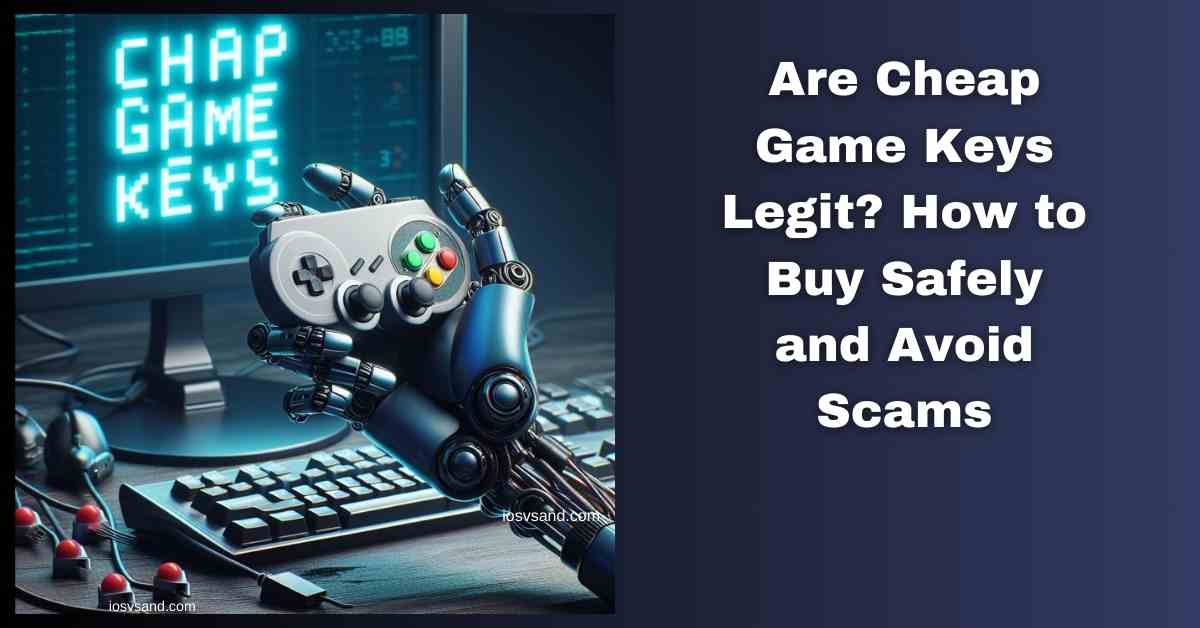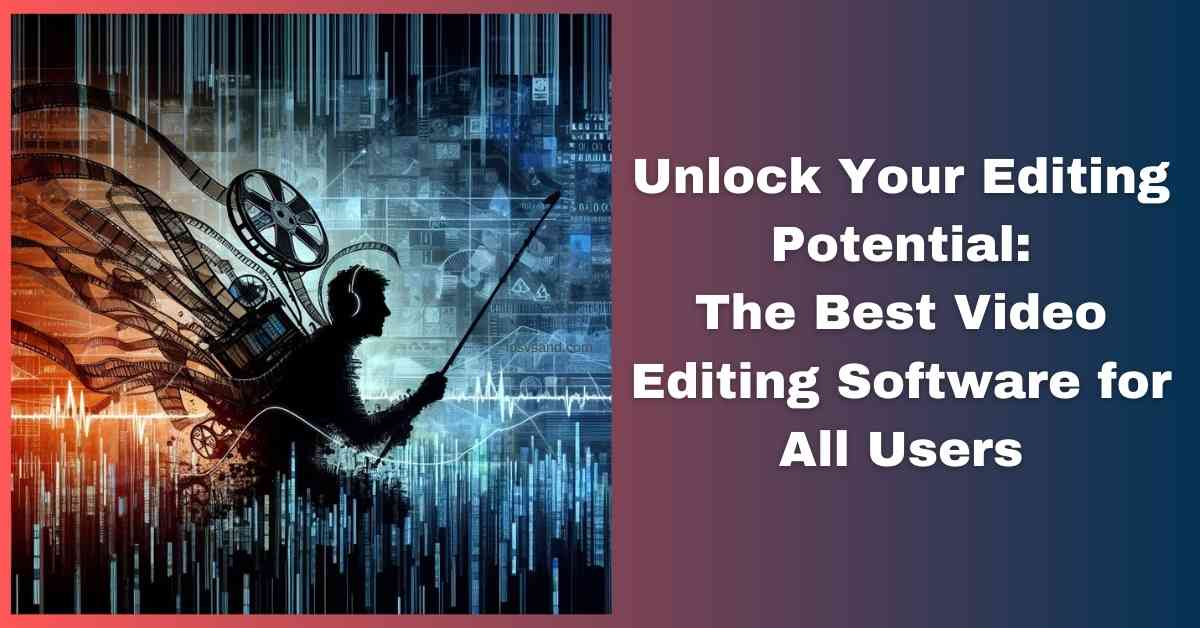Your wallet weeps, your Steam wishlist mocks you. But fear not, cash-strapped gamer! There's a…

How to Download YouTube Videos: Find Your Ideal YouTube Videos Downloader
Last updated on December 20th, 2023 at 11:36 pm
Welcome to the world where YouTube isn’t just for streaming; it’s a goldmine of content waiting to be explored offline, too. Have you ever wondered how to download YouTube videos without the hassle? Look no further. We’re diving into the realm of YouTube video downloaders and have your back. This isn’t about just any downloader—it’s about finding the one that fits your life like a glove. Simple, secure, and speedy. By the time we’re done, you’ll be downloading like a pro, ready to enjoy your video treasures anytime, anywhere.
- Why You Need a Trusted Video Downloader
- Choosing the Best Video Downloader: What to Look For
- How to Download Safely
- Popular YouTube Video Downloaders:
- YouTube Video Downloader Comparison Table
- Legal Considerations:
- Pros and Cons of downloading YouTube videos via third-party downloaders
- Why Should You Choose YouTube Premium Over Third-Party Downloaders to Download Your Favorite Videos Safely?
- Conclusion:
- FAQs
- Is it legal to download videos from YouTube?
- How do I download a complete YouTube playlist using a downloader?
- Are there any free YouTube video downloaders that offer high-quality downloads?
- How can I avoid malware when using a YouTube video downloader?
Why You Need a Trusted Video Downloader
A trusted video downloader is essential because it guarantees the ability to save your favorite videos and ensures these downloads are safe and secure. A reliable downloader shields you from potential malware or data breaches in a world where online threats are common. It’s not just about getting content offline; it’s about doing it safely, maintaining the quality of videos, and respecting legal boundaries. So, choosing a trustworthy downloader isn’t just a convenience. It’s a necessity for the savvy internet user.
Choosing the Best Video Downloader: What to Look For
Selecting the right video downloader is pivotal. Here are the features you should consider:
- Multi-Platform Compatibility: The tool should support various video platforms, not just YouTube.
- Rich Downloading Features: Look for options to choose video quality and format.
- Ease of Use: A user-friendly interface is essential for a hassle-free experience.
- Download Speed: Opt for a downloader that offers fast download capabilities.
- Security and Privacy: Ensure the tool is malware-free and doesn’t collect unnecessary data.
- Customization Options: Additional features like batch downloading can be a bonus.
Finding the Right YouTube Downloader
When searching for a “free YouTube downloader,” look for tools that offer precise instructions, have a clean interface, and come with positive reviews. Whether you opt for a “YouTube downloader online” or software, ensure it doesn’t bundle unwanted extras like adware and is virus-free.
How to Download Safely
- Choose a Reputable Downloader: Start with a well-known YouTube video downloader with positive reviews and a track record for safety.
- Check for Security Features: Ensure the downloader has security measures, like SSL encryption, to protect your data.
- Avoid Clicking on Ads: Many free downloaders are ad-supported. Be cautious and avoid clicking on ads that may lead to malicious sites.
- Use Updated Antivirus Software: Before downloading any videos, ensure your antivirus software is up to date to protect against malware.
- Download from Verified Websites: Use downloaders verified by the platforms you use, whether a Windows, Mac, Android, or iOS device.
- Look for Open Source Options: Open source downloaders can be more transparent, allowing the community to vet for any security issues.
- Read User Reviews and Feedback: Check out forums and user feedback to see if others have experienced security issues.
- Stay Informed on Legalities: Understand the legal implications of downloading videos to ensure you’re not violating copyright laws.
- Keep Software Updated: Regularly update the downloader software to ensure you have the latest security patches.
- Use Private Networks: Download videos connected to a secure, private network rather than public Wi-Fi to prevent data interception. Always use a VPN.
- Beware of Downloading Executable Files: Be cautious of downloaders requiring downloading .exe files, which could be harmful.
- Customize Settings for Privacy: Adjust the downloader’s settings to maximize privacy, such as disabling tracking or data collection features.
- Monitor Download Folder: Keep an eye on your download folder. It could indicate unwanted software if you notice files you don’t recognize.
Following these safety tips can help ensure that your experience downloading YouTube videos is secure and free from potential threats.
Popular YouTube Video Downloaders:
This table provides an extensive overview of various YouTube video downloaders, catering to various user preferences and needs across different platforms.
This table includes their licensing model, the availability of an integrated browser, resumable download capabilities, whether they are available as a browser extension, built-in MP3 conversion feature, and the operating systems they support, etc.
YouTube Video Downloader Comparison Table
| Feature | ClipGrab | Airy | Free Studio | JDownloader | Freemake Video Downloader | Invidious | youtube-dl | Internet Download Manager | FlixGrab | 4K Video Downloader+ | VLC Media Player | VideoProc Converter |
|---|---|---|---|---|---|---|---|---|---|---|---|---|
| Platform | Win, Mac, Linux | Win, Mac | Win, Mac | Win, Mac, Linux | Win | Win, Mac, Linux | Win, Mac, Linux, Android | Win | Win, Mac, Linux | Win, Mac, Linux | Win, Mac, Linux, iOS, Android | Win, Mac |
| License | Open Source | Shareware | Freeware (crippleware) | Open Source | Freeware (crippleware) | Open Source (AGPLv3) | Open Source (Unlicense) | Shareware | Shareware (trial with limitations) | Shareware (trial with limitations) | Free and open-source | Shareware (trial with limitations) |
| YouTube Download | Yes | Yes | Yes | Yes | Yes | No | Yes | Yes | Yes | Yes | Yes (requires extension) | Yes |
| Video Formats | MP4, MP3, WebM, FLV, etc. | MP4, MP3, AVI, MKV, etc. | MP4, MP3, AVI, FLV, etc. | MP4, MP3, AVI, MKV, etc. | MP4, MP3, AVI, FLV, etc. | N/A | MP4, MP3, WebM, AVI, etc. | MP4, MP3, AVI, WMV, MKV, etc. | MP4, MP3, MKV, AVI, WMV, etc. | MP4, MKV, FLV, AVI, MP3, etc. | MP4, AVI, MPEG, WMV, FLV, etc. | MP4, MOV, AVI, MKV, WMV, MP3, etc. |
| Video Quality | Up to 4K | Up to 4K | Up to 4K | Up to 8K | Up to 4K | N/A | N/A | Up to 8K | Up to 4K | Up to 8K | Up to 1080p (limited by extension) | Up to 4K |
| Batch Download | Yes | Yes | Yes | Yes | Yes | N/A | Yes | Yes | Yes | Yes | Limited (requires extension) | Yes |
| Subtitles Download | Yes | Yes | Yes | Yes | Yes | N/A | Yes | Yes | Yes | Yes | No | Yes |
| Playlist Download | Yes | Yes | Yes | Yes | Yes | N/A | Yes | Yes | Yes | Yes | Limited (requires extension) | Yes |
| Live Stream Download | Yes | Yes | Yes | Yes | Yes | N/A | Yes | Yes | Yes | Yes | No | Yes |
| MP3 Conversion | Yes | Yes | Yes | Yes | Yes | N/A | Yes | Yes | Yes | Yes | Requires additional conversion tool | Yes |
| Browser Extension | No | Yes (Chrome, Firefox, Edge) | No | No | No | N/A | No | No | No | Yes (Chrome, Firefox, Edge) | Yes (Chrome, Firefox, Edge, Safari, Opera) | No |
| Additional Features | Proxy support, resume downloads, browser extension | Proxy support, built-in browser, scheduled downloads | Screen recording, video editing, audio extraction | Proxy support, captcha solver, theme customization | Video editing, slideshow creation, subtitle download | N/A | Proxy support, video merging, playlist downloading | Proxy support, schedule downloads, batch processing | Proxy support, scheduled downloads, speed booster, download manager | Proxy support, video editing and trimming, video merging, screen recording | Media playback, network streaming, subtitle synchronization, video recording | Video editing and trimming, subtitle management, screen recording, DVD burning |
| Ease of Use | Easy | Easy | Moderate | Moderate | Easy | N/A | Command line interface | Moderate | Easy | Easy | Simple, but extension integration adds complexity | Easy |
| Price | Free | €29.95 lifetime license | Free | Free | Free | Free | Free | €34.95 lifetime license | €19.95 lifetime license | €49.95 lifetime license | Free | €39.95 lifetime license |
Key Updates:
- Invidious: Removed YouTube download functionality as it’s no longer supported.
- Youtube-dl: Updated license information to Unlicense.
- JDownloader: Updated video quality to reach 8K potentially.
- Internet Download Manager: Added batch processing as an additional feature.
- Pricing: Rechecked and updated current pricing information.
Note:
- This table is based on publicly available information and may not be exhaustive.
- Features and functionalities may vary depending on the specific version of each software.
- Free versions of some software may have limitations compared to paid versions.
- Always download software from official sources to avoid malware and viruses.
Important Note: Downloading copyrighted content without permission is illegal, so please use these tools responsibly and ethically. Consider options like YouTube Premium for legal and safe downloads.
Official website links for YouTube video downloaders:-
ClipGrab https://clipgrab.org/
Airy https://www.airy-youtube-downloader.com
Free Studio https://www.dvdvideosoft.com/
JDownloader https://www.jdownloader.org/
Freemake Video Downloader https://www.freemake.com/free_video_downloader_agile
Invidious https://invidious.io/
youtube-dl https://ytdl-org.github.io/youtube-dl/
Internet Download Manager https://internetdownloadmanager.com/
FlixGrab https://freegrabapp.com/en/product/flixgrab/
4K video downloader+ https://www.4kdownload.com/
VLC media player https://www.videolan.org/vlc/
VideoProc Converter https://www.videoproc.com/video-converting-software/
Legal Considerations:
Before you download videos “from YouTube,” it’s critical to understand the legal implications. Always respect copyright laws and YouTube’s terms of service. Downloading content without permission may lead to consequences.
- Copyright Laws: Most content on YouTube is copyrighted, and downloading such material without permission from the copyright owner typically violates copyright laws. The ‘fair use’ doctrine may allow limited use in some jurisdictions but is subject to specific conditions and interpretations.
- YouTube’s Terms of Service: These terms prohibit downloading videos without permission, except through YouTube’s provided features, like YouTube Premium. Violating these terms can lead to account termination and other consequences.
- Legal and Ethical Alternatives: YouTube Premium is a legal way to download videos for offline viewing. Seeking permission or acquiring licenses is advisable for content needed beyond personal use.
- Risks of Illegal Downloading: Downloading videos without permission can lead to legal action and security risks, such as malware from unreliable sources.
- Ethical Considerations: It’s important to respect the rights and revenue of content creators. Using official channels supports creators financially.
- Global Legal Differences: Copyright laws and their enforcement vary by country, and users should be aware of the laws in both their own and the content creator’s jurisdictions.
For detailed information on YouTube’s policies and terms, you can refer to their official Terms of Service.
Pros and Cons of downloading YouTube videos via third-party downloaders
Downloading YouTube videos via a YouTube video downloader can have advantages and disadvantages. Here are the pros and cons:
Pros:
- Offline Viewing: This enables watching videos without an internet connection, which is convenient for travel or areas with poor connectivity.
- Saves Data: Once downloaded, you can watch the video multiple times without consuming additional data.
- Quality Control: Many downloaders allow you to choose the video quality, ensuring you get the best viewing experience.
- Access to Content: Downloaded videos can be accessed anytime, bypassing potential content restrictions or removals from YouTube.
Cons:
- Legal and Ethical Issues: Downloading videos without permission may infringe on copyright laws and YouTube’s terms of service.
- Quality Risks: Some downloaders may reduce video quality, especially if converting formats.
- Security Risks: Downloading from unverified sources can expose your device to malware or viruses.
- Storage Space: Downloaded videos consume storage space on your device.
- Lack of Support: Downloaders may not always keep up with YouTube’s updates, which can lead to compatibility issues.
It’s important to weigh these factors and always use legal methods for downloading YouTube content.
Why Should You Choose YouTube Premium Over Third-Party Downloaders to Download Your Favorite Videos Safely?
Here are key reasons why YouTube Premium should be preferred for downloading YouTube videos over using third-party YouTube video downloaders:
- Legal and Compliant: YouTube Premium is a legal way to download videos directly from YouTube, ensuring compliance with YouTube’s terms of service.
- Supports Creators: Subscriptions to YouTube Premium contribute to the platform and its content creators.
- Ad-Free Experience: YouTube Premium offers an uninterrupted, ad-free viewing experience.
- High-Quality Downloads: Ensures consistent, high-quality video and audio for downloads.
- Reliability and Security: YouTube Premium is more reliable and secure than third-party downloaders, which may pose security risks.
- Background Play: Allows playing videos in the background or when the screen is off.
- Access to Exclusive Content: Subscribers can access YouTube Originals and other premium content.
Conclusion:
Mastering how to download YouTube videos is not just about finding the right YouTube video downloader. It’s a process that balances convenience with critical legal and ethical considerations.
When downloading videos, always respect copyright laws and adhere to YouTube’s Terms of Service. This is crucial to avoid potential legal repercussions. Legal download options, such as YouTube Premium, are always advisable.
Remember, while downloading YouTube content offers convenience, it carries the responsibility to do so legally and ethically. By making informed decisions and using reliable downloaders, you can enjoy your favorite content offline while supporting a sustainable and respectful digital content ecosystem.
FAQs
Is it legal to download videos from YouTube?
Downloading YouTube videos is generally against YouTube’s terms of service unless the video has a download link provided by YouTube or is downloaded via YouTube Premium.
How do I download a complete YouTube playlist using a downloader?
Some downloaders allow you to download entire playlists by pasting the playlist URL into the downloader.
Are there any free YouTube video downloaders that offer high-quality downloads?
Yes, several free downloaders offer high-quality downloads, but they might have limitations on features compared to paid versions.
How can I avoid malware when using a YouTube video downloader?
To avoid malware, use reputable downloaders and VPNs, update your antivirus software, and download from verified sources.