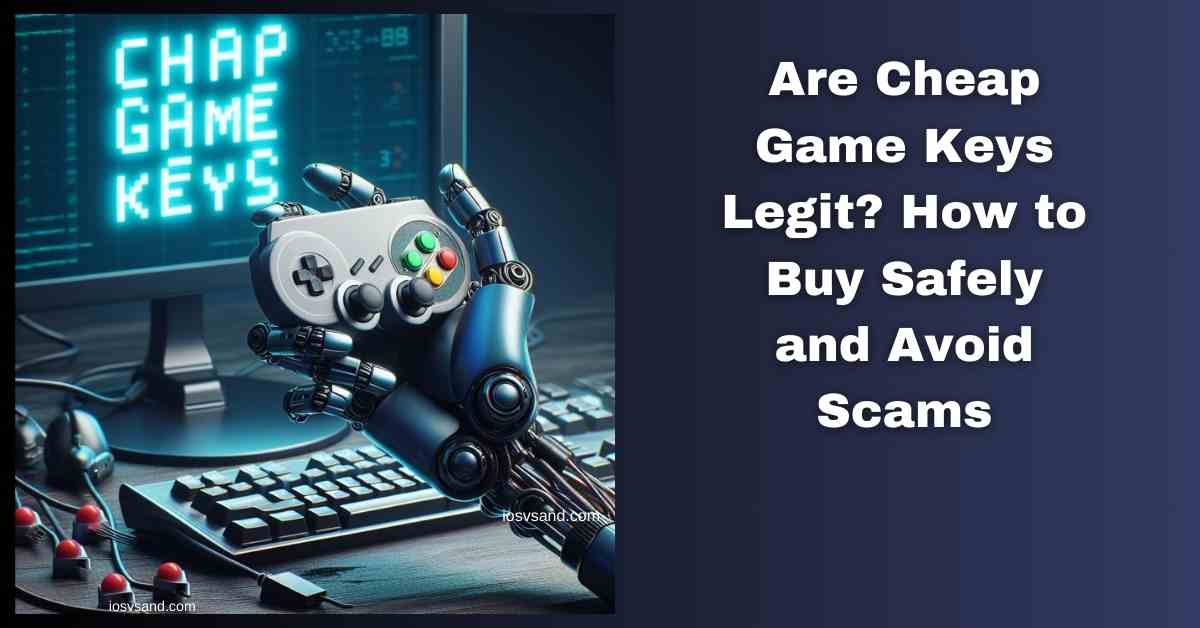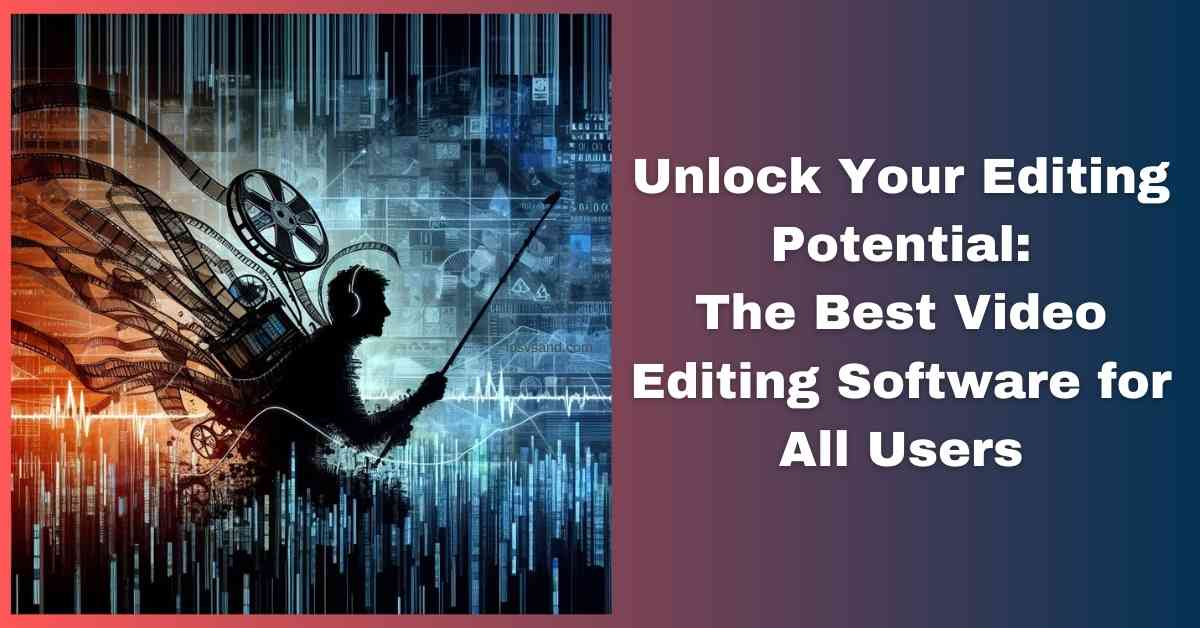Your wallet weeps, your Steam wishlist mocks you. But fear not, cash-strapped gamer! There's a…

Crack The Code: Ultimate Guide to iPhone Battery Saving Tips!
- From Power Drain to Power Reign: Discover the Ultimate iPhone Battery Saving Tips!
- Taming the Brightness Beast
- Unmasking the App Vampires – Draining the Battery Bad Guys
- Level Up Your Game: iPhone’s Hidden Battery-Boosting Powers
- Power User Toolkit – Mastering the Ultimate Battery Hacks
- Beyond the Walls of Your iPhone – Community and Beyond
- Conclusion: Unleash the Unbreakable Battery Within
- FAQs
- My iPhone battery suddenly plummeted! What could be the culprit?
- Should I use battery-saving apps on my iPhone?
- I’m traveling abroad. How can I save iPhone battery on the go?
- My iPhone battery health is degrading. Should I replace the battery now?
- iOS update is coming! Will it finally fix my iPhone’s battery drain?
From Power Drain to Power Reign: Discover the Ultimate iPhone Battery Saving Tips!
Forget the battery anxiety, the frantic charger hunts, the late-night whispers of “low battery.” This guide is your passport to iPhone battery sovereignty, a world where your phone fuels your adventures, not the other way around. Whether you’re a rookie iPhone explorer or a seasoned tech warrior, we’ll equip you with battle-tested tactics to transform your power-guzzling gremlin into an unbreakable battery champion.
Taming the Brightness Beast
Ah, the iPhone screen: a portal to endless entertainment, knowledge, and connection. But let’s be honest, it’s also a battery-guzzling powerhouse. Think of it like a temperamental diva – the brighter it shines, the faster its energy reserves dwindle. So, the first step to conquering battery drain is dimming the lights on this dazzling display.
For Beginners:
- Auto-Brightness is your BFF: This built-in hero automatically adjusts screen brightness based on your surroundings, saving you the hassle and battery life of manual tweaks. Just head to Settings > Display & Brightness and toggle it on.
- Quick Wins for Brightness Warriors: Every little bit counts! Set a shorter screen timeout (think 15-30 seconds), embrace dark wallpapers, and auto-hide the navigation bar for those extra drops of battery juice.
For Power Users:
- Dive into the Nitty-Gritty: Want ultimate control? Head to Settings > Accessibility > Display & Text Size and adjust the Brightness slider. Remember, even a slight decrease can make a significant difference.
- Night Shift: Your Nighttime Savior: Struggling to wind down with that harsh blue light blasting from your screen? Enable Night Shift to cast a warm, battery-friendly glow on your nighttime usage. You can even schedule it to turn on and off automatically for maximum convenience.
Bonus Tip: Are you worried about missing important notifications with a dimmed screen? Don’t be! Raise to Wake lets you pick up your phone to check the time or notifications without turning it on fully.
Remember: Taming the brightness beast is all about finding the sweet spot that works for you. Experiment with different settings and see what makes your iPhone battery life sing!
Unmasking the App Vampires – Draining the Battery Bad Guys
Let’s get down to business: exposing the hidden culprits draining your iPhone’s precious battery life. They lurk in the shadows, running in the background even when you’re not using them, siphoning off your juice like sneaky little energy vampires. But fear not, battery detectives! We’re about to equip you with the tools to identify and banish these baddies from your phone.
For Beginners:
- Unmask the Drainers: Head to Settings > Battery and tap on Battery Usage. This is your secret weapon, revealing which apps are guzzling the most juice. Focus on the ones using up an unusually high percentage in the Last 24 Hours section.
- Force Stop the Culprits: Think of Force Stop as casting a banishing spell on these battery fiends. For apps you rarely use, tap on them in the Battery Usage menu and hit Force Stop. Poof! They’re temporarily put to sleep, preserving your precious battery.
- Background App Refresh: The Sneaky Sipper: Some apps insist on refreshing in the background, even when you’re not using them. Head back to the Battery Usage menu, select an app, and under Background App Refresh, choose Limit Background App Refresh to curb their thirsty habits.
For Power Users:
- Dive Deeper: Location Services: Did you know apps like Maps and Weather constantly track your location? While valuable, this can be a major battery drain. Head to Settings > Privacy > Location Services and toggle off services for apps you don’t need location access for.
- Push Notifications: The Buzzkillers: Constant notifications might feel important, but they can wake your phone and sap its battery. Go to Settings > Notifications and adjust notification settings for individual apps, or consider enabling Do Not Disturb mode for focused battery-saving.
- Pro Tip: Low Power Mode – Your Instant Boost: Feeling the battery blues? Low Power Mode is your temporary superhero, instantly reducing background activity and visual effects to buy you precious battery time. Just swipe down from the top right corner and tap the battery icon to activate it.
Remember: Banishing app vampires is a continuous process. Monitor your battery usage, learn which apps are the biggest offenders, and adjust their settings accordingly. Don’t be afraid to experiment and find the best balance for you.
Level Up Your Game: iPhone’s Hidden Battery-Boosting Powers
Conquered the brightness beast and banished the app vampires? Bravo, battery warriors! But our quest for long-lasting iPhone juice doesn’t stop there. Now, we step into the realm of hidden iPhone features – powerful battery-boosting tools waiting to be unleashed. Think of it as unlocking secret levels in your phone, granting you a supercharged battery life fit for a power user.
For Beginners:
- Optimize Battery Charging: Your Guardian Angel: This hidden gem learns your charging habits and optimizes charging cycles to preserve long-term battery health. Head to Settings > Battery > Battery Health and toggle on Optimize Battery Charging. Sleep soundly, knowing your battery is being pampered while it juices up.
- Wi-Fi Wizardry: While cellular data keeps you connected on the go, it’s a notorious battery guzzler. Connect to Wi-Fi for browsing, streaming, and other data-hungry activities whenever possible. You’ll be surprised how much longer your battery lasts!
- Bluetooth Buddies: Those wireless earbuds might be convenient, but they’re constantly searching for a connection, even when not in use. Consider turning off Bluetooth when you’re not using it, especially in low-signal areas.
For Power Users:
- Location Savvy: Remember, location tracking can be a battery drain. Consider using Download Offline Maps for frequently visited areas for apps like Maps. For others, head to Settings > Privacy > Location Services and choose While Using the App to minimize background location tracking.
- Always On Display: Beauty vs. Battery: The sleek allure of the Always On Display comes at a battery cost. If you prioritize longevity, consider turning it off in Settings > Display & Brightness. Your phone might not light up with notifications constantly, but your battery will thank you.
- Low Data Mode: The Frugal Friend: Low Data Mode is a gold mine for those on limited data plans or roaming charges. Head to Settings > Cellular and activate it to reduce data usage for most apps, saving battery and data.
- Widget Woes: Introduce “Avoid widgets with frequent updates” with a playful statement like: “Those cute clock and weather widgets might be charming, but they’re secretly siphoning your battery life! Stick to static options like photos or motivational quotes.”
- Game Gear Optimization: For “Play games on low graphics and FPS,” you can use a humorous approach: “Ready to conquer Candy Crush, but not your battery life? Turn down the graphics and frames per second settings. Your phone will thank you (and so will your charger).”
Remember: Experimenting with these hidden features is key! Find the optimal balance between convenience and battery life that suits your usage patterns. You might be surprised at the extra juice you can squeeze from your iPhone when you know where to look.
Power User Toolkit – Mastering the Ultimate Battery Hacks
Okay, battery warriors, we’ve climbed the mountain of basic and hidden features. Now, buckle up for the final frontier: advanced power-user techniques that push the boundaries of iPhone battery life. These are the secret maneuvers, the Jedi mind tricks of battery optimization, reserved for those who crave unyielding mobile freedom.
For the Disconnected Warrior:
- Embrace Airplane Mode: This isn’t just for flights! In low-signal areas or during sleep, Airplane Mode cuts off all wireless connections, instantly slashing battery drain. It’s your battery-saving superpower, ready to be activated whenever needed.
- Focus Modes: Your Personalized Shield: Want to shut out distractions and conserve battery simultaneously? Focus Modes are your new best friends. Customize them to turn off unnecessary background activity and limit notifications for specific scenarios like sleep, work, or driving.
For the Tech-Savvy Optimist:
- Battery Health: Your Long-Term Ally: Understanding your battery’s health is crucial for optimal performance. Head to Settings > Battery > Battery Health and monitor its maximum capacity. If it dips below 80%, consider replacing your battery to enjoy long-lasting power.
- Battery Myths Debunked: Don’t fall for outdated rumors! Closing apps constantly doesn’t actually save battery, and charging overnight won’t damage your phone. Focus on the techniques we’ve discussed for real, long-lasting results.
- Charging Wisdom: Treat your battery like a loyal companion. Avoid extreme temperatures during charging, unplug before 100% to prevent stress, and consider investing in a good-quality charger for optimal performance.
Remember: Mastering these advanced techniques takes practice and experimentation. Find the power-user hacks that best complement your lifestyle and phone usage. And hey, don’t be afraid to share your own battery-saving discoveries with the community!
Beyond the Walls of Your iPhone – Community and Beyond
Congratulations, battery warriors! You’ve climbed the mountain of optimization, wielding your newfound knowledge like a lightsaber against the low-battery monster. But remember, the quest for ultimate power never truly ends. This is where we turn outward, building a community of empowered iPhone users, sharing tips, and embracing the evolving landscape of battery-saving innovation.
Join the Fellowship of Battery Aficionados:
- Share Your Secrets: Have you discovered a hidden setting, a killer app trick, or a unique power-saving hack? Don’t hoard it! Please share it with the community in online forums, social media groups, or even your blog. Remember, knowledge is power, and empowering others boosts your own battery karma.
- Embrace Collective Wisdom: Don’t underestimate the power of learning from others. Seek out battery-saving tips from fellow iPhone users, both beginners and masters. You might stumble upon an overlooked gem that transforms your battery life.
- Stay Ahead of the Curve: Technology is a constantly evolving beast, and so should your battery-saving game. Watch for new iOS updates, app features, and innovative accessories to maximize your iPhone’s juice.
Remember: The fight against low-battery anxiety is a shared journey. By actively contributing to the community, you’re not just saving your battery but helping countless others unlock their iPhone’s true potential. Let’s build a world where dead batteries are a distant memory and unplugged adventures are the norm!
Looking Beyond Your iPhone:
While mastering your iPhone’s internal battery secrets is crucial, remember that the environment plays a role, too. Consider:
- Sustainable Charging: Opt for renewable energy sources whenever possible. Unplug chargers when not in use, and invest in energy-efficient charging habits.
- Responsible Battery Disposal: Don’t just toss your old battery anywhere! Find certified recycling programs to ensure responsible disposal and resource recovery.
- Advocacy for Innovation: Support companies and initiatives prioritizing battery research and development. Together, we can push the boundaries of battery technology and create a future where low-battery woes are a thing of the past.
Conclusion: Unleash the Unbreakable Battery Within
Congratulations, battery warriors! You’ve traversed the vast landscape of iPhone battery optimization, equipped with a powerful arsenal of knowledge and tactics. No longer shall you tremble at the dreaded 10% notification – instead, you wield the power to conquer low-battery anxiety and unleash the unbreakable battery within your iPhone.
Remember, this is not just about maximizing juice. It’s about reclaiming your freedom. Imagine spontaneous adventures uninterrupted by charger hunts, late-night calls unburdened by low-battery panic, and a world where your phone faithfully fuels your passions, not the other way around.
The journey doesn’t stop here. Keep exploring, experimenting, and sharing your battery-saving secrets with the community. Remember, knowledge is power, and your insights can empower others to conquer their own low-battery battles.
Embrace the future of battery innovation. Support sustainable practices, advocate for technological advancements, and welcome the ever-evolving landscape of energy solutions. Together, we can pave the way for a world where long-lasting battery life is not a luxury but a reality.
So, battery warriors, go forth and conquer the world, one optimized screen tap at a time. Share your victories, learn from your losses, and never let the low-battery monster dim your shine.
Beyond the technical tips, remember this: It’s not just about your phone’s battery life. It’s about the quality of your life. Use your newfound freedom to connect, create, and explore. Let your iPhone be a tool for inspiration, not a hostage to its own power cord.
To learn Android battery-saving tips, click here.
FAQs
My iPhone battery suddenly plummeted! What could be the culprit?
Sudden drops can have various reasons. Check for:
App Updates: Buggy or resource-intensive app updates can drain the battery. Consider pausing automatic updates and manually refreshing only essential apps.
Screen Brightness: High brightness is a major battery eater. Adjust it automatically or manually for optimal viewing while saving juice.
Location Services: Unnecessary location access drains power. Verify which apps have access and revoke it for unused ones.
Should I use battery-saving apps on my iPhone?
Some can be helpful! Apps promoting background process management or limiting push notifications can offer benefits. However, avoid battery-saving myths like closing apps manually – iOS already optimizes app usage. Choose apps with good reviews and avoid ones promising unrealistic battery boosts.
I’m traveling abroad. How can I save iPhone battery on the go?
Pack these smart strategies:
Download offline maps and music: Minimize data usage for navigation and entertainment.
Enable Airplane Mode during flights: Prevents battery drain and costly roaming charges.
Invest in a portable charger: Always be prepared for power emergencies.
My iPhone battery health is degrading. Should I replace the battery now?
Not necessarily! Apple’s optimized charging helps maintain battery health. Consider replacing it only if you experience significant performance drops or the battery health dips below 80%, as indicated in your Settings.
Bonus Tip: Stay updated on official Apple battery-saving tips and recommendations on their support website. These are tailored to your specific iPhone model and iOS version.
iOS update is coming! Will it finally fix my iPhone’s battery drain?
Fingers crossed! Apple always emphasizes battery optimizations in new updates. Look for improved background app management, smarter notification delivery, and enhanced battery health features. While the full impact remains, look for battery-friendly tweaks in iOS update.