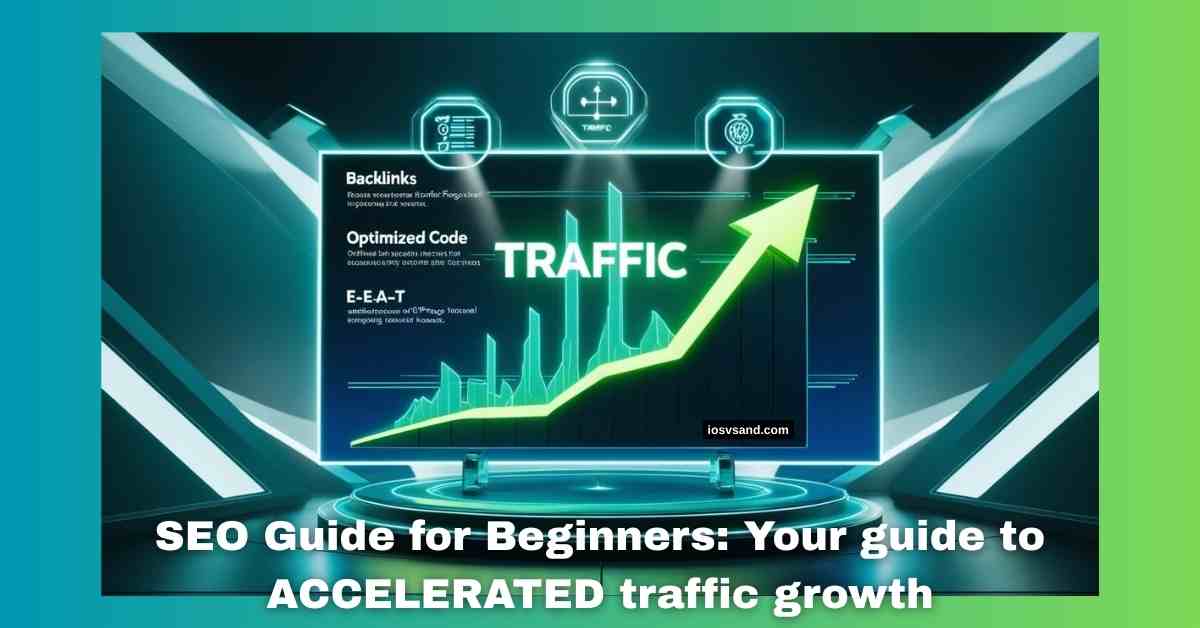The Ultimate SEO Guide for Beginners: Latest Edition - Cutting-Edge Intelligence // Declassified STATUS: ONLINE…
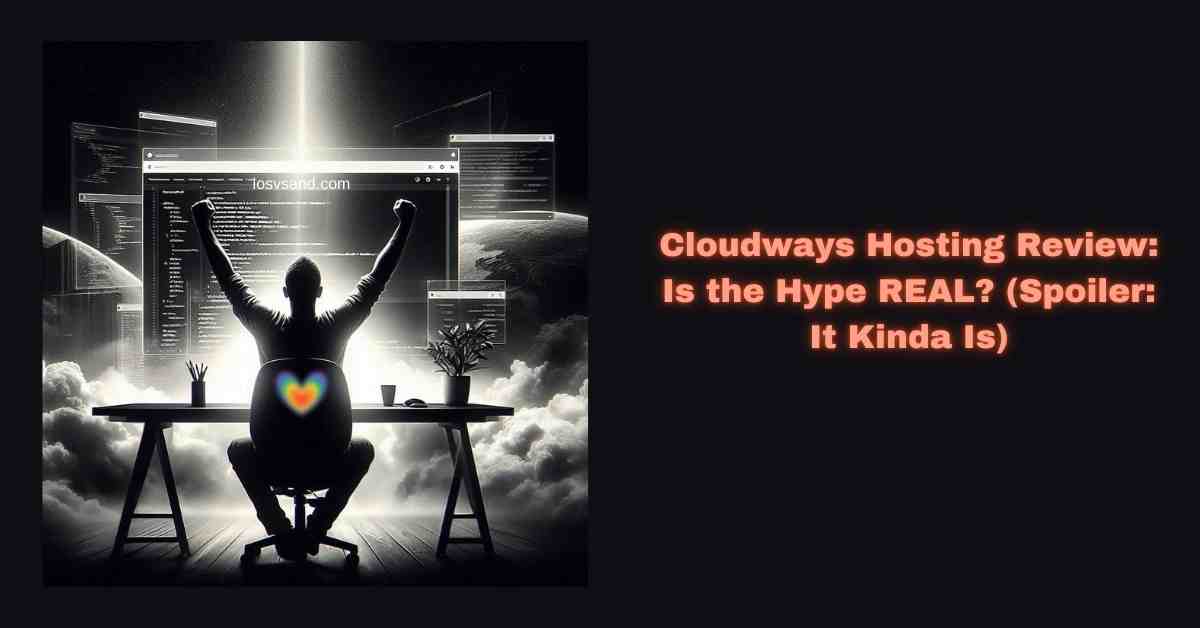
Cloudways Hosting Review & Tutorial 2025: Avoid Costly Mistakes – Learn Before You Leap.
Cloudways Review & Tutorial: Hype or Holy Grail in the Managed Cloud World?
The internet’s LOUD about cloud hosting. Faster, scalable, blah blah. BUT… is it right for YOU? <— That’s the REAL question we’re tackling in this updated review.
Cloudways is a name that keeps popping up in the managed cloud hosting conversation. Founded in 2011 and later acquired by DigitalOcean in August 2022, they promise a powerful yet simplified approach to cloud hosting. They promise the moon, but let’s be honest: your needs aren’t the same as some random blogger.
THIS CLOUDWAYS HOSTING REVIEW is different. We’re not going to list features and call it a day. Nope. We’re matching Cloudways’ strengths to your hustle. E-commerce? Agency life? Just starting out? We’re about to find out if Cloudways is worth it in 2025.
Important Update: While Cloudways initially offered a choice of five cloud providers, new users now primarily select from DigitalOcean, Amazon Web Services (AWS), and Google Cloud Platform (GCP), as Vultr and Linode are no longer available for new sign-ups as of mid-2023. Existing users on these platforms are, for now, still able to continue their services.
Spoiler: It might be, but ONLY if it fits your puzzle. Let’s dig in.
- Cloudways Decoded: Managed Cloud Hosting Explained (No PhD Required)
- Cloudways: No Bullsh*t Edition
- Show Me the Money! Cloudways Pricing: Decoded
- Competitor Check: How Does it Stack Up?
- Cloudways Smackdown: Crushing the Competition
- Huddle Up, Champs! Game’s Not Over
- How to create a WordPress website on cloudways-
- How to install WordPress on cloudways-
- FAQs
Cloudways Decoded: Managed Cloud Hosting Explained (No PhD Required)
Cloudways: Imagine your own 24/7 IT squad but without the six-figure salaries. Sounds good, right?
Here’s the deal: Cloudways is a PaaS platform built to simplify managed cloud hosting. They’re basically a user-friendly wrapper around the raw muscle of providers like DigitalOcean and AWS. Skip the cramped shared hosting life and the chaos of DIY server management—this is dedicated hardware minus the migraine-inducing setup.
They handle the nerdy server stuff – initial setup, ongoing operating system, security patching, and performance optimization through their specialized “ThunderStruck” (which includes technologies like Nginx, Apache, Memcached, Varnish, and Redis). They also take care of automated backups and provide an intuitive control panel so you can focus on your business.
Cloudways offers two main types of plans:
- Flexible Plans: Their traditional offering lets you choose a server from DigitalOcean, AWS, or GCP, with pricing based on the resources you select (RAM, CPU, storage, bandwidth). You pay for what you use, with both hourly and monthly billing options. DigitalOcean plans generally offer the most affordable starting points.
- Cloudways Autonomous: This is their newer, fully managed WordPress hosting solution built on Kubernetes infrastructure (using Google’s C2 machines). It’s designed for automatic scaling based on traffic and includes Cloudflare Enterprise and optimized caching. Pricing here is tiered based on the number of WordPress applications, disk space, and unique visits, starting at $35/month with potential overage charges for exceeding limits. Cloudways Autonomous is billed hourly.
Who’s this for?
- Are E-commerce peeps sick of slow sites killing conversions? Cloudways = potential speed boost.
- Agencies juggling a zillion client sites? Cloudways = streamlined, stress-free management.
- Devs who wanna tinker but hate sysadmin headaches? Cloudways = freedom to code.
- Beginners terrified of the command line? Cloudways = easier mode activated.
Features in Plain English:
- Sites load FAST (like Usain Bolt fast). Tests often reveal impressive Largest Contentful Paint (LCP) times, a key metric for perceived loading speed, and low Time To First Byte (TTFB, indicating fast server response). Google loves that.
- Need more power? Scale up with a few clicks. No downtime, no migraines.
- Support when you’re freaking out at 3 AM? Yep, they got you (more on that later).
- Current reviews rave about it. Even newbies find the “New Unified Interface” intuitive. The dashboard provides controls at both the server and application levels.
- Cloudways is the training wheels for cloud hosting, but it’s also the Ferrari when you’re ready to floor it.
Feature Frenzy: Let’s See if Cloudways Walks the Walk
Performance: Need for Speed
Okay, we get it; Cloudways says they’re fast. But talk is cheap. We dug deep, ran tests, stalked forums. The verdict?
It’s LEGIT fast—think sub-second load times, even under heavy traffic. Google is going to LOVE your site. While generally very fast, some benchmarks suggest that highly optimized setups on platforms like Rocket.net might offer slightly better performance in certain scenarios. Their optimized setup, “Thunderstack,” includes technologies like Nginx, Apache, Memcached, Varnish, and Redis.
Real-world proof: E-commerce stores see bounce rates plummet. Agencies keep clients happy. Devs build without bottlenecks.
The tech behind it: SSDs are standard across their providers, and even faster NVMe SSDs are available on specific plans like Vultr High Frequency and DigitalOcean Premium. They support the latest PHP versions (7.4 to 8.2+) and databases like MySQL/MariaDB. It’s worth noting that, unlike some competitors, Cloudways does not utilize LiteSpeed servers. While they offer Object Cache Pro (free excluding base DigitalOcean plans) and Cloudflare Enterprise integration, some users have found the optimization less seamless compared to platforms tightly integrated with these technologies.
BUT: Your setup matters. Crap code? Even Cloudways can’t save you.
Ease of Use: Grandma-Approved?
Cloudways brags about being beginner-friendly. But can your grandma really launch a WordPress site on it?
Surprisingly, YES. The dashboard is clean, and 1-click installs are a lifesaver. The “New Unified Interface” has further streamlined navigation.
Even developers admit it’s streamlined—no more wrestling with server configurations.
Caveat: Some tech knowledge helps. Pointing a domain name, for instance, requires DNS configuration, which can be tricky for absolute beginners. Also, some users have noted the requirement for ID verification during the sign-up process. But compared to raw cloud servers? Cakewalk. It’s important to note that while easier than managing raw servers, Cloudways still requires more hands-on configuration and management than fully managed WordPress hosts like WP Engine.
Scalability: From Zero to Hero
Side hustle today, viral sensation tomorrow? Can Cloudways handle your glow-up?
YES, but with a catch. Vertical scaling (more RAM, CPU, done) is easy.
Horizontal scaling (multiple servers) gets trickier and needs some know-how.
Pricing scales, too: More power = more $$$. Factor that in.
Security: Your Digital Fortress
Hacks, breaches, nightmare fuel. How’s Cloudways’ defense game?
They take it seriously. Dedicated firewalls (often powered by Imunify360), free Let’s Encrypt SSL certificates, regular OS security patching, IP whitelisting, two-factor authentication (2FA), bot protection, Fail2Ban automated protection, DoS protection, and secure SFTP/SSH access – the works. They also offer Patchstack-powered vulnerability scanning.
E-commerce folks, breathe easy: PCI compliance is built-in.
BUT: You’re not immune. Strong passwords, etc., are still on YOU.
Support: When Sh*t Hits the Fan
24/7 expert help sounds too good to be true?
It’s mostly true. Live chat (often with an AI-powered Cloudways Bot initially), tickets. They’re responsive. Aggregate scores on review platforms are often high (e.g., around 9/10 on several sites), with some even labeling their support as the “highest rated.” However, recent feedback suggests inconsistency, with some users reporting difficulty bypassing the initial bot and receiving generic responses. Some also find the support access points “buried” in the interface. Phone support is not standard and is usually reserved for billing inquiries or users on the paid Premium support tier.
Devs love it: They actually understand the tech.
BUT: No hand-holding for basic stuff. Google-fu is still your friend. You can also find help in their Community Forum.
Bottom line: Cloudways has the features to make your site fly. But are they the right features for you? Keep reading.
Cloudways: No Bullsh*t Edition
Spoiler: It’s not perfect. Do you want hype? Go elsewhere.
The Elephant in the Room:
Post-DigitalOcean merger, prices climbed. Annoying? Absolutely. But here’s the thing—nobody else gives you this mix of raw power and “I don’t need a DevOps degree” ease. Still salty? Fair.
Other Stumbles:
- Not the cheapest option. If you’re on a shoestring, other hosts exist.
- Learning curve. Beginners will face it. Docs are good, but not hand-holding.
- Server management. Depending on you, you’re in control, which is awesome or terrifying.
BUT… The Pros Hit HARD
For the right user, Cloudways is a game-changer. Let’s break it down:
Pros:
- Blazing Speed: Your site will FLY. No more sluggishness, no more lost customers.
- Scalability on Steroids: A traffic spike? No problem. You can scale up in seconds and pay for what you use.
- Dev Paradise: Customizable AF. SSH access and Git integration go wild.
- Support That Gets It: They’re there When you need help. And they know their stuff (when you get a good agent).
- Peace of Mind: Security, automated backups (with local backup options and up to four weeks of retention), they’ve got your back.
Cons:
- Price: Not budget-friendly. But you’re paying for premium performance & features.
- Beginner Curve: If you’re tech-averse, it’ll take effort.
- No Hand-Holding: You’re in the driver’s seat. That’s empowering or overwhelming.
- Support Inconsistency: Recent reports highlight variable support quality.
- Add-on Costs: Email and advanced features cost extra.
- Limited IaaS Choice (for new users): Vultr and Linode are no longer options for new accounts.
So, who wins with Cloudways?
- Devs: Flexibility & control are king.
- Agencies: Client management is a breeze with features like Teams and the new “Client Reporting.”
- E-commerce: Speed & security are non-negotiable.
- Growing sites: Scalability without the hassle.
- Beginners? Proceed with caution. It’s doable, but be ready to learn.
The takeaway? Cloudways has its flaws, but its strengths are undeniable. It’s all about finding the right tool for the job. Is Cloudways your tool? Let’s keep digging.
Show Me the Money! Cloudways Pricing: Decoded
Let’s talk $$$ because nobody has time for hidden fees and bill shock. Cloudways is pay-as-you-go, which sounds cool—until you’re scaling and the costs creep up. You’re billed based on the resources you consume, either hourly or monthly. DigitalOcean plans are typically the most budget-friendly for starting users.
Plans Breakdown, No BS:
- Multiple cloud providers: AWS, Google, DigitalOcean… each has its own flavor (and price).
- Server size matters: More RAM, CPU, and storage = higher monthly bill.
- Add-ons: Backups (offsite backups might incur additional charges, e.g., around $0.033 per GB on Google Cloud), extra bandwidth… they add up.
Here’s a detailed look at Cloudways’ DigitalOcean Flexible plan pricing as of 2025:
Table 1: Cloudways DigitalOcean Flexible Plans Pricing – Standard
| Plan Name (Standard) | RAM | Processor | Storage | Bandwidth | Monthly Price (USD) |
|---|---|---|---|---|---|
| DO1GB | 1 GB | 1 Core | 25 GB | 1 TB | $11 |
| DO2GB | 2 GB | 1 Core | 50 GB | 2 TB | $24 |
| DO4GB | 4 GB | 2 Core | 80 GB | 4 TB | $46 |
| DO8GB | 8 GB | 4 Core | 160 GB | 5 TB | $88 |
| DO16GB | 16 GB | 8 Core | 320 GB | 6 TB | $149 |
| DO32GB | 32 GB | 8 Core | 640 GB | 7 TB | $240 |
| DO48GB | 48 GB | 12 Core | 960 GB | 8 TB | $342 |
| DO64GB | 64 GB | 16 Core | 1280 GB | 9 TB | $421 |
| DO92GB | 92 GB | 20 Core | 1920 GB | 10 TB | $566 |
| DO128GB | 128 GB | 24 Core | 2560 GB | 11 TB | $729 |
| DO192GB | 192 GB | 32 Core | 3840 GB | 12 TB | $1056 |
Table 2: Cloudways DigitalOcean Flexible Plans Pricing – Premium
| Plan Name (Premium) | RAM | Processor | Storage | Bandwidth | Monthly Price (USD) |
|---|---|---|---|---|---|
| DO8GB (Premium) | 8 GB | 2 Core | 25 GB | 4 TB | $98 |
| DO16GB (Premium) | 16 GB | 4 Core | 50 GB | 5 TB | $186 |
| DO32GB (Premium) | 32 GB | 8 Core | 100 GB | 6 TB | $345 |
| DO64GB (Premium) | 64 GB | 16 Core | 200 GB | 7 TB | $598 |
| DO128GB (Premium) | 128 GB | 32 Core | 400 GB | 8 TB | $1105 |
| DO160GB (Premium) | 160 GB | 40 Core | 500 GB | 9 TB | $1358 |
Cloudways Autonomous Pricing:
Starts at $35/month with tiered plans based on included WordPress apps, disk space, and unique visits. Overage fees apply for exceeding limits ($1/10GB BW, $1/1000 Visits, $2/1GB Disk). Cloudways Autonomous is billed hourly, meaning you only pay for the hours your plan is active.
It’s NOT the Cheapest… But You Get What You Pay For
Look, if you’re bootstrapping on ramen noodles, Cloudways might sting. BUT… consider what you’re getting:
- Performance that rivals dedicated servers: Hello, happy customers & Google rankings.
- Scalability without the panic: Traffic spike? Click, click, boom, handled.
- Support that ACTUALLY helps (when you get the right agent): No more script-reading robots, actual humans who know their stuff.
- Time saved = money earned: Less server fiddling = more focus on your biz.
Competitor Check: How Does it Stack Up?
We peeked at the rivals (AWS Lightsail, Kinsta, WP Engine, Rocket.net, etc.). Some are cheaper upfront, but:
- Cloudways vs. Kinsta: Kinsta focuses exclusively on managed WordPress hosting using Google Cloud Platform (GCP). Cloudways offers managed hosting for various PHP apps on multiple providers (DigitalOcean, AWS, GCE for new users). Cloudways often have a lower starting price and more flexibility. Kinsta is often seen as easier for WordPress users with potentially stronger WP support. Cloudways Autonomous competes more directly with Kinsta’s pricing.
- Cloudways vs. WP Engine: Like Kinsta, WP Engine is a premium managed WordPress host (using GCP/AWS). Cloudways offers more provider and application flexibility. WP Engine often starts higher with tiered plans. WP Engine provides a more beginner-friendly, fully managed WordPress experience with bundled premium themes.
- Cloudways vs. Rocket.net: Rocket.net is known for its high performance, with Cloudflare Enterprise (CFE) included as a standard. Cloudways offers CFE as a paid add-on ($4.99/domain/month). Rocket.net often shows faster performance in benchmarks, especially for WordPress admin. Cloudways offers more generous bandwidth and storage limits on comparable plans.
- Let’s settle this: Shared hosting? That’s like living in a studio apartment with six roommates. Cloudways hands you the keys to a penthouse. Direct IaaS? Sure, it’s cheaper upfront—if you enjoy building servers from scratch like a sad Lego set. But with Cloudways, you’re paying for the concierge who cleans up your mess. Just know ScalaHosting might still undercut you once you start stacking upgrades.
Bottom Line:
Cloudways isn’t for bargain hunters. But if you value your time, want top performance, and need a host that scales with you, it’s an investment, not an expense.
Cloudways Smackdown: Crushing the Competition
Let’s get one thing straight: EVERY cloud host claims to be fast and scalable. Yawn. Cloudways does that, too, obviously. But it’s the extras that make them shine.
For Agencies: Herding Cats Made Easy
Client sites scattered across multiple hosts? Nightmare. Cloudways’ got your back:
- One dashboard to rule them all: Manage ALL client sites in one place. No more login juggling.
- Team access controls: Give devs access and keep clients out of the engine room.
- Easy billing: Transparent pricing, no surprises when invoicing time comes.
- White-labeling: Make it your brand, not Cloudways’. Clients never know the difference.
- Client Reporting: A new feature for agencies/freelancers to streamline client communication.
For Developers: Unleash Your Inner Geek
Are you tired of hosts that cramp your style? Cloudways is your playground:
- SSH access: Full root access, tweak till your heart’s content.
- Git integration: Push code like a boss and streamline your workflow.
- Multiple PHP versions: Run legacy & cutting-edge projects, no compatibility headaches.
- Server configs: Fine-tune everything; no more “one size fits all” limitations.
- Cloudways Copilot: Described as a suite of intelligent management tools for developers.
For E-commerce: Speed + Security = $$$
Your store’s gotta be FAST, or shoppers bounce. And SECURE, or they’ll never trust you.
- Optimized stacks: WordPress, Magento, and WooCommerce are all tuned for speed.
- Free SSL: Encrypt that traffic and build trust from the get-go.
- PCI compliance: Essential for handling credit cards, Cloudways has you covered.
- CDN included: Serve content from global locations and keep everyone happy (CloudwaysCDN, with Cloudflare Enterprise as a paid add-on for $4.99/domain/month).
For Beginners: Hand-Holding, Not Headaches
Just starting out? Cloudways won’t leave you hanging:
- 1-click installs: WordPress, etc., up and running in minutes.
- Intuitive dashboard: No confusing menus; everything’s where you expect it.
- Great docs & community: Get answers when you’re stuck and learn from others in their Community Forum and the new official subreddit (r/CloudwaysbyDO).
BUT: It’s still cloud hosting. Some tech-savvy is needed, but the learning curve is manageable.
Alternatives Exist, But…
There are AWS Lightsail, Kinsta, and DigitalOcean, and each has its niche.
- Cloudways’ edge: That management layer. It makes complex stuff simple without sacrificing power.
- Support: Seriously, it’s good (when you get a good agent). ‘Nuff said.
- Pay-as-you-go: Only pay for what you use. Scale up or down as needed.
The Battleground: Feature Face-Off
| Feature | Cloudways | Kinsta | WP Engine | Rocket.net |
|---|---|---|---|---|
| Starting Price | ~$11-14/mo (Flexible) | ~$30-35/mo | ~$20-25/mo | ~$25-30/mo |
| Hosting Model | Managed Cloud (DO, AWS, GCE layer) | Managed WordPress (GCP) | Managed WordPress (GCP/AWS) | Managed WordPress (Edge/CFE Focus) |
| Key Strength | Flexibility, Price/Perf Ratio, Provider Choice | Premium WP Focus, Ease of Use | Fully Managed WP, Ease of Use | Peak Performance, Bundled CFE/WP Rocket |
| Key Weakness | Support Inconsistency, Add-on Costs | Higher Price, WP Only | Higher Price, Less Server Control | Higher Price, Strict BW/Storage/Site Limits |
| 1-Click Staging | ✅ | ✅ | ✅ | ✅ |
| Server Cloning | ✅ | ✅ | ❌ | ✅ |
| 24/7 Support | ✅ (Chat/Ticket Std, Paid Phone/Slack) | ✅ (Chat/Ticket WP Experts) | ✅ (Chat/Phone Plan dependent) | ✅ (Chat/Ticket/Phone Fast Response) |
| Pay-As-You-Go | ✅ | ❌ (Fixed monthly plans) | ❌ (Fixed monthly plans) | ❌ (Fixed monthly plans) |
| Free Migrations | ✅ (Limited) | ✅ (Unlimited) | ✅ (Unlimited) | ✅ (Unlimited) |
| Dev Tools | Git integration, SSH, WP-CLI, etc. | Git, SSH | SFTP, WP-CLI | SFTP, SSH |
| Included Email | ❌ (Paid Rackspace Add-on $1/mo) | ❌ | ❌ | ❌ |
| Included CDN | ❌ (Paid CloudwaysCDN, CFE Add-on $4.99/mo) | Yes (KeyCDN, limited BW) | Yes (Managed CDN) | Yes (Cloudflare Enterprise) |
Cloudways vs. The Rest: The Hosting Heavyweight Showdown
The Verdict?
Cloudways may not be the only choice, but it’s the smartest for many. If you value flexibility, performance, and having a team in your corner (despite some recent support concerns), it’s hard to beat.
Huddle Up, Champs! Game’s Not Over
We just ran the gauntlet. Cloudways dissected. The good, the bad, the pricey. So are YOU in?
- E-commerce warriors: Site speed = sales. Cloudways delivers (potentially). Period.
- Agency MVPs: Client juggling got you down? Cloudways is your playbook for sanity with features like Teams and Client Reporting.
- Code ninjas: Flexibility is your oxygen. Cloudways lets you BREATHE with SSH access and Git.
- Newbies: There is a learning curve, BUT the payoff is HUGE if you’re ready to hustle.
“But coach, it’s expensive!”
True. But time is money; stress KILLS productivity. Cloudways buys you both.
“What if I hate it?”
They got your back. 3-day free trial (excluding AWS/GCE), no credit card BS. Migration’s a breeze; some plans even do it for you (free!). And if it’s REALLY not a fit? Money-back guarantee. No risk, all reward.
The question ain’t, “Can I afford Cloudways?”
It’s “Can I afford not to?” Your site’s your storefront, your 24/7 salesperson. Give it the power it deserves.
One last thing: Don’t just take my word for it. Kick the tires yourself. That free trial is calling your name.
How to create a WordPress website on cloudways-
To set up a WordPress website on Cloudways, you need to follow three steps-
- Buy a domain name-
- Choose your cloudways web hosting plan and install WordPress
- Point your domain name to cloudways-
Remember these 3 words (CLOUDWAYS DIGITALOCEAN NAMECHEAP)
If you are new in blogging, we have a complete A to Z blogging guide for beginners; click here to know more.
How to Purchase a domain name-
Cloudways does not offer any domain registration service. So, we will buy our domain name via Namecheap domain registrar. To learn more about the domain and its buying process, click here.
How to install WordPress on cloudways-
On cloudways, WordPress installation is a straightforward process. Go to cloudways and click on Start Free.
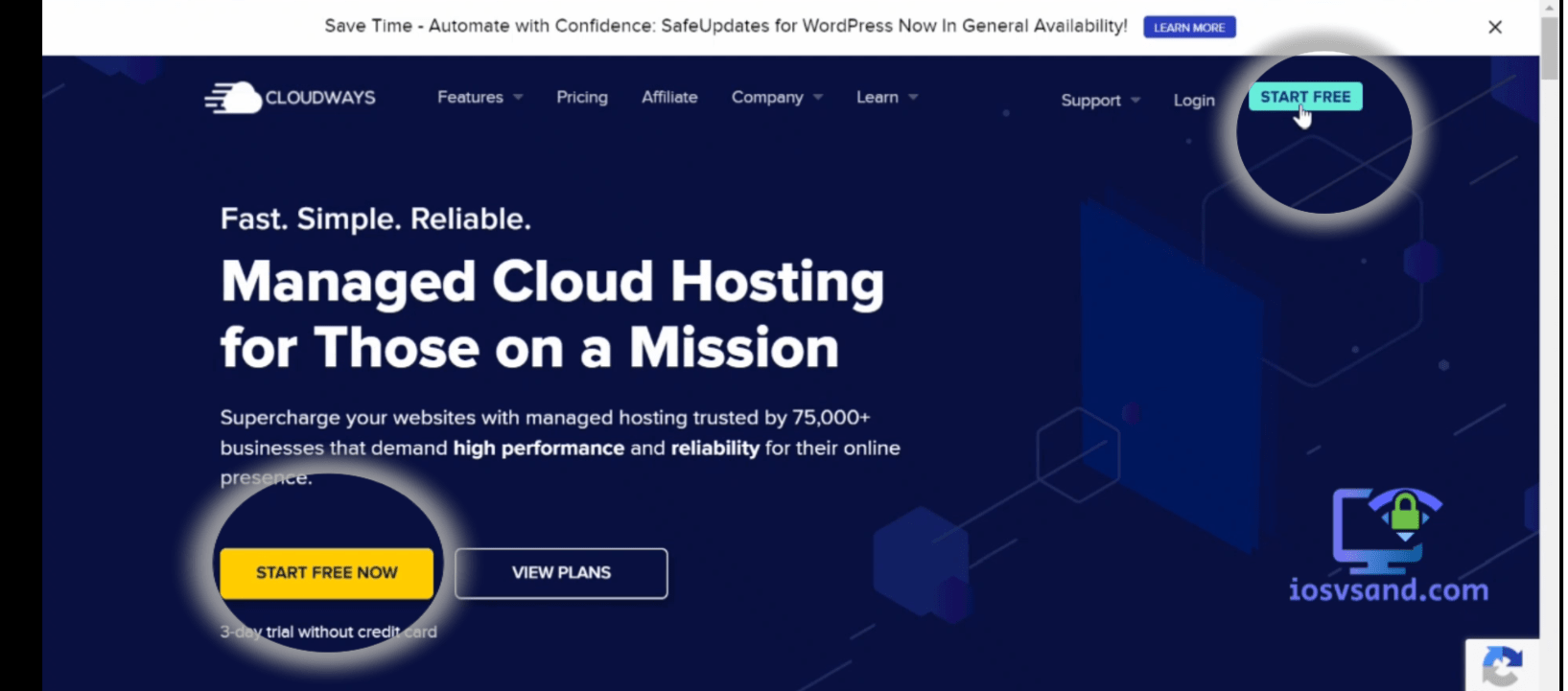
Then click on the signup option to create and confirm your account, or click on cloudways login here if you already have a cloudways account.
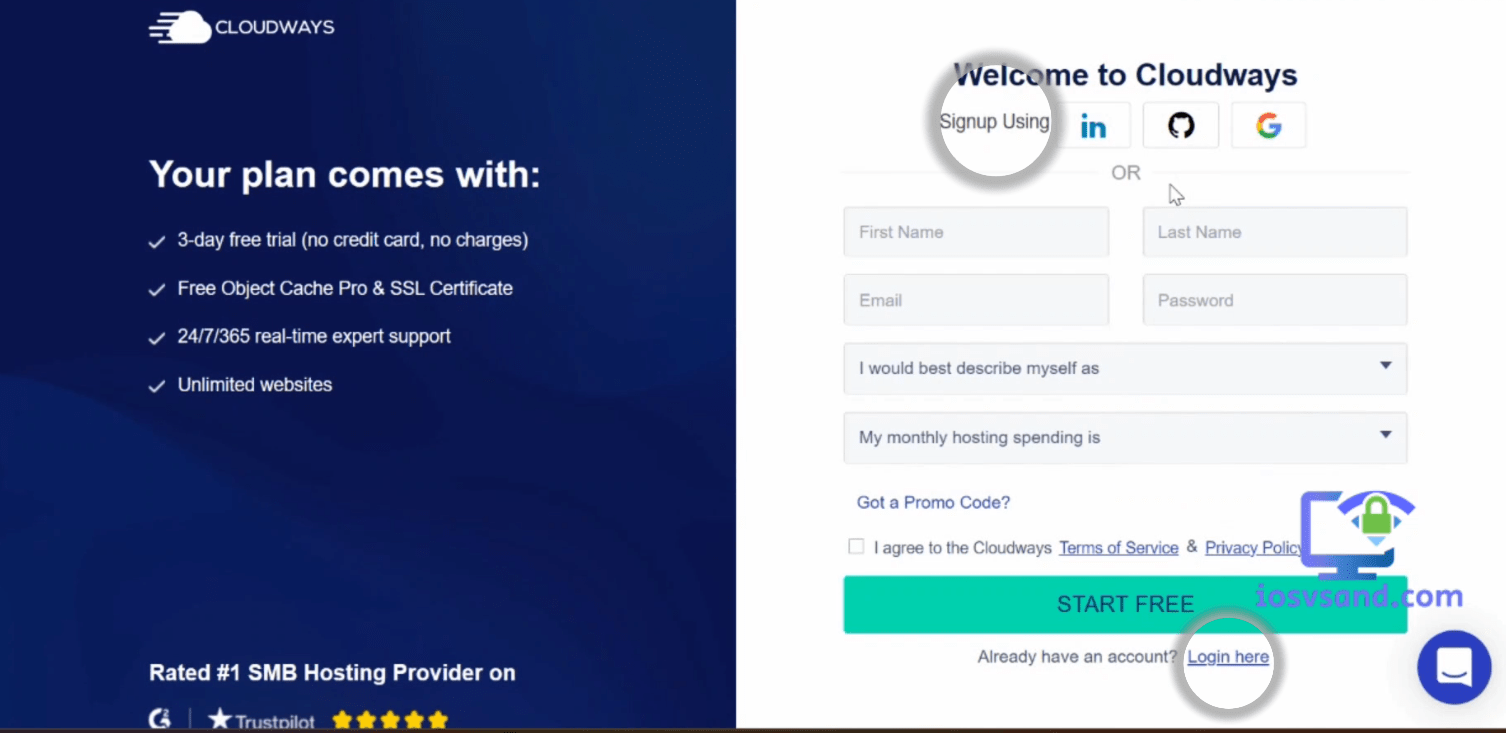
Then choose the latest WordPress version from the application and server details. If you want to rename your managed server and project, do it; otherwise, it’s unnecessary.
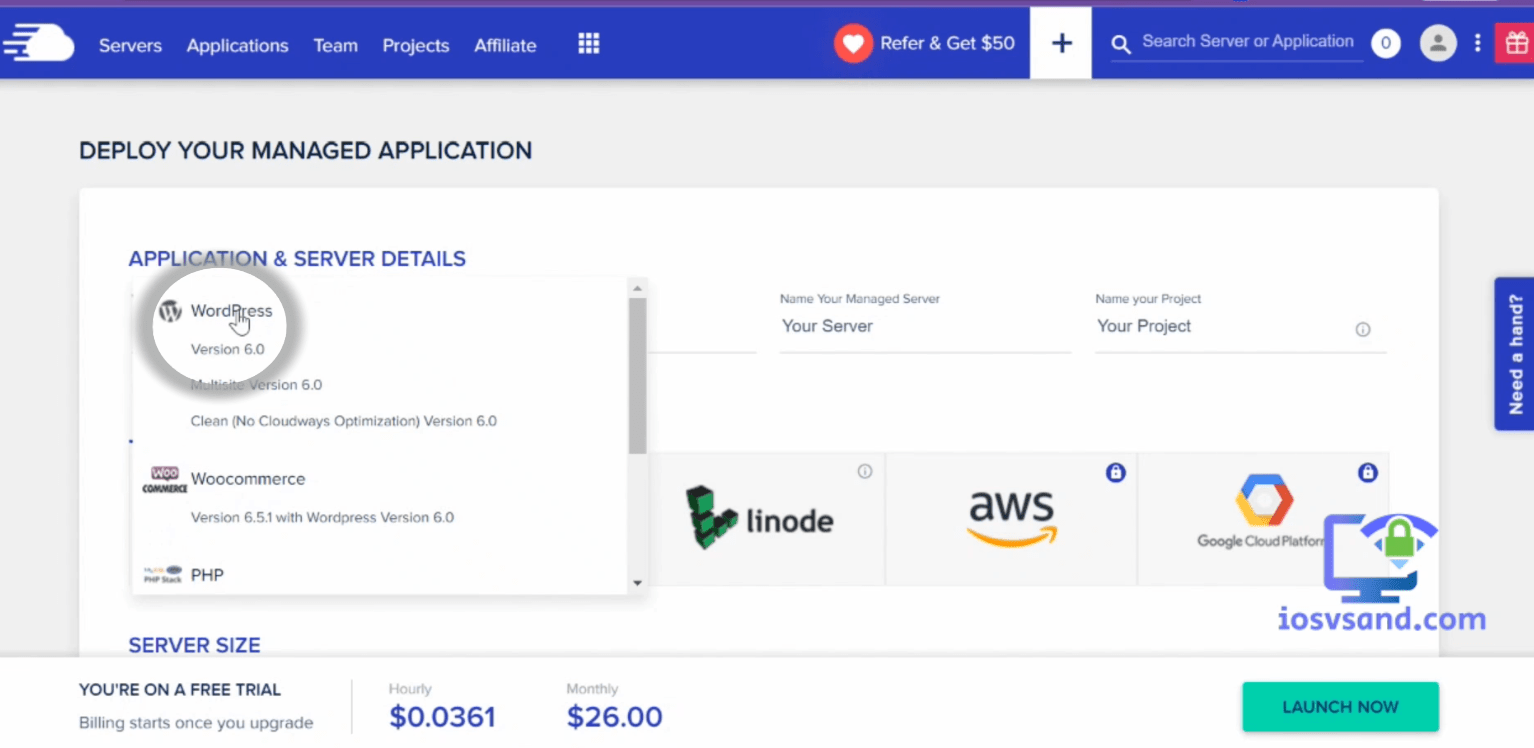
Then select DigitalOcean as your IaaS provider, select your server size according to your need, and then pick your server location (When deciding on a hosting provider, one of the most important factors to consider is the server’s location. A server closer to where you expect your website traffic will help ensure a better user experience and improved website performance. Therefore, if you are looking to buy hosting, it is recommended that you choose a server location near where you expect your traffic. Server location can impact traffic and loading speed. Traffic is affected because of the distance between visitors and the server. If visitors are located near the server, they will experience faster loading times than those far away from it.)
Then click on the “launch now” button.
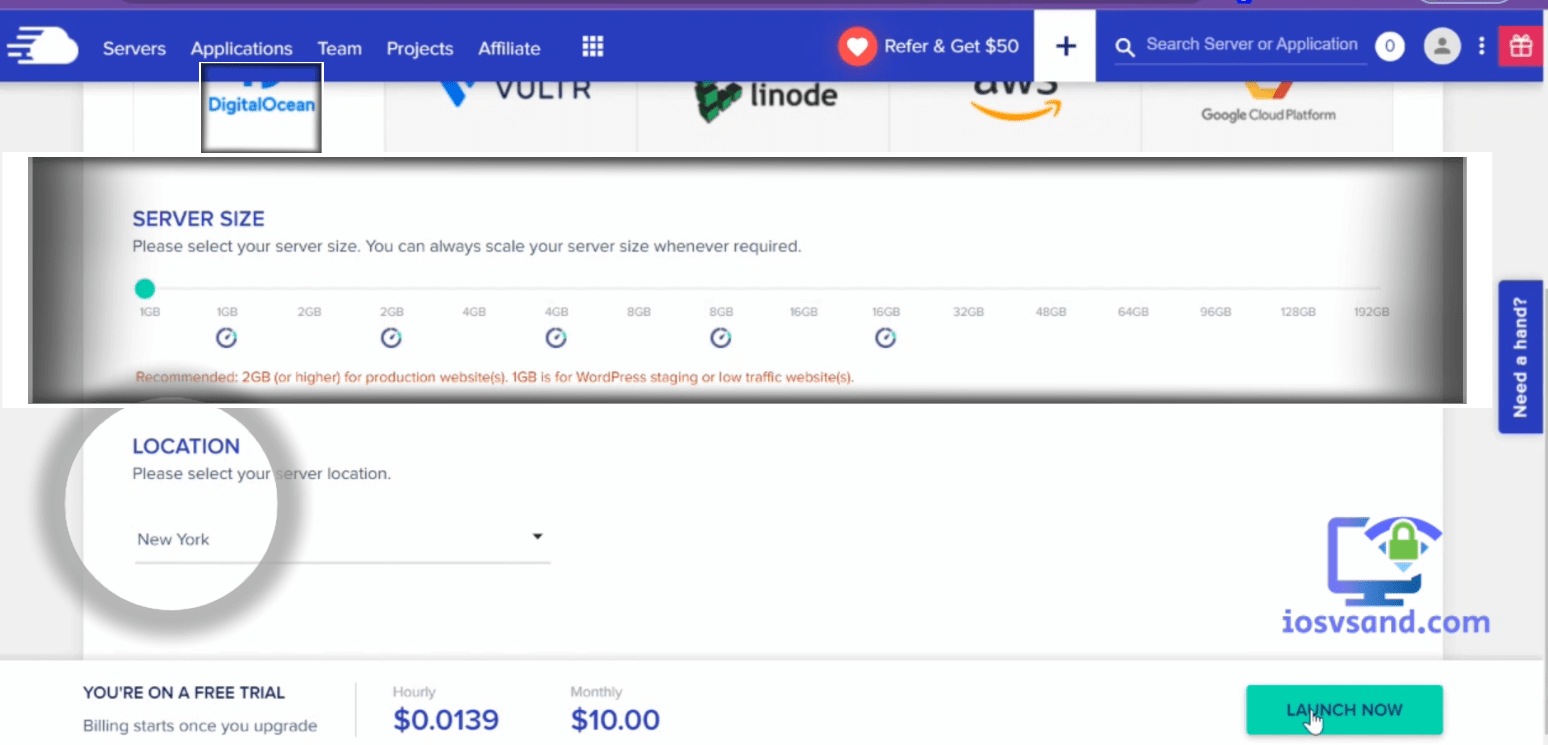
The next page will show your project information, and you will also see the number of minutes your server will be ready.
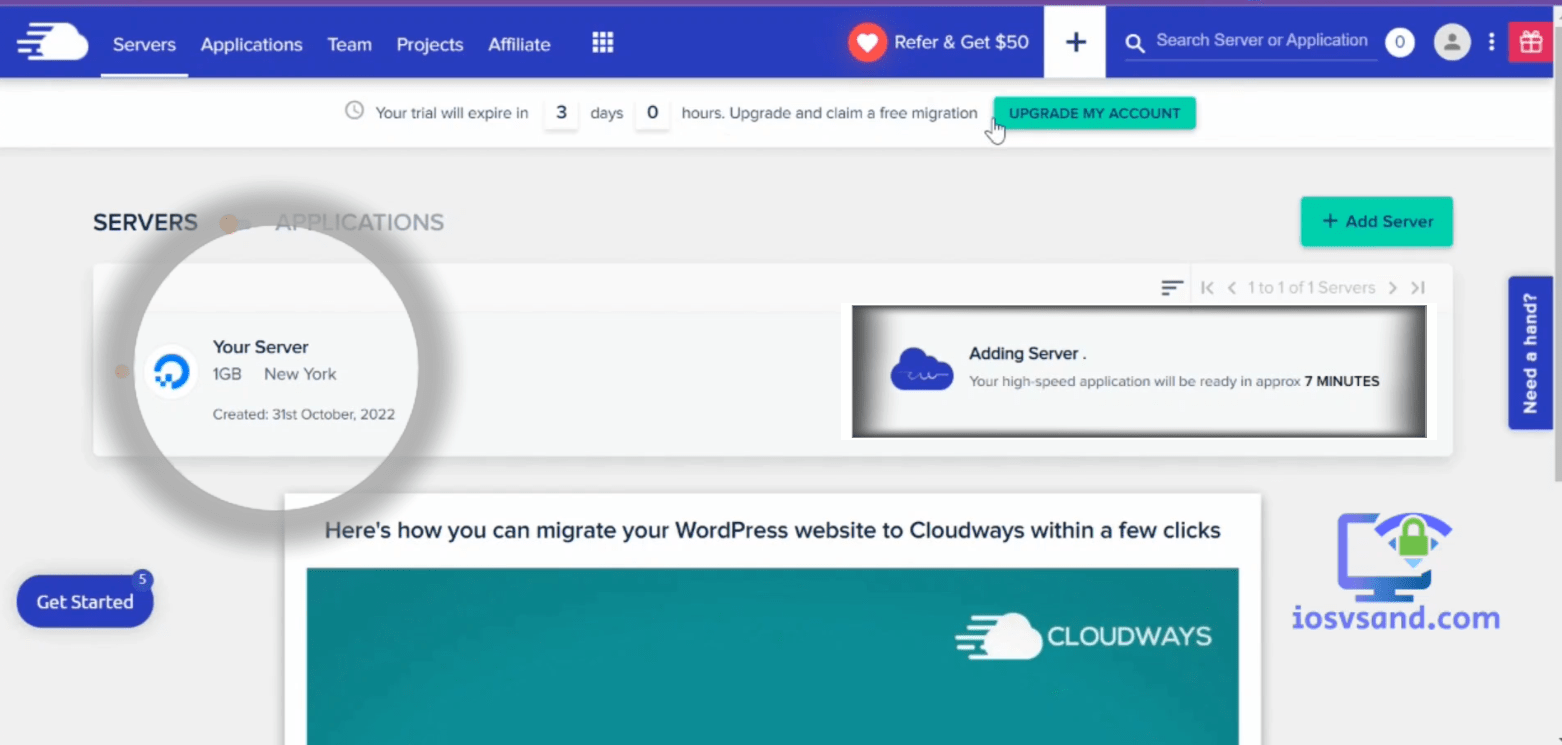
Then, after the server is added, you will also see your IP address in the “your server” section.
By clicking “www,” you will see the name of the application/website installed on this server. Then, by clicking on the name of your application, you will land on your application management dashboard.
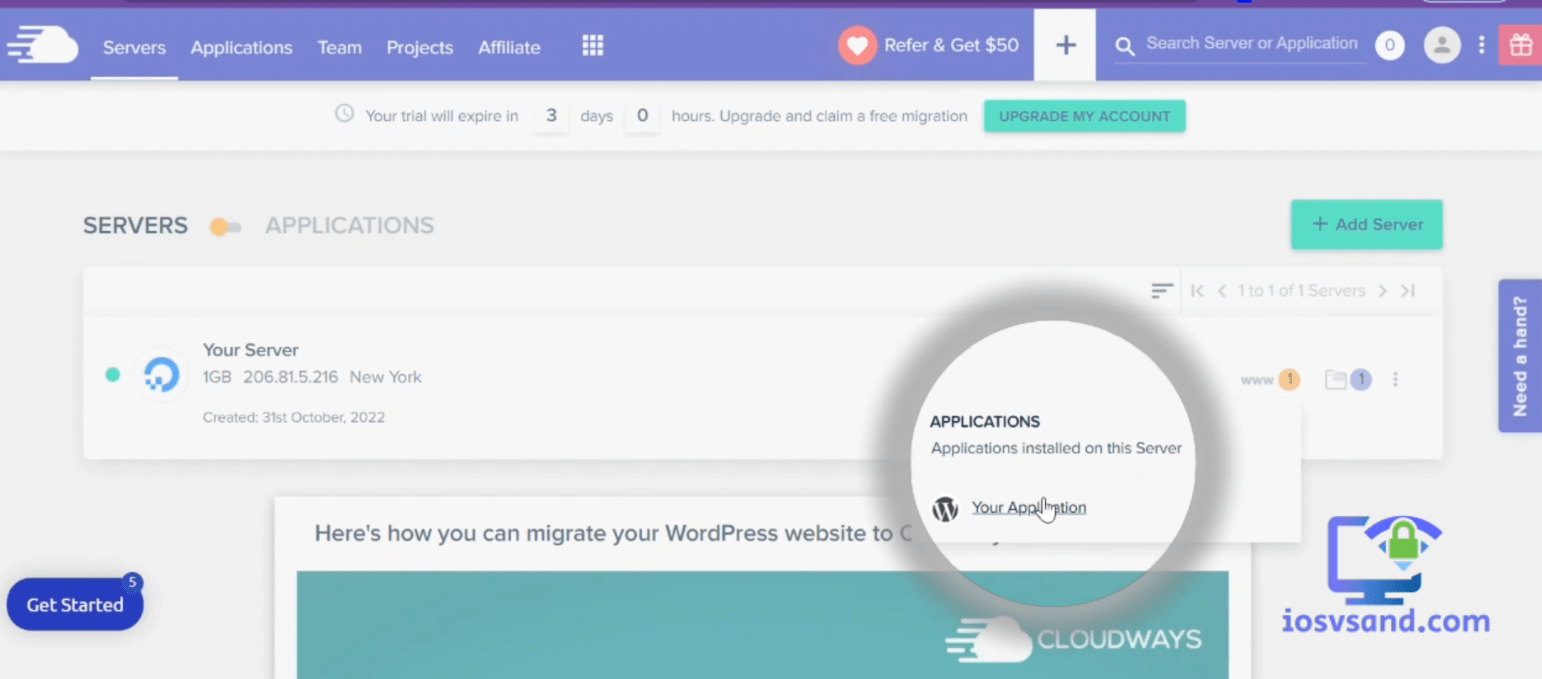
You will see information regarding your application/website on the application management dashboard, in the access details section.
Application URL = By clicking on this option, you will land on your WordPress website
Admin panel = Admin username and password
Public IP address
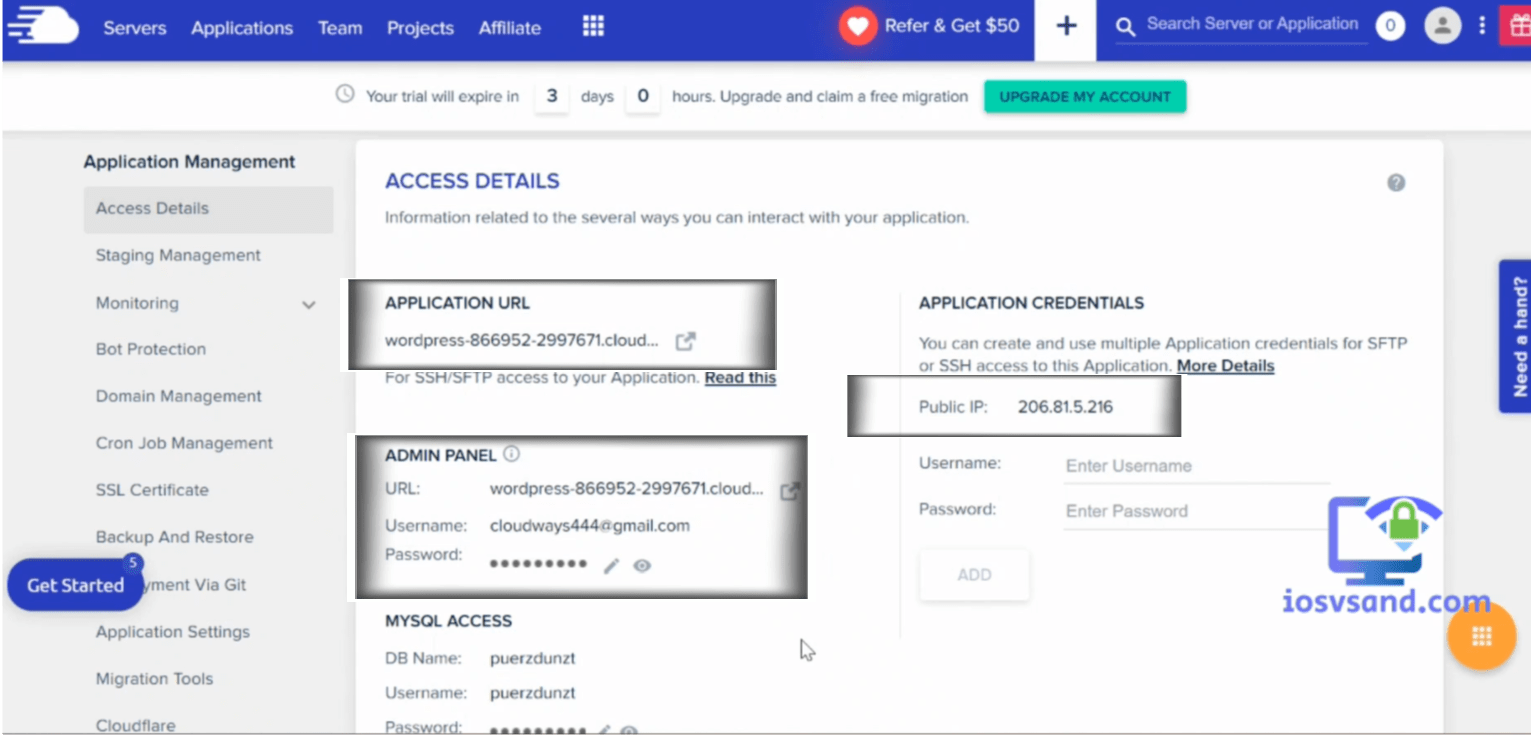
Your WordPress website URL is in the box. It does not look like a standard URL because you haven’t added your domain yet. (We will learn how to add your domain in the later part)
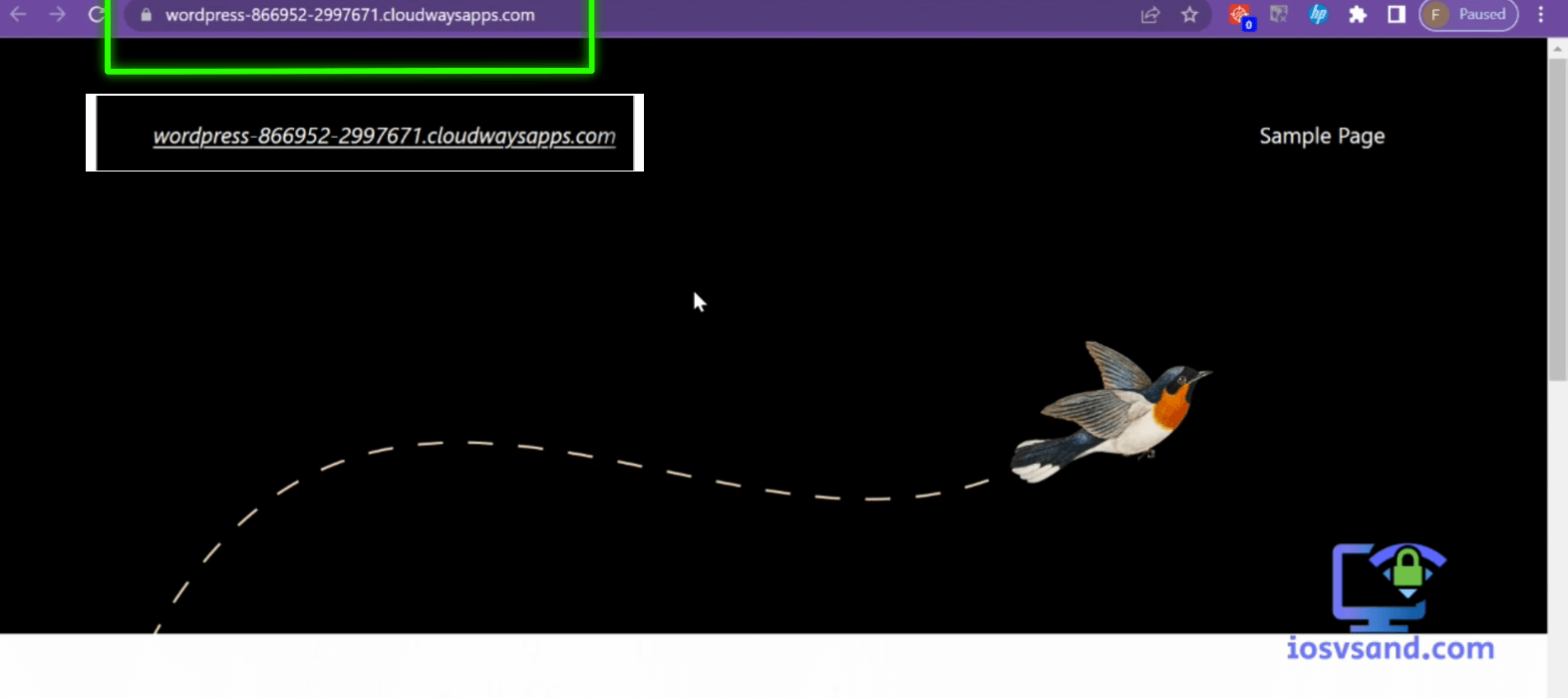
To go to your WordPress website admin dashboard, type “/login” and click enter.
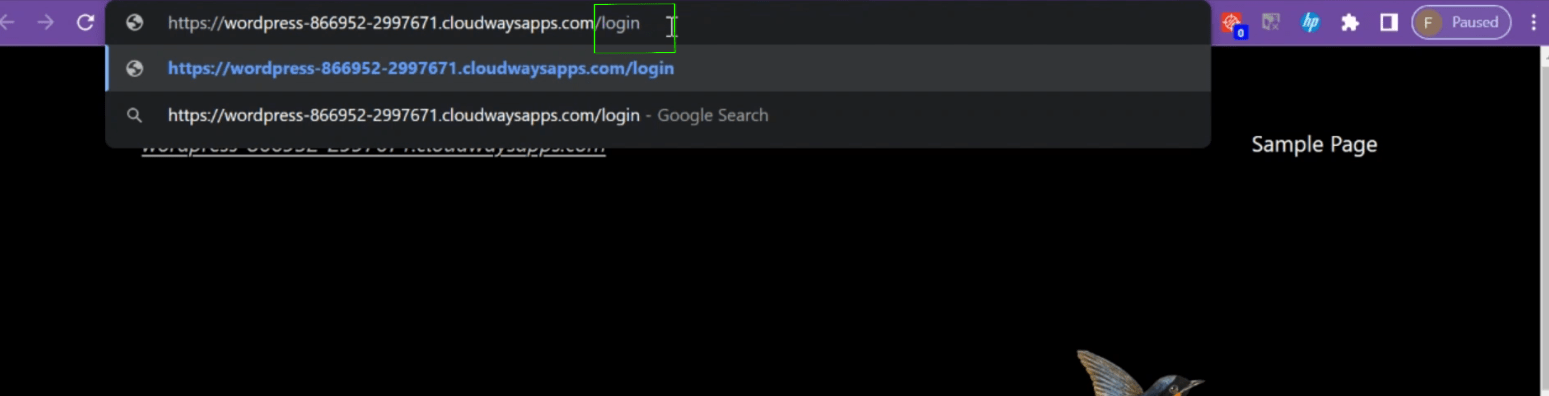
Then, fill in your admin email and password. Then click enter.
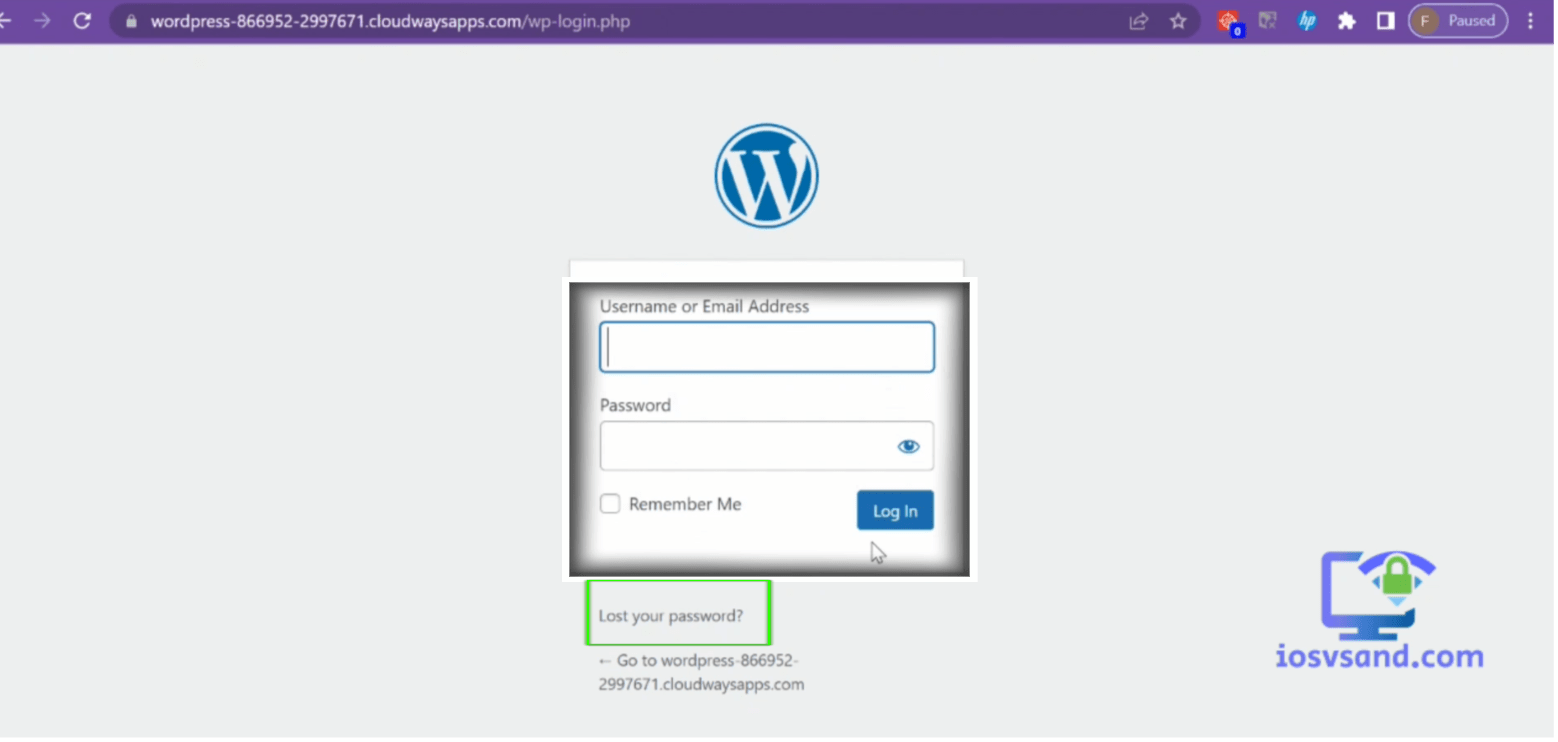
This is your WordPress admin or WP admin dashboard.
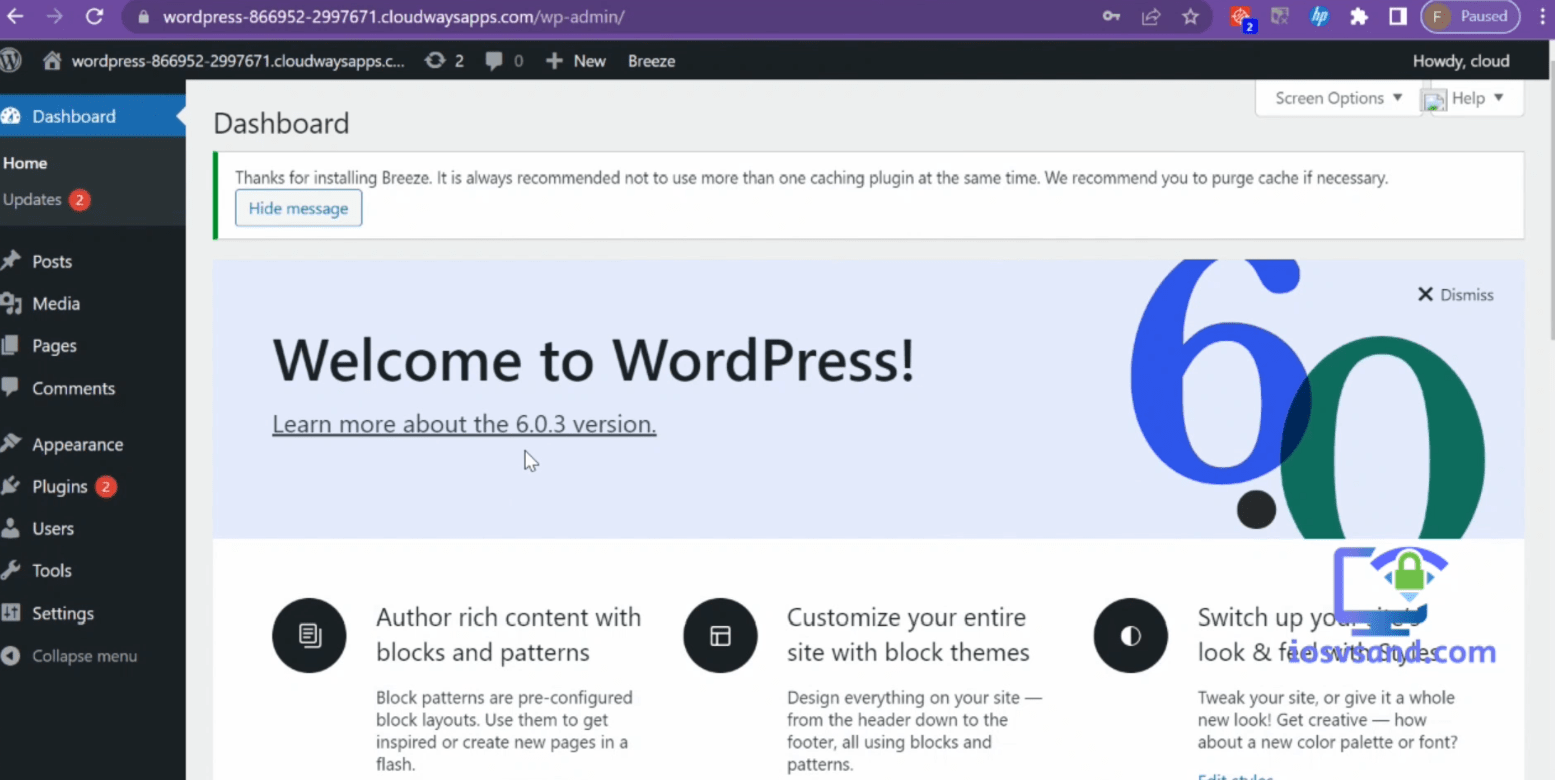
How to connect a domain to cloudways-
To point your domain to cloudways, go to Namecheap, sign in to your account, click on the human icon from the top left, and click on the dashboard option.
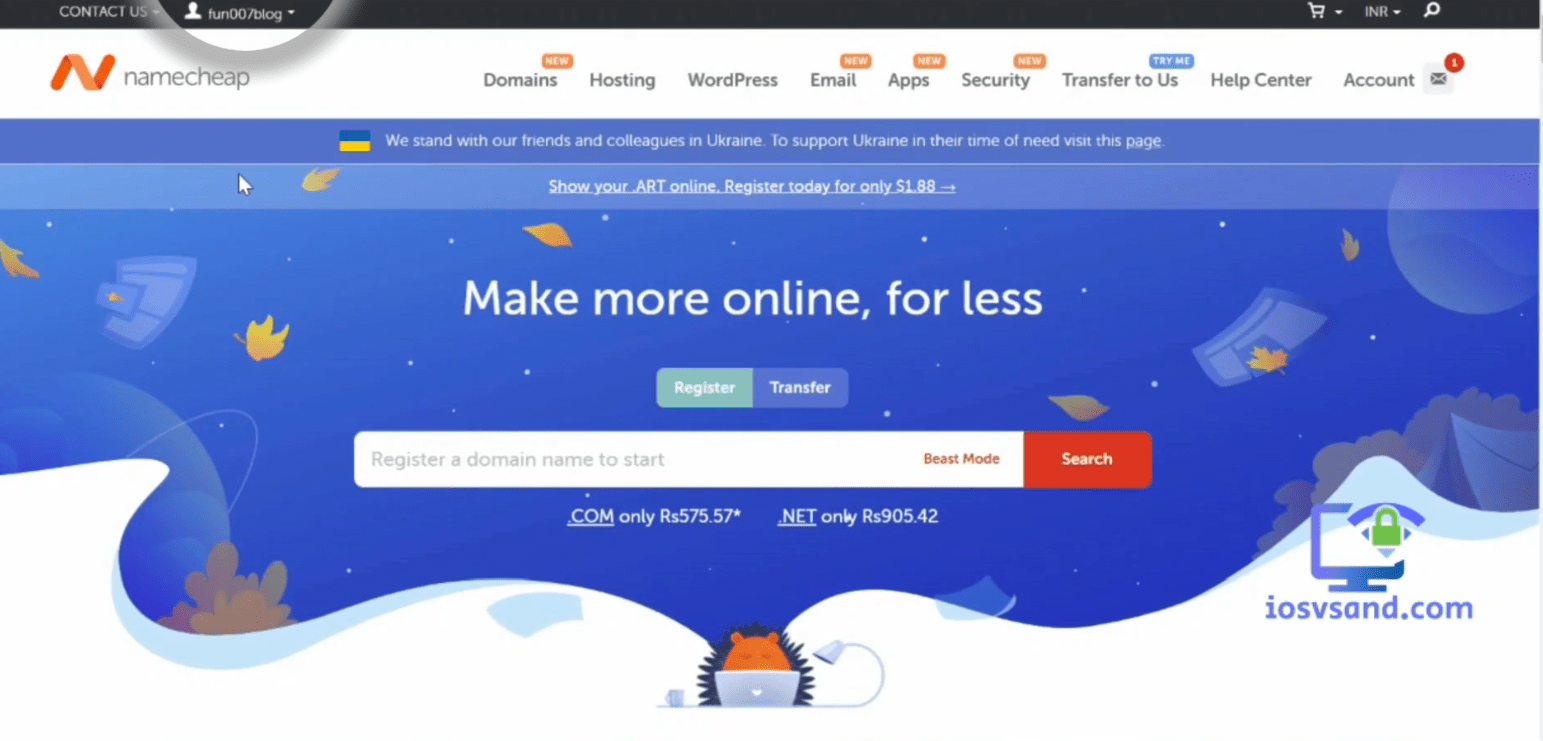
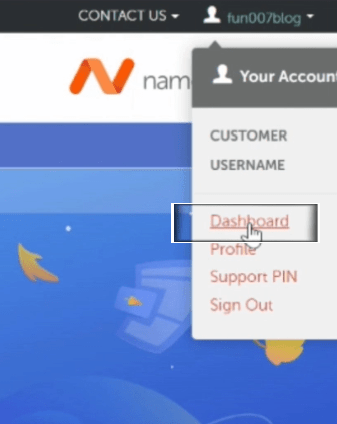
Go to the domain list and then click the manage option.
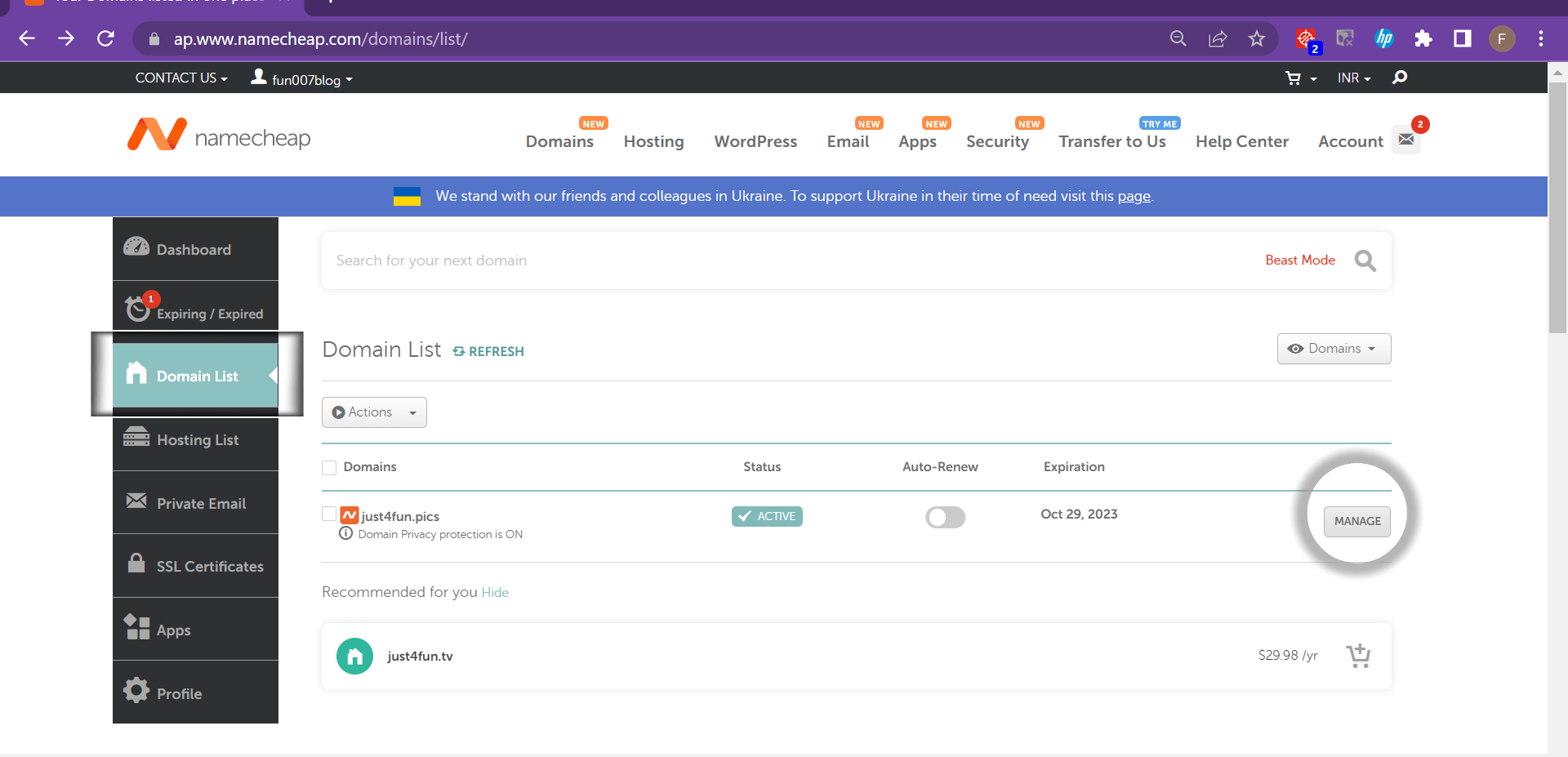
And then click on advanced DNS
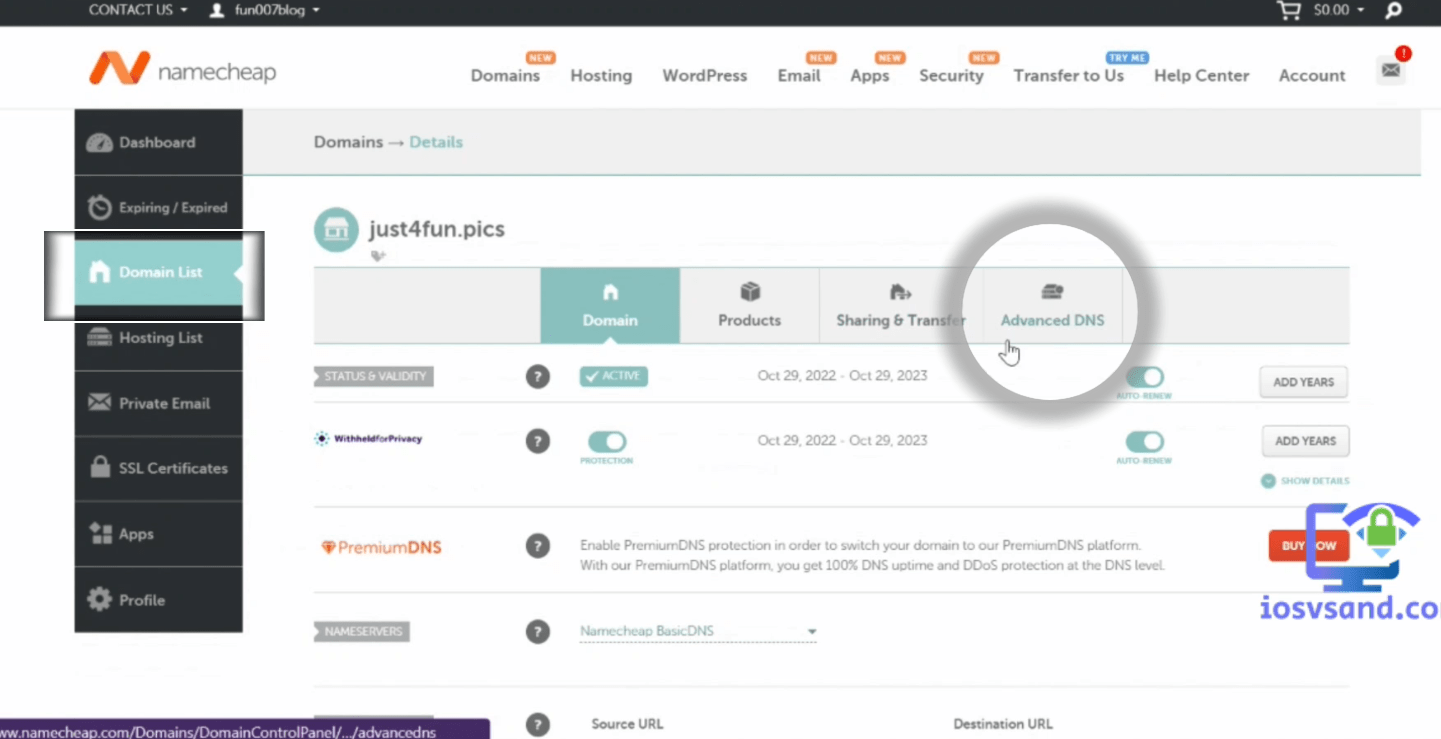
And then create a new A record
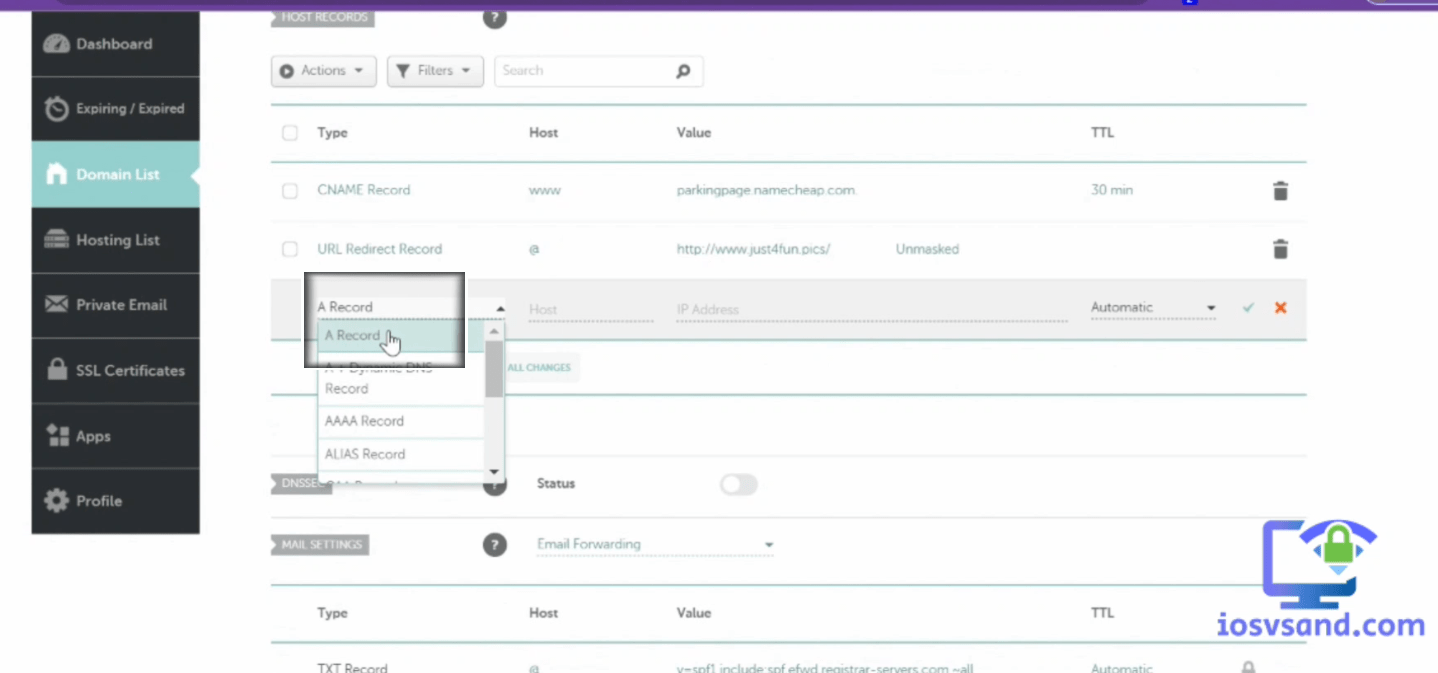
How to write A record in Namecheap to connect a domain to cloudways
Type- Choose A record
Host- Write @ symbol
Value- Write your public IP from the cloudways. Go to cloudways application management > access details > application credentials.
TTL- Select 1 minute
Then click on “Save all changes.” (it will take a few minutes to a few hours to work correctly ) 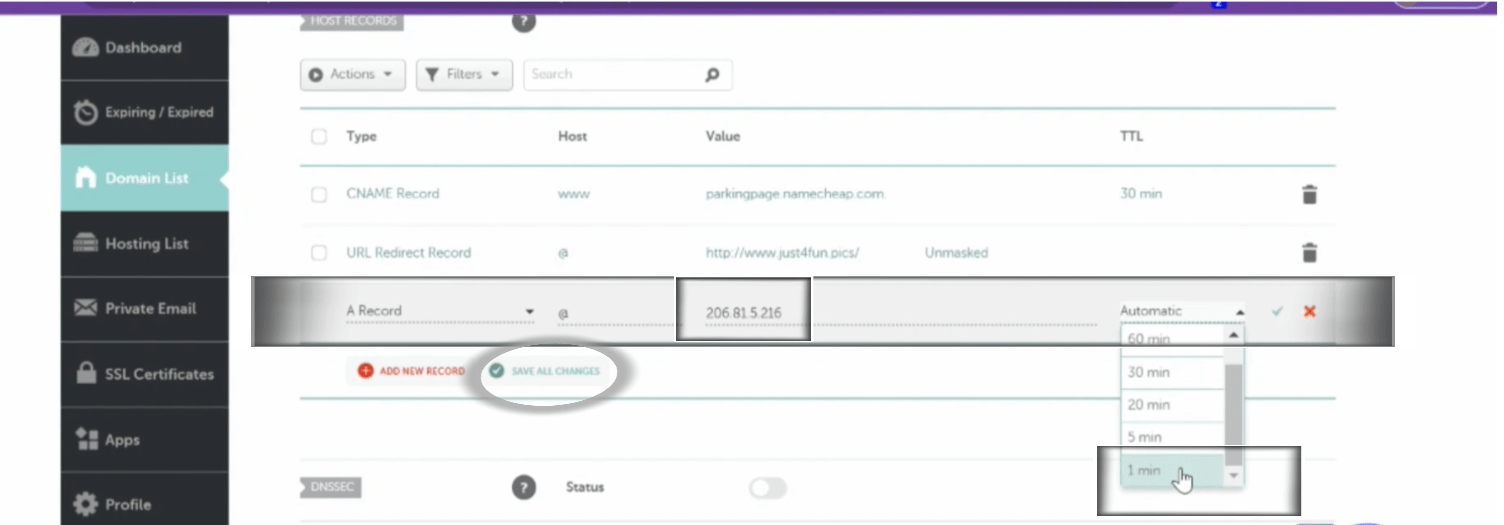
Then go to Cloudways and change your old primary domain name to this new one.
Cloudways application management > Domain management > primary domain, then click on save changes.
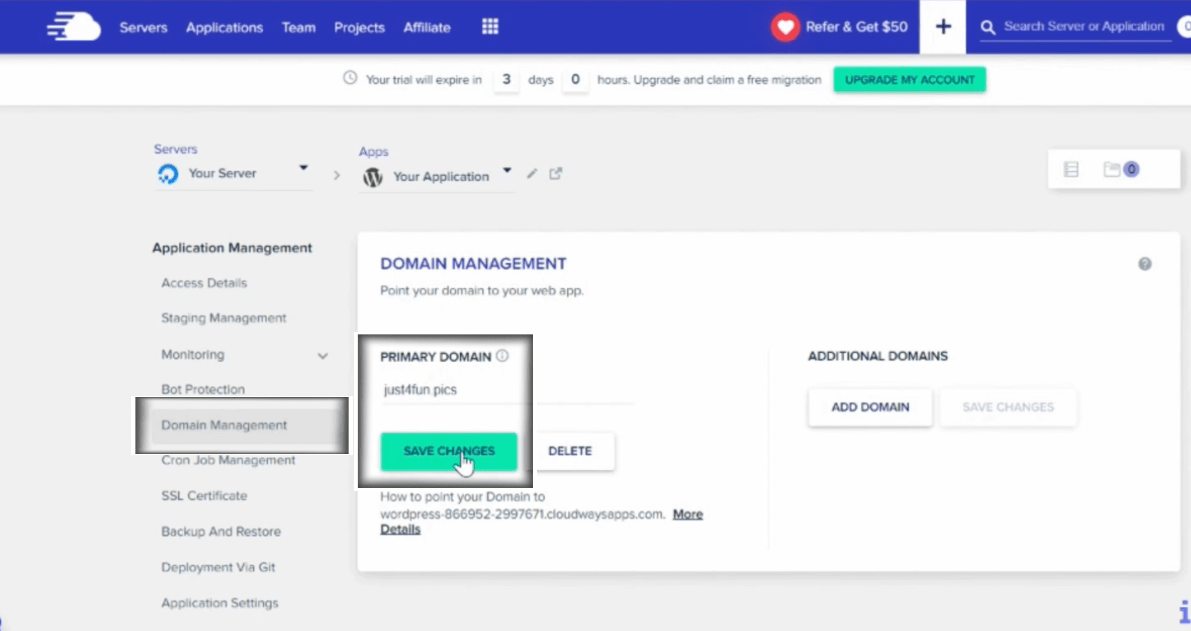
Then, check whether it is working or not via the application URL
Cloudways application management > Access details > Application URL
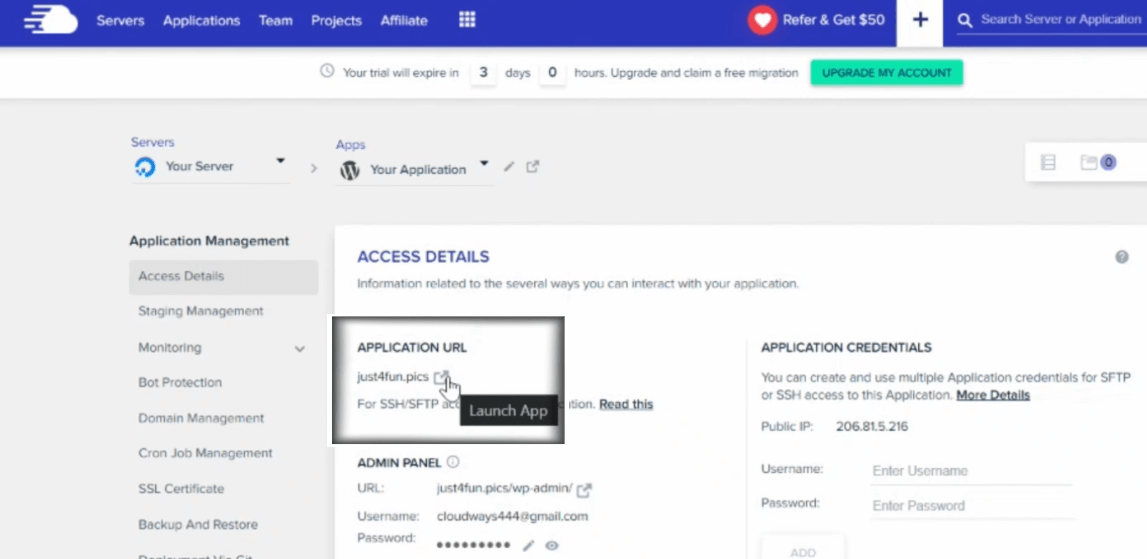
As you can see, it’s working correctly as your primary domain name.
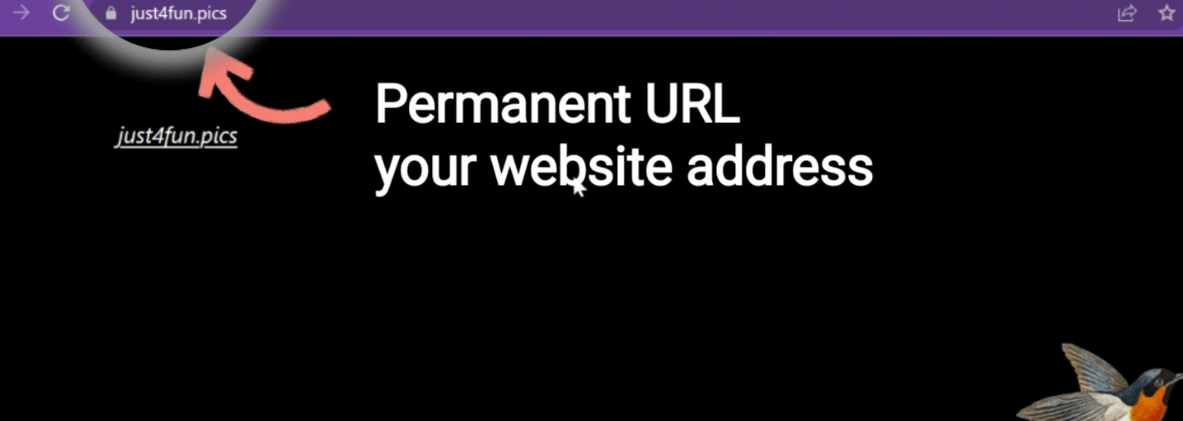
You can watch the cloudways video tutorial here-
FAQs
Cloudways is pricey, right? Is it worth it for a small blog?
It’s premium, yeah. But if speed and uptime matter (Google loves that), it’s an investment. It’s a tiny blog now, maybe not. Growth plans? Cloudways scales with you. DigitalOcean plans are often the most affordable starting point.
I’m NO tech whiz. Can I really handle Cloudways?
It’s way easier than raw cloud servers. 1-click installs, clean dashboard (“New Unified Interface”). But some Googling is inevitable. If you’re scared of that, maybe not yet. Remember, it requires more hands-on than fully managed WordPress hosts.
Is E-commerce on Cloudways… secure enough for customer data?
You bet. PCI compliance, free SSL, firewalls (often powered by Imunify360)—they take it seriously. But you still need strong passwords, etc. It’s a partnership, not a magic shield.
Cloudways support… is the 24/7 hype real? Or am I gonna be on hold forever?
It’s generally legit, with 24/7 live chat (initial contact via AI-powered Cloudways Bot) and tickets. They’re often responsive and knowledgeable, with high aggregate scores on review platforms. However, recent feedback indicates some inconsistency. Phone support is usually for billing or the paid Premium tier.
My site’s on another host. Migrating to Cloudways – nightmare or not?
It’s surprisingly smooth. Some plans even do it for you (free!). Their documents are decent, but having some tech chops helps.
Cloudways vs competitors. Gimme the quick & dirty.
Depends on your needs. Cloudways wins on flexibility and often price/performance ratio compared to premium managed hosts like Kinsta and WP Engine. Rocket.net excels in raw performance with bundled features but at a higher cost. Compared to direct IaaS, you pay a premium for ease of use and management.
Can Cloudways handle sudden traffic spikes? (Like, Black Friday level)
Yes, but it’ll cost ya. Vertical scaling is easy, but horizontal gets complex. Factor that into your budget before the rush hits. Consider Cloudways Autonomous for automatic scaling.
I’m a dev, not a sysadmin. Is Cloudways limiting my freedom?
Hell no. SSH access, Git integration, custom stacks… it’s a dev’s playground. Plus, check out Cloudways Copilot.
I heard Cloudways got bought by DigitalOcean. What’s changed?
The acquisition in August 2022 led to the removal of Vultr and Linode for new users. Some users report a decline in support quality. However, DO’s investment aims to enhance infrastructure and development.
Okay, I’m sold. But what if I outgrow Cloudways someday?
That’s the beauty of it. You can migrate out as easily as you migrated in. There is no lock-in, just the freedom to choose what’s best for your business.
Is this the definitive Cloudways FAQ?
No. Your needs are unique. This is a starting point. DO YOUR OWN RESEARCH; try the 3-day free trial (excluding AWS/GCE). Then, decide if Cloudways is YOUR hosting soulmate.