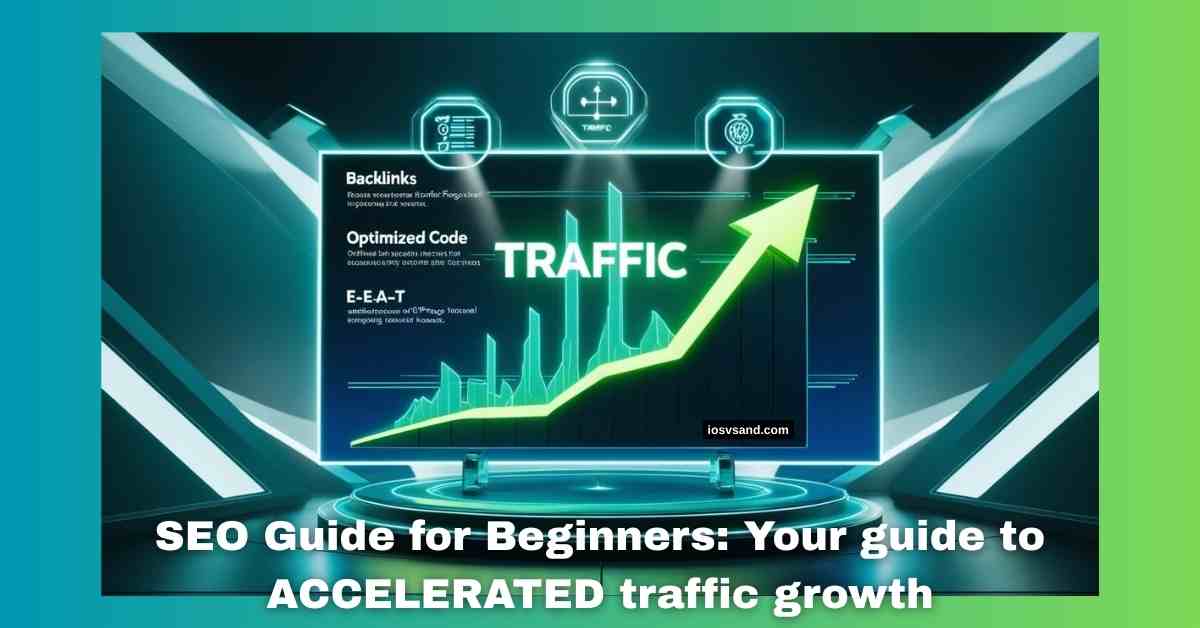The Ultimate SEO Guide for Beginners: Latest Edition - Cutting-Edge Intelligence // Declassified STATUS: ONLINE…
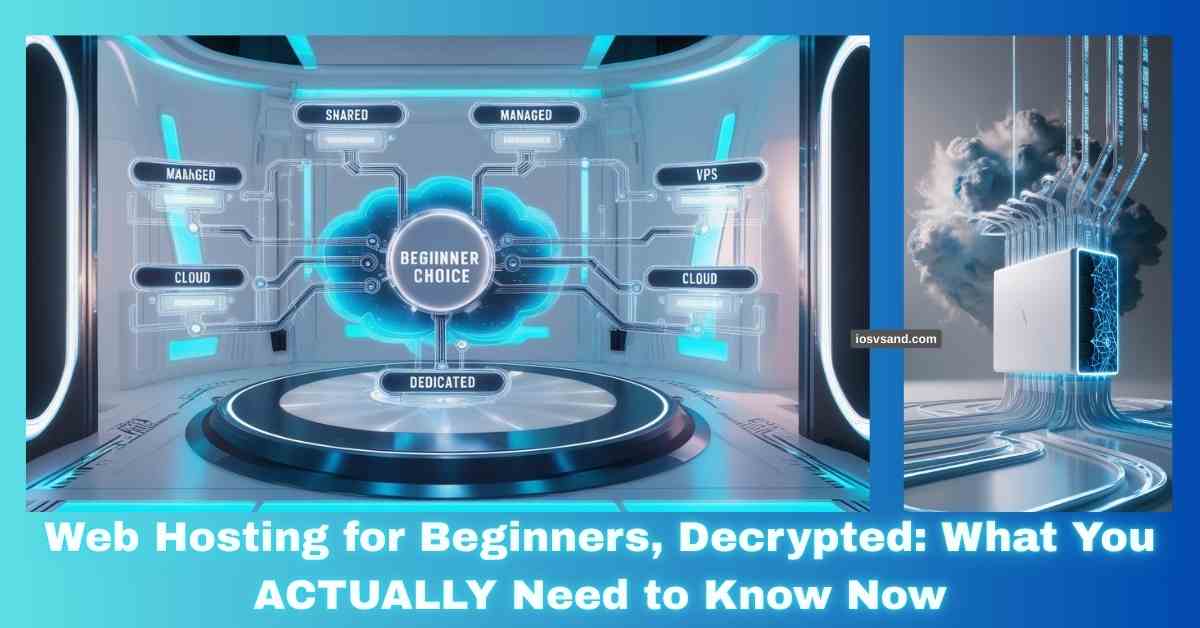
No More Confusion: The Clear ‘Web Hosting for Beginners Guide’ You Wished For (2025)
Your Website Needs a Home, Dude…
So, You built something cool online? An idea? A digital empire blueprint? Awesome. 💥
But that creation needs digital real estate. It can’t just float in the void. It needs a home server, powered up and plugged into the global network 24/7.
<– That, my friend is web hosting.
It is like renting a high-powered storage unit for your website’s code, images, and data. Someone else manages the hardware, the power, and the network connection. Visitors hit your domain name (your site’s address) –> their browser requests files –> the hosting server delivers. Simple concept, CRITICAL execution.
WHY SHOULD YOU CARE? (Spoiler: You REALLY Should)
Get this wrong, and your online dream becomes a digital nightmare. Fast.
- Uptime is Oxygen: Site down? 📉 You’re invisible. No visitors, no sales, no impact. Dead air. Especially brutal during peak times. Your host’s reliability is your site’s pulse.
- Speed Isn’t Just Nice; It’s CURRENCY: 🐌 Slow site = instant user ditch. Attention spans will be microscopic in the near future. Good hosting = fast loading. Happy users, happy Google. Slow hosting = digital dust.
- Security: The Digital Bodyguard: 🛡️ The web is crawling with threats. Malware, DDoS attacks, data breaches… it’s chaos. Solid hosting is your first line of defense. Weak hosting = open invitation for disaster.
Don’t panic. This ain’t rocket surgery (mostly). I’m gonna slice through the noise. By the end of this transmission, you’ll get it. You’ll choose smart. You’ll launch right.
The Mission Brief:
- Hosting 101: The raw mechanics.
- Choosing Wisely: Navigating the provider maze.
- Liftoff: The launch sequence.
Grab your caffeine IV drip. Let’s decode this. ☕️
- HOSTING FLAVORS: CHOOSE YOUR SERVER JUICE (2025 Edition)
- THE HOSTING PROVIDER GAUNTLET: CHOOSE WISELY
- YOUR WEBSITE’S NAMETAG: DOMAIN NAME INTEL
- LAUNCH SEQUENCE: IGNITION TO ORBIT (Latest Playbook)
- LEVEL UP: HOSTING HACKS FOR THE INITIATED
- ALERT: WHY FREE WEB HOSTING IS A DIGITAL TRAP
- THE EVOLVING HOSTING MATRIX: 2025 & BEYOND 🔮
- LAUNCHPAD CLEAR: YOUR MISSION AWAITS 🧑🚀
- FAQs:
HOSTING FLAVORS: CHOOSE YOUR SERVER JUICE (2025 Edition)
Okay, “hosting” isn’t one-size-fits-all. It’s like picking your base of operations. What kind of firepower do you need now and later?
Shared Hosting: The Crowded Cyberpunk Commune 🏙️
- The Deal: Dirt cheap entry point. Perfect for new blogs, portfolios, and small sites with low-to-moderate traffic. 👍
- The Catch: You share server resources (CPU, RAM, bandwidth) with everyone. Think thin walls. If your neighbor throws a massive digital party (goes viral), your site might slow down. –> “Noisy Neighbor” effect. 🏘️
- Control Level: Minimal. The host handles the server tech. It is good if you want zero server admin headaches. 🤷♂️
- Myth Nuked: 💥 “Unlimited” is marketing BS. ALWAYS check the fine print (Acceptable Use Policy). Use too many resources, and they will throttle you. No free lunch.
VPS Hosting: Your Private Server Slice 🍕
- The Deal Stands for Virtual Private Server. It is still on a shared physical server, but virtualization tech walls off your own dedicated chunk with guaranteed resources (CPU, RAM). 💪 More power, more stability than shared.
- The Upside: Scales are easier when traffic spikes. 🚀 Often gets you faster storage (–> NVMe SSDs are becoming common here) and more control over software installs. 🛠️
- The Catch: Costs more than shared. Requires more tech-savvy unless you pay extra for a “Managed VPS” plan where they handle the admin.
Dedicated Hosting: Your Personal Server Fortress 🏰
- The Deal: The entire physical server is yours. All the power, all the control, maximum security isolation. 😎 For the heavy hitters.
- The Catch: Expensive. 💸 Needs serious tech skills to manage (or deep pockets for a managed plan).
- Who Needs This?: High-traffic empires, resource-hungry apps, sites with strict compliance needs. Top-tier performance (NVMe SSDs standard). 🏎️
Cloud Hosting: The Shape-Shifting Cloud Mech ☁️🤖
- The Deal: Uses a network of interconnected servers. Your site isn’t tied to one box. Resources scale up/down automatically based on demand. ✨
- The Upside: Highly reliable (if one server fails, others take over = excellent uptime 🛡️). Flexible scaling. Often, pay-as-you-go pricing.
- The Catch: Pricing can be complex to predict. It might require more technical understanding to configure optimally.
Managed WordPress Hosting: The WP Valet Service ✨🛎️
- The Deal: This is not a server type but a premium service layer built on top (often VPS/Cloud). Fine-tuned specifically for WordPress. ⚡
- The Upside: The host handles ALL the tech: Server maintenance, security patching, WordPress core updates (sometimes themes/plugins), and performance optimization (caching, etc.). –> Focus on your content/business, not server logs. It usually includes daily backups, staging sites, and expert WP support. 📝😌
- The Catch: More expensive than unmanaged options. Less control over the server environment; some plugins might be restricted.
Reseller Hosting: Become the Hosting Landlord 🏢🔑
- The Deal: Buy server space in bulk and resell it to your clients under your brand. 💼
- Who Needs This?: Web developers, agencies, and digital entrepreneurs wanting to offer hosting services. 👨💻
- The Catch: Not for casual users. Requires tech knowledge, business management, and customer support chops. 🧠
Quick Comparison Matrix
| Hosting Type | Pros | Cons | Best For |
| Shared | Cheapest, Easy Setup, Host Manages Tech | Limited Resources, Noisy Neighbors, Slow Under Load | Beginners, Small Sites, Blogs (Low Traffic) |
| VPS | Dedicated Resources, Scalable, More Control, Good Performance (NVMe) | More Expensive, Needs Tech Skills (unless Managed) | Growing Sites, SMBs, Moderate-High Traffic, Specific Software Needs |
| Dedicated | MAX Power/Control, Highest Performance/Security (NVMe) | Most Expensive, Needs SIGNIFICANT Tech Skills (unless Managed) | Large Businesses, High-Traffic Sites, Resource-Intensive Apps, Strict Compliance |
| Cloud | Highly Flexible/Scalable, Reliable (Redundancy), Usage-Based Pricing | Pricing Can Be Complex, May Need More Tech Config | Sites with Fluctuating Traffic, Rapid Growth, SaaS Platforms |
| Managed WordPress | Optimized WP Speed/Security, Hands-Off Management, Expert Support | More Expensive, Less Server Control, WP Only | WordPress Users Prioritizing Speed, Security, Convenience |
| Reseller | Profit Potential, Own Branding | Needs Tech/Business/Support Skills | Web Devs, Agencies, Hosting Entrepreneurs |
NOTE: Think needs, not just price. A slow, unreliable site costs WAY more than decent hosting. Choose the RIGHT tool for the job now, with an eye on future growth.
THE HOSTING PROVIDER GAUNTLET: CHOOSE WISELY
Picking a host is critical. It’s your foundation. Screw this up, and everything built on top crumbles. Let’s cut through the marketing fog.

Uptime & Reliability: Is Your Site Breathing? ❤️🩹
- The Metric: % of the time your site is online. 99.9% is the absolute minimum. Less is unacceptable. Aim higher (99.95%+).
- The Stakes: Downtime = LOST MONEY, LOST VISITORS, LOST TRUST. Google notices. 📉
- The Fine Print: Check the SLA (Service Level Agreement) for their actual guarantee and compensation (usually credits, not cash). Scheduled maintenance often doesn’t count.
- Real-World Check: Forget glossy testimonials. Dig into independent review sites (Trustpilot, G2, tech blogs). Look for patterns of outage complaints or support failures. –> Run away from patterns of problems.
- Tech Check: Ask if they use redundant systems, load balancing, or robust cloud platforms (like GCP/AWS).
Beginner Directive: Prioritize hosts KNOWN for rock-solid uptime. Saves you immense stress.
Performance & Speed: Milliseconds Matter 🚀
- The Metric: How fast your site loads and responds. Crucial for user experience AND SEO.
- The Stakes: Slow site = Instant bounce. Google punishes slow sites via Core Web Vitals. 🐌➡️☠️
- Current Core Web Vitals Benchmarks:
- LCP (Largest Contentful Paint): Under 2.5 seconds. (Main content load)
- INP (Interaction to Next Paint): Under 200ms. (Responsiveness to clicks/taps – This is the responsiveness metric Google watches now!)
- TTFB (Time to First Byte): Under 800ms (okay), ideally under 200ms (great). (Server response time)
- Speed Tech Under the Hood:
- Storage: –> NVMe SSDs. It’s non-negotiable for top speed today. WAY faster than SATA SSDs or ancient HDDs. 💨
- Server Software: LiteSpeed, Nginx > Apache (generally). Latest PHP versions. HTTP/3 support.
- Caching: Server-side caching (Varnish, Memcached, Redis, LiteSpeed Cache).
- CDN (Content Delivery Network): ESSENTIAL for speed, especially globally. (More below)
Server Locations: Geography is Destiny 🗺️
- The Metric: Where are the physical servers?
- The Stakes: Distance = Latency (Delay). Data ain’t teleporting (yet). Closer server to your audience = faster load times for them.
- Actionable Intel: Target audience in Europe? –> Pick a server location in Europe if possible. Some hosts let you choose, others don’t. Factor it in.
CDN: Your Global Speed & Shield Network 🌐⚔️
- The Tech: Content Delivery Network. A worldwide network of servers (PoPs) caches your site’s static files (images, CSS, JS).
- The Magic: Visitors get files from the CLOSEST CDN server, not your main host.
- The Result: –> Blazing speed globally. –> Less load on your main server. –> Better reliability.
- Current Status: Many good hosts include a basic CDN for free. It is essential for anyone serious about performance.
Customer Support: Your Lifeline 🆘
- The Need: Things WILL break, usually at 3 AM. You need help. FAST.
- Non-Negotiables:
- 24/7 Availability: Issues don’t keep office hours.
- Multiple Channels: Live Chat / Phone for URGENT issues. Email/Ticket for less critical stuff.
- Human Escalation: AI bots are fine for basic FAQs, but you need quick access to competent HUMANS for real problems. 🤖➡️🧑💻 Check reviews specifically on support quality.
- Clear Communication: Support that speaks plain English and does not confuse tech jargon.
- Knowledge Base: Good self-help resources are a plus.
Security: Digital Fort Knox 🔐
- The Threat: It’s a warzone out there. Hacks, malware, and data theft are constant.
- Host Responsibilities (Current Must-Haves):
- ✅ Free SSL Certificate (HTTPS): Encrypts data. Builds trust. REQUIRED for SEO. (Let’s Encrypt is common/free).
- ✅ Firewall (WAF Recommended): Filters malicious traffic. WAF = Web Application Firewall (protects against web-specific attacks).
- ✅ Malware Scanning & Removal: Proactive scanning AND help cleaning infections.
- ✅ Automated DAILY Backups: Your ultimate safety net. Stored offsite. Easy restore process. CRITICAL.
- ✅ DDoS Protection: Defends against traffic overload attacks.
- YOUR Responsibilities:
- 🔒 Strong Passwords & 2FA: For hosting & website admin logins.
- 🔒 Keep Software Updated: WordPress core, themes, and plugins are common entry points if outdated.
- 🔒 Use SFTP/SSH: Secure file transfer, not insecure old FTP.
Scalability: Room to Grow Your Empire 🌱
- The Question: Can your hosting handle success?
- The Need: Easy, clear paths to upgrade resources (CPU, RAM, storage) as your site grows.
- Myth Nuked: 💥 “Unlimited” = Marketing trap. Read the fine print. Plan for realistic resource needs.
- Actionable Intel: Check the host’s upgrade options between tiers (Shared –> VPS –> Cloud/Dedicated). Cloud hosting offers inherent scalability.
Additional Perks: The Nice-to-Haves ✨🎁
- Free Domain (1st Year): Saves a few bucks initially. (Check renewal cost!)
- AI Website Builder: Latest trend. Can speed up initial site setup. It’s cool, but core features matter more.
- Traditional Website Builder: Good for non-coders wanting drag-and-drop simplicity.
- Email Accounts: Professional [email protected].
- Staging Environment: Test changes safely before pushing live. VERY useful.
- Free Migration: Help move your existing site.
Warning: Don’t let freebies blind you. Uptime, Speed, Support, and Security are the pillars. Perks are bonuses.
Reviews: Reality Check Time 📢
- Source Matters: Trust independent sites (G2, Trustpilot, CNET, reputable tech blogs) over curated testimonials on the host’s site.
- Look for PATTERNS: Isolated bad review? Maybe it’s a fluke. Consistent complaints about support/uptime? –> Red flag! 🚩 Consistent praise for speed? Good sign.
- Recency Rules: Focus on reviews from the last 6-12 months. Hosting landscape changes FAST.
Terms & Conditions: Read the Damn Manual 📜⚖️
- The Danger Zone: Cancellation rules, refund periods, hidden fees. READ IT.
- 🚨 CRITICAL INFO: The Introductory vs. Renewal Price TRAP! 🚨
- That super low $2.95/mo price? –> It’s ONLY for the first term (often 1-3 years PAID UPFRONT).
- RENEWAL prices will SKYROCKET. Often 2x, 3x, even 5x higher per month.
- ALWAYS check the REGULAR RENEWAL PRICE before buying. Factor that into your budget. This burns SO many beginners. Don’t be one of them.
- Other Costs: Domain renewal, domain privacy, advanced backups, and sometimes even basic email have extra fees on cheap plans.
Top Beginner Host Contenders (Current Radar Scan) 🏆
For Real-time pricing and exact current feature sets, check their official websites. These are general reputations based on recent analysis.
- Hostinger: Often wins on intro price vs. features: User-friendly hPanel, good speed (LiteSpeed). –> Watch renewal cost! Support mainly chat.
- Bluehost: WordPress.org recommended. Very beginner-friendly WP setup, free domain. –> Aggressive upsells, HIGH renewal cost. Basic plan performance can lag.
- Namecheap: Primarily a domain giant, it also offers hosting (Shared, WP, VPS). VERY cheap intro prices on shared plans. It often includes free domain + Whois privacy (1st year). Uses easy cPanel. Decent uptime guarantee. –> Performance on budget plans can be basic. Renewal prices jump. Support quality reviews are mixed. It is good for absolute beginners on a tight budget. 💰🔒
- Cloudways: Managed Cloud Platform. –> Choose infrastructure from DigitalOcean, Vultr, Linode, AWS, and GCP. Excellent performance & scalability. Flexible pay-as-you-go pricing. Great support. –> Steeper learning curve than basic shared hosting. Custom panel (no cPanel). Email/domain registration is often extra. Powerful step up for growing sites or tech-savvy beginners prioritizing performance. 💪☁️
- SiteGround: Excellent performance (Google Cloud), TOP-TIER expert support. Strong security, great features. –> Higher price (both intro & renewal). Lower storage limits.
- IONOS: It can have insanely cheap intro deals. Good uptime and solid security. –> Confusing pricing, steep renewals. The interface can be less intuitive.
- A2 Hosting: Speed focus (“Turbo” NVMe plans). Good support, security conscious. –> No free domain usually. It can be pricier.
- DreamHost: WordPress.org recommended. Generous money-back guarantee (97 days!), strong uptime promise, free domain. Carbon neutral. –> Custom panel isn’t for everyone. No phone support.
- GreenGeeks: Top eco-friendly choice (300% renewable energy). Good performance, features, and support. –> Slightly higher intro price than budget leaders.
Final Directive: Cheapest isn’t best. Best is the right balance of cost (RENEWAL included!), performance, reliability, support, and security for YOUR needs. Choose wisely. Your future self will thank you.
YOUR WEBSITE’S NAMETAG: DOMAIN NAME INTEL
Got hosting sorted? Good. Now, your site needs an address. A name. –> Your domain name.
- Function: How people find you (e.g., your-awesome-site.com).
- Branding: Your digital identity. Make it count.
Choosing the Right Domain: Art + Science 🧠✨
- Relevant: Reflects your site/brand.
- Memorable: Easy to say, spell, recall. Keep it reasonably short.
- .com Still King: Most recognized. But .net, .org, .io, .ai, .tech, .store, and country codes (.ca, .uk) work, too, if relevant and available.
- Avoid –> Hyphens and numbers (if possible – adds confusion).
- Check Availability: Use registrar search tools BEFORE falling in love.
- Think Long Term: Will it still make sense in 5 years?
Registration: Making it Official ✍️
- Registrar: Company authorized to sell domains (Namecheap, GoDaddy, Cloudflare Registrar, or often your hosting provider).
- Process: Search –> Find Available –> Provide Contact Info –> Pay Fee –> It’s yours (usually for 1+ years).
- Renewal: CRITICAL. Set up auto-renewal. Domains expire. Poof. Gone.
- Domain Privacy (WHOIS Protection): Hides your contact info from public lookup. –> Highly Recommended. Often, a small extra fee is included. Worth it.
- Host vs. Registrar: Getting domain with host = easier setup (auto-configured). BUT check you fully own it and know the renewal price (often higher than standalone registrars). Registering separately gives more control/portability.
Got the name? Locked it down? Let’s build. 🛠️
LAUNCH SEQUENCE: IGNITION TO ORBIT (Latest Playbook)
Alright, the host is secured, and the domain is locked. Time for deployment. This is the high-level flight plan. Specific steps vary by host/platform, but the core trajectory is the same.
- Define Mission & Choose Platform: Blog? Store? Portfolio? –> Pick your tool: WordPress (flexible, powerful, popular), another CMS, Website Builder (easy, visual), or custom code? –> Beginners usually default to WordPress or a Host’s Builder.
- Acquire Hosting & Domain: (Check previous sections if you skipped ahead). Complete the signup and use strong passwords!
- Link Domain to Hosting:
- Domain bought with the host? –> Often automatic. Check your hosting dashboard.
- Domain bought separately? –> Manual Pointing:
- Log into your Domain Registrar.
- Find DNS / Nameserver settings.
- Get Nameserver addresses from your Hosting Provider (e.g., ns1.host.com, ns2.host.com).
- Replace the registrar’s defaults with the host’s nameservers. Save.
- Wait for DNS Propagation: Changes to spread globally take minutes to 48 hours. Patience. ⏳
- Access Hosting Control Panel: Your mission control (cPanel, Plesk, hPanel, custom). Log in with host credentials.
- Install Website Platform:
- WordPress/CMS: Use the host’s One-Click Installer (Softaculous, etc.). –> Select domain, set admin user/pass, and click install. Done. Some hosts have guided wizards post-signup.
- Website Builder: Launch it from your hosting dashboard.
- Build & Customize:
- Log into your site’s backend (e.g., WordPress Admin: yourdomain.com/wp-admin).
- Choose a Theme/Template (visual design). –> MUST be mobile-responsive.
- Create Core Pages (Home, About, Contact). Add Content (text, images, video).
- Customize design (colors, fonts, logo).
- (CMS Specific) Install Essential Plugins: Security (Wordfence/Sucuri), Performance/Caching (WP Rocket/LiteSpeed Cache), SEO (Rank Math/Yoast), Contact Forms (WPForms/Contact Form 7). –> Don’t overload on plugins! It can slow things down.
- Pre-Launch Systems Check:
- ✅ Test EVERYTHING: Links, forms, navigation. On Desktop, Tablet, Mobile. Proofread.
- ✅ Configure Settings: Timezone, Permalinks (use “Post name” for WP blogs).
- ✅ SSL Active? (HTTPS): Check for the 🔒 padlock in the browser. Activate via host panel if needed.
- ✅ Basic Legal Pages: Privacy Policy, Terms of Service.
- ✅ Remove “Coming Soon” pages.
- GO LIVE! 🚀 –> Hit publish. Ensure the site is public. Verify that the domain loads correctly.
- Initiate Post-Launch Celebration Protocol. 🎉 You’re online!
That’s the core sequence. Go execute.
Step by step tutorial is here 👈
LEVEL UP: HOSTING HACKS FOR THE INITIATED
Baseline secured? Good. Now, let’s add some boost.
Backups: Your Digital Time Machine ⏳⏪
- The Reality: Shit happens. Hacks, bad updates, fat-finger mistakes. Data loss is PAIN. 😭
- The Solution: AUTOMATED. DAILY. BACKUPS. Stored OFFSITE. Non-negotiable.
- Action: Verify your host does this. Know HOW to restore easily. Don’t rely on manual backups; you will forget.
Bandwidth & Storage: Resource Management 📊
- Bandwidth: Data transfer limit (usually monthly). More visitors/bigger pages = more usage.
- Storage: Disk space for files. –> NVMe SSDs matter more for SPEED than just raw GBs today.
- Strategy: Start reasonably and ensure an easy upgrade path. “Unlimited” is still sus – check acceptable use. Initial performance/reliability > massive bandwidth/storage is required for most new sites.
SSL Certificates: The Trust Lock 🔒✅
- HTTPS = Standard. Encrypts data and builds visitor trust. Browsers require it, and it boosts SEO, too.
- Action: Ensure your host provides a free SSL (Let’s Encrypt) and it’s ACTIVE. Check for the padlock. Easy win.
Website Security: Hardening the Gates 🛡️⚔️
- The Battlefield: Constant attacks. Assume you’re a target.
- Host Defenses: WAF, Malware Scanning, DDoS Protection = Essential baseline.
- YOUR Defenses: –> STRONG Passwords + 2FA. –> KEEP SOFTWARE UPDATED (WP Core, Themes, Plugins). –> Use SFTP/SSH, not FTP.
- Mindset: Security is an ongoing process, not a one-time setup.
Green Web Hosting: Code Clean, Host Green 🌳💚
- The Impact: Data centers consume VAST amounts of energy. 🏭
- The Solution: Choose hosts using renewable energy (wind, solar) or offsets/RECs. They exist, they’re competitive.
- Why Care?: Reduce your digital footprint. It’s the responsible choice in today’s landscape. (See GreenGeeks, A2, DreamHost, SiteGround via GCP).
Avoiding Rookie Mistakes: Don’t Trip at the Finish Line 🏁 Banned.
- ❌ Believing “Unlimited”: Always limits. Read the terms.
- ❌ Choosing Solely on CHEAPEST Intro Price: Ignores renewal costs & potentially sacrifices performance/support. Balance cost vs. value.
- ❌ Skipping Automated Daily Backups: Playing with fire. 🔥
- ❌ Ignoring Scalability: Hitting resource limits with no easy upgrade = Painful migration later.
- ❌ Tolerating Bad Support: You’ll need help eventually. Ensure it’s good and available 24/7.
- ❌ THE RENEWAL PRICE SHOCK: Seriously, check it. Don’t get burned. 🔥💸
Success Mantra: Research. Prioritize essentials. Think long-term. Choose a partner, not just a provider.
ALERT: WHY FREE WEB HOSTING IS A DIGITAL TRAP
Tempting? Yeah. Smart? Absolutely not. Free hosting is like building your house on quicksand. Here’s the raw truth:
- 🐌 Performance Nightmare: Slow speeds, terrible uptime. Fails Core Web Vitals. DEAD on arrival for SEO & users.
- 📉 Unreliable: Frequent downtime. No guarantees. The site disappears randomly.
- 🧱 Crippling Limitations: Tiny storage/bandwidth. No professional email. Missing essential security. Can’t install needed software (like WP properly). Forced ads = unprofessional.
- 🎨 Limited Customization: Basic builders, restricted templates. Looks amateur.
- 🔓 Security Black Hole: Vulnerable to hacks. No support if things go wrong.
- 💀 Risk of Deletion: Violate vague terms? POOF. Site gone. Data lost. No recourse.
- 🆘 Support? Non-Existent: You’re completely on your own.
- ⛓️ Migration Hell: Moving away later is often difficult or impossible.
- 📉 SEO Sabotage: All the above factors kill your search rankings before you even start.
The Verdict: Paid hosting. ALWAYS. Even a few bucks a month for a reliable budget host (Hostinger, etc.) blows free hosting out of the water. Invest in your foundation. Don’t start handicapped.
THE EVOLVING HOSTING MATRIX: 2025 & BEYOND 🔮
This tech doesn’t sleep. Hosting is morphing. Here’s the bleeding edge shaping the now and near future:
- 💨 NVMe SSD Ubiquity: Becoming the baseline storage for speed, even on lower-tier plans. HUGE performance jump.
- 🤖 AI Integration: AI chatbots for faster support triage, AI website builders, AI optimizing server performance & security behind the scenes. Automation is key.
- 🛡️ Next-Gen Security: Zero Trust Architecture principles filtering down. More sophisticated AI-driven WAFs. Proactive threat hunting.
- ☁️ Cloud & Edge Ascendancy: Cloud’s scalability/reliability grows. Edge computing + advanced CDNs pushing data/processing closer to users = near-instant load times.
- 💚 Green Hosting Goes Prime Time: Sustainability is shifting from niche to norm. Expect more transparency and options.
Stay Curious. The future is faster, smarter, more secure, and hopefully, greener.
LAUNCHPAD CLEAR: YOUR MISSION AWAITS 🧑🚀
We covered the map. Hosting types, provider traps, launch sequences, power-ups, and future shocks.
The knowledge is downloaded. Now, execute.
Quick Intel Recap:
- Hosting: Your site’s 24/7 digital home. Needs speed, security, and reliability. 🏠
- Types: Shared (cheap start), VPS (power slice), Dedicated (max power), Cloud (flexible scale), Managed WP (WP easy mode). Choose based on needs & budget (renewal!).
- Providers: Prioritize Uptime, Speed (NVMe!), Support, Security. Read recent independent reviews. Flee the renewal price trap!
- Domain: Memorable, relevant address. Protect with privacy.
- Launch: Connect domain (Nameservers) –> Install platform (WP/Builder) –> Build –> Secure (SSL) –> Test –> Deploy.
- Avoid FREE Hosting. It’s a performance/security/SEO dead end.
- Future: NVMe, AI, Edge, Green = Where it’s headed.
Your Orders:
- Stop Analyzing, Start Doing. Pick a solid host from the radar list (or your own research).
- Register Your Domain. Lock it down.
- Build. Launch. Create.
Need Backup?
- Host Recommendations (Revisit Section): Hostinger, Bluehost, SiteGround, IONOS, A2, DreamHost, and GreenGeeks offer good starting points.
- Deeper Dives: Check our platform-specific guides (WordPress, etc.) for more tactics.
Every digital empire starts with Line 1. Go write yours. The network awaits.
FAQs:
Multiple Sites on One Plan?
Shared: Usually NO (or very limited). Check plan details.
VPS/Dedicated/Cloud: YES, limited only by your plan’s resources (CPU/RAM/Storage).
Zero Tech Skills – Can I Build a Site?
YES. Use a Website Builder (host-provided or Wix/Squarespace). Drag & drop. AI Builders (current trend) make it even faster. WordPress + user-friendly theme is also very doable with one-click installs.
Any Other Newbie Tips?
Don’t fear asking host Support (that’s what they’re for!). Start small and ensure easy upgrade paths. Focus on great content. Have fun! 🚀
Bandwidth vs. Storage?
Bandwidth: Data transfer limit (monthly highway traffic).
Storage: Disk space limit (file cabinet size – NVMe for speed!).
Dedicated IP Needed?
Probably NOT for beginners. Mostly for specific email server configs or niche e-commerce. Shared IPs + modern SSL (SNI) work fine for most.
Green Hosting – Worth It Today?
YES. Reduces environmental impact. Many green hosts offer great performance/features now. Responsible choice. 🌎
Best Hosting for WordPress Beginners?
Managed WP Hosting: Easiest if budget allows (SiteGround, WP Engine). Handles tech for you.
Good Standard Hosting: Many Shared/VPS are great if they offer –> Easy WP Install, NVMe SSDs, Free SSL, Auto Daily Backups, and Reliable Support. (Namecheap, Hostinger, Bluehost, DreamHost, and SiteGround’s standard plans fit here, too).
Web Hosting Future (Beyond 2025)?
More Speed (NVMe becomes the baseline, Edge computing matures). More AI (support, management, security). More security focus (zero trust ideas) is needed. More Cloud adoption. More Green pressure. –> Faster, smarter, safer, greener.