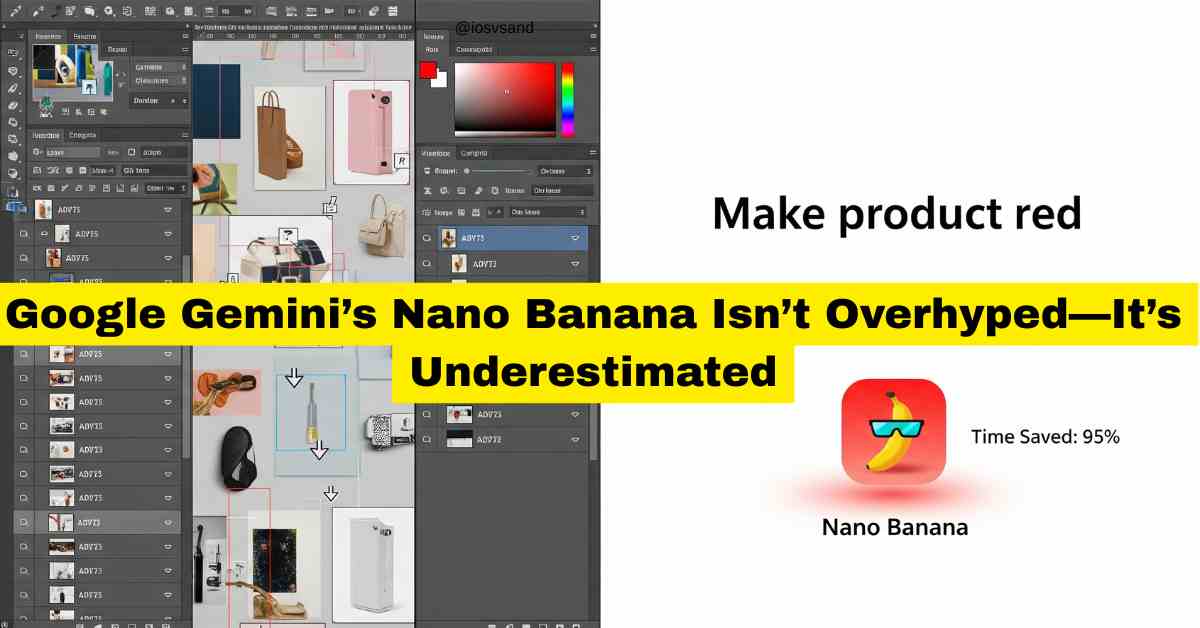The mysterious AI that won LMArena anonymously. The model that doesn't just follow your prompt—it…

Warp Speed Content: Unleashing the Best Text-to-Video AI for 10x Faster Creation
⚡ SYSTEM ALERT: INCOMING INTEL STREAM // Text-to-Video AI Landscape – 2025 ⚡
Listen up. The text-to-video AI arena isn’t just dynamic; it’s an absolutely chaotic battleground in 2025. 🌪️ Think rapid-fire code pushes fueled by rivers of VC cash. This isn’t a neat little garden; it’s a jungle, constantly morphing.
KEY BATTLEFRONTS EMERGING:
- 🎬 CINEMATIC GODS: Tools chasing Hollywood-grade fidelity. Think realism that messes with your head.
- 🤖 AVATAR ARMIES: Platforms deploying AI talking heads for comms, training, and marketing. Slick, scalable.
- 🚀 TEMPLATE TURBOCHARGERS: Solutions built for speed & ease. Think marketing/social media content machines.
Navigating this? You need CURRENT INTEL, not stale marketing BS. Cutting through the noise is survival. 🧠
This report is your DEEP DIVE into 15 KEY PLAYERS. We’re cracking them open based on RECENT DATA. No vaporware, no guesswork. It’s just actionable intel for tech heads who need the REAL EDGE.
🔥 DEEP DIVE: TOP 15 TEXT-TO-VIDEO AI FORCES [2025 ARENA] 🔥
Strap in. We’re dissecting the contenders, one by one.
1. Sora (OpenAI)
WHAT IS IT?
- Definition: OpenAI’s heavyweight generative AI model. Creates high-fidelity video from text, images, or existing clips.
- Core Function: Translates prompts into complex, dynamic video scenes (up to 20s @ 1080p – confirmed late ’24). Built on diffusion + transformer architecture (like GPT). Focuses on realistic motion, detailed environments, and object consistency. Includes editing tools: Remix, Re-cut, Storyboard, Loop, Blend.
- Official URL: https://openai.com/sora/
WHO NEEDS THIS?
- Target Users: Creative pros (artists, filmmakers, animators, designers). Also, ChatGPT Plus/Pro users are exploring AI creativity.
- Use Cases: Rapid prototyping (film/animation), unique marketing visuals, social media content, educational materials, and visual storytelling without heavy production gear.
TOP FEATURES
- ✅ High-Fidelity Output: Up to 20 seconds, 1080p. Simulates physics & complex interactions.
- ✅ Multimodal Input: Text, image, video –> Video.
- ✅ Video Manipulation Suite: Remix, Re-cut, Storyboard, Loop, Blend integrated.
- ✅ Style Control: Predefined presets (Archival, Film noir, etc.) + custom style creation/sharing.
- ✅ ChatGPT Integration: Accessed via Plus ($20/mo) & Pro ($200/mo) plans.
LATEST UPGRADES
- 🚀 System Card Drop (Dec 9, 2024): Detailed tech specs, capabilities (20s/1080p confirmed), training data info (public, Shutterstock, human feedback), and safety protocols. Transparency flex.
- 🚀 ChatGPT Plan Solidification (Ongoing 2025): Access locked via Plus/Pro. Specs might vary slightly by tier – VERIFY LATEST DIRECTLY. Pro gets full power, concurrent gens, and no watermark.
- 🚀 User Feedback Loop (Dec ’24 / Jan ’25): Altman actively solicited 2025 priorities. Sora upgrades = HIGH demand. Signals future focus.
PRO TIP (CHEAT CODE) 🛠️
- Structured & Iterative Prompts: Start: Subject + Action/Event + Setting/Environment + Style. Add camera moves (low-angle tracking shot). CHUNK IT DOWN: For complex narratives, generate short clips per action, then combine them externally. Sora likes focused tasks.
- Leverage Internal Tools: Don’t expect prompt perfection on the first try. Use Remix, Re-cut, and Blend for refinement. Apply styles consistently. LEARN FROM THE FEED: Check “Featured/Recent” prompts for inspiration. Iterate –> Refine –> Win.
BOTTOM LINE 📊
- Strengths: Benchmark for quality, realism, and motion. Multimodal input + editing tools = flexibility. Near-cinematic potential.
- Weaknesses: Gated Access (Plus/Pro subs, potential waitlists/regions). Still Imperfect: Struggles with complex physics, long-term consistency, occasional uncanny valley faces/movements (recent reviews). Powerful, but not a replacement for pro editing suites.
- Market Position: The Heavyweight Champion (often by reputation). Pushes boundaries, BUT access limits create openings for rivals. Safety focus (System Card) is key – it might slow rollouts or limit certain content (realistic humans).
2. Runway (Gen-3 Alpha / Gen-4 / Gen-4 Turbo)
WHAT IS IT?
- Definition: AI platform laser-focused on video, media, and art creation tools. Develops own foundational models (Gen-3 Alpha -> Gen-4 series). Tailored for pros.
- Core Function: Suite for generating/editing media. Text/Image/Video-to-Video generation + ADVANCED CONTROLS (Camera Control, Multi-Motion Brush, Keyframes). Plus: Character animation (Act-One), image gen (Frames), and audio tools.
- Official URL: https://runwayml.com/
WHO NEEDS THIS?
- Target Users: Creative Pros needing fine-grained control. Filmmakers, VFX artists, advertisers, editors, post-pro specialists, and media organizations. Accessible via web/iOS.
- Use Cases: Precise video shots w/ camera moves, expressive character performance (no rigging), rapid concept visualization, stylizing footage, complex sims/renders, custom styles/characters.
TOP FEATURES
- ✅ Advanced Video Models: Gen-3 Alpha, Gen-4, Gen-4 Turbo (fastest). Progressive improvements in fidelity, control, and speed. Gen-4 series = Production Ready.
- ✅ GRANULAR CONTROLS: Camera direction/intensity, Multi-Motion Brush (up to 5 subjects), Keyframes (start/mid/end), Video-to-Video transforms. This is their superpower. 💪
- ✅ Act-One Character Animation: Motion from driving video -> character image. No complex rigging.
- ✅ Frames Image Model: High-fidelity, stylistic image gen.
- ✅ Video Enhancement Suite: 4K upscale, time editing, Expand Video (aspect ratio), Restyle Video, GIFs, Asset Tags.
- ✅ Integrated Audio Tools: Text-to-Speech, Lip Sync, Custom Voices, Speech-to-Speech.
LATEST UPGRADES –> RELENTLESS PACE! 🔥
- 🚀 Gen-4 Turbo Launch (Apr 7, 2025): Fastest, most efficient model. All plans.
- 🚀 Gen-4 Base Launch (Apr 1, 2025): Fast, controllable, production-ready. Paid plans.
- 🚀 Restyle Video (Mar 6, 2025): Apply image style to Video-to-Video (Gen-3 Alpha/Turbo).
- 🚀 Frames Model Upgrades (Feb 22, 2025): Get text prompt from image ref, Custom Styles (Paid).
- 🚀 Frames Rollout (Jan 17, 2025): Unlimited/Enterprise plans get advanced image gen.
- 🚀 Direct 4K Upscaling (Jan 10, 2025): In-app upscaling for Gen-3 Alpha (Paid).
- 🚀 Asset Tags (Jan 9, 2025): Workflow organization (All plans).
- 🚀 Middle Keyframes (Dec 19, 2024): More nuance for Image-to-Video transitions (Gen-3 Alpha Turbo).
- 🚀 Handheld Shake Control (Dec 7, 2024): Adjust speed/intensity (Gen-3 Alpha/Turbo).
PRO TIP (CHEAT CODE) 🛠️
- Prioritize CONTROLS Over Prompts: Text starts it, but the real magic is in Camera Controls, Motion Brush, and Keyframes, especially for Image-to-Video. Don’t try complex choreography in text alone.
- Structured Prompt Workflow: Text-only: [camera move]: [scene]. [details]. Use direct, positive phrasing. Image input: The prompt describes motion only, not the image. Treat it like an AI-assisted VFX tool, layer controls.
BOTTOM LINE 📊
- Strengths: Most granular control on the market. Sophisticated tools (camera, motion, keyframes, style). High-fidelity results (Gen-4). Comprehensive suite (video, image, audio, animation). RAPID updates. More accessible than Sora.
- Weaknesses: Steeper learning curve due to controls. Optimal results need experimentation. Plan limitations (features/credits). Processing time is still a factor. Training data sourcing faced scrutiny. Can still “miss the mark” sometimes.
- Market Position: Leader for CREATIVE PROS, prioritizing control & pipeline integration. Direct Sora/Veo 2 competitor, differentiated by accessibility + fine-tuning controls. Constant feature drops signal strategy: the tool for directing the AI. Building a broad creative ecosystem, not just a generator.
3. Synthesia
WHAT IS IT?
- Definition: AI video platform specializing in studio-quality videos with realistic, talking AI avatars from text scripts.
- Core Function: Converts text scripts –> polished videos. Syncs chose/custom AI avatars with high-quality text-to-speech (TTS) voices (many languages). Provides templates & backgrounds. Focus: corporate comms, L&D, marketing.
- Official URL: https://www.synthesia.io/
WHO NEEDS THIS?
- Target Users: Businesses (L&D, HR, Marketing, Sales, Internal Comms), educators, corporate trainers, and content creators needing multilingual video or presenter-style content without filming costs/logistics. Small biz owners, too.
- Use Cases: Corporate training, onboarding, company updates, product demos, marketing/sales pitches, localized ads, tutorials, AI customer service reps.
TOP FEATURES
- ✅ Realistic AI Avatars: 230+ diverse stock avatars. Expressive. Custom personal avatars (“digital twins”) + ‘Selfie Avatar’ option.
- ✅ MASSIVE Multilingual Support: 140+ languages/accents for TTS. Natural sound. 1-Click Translation & AI Dubbing (29+ languages), subtitles (60+ languages). 🌎
- ✅ Automated Text-to-Video: Streamlined script –> video conversion. Synced lip movements + voice.
- ✅ Templates & Media: 300+ customizable templates. Royalty-free media library (Getty, Pexels, Giphy).
- ✅ User-Friendly Editor: Intuitive, like slide software. Easy script editing, scene customization, music, screen recording, and animations.
- ✅ Collaboration Tools: Real-time team spaces, commenting, feedback, simultaneous editing.
- ✅ Advanced Features: High-quality voice cloning, AI script assist, brand kit, SCORM export (LMS), analytics.
LATEST UPGRADES
- 🚀 Continuous Feature Maturity (Reflected in recent Reviews): The hefty numbers (230+ avatars, 140+ languages, 300+ templates), voice cloning, selfie avatars, 1-click translation, collaboration features –> represent ongoing dev leading into 2025. Category leader status underscores maturity.
- 🚀 Updated Pricing Tiers (Reflected in 2025 Info): Current structure: Starter ($18/mo yearly), Creator ($64/mo yearly).
PRO TIP (CHEAT CODE) 🛠️
- Optimize Scripts for AI: Clear, concise, benefit-focused scripts. Use storytelling (PAS formula). Natural, conversational style. Shorter sentences. Use paragraph breaks for pauses/scene changes in Synthesia. Help the AI sound human.
- Maximize Efficiency: Use templates (300+) for speed/consistency. Create multiple SHORT videos (< 2 mins) > one long one. Better engagement. Use 1-click translation for localization wins.
BOTTOM LINE 📊
- Strengths: Dominant player in AI avatar video. Highly realistic avatars with best-in-class language support. User-friendly. HUGE time/cost savings (80-95% reported). Ideal for scalable corporate comms/training. Strong collaboration. Enterprise trust (Xerox, Zoom). High user satisfaction (G2/Capterra).
- Weaknesses: Less suited for highly creative/cinematic styles (vs. Sora/Runway). Avatars/voices are good, but they might lack nuance for deep emotion. Lower tiers are limited. Premium/enterprise = significant investment.
- Market Position: LEADER in the AI avatar niche, especially enterprise/L&D. Focus on realistic avatars + efficiency gains resonates with businesses. Polished, reliable, scalable solution for presenter video needs without filming hassle.
4. Pictory
WHAT IS IT?
- Definition: AI video platform built to transform long-form TEXT content (scripts, blogs, articles, URLs, PPTs) –> concise, shareable videos. The Content Flipper. 🔄
- Core Function: Automates video creation: AI text summary –> finds key messages –> auto-selects relevant stock visuals (huge library) –> generates AI voiceover –> adds synced captions –> assembles videos optimized for social/repurposing.
- Official URL: https://pictory.ai/
WHO NEEDS THIS?
- Target Users: Content marketers, bloggers, social media managers, YouTubers, course creators, SMB owners, educators, corporate comms, and enterprise teams with EXISTING text/long-form content wanting video repurposing. Prioritizes speed & ease.
- Use Cases: Blog post –> summary video, social clips from webinars/podcasts (highlights), auto-captioning videos, PPT –> video, educational videos from scripts, marketing vids from text.
TOP FEATURES
- ✅ Multiple Input Methods: Script-to-Video, Article-to-Video (URL), Edit Video Using Text, Visuals-to-Video, PPT-to-Video.
- ✅ AI Summary & Visual Matching: AI extracts key points –> suggests relevant visuals from 10M+ royalty-free assets (Getty, StoryBlocks).
- ✅ Auto Transcribe & Caption: Transcribes uploads –> text-based editing. Auto-generates/adds synced captions (CRITICAL for silent social viewing).
- ✅ AI Voiceover Gen: Realistic AI voices (incl. ElevenLabs integration). Record your own voice or upload a file.
- ✅ Branding Customization: Custom logos, colors, fonts, and intro/outro sequences. Consistency.
- ✅ Video Highlight Extraction: The AI tool finds short, shareable, branded snippets from long recordings (Zoom, webinars). Killer feature.
- ✅ Pictory GPT: GPT-powered tool generates script from prompt –> creates video.
- ✅ Enterprise Solutions: Team collaboration, shared assets, API access for scaled automation.
LATEST UPGRADES
- 🚀 Storyboard Enhancement (Recent User Mention): User review cited “recent update in the storyboard” improving ease of use.
- 🚀 VideoGPT Tech Integration (Mentioned Feb 2025): Blog post highlights the use of VideoGPT tech for efficient, high-quality generation.
- 🚀 ElevenLabs Integration (Current): Actively promoted feature for realistic AI voices.
- 🚀 PPT-to-Video (Current): Promoted feature on the official site.
PRO TIP (CHEAT CODE) 🛠️
- Curate AI Visuals: AI suggests visuals, but REVIEW THEM CRITICALLY. For niche topics, it picks generics. Swap them out from the library or upload custom visuals. HUGE quality boost. Don’t accept the first pass blindly.
- Master Text-Based Editing: For recordings (webinars, interviews), use “Edit Video Using Text.” Edit the transcript –> video timeline updates (cut filler words/sections). It’s MUCH faster than timeline scrubbing for dialogue. Needs clear source audio.
BOTTOM LINE 📊
- Strengths: Excels at RAPID content repurposing. Text/URLs/recordings –> engaging short videos FAST. User-friendly interface = accessible. Auto-captioning, text-based editing, and highlight extraction = massive time-savers. Vast stock library. Robust branding.
- Weaknesses: HEAVY reliance on stock footage = potential for generic look/feel. AI visual selection needs manual review. Limited advanced editing features vs. pro suites. AI voices are available but may lack nuance.
- Market Position: Clear leader in the AI CONTENT REPURPOSING niche. A go-to for transforming existing assets –> video (esp. social). Prioritizes speed/automation over creative control/novel generation. Value prop = leveraging existing content, distinct from pure generators.
5. DeepBrain AI
WHAT IS IT?
- Definition: AI company with multiple solutions, notably the AI Studios platform. Creates videos featuring hyper-realistic AI avatars (virtual humans/digital twins) using TTS.
- Core Function: Generates pro-quality videos: AI presenter delivers user script. Wide language support, extensive avatar customization (incl. custom from photos/video), editing/enhancement tools. Also develops conversational AI avatars.
- Official URLs: https://www.aistudios.com/
WHO NEEDS THIS?
- Target Users: Enterprise clients (finance, retail, healthcare, media). Also, marketers, educators, content creators, HR/training, and SMB owners need human presenter videos without filming overhead.
- Use Cases: Marketing/ads, corporate training/e-learning, AI news anchors, product demos, internal comms, virtual customer service reps, personalized video messages, PPT –> avatar-led videos.
TOP FEATURES
- ✅ Hyper-Realistic AI Avatars: 100-150+ stock avatars. Advanced custom avatar creation (digital twins). Multi-avatar scenes. Gesture/expression control. Reportedly superior lip-sync – early ’25 review. ✨
- ✅ Extensive Language Support: 80+ languages for TTS. Global reach. AI dubbing/translation features.
- ✅ Core Text-to-Video (Avatar Focus): Main function = avatar-led video from script.
- ✅ PPT-to-Video Conversion: Notable feature: Transforms PowerPoints –> engaging avatar videos.
- ✅ AI Studios Platform: Intuitive editor, 100+ templates, AI script assist, AI image gen, screen recording. Integrated environment.
- ✅ High-Quality Output: HD (1080p), potentially up to 4K rendering. Pro look.
- ✅ Enterprise & Integration Focus: Team workspaces, API access for custom workflows/scaling, enterprise support.
- ✅ Conversational AI Avatars: Interactive avatars (compatible with LLMs) for virtual assistants beyond pre-scripted video.
LATEST UPGRADES
- 🚀 Unlimited Plans Introduced (Recent): New “Unlimited” tiers (Personal/Team) offer unlimited video creation (with per-video time limits). Predictable cost for high volume.
- 🚀 Avatar Quality Benchmark (Early 2025 Review): Comparative review highlighted more natural movement & superior lip-sync vs. competitor. Suggests ongoing refinement.
- 🚀 Feature Maturity: Comprehensive features (80+ languages, custom avatars, PPT-to-Video, API, high-res) reflect current, mature capabilities.
PRO TIP (CHEAT CODE) 🛠️
- Optimize for Avatar Performance: Choose an avatar style that matches the content/audience (business casual often looks most natural). Use conversational script language, natural pauses, and short sentences (< 20 words). Use gesture controls for expression.
- Streamline with Templates & PPT: Use templates (100+) as starting points. Leverage PPT-to-Video for rapid repurposing of corporate/training decks. ALWAYS PREVIEW lip-sync/delivery.
BOTTOM LINE 📊
- Strengths: Industry leader for hyper-realistic avatars. Excellent lip-sync/movement. Robust multilingual support (80+ languages). Valuable PPT-to-Video. Comprehensive AI Studios platform (templates, AI assist, collaboration). API for the enterprise. Avatar realism = key edge.
- Weaknesses: Primarily avatar-focused; less suited for general creative video. Custom avatars might need specific plans/cost extra. The learning curve for full customization. It can be computationally intensive.
- Market Position: Top-tier competitor in AI avatar video, often head-to-head with Synthesia. May currently lead on avatar realism/rendering speed. Strong enterprise focus. Development of conversational avatars signals expansion beyond simple video gen –> interactive AI interfaces.
6. InVideo
WHAT IS IT?
- Definition: Offers TWO distinct cloud products:
- InVideo AI: Generates complete videos (script, visuals, voiceover, subtitles) from simple text prompts/ideas. Edit via text commands.
- InVideo Studio: More traditional online editor. Template-based, manual drag-and-drop, large stock library.
- Core Function: InVideo AI = Automate prompt-to-video. InVideo Studio = Template/manual editing. Both target easy video creation (social, marketing, presentations).
- Official URL: https://invideo.io/
WHO NEEDS THIS?
- Target Users: Broad audience: Marketers, business owners, content creators (YouTubers, social media), educators, bloggers, real estate agents, and customer service. Needs professional-looking video FAST, without advanced skills/software.
- Use Cases: Social media content (YouTube, TikTok, Reels), marketing/promo videos, product demos, explainers, presentations, ads, slideshows, blog –> video, personalized videos (birthdays). The mobile app supports AI-talking avatars.
TOP FEATURES
- ✅ InVideo AI (Prompt-to-Video):
- Full video from prompts (up to 32,000 chars).
- Handles script, voice (preset/cloned), stock media, and subtitles automatically.
- Unique “Edit with Text Commands” (magic box). Natural language edits. 💬
- Generative plugins for AI clips/images.
- ✅ InVideo Studio (Online Editor):
- 6,000+ customizable templates. Categorized.
- Massive Stock Library: Millions of standard assets + premium iStock.
- AI Script Generator & Text-to-Speech assist.
- User-friendly drag-and-drop interface.
- ✅ Platform-Wide:
- AI Voice Cloning: Advanced tech for personalized narration.
- AI Talking Avatars (MOBILE APP ONLY).
- Collaboration Tools (Real-time editing listed as ‘coming soon’ or available – check status). Shared workspaces and brand kits.
- Mobile Apps: iOS & Android apps available.
LATEST UPGRADES
- 🚀 MAJOR InVideo AI Update (Announced Mar 5, 2025, via App Store): Significant overhaul. Key Enhancements: Better AI gen quality (script/music/voice), HUGE prompt length increase (32k chars), better script adherence, sound effects, revamped editing (script/media/music), expanded music library (inc. uploads), better stock search, new settings section, smarter “magic box” editing, new gen plugins, visual presets. New ‘Generative’ plan + credits. BIG LEAP.
- 🚀 AI Voice Cloning & Generator Rollout (Recent): Highlighted as recent additions in 2025 feature lists.
- 🚀 AI Talking Avatar Feature (Mobile Focus): Availability emphasized for mobile app = notable recent capability.
PRO TIP (CHEAT CODE) 🛠️
- Mine Examples for Prompt Commands: Don’t just use basic prompts in InVideo AI. Check “Generative Picks”/examples. Analyze the prompts used for style, pacing, transitions, and effects commands. Use these advanced commands in your prompts or the “magic box” for nuanced control.
- Embrace Conversational Editing: Use the “magic box” heavily. Try instructions like: “Make background music upbeat,” “Change voiceover to British English,” “Add transition scene 2-3”, and “Delete fourth scene.” Leverage the AI’s intended interaction model.
BOTTOM LINE 📊
- Strengths: Excels in user-friendliness. Highly accessible for beginners. Vast template/stock library. InVideo AI offers unique prompt-to-video workflow + innovative text-based editing. Great for social/marketing content FAST. Mobile apps add flexibility. March 2025 update significantly boosted AI.
- Weaknesses: AI stock footage selection can be generic/inaccurate (needs review). Performance issues are reported on large projects (especially outside Chrome). Lacks highly advanced editing features. Template customization can feel restrictive. Lower tiers have watermarks/export caps. AI Avatars = mobile only.
- Market Position: Strong competitor in the accessible, easy-to-use online video segment. Appeals to users prioritizing speed, templates, and simplicity. Dual-platform strategy caters to different workflows. InVideo AI generator (prompt-based + text edit) = distinct workflow vs. Pictory, FlexClip, Veed. Mobile-first for avatars suggests a specific creator focus.
7. Kling AI (Kuaishou)
WHAT IS IT?
- Definition: Advanced large video gen model from Kuaishou Technology (a major Chinese tech co). Produces high-fidelity video (up to 1080p) with extended durations (up to 3 MINS via extension) from text/images.
- Core Function: Focuses on realistic physics, complex/coherent motion, and high visual quality. Simulates real-world interactions. Character consistency via multi-image reference. Iterative video extension. AI prompt assist (DeepSeek).
- Official URLs: EN: https://klingai.com/global/
WHO NEEDS THIS?
- Target Users: Content creators, marketers, social media users, and potentially filmmakers needing high-quality AI video, especially longer clips or consistent characters. Developers via API (Replicate).
- Use Cases: Compelling marketing visuals, educational content, social videos, visualizing complex scenes, animating static images, composite videos (multiple consistent subjects from different images), and building longer narratives via extension.
TOP FEATURES
- ✅ High-Res & EXTENDED Duration: Up to 1080p. Initial clips 5/10s. UNIQUE Video Extension: Iteratively add segments (4-5s each) –> UP TO 3 MINUTES total length. 🤯
- ✅ Advanced Motion & Physics: Sophisticated models (3D face/body reconstruction) for realistic physics complex/fluid motion.
- ✅ Multi-Image Reference System (Kling 1.6+): KEY FEATURE: Analyze multiple input images –> generate video integrating subjects while maintaining consistency. Enables dynamic interactions between referenced elements.
- ✅ Multiple Gen Modes: Text-to-Video, Image-to-Video (animates static images). I2V allows start/end frames.
- ✅ Iterative Video Extension: Extend previous clips with new prompts –> build longer narratives (up to 3 min).
- ✅ AI Prompt Assistance (DeepSeek): Integrates DeepSeek-R1 for prompt crafting. “Inspiration Word Bank” for granular control (scene, camera, light, etc.).
- ✅ Generation Controls: Motion Brush (define movement/stasis), Camera Movement controls (varies by mode/version), Creativity vs. Relevance slider.
- ✅ Developer Access: Kling 1.6 Pro model API available via Replicate.
LATEST UPGRADES –> BLAZING FAST DEVELOPMENT! 🔥🔥
- 🚀 Kling 2.0 Update Announce (Apr 15, 2025): Teased via social media (X). Evolution beyond 1.6. Details TBC.
- 🚀 DeepSeek-R1 Integration (Mar 17, 2025): Enhanced prompt gen/optimization + “Inspiration Word Bank.”
- 🚀 Multi-Image Reference Launch (Jan 23, 2025): Global rollout of innovative consistency feature.
- 🚀 Kling AI 1.6 Model Release (Dec 2024): Major upgrades: better prompt response (motion/camera), smoother motion/expressions, improved visual fidelity (color, light, detail).
- 🚀 Video Extension Capability (Refined post-June ’24): Key feature highlighted alongside 1.6+ updates, up to 3 mins.
PRO TIP (CHEAT CODE) 🛠️
- Optimize Inputs & Control Flow: Max control/consistency: Generate high-quality still image first (dedicated tool). Use Kling’s Image-to-Video + prompt focused on motion. Follow prompt structure: Subject + Movement + Scene + [Camera/Light/Atmosphere]. Avoid specific number counts in prompts.
- Strategic Extension & Reference: Use Multi-Image Reference for consistent characters/objects. Use Extend Video iteratively for longer narratives. Craft extension prompts describing the next logical action. Quality might degrade slightly after many extensions. Use DeepSeek assist if stuck.
BOTTOM LINE 📊
- Strengths: Stands out with high-res (1080p) + significantly LONGER potential duration (3 min extension). Realistic motion/physics = strong. Innovative Multi-Image Reference = unique consistency solution. Video Extension enables complex storytelling. DeepSeek assist = helpful. API access. RAPID dev cycle suggests serious backing.
- Weaknesses: Generation times can be longer vs. some rivals (Runway Gen-3). Potential quality dip with max extension. Still occasional inconsistencies (fine anatomy, complex motion). Advanced controls might depend on the mode/version. Free access is likely credit-limited.
- Market Position: Formidable competitor in high-fidelity generative video. Directly challenges Sora, Runway Gen-4, Luma Ray2. Unique strengths: LENGTH + CONSISTENCY (Multi-Image Ref) = key differentiators. EXTREMELY RAPID updates signal Kuaishou’s ambition to lead. Focus on solving practical issues (consistency, length) + quality makes it compelling.
8. Veo 2 (Google)
WHAT IS IT?
- Definition: Google’s state-of-the-art AI video generation model. Creates short, HD videos from text/images. Integrated into Google AI ecosystem (Gemini Advanced, Vertex AI).
- Core Function: Produces detailed videos with cinematic realism. Enhanced physics/motion understanding –> fluid movement, lifelike scenes, fine details. Interprets complex prompts. Diverse styles, some camera control via prompt. Powers Whisk Animate (Google Labs).
- Official URLs: Access via various Google platforms:
Gemini Advanced (https://gemini.google.com/), veo 2 (https://deepmind.google/technologies/veo/veo-2/)
WHO NEEDS THIS?
- Target Users: Gemini Advanced subscribers (Google One AI Premium, 18+). Developers using Vertex AI. Filmmakers, marketers, and creators seeking high-quality AI video within the Google ecosystem.
- Use Cases: Short cinematic clips, concept visualization, product marketing vids, social content, animating static images (Whisk Animate / Image-to-Video), rapid scene prototyping, visual storytelling.
TOP FEATURES
- ✅ High-Quality Output (with caveats): Generates 8-SECOND clips @ 720p (MP4, 24fps). Cinematic realism, detail, fluid motion. (NOTE: Initial hype mentioned 4K; current public release is 720p).
- ✅ Multimodal Input: Text-to-Video, Image-to-Video (animates static image – Vertex AI access needs approval).
- ✅ Cinematic Control via Prompting: Understands prompts specifying camera moves (pan, track, aerial), lighting (golden hour), and visual aesthetics.
- ✅ Advanced Prompt Understanding: Interprets complex, nuanced text for diverse subjects/styles.
- ✅ Google Ecosystem Integration: Seamless in Gemini Advanced (web/mobile), Vertex AI (Cloud Console/API). Powers Whisk Animate (Google Labs). 🔗
- ✅ Safety Measures: Built-in filters. SynthID watermarking on all outputs (clearly marks AI gen). Controls on generating people/faces (may need project approval).
- ✅ Multiple Aspect Ratios: Supports 16:9 (landscape) and 9:16 (portrait).
LATEST UPGRADES –> Rollout & Integration Phase!
- 🚀 Veo 2 Global Rollout (Started Apr 15, 2025): Began rolling out to Gemini Advanced subscribers worldwide (web/mobile).
- 🚀 Vertex AI General Availability (GA): Veo 2 is now GA on Vertex AI. Text-to-Video = GA for all. Image-to-Video = GA but needs project approval.
- 🚀 Whisk Animate Launch (Apr 2025): Google Labs tool explicitly powered by Veo 2. Turns static images –> 8s animated videos.
- 🚀 Gemini API Availability (Apr 2025 Update): Veo 2 function accessible via Gemini API. Confirms 720p / 8-second limits for API users.
PRO TIP (CHEAT CODE) 🛠️
- Prompt Like a Cinematographer: Hyper-detailed prompts like shot lists: Subject + Context + Action + Style (cinematic, anime) + Camera Motion (slow pan left) + Composition (close-up) + Ambiance (golden hour light). Specific cinematic language = better interpretation.
- Use Negative Prompts (API/Vertex): Via API/Vertex, use negative prompts to exclude unwanted elements (no text, avoid blurry background, no people). Adds refinement layer.
BOTTOM LINE 📊
- Strengths: Significant potential for high-quality, cinematic video. Impressive physics/motion understanding. Interprets complex prompts/styles. Seamless Google Ecosystem integration = easy access for users/devs. Multi-aspect ratios. Built-in safety (SynthID).
- Weaknesses: CURRENT PUBLIC RELEASE HAS MAJOR LIMITS: Max 8 seconds length, max 720p resolution. Lags competitors (Sora, Kling) here. Restricted Access: Needs paid Gemini Advanced sub or Vertex AI (with I2V approval). Some user tests reported inconsistencies (character shifts).
- Market Position: Google’s major play in high-fidelity AI video. Competes with Sora, etc. Strength = potential quality + deep Google integration. BUT current duration/resolution limits + restricted access temper immediate impact. Cautious rollout suggests a focus on safety/iteration. Success depends on future updates addressing limits + leveraging the ecosystem.
9. Luma Dream Machine (Ray2 Model)
WHAT IS IT?
- Definition: AI creative platform by Luma Labs. Known for 3D (Genie, NeRF), now strong focus on Image (Photon model) & Video generation via Ray2 video model.
- Core Function: Dream Machine (powered by Ray2) generates short, high-quality video clips (up to 10s, extendable) from text/images. Emphasizes RAPID generation speeds, smooth/coherent motion, realistic physics, character consistency, and controllable cinematic camera moves.
- Official URL: https://lumalabs.ai/dream-machine
WHO NEEDS THIS?
- Target Users: Diverse group: Content creators, artists, filmmakers, game devs, designers, and social media users needing FAST, high-quality AI video. Strengths: motion realism, coherence. The free tier broadens the appeal. Web & iOS accessible.
- Use Cases: Short cinematic clips, animating static photos/illustrations, game/film assets (leveraging Luma’s 3D background?), visualizing concepts, engaging social content, rapid prototyping.
TOP FEATURES
- ✅ Ray2 Video Model: Luma’s large-scale multimodal model (10x compute of Ray1.6). BIG improvements in realism, quality, natural/coherent motion, and text understanding.
- ✅ RAPID Generation Speed: Known for fast processing (e.g., 120 frames / ~120 secs). Ray2 aims to maintain speed + boost quality. Ray2 Flash variant = faster/cheaper. ⚡
- ✅ Multimodal Input (Text & Image): Text prompts –> Video. Static images –> Animated video. Video-to-Video planned.
- ✅ High Consistency & Physics: Excels at maintaining character/object consistency. Simulates plausible physics/movements.
- ✅ Controllable Camera Moves: Aims for smooth, natural camera work matching scene/tone. Influence via prompt keywords (pan, tilt, zoom, crane, orbit).
- ✅ Video Specs & Enhance: Up to 10s clips, up to 1080p res, 4K upscale option. Extendable to 30s (quality may dip).
- ✅ Looping, Extension & Keyframes: Built-in features for seamless loops, extending clips, using start/end images as keyframes.
- ✅ Integrated Audio Generation: Supports generating accompanying audio.
- ✅ Platform Accessibility: User-friendly web interface + iOS app. Free tier (limited) + paid plans.
LATEST UPGRADES
- 🚀 Ray2 Model Integration (Announced late ’24, tested widely Jan ’25): MOST SIGNIFICANT upgrade. Replaced Ray 1.6. Major boosts: realism, motion, length (10s), resolution (1080p+4K upscale), keyframes, audio gen.
- 🚀 Ray2 Flash Model Intro (Mentioned in Ray2 Guide): 3x faster, 3x cheaper variant. Makes advanced features more accessible.
- 🚀 Video Extension Capability: Extend beyond 10s –> up to 30s cap (potential quality drop). Introduced with/after Ray2.
- 🚀 Looping Feature: Added easy controls (infinity symbol web / prompt tag iOS) for loops.
PRO TIP (CHEAT CODE) 🛠️
- Input Quality & Prompt Specificity: Use high-res, well-lit images. For text, be HYPER-SPECIFIC: mood, lighting, camera angles (low angle shot), especially MOTION type/quality (smoothly pan right, gentle falling snowflakes). Sometimes, simplifying complex prompts helps.
- Direct Camera Moves Deliberately: DON’T rely on AI guessing camera work. Explicitly prompt moves (push-in, pull-out, orbit). Combine 1-2 basic moves per scene max. Match speed/duration to scene/tone (slow for calm, quick for action). Test static shots first, then add movement.
BOTTOM LINE 📊
- Strengths: Exceptional generation SPEED + high-quality, realistic, COHERENT MOTION (potentially beats Sora here). Strong character consistency/physics. Accessible (web/iOS, free tier). Useful features (image-to-video, keyframes, loop, extend, audio). Speed enables rapid iteration.
- Weaknesses: Native clips are limited to 10 seconds (extensions degrade past 30s). Still potential for artifacts/illogical motion. Text integration issues noted. High demand –> slowdowns/failures. Lack of training data transparency criticized. Video-to-video is still upcoming for Ray2.
- Market Position: Leading contender in high-fidelity, rapid AI video. Strong competition for Sora, Runway, Kling, and Veo 2. Key differentiator = SPEED + MOTION QUALITY. Accessibility = attractive. Encourages iterative workflow.
10. Fliki
WHAT IS IT?
- Definition: AI content creation platform. Excels at transforming text inputs (scripts, blogs, ideas, PPTs, tweets) –> engaging videos OR audio content featuring lifelike AI voiceovers.
- Core Function: All-in-one tool: Text-to-Video + Advanced Text-to-Speech. Script-based editor (scene-by-scene). HUGE library of AI voices (many languages). Select/generate visuals (stock, AI clips, avatars). Add music/effects. Streamlines production (social, edu, marketing).
- Official URL: https://fliki.ai/
WHO NEEDS THIS?
- Target Users: Broad base: Content creators, marketers, educators, businesses (training, HR, comms), podcasters, audiobook creators, and social media managers. Needs pro-sounding narrated video/audio efficiently, without deep tech skills or high costs.
- Use Cases: Blog –> narrated video, social content (YouTube, TikTok, Reels), tutorials/explainers, product demos/marketing, podcasts/audiobooks (AI voices), videos with AI avatars, content localization (multilingual voice/translation).
TOP FEATURES
- ✅ Advanced TTS & Voices: STANDOUT FEATURE: 2,500+ “ultra-realistic” AI voices. 80+ languages, 100+ dialects. Highly natural narration. 🎤
- ✅ Voice Cloning: Create a personalized voice clone from a short recording. Consistent, authentic branding.
- ✅ Integrated Text-to-Video: Seamlessly converts text inputs –> video. Auto-suggests/generates visuals.
- ✅ AI Avatars: 70+ stock avatars + custom/self-cloning option. Adds visual presenter element.
- ✅ Script-Based Editor: Intuitive scene-by-scene video building from script. Simple, like writing emails/slides.
- ✅ Rich Media Resources: Millions of royalty-free stock images, clips, and background music.
- ✅ Idea-to-Video Gen: Start from a simple idea/prompt –> AI handles initial script, visuals, and voice based on style/tone/purpose/audience params.
- ✅ Audio Content Tools: Create podcasts/audiobooks. Potential hosting/publishing features.
- ✅ Customization & Branding: Video layouts, text layers, music control, branding elements.
LATEST UPGRADES
- 🚀 AI-Generated Video Clips (Mentioned Mar 2025): Introduced generating short (e.g., 5s) AI clips as an alternative/supplement to stock. More unique visuals. Adapting market trends.
- 🚀 Avatar Creator Development (Beta Mention): Review context noted Avatar Creator is still in beta but promising. Suggests recent addition / active dev.
- 🚀 Ongoing Library Expansion: Large numbers (2500+ voices, 70+ avatars) point to continuous library growth/refinement.
PRO TIP (CHEAT CODE) 🛠️
- Prioritize Audio Quality & Voice: Fliki’s strength = TTS. Carefully select the BEST voice (language, dialect, tone). Experiment with premium voices (often more natural). Use voice cloning for maximum authenticity/branding. Write scripts for spoken delivery.
- Curate Visuals Actively: Don’t rely solely on auto-selected/generated visuals. REVIEW & SWAP generic/irrelevant ones for specific options (library/uploads). Improves engagement/professionalism. Use AI avatars strategically.
BOTTOM LINE 📊
- Strengths: EXCEPTIONAL TTS quality + industry-leading variety of voices/languages/dialects. Powerful voice cloning. User-friendly integrated text-to-video (script editor). Highly effective for repurposing text (blogs, PPTs). AI avatars add flexibility. Cost-effective vs. hiring talent. High user satisfaction was reported.
- Weaknesses: Free plan is very restrictive (5 min/mo, watermark). Pushes to pay. AI voices struggle with deep emotion/nuance. AI visual selection needs manual curation. Limited advanced editing features vs. dedicated software. Pricing is perceived as complex/high by some. Web-based only (no mobile app mentioned). Some users mention credit system friction.
- Market Position: Strong position as a platform expertly blending high-quality TTS + accessible Text-to-Video. Primary differentiator = QUALITY & VARIETY of AI VOICES. Ideal for narration-heavy content. It competes with Synthesia/DeepBrain (avatars) and Pictory/InVideo (TTV conversion) but with a distinct audio-first emphasis. AI clip gen shows market adaptation.
11. Zebracat
WHAT IS IT?
- Definition: AI online video platform designed to transform text, blogs, audio –> engaging, “viral-optimized” videos for social platforms (TikTok, Instagram, YouTube).
- Core Function: Automates video workflow, emphasizing speed & social performance. Key functions: Generate UNIQUE AI visuals (beyond stock), high-quality AI avatars/voices (inc. cloning), AI scriptwriting assist, automated editing (music, effects, captions based on viral content analysis).
- Official URL: https://www.zebracat.ai/
WHO NEEDS THIS?
- Target Users: Marketers, business owners, content creators, and social media managers needing RAPID production of HIGH VOLUME short-form video optimized for engagement/virality. Wants AI to handle most creative/editing work.
- Use Cases: Viral-style videos (TikTok, Reels, Shorts), repurposing blogs/articles –> short dynamic videos, audio (podcasts) –> visual formats, marketing ads, AI avatar spokesperson videos, quick content for social campaigns.
TOP FEATURES
- ✅ Multiple Input-to-Video: Text-to-Video, Blog-to-Video (URL), Audio-to-Video, upload own footage for AI-assist edit.
- ✅ AI Visuals & Scene Gen: Emphasizes UNIQUE AI visuals/dynamic scenes from prompts. 78+ AI visual styles. Alternative to generic stock. ✨
- ✅ AI Avatars & Voices: Diverse, realistic AI avatars. Human-like AI voices (170+ languages). Voice cloning is supported.
- ✅ AI-Automated Editing: AI trained on viral video data –> auto-adds music, SFX, transitions, and captions for engagement/retention. User control for final tweaks.
- ✅ AI Script Writing: Tool auto-generates compelling scripts (hooks, CTAs).
- ✅ AI Auto Captioning: Auto-generates captions for accessibility/engagement.
- ✅ Stock Media Library: Access to millions of stock assets as supplementary resources.
- ✅ User-Friendly Interface: Designed for ease of use, no prior editing skills needed.
LATEST UPGRADES
- 🚀 Focus on “Viral” Optimization (2025 Positioning): Marketing/features heavily emphasize AI trained for “viral” content on TikTok/IG/YT. Suggests recent strategic focus/algo refinement.
- 🚀 Expanded Language/Voice/Avatar Count (Potential Discrepancy): Mention of 170+ languages vs. older 20+ suggests recent expansion or plan differences. Needs verification. Signal localization growth.
- 🚀 New Year Special Pricing (Jan 2025): Offered 50% off annual plans. Active promotion / potential pricing updates.
PRO TIP (CHEAT CODE) 🛠️
- Leverage AI Editing & Virality Focus: Trust the AI’s auto-editing (music, effects, pace) – it’s trained on viral patterns. Focus your input on strong hooks/messaging (use an AI scriptwriter). Use the platform’s unique AI visual strength, not just stock.
- Optimize for Specific Platforms: Define the target platform (TikTok, IG, YT Shorts) during generation. Zebracat aims to tailor output. Use AI avatars/voices for a platform-native feel. Use repurposing features (Blog/Audio-to-Video) to maximize reach.
BOTTOM LINE 📊
- Strengths: Excels at RAPID generation of short-form video OPTIMIZED FOR SOCIAL engagement/virality. Emphasis on unique AI visuals = differentiator. Comprehensive AI suite (avatars, voices, script, auto-edit trained on performance data). Supports multiple inputs. Extensive language options. Praised for speed/ease.
- Weaknesses: Free plan VERY limited (5 credits/week, watermark, 30s limit). Advanced manual customization depth < pro editors. AI visual/script quality still needs user review. Processing times potential factor. “Virality” optimization is hard to guarantee.
- Market Position: Strong position in AI-powered SOCIAL MEDIA video niche, esp. short-form aiming high engagement. Focus on AI visuals + performance-driven auto-editing differentiates from simpler template/stock tools. It competes with Veed.io, Fliki, and simplified InVideo/Pictory but with a clearer “viral” optimization focus. Understand current social trends.
12. FlexClip
WHAT IS IT?
- Definition: Versatile online video editing platform. Combines user-friendly traditional editor + a growing suite of AI tools to simplify/accelerate video creation.
- Core Function: Create videos via templates, stock media, uploads, OR AI gen tools (Text/Image/Blog-to-Video). Standard editing (trim, merge, text, music) + AI features (TTS, auto-subtitle, script gen, BG removal).
- Official URL: https://www.flexclip.com/
WHO NEEDS THIS?
- Target Users: Broad audience (millions of registered users): Marketing, social media, education, real estate, gaming, etc. Beginners need ease + businesses/creators need efficient online solutions.
- Use Cases: Marketing vids, social content (YT, FB, TikTok, IG), tutorials, presentations, real estate showcases, personal videos, slideshows, promos, and ads. Leverage AI for scripts, voiceovers, and subtitles.
TOP FEATURES
- ✅ Hybrid Editing: Both traditional timeline/storyboard editor + integrated AI tools.
- ✅ EXTENSIVE AI Toolkit: 🛠️
- Generation: AI Video Gen (prompt/article/URL), Text-to-Video, Image-to-Video, Blog-to-Video, AI Music Gen, AI Image Gen (T2I, I2I), AI SFX Gen (New!).
- Assistance: AI TTS (natural voices), AI Auto Subtitle, AI Script gen, AI Translator, AI Video BG Remover, AI Image BG Remover, AI Object Remover (img), AI Old Photo Restore, AI Photo Colorizer, AI Image Upscaler, AI Face Swap (img), AI Vocal Remover (audio). MASSIVE LIST.
- ✅ Large Template & Asset Library: Thousands of customizable templates. Millions of royalty-free stock videos, photos, music, SFX, text presets, and dynamic elements.
- ✅ Standard Video Editing: Trim, merge, split, reverse, speed control (inc. curves), text/titles, music/voiceover, transitions, effects, filters, chroma key, freeze frame, screen record, GIF creation, video compression/conversion.
- ✅ Collaboration Features: Team collaboration support, shared assets, cloud storage.
- ✅ High-Res Export: Up to 4K resolution export (plan dependent).
LATEST UPGRADES
- 🚀 Continued AI Feature Integration (Ongoing): The HUGE list of AI tools reflects ongoing dev/integration, likely spanning late ’24 – early ’25. Features like AI SFX Gen marked ‘New.’
- 🚀 UI/UX Praise (Recent Reviews): Consistently praised for user-friendly interface/ease of use. Suggests refinements to maintain accessibility.
- 🚀 Plan Structure Changes (Potential Issue): Some user reviews mention plan changes (e.g., ‘Basic’ plan becoming like ‘Free’ w/ watermarks). Indicates potential subscription tier adjustments.
PRO TIP (CHEAT CODE) 🛠️
- Combine AI + Manual Editing: Use AI for heavy lifting: AI Script (ideas), AI TTV/Blog2Video (draft), AI TTS (voiceover), AI Auto Subtitle (captions). Then, use the traditional editor to REFINE timing, swap specific assets, add custom branding, fine-tune transitions, and layer elements. Don’t rely solely on one mode.
- Explore Templates & Elements: Don’t start blank unless needed. Browse extensive template library for starting point –> customize. Use the rich library of dynamic elements, text presets, and effects for visual interest without complex animation work.
BOTTOM LINE 📊
- Strengths: A remarkably comprehensive suite of traditional online editing + WIDE array of integrated AI features = highly versatile. User-friendly interface = accessible. MASSIVE template/asset library. Collaboration + high-res export = pro needs. Significant value (often appears on lifetime deals / competitive pricing).
- Weaknesses: The free plan has significant limits (watermarks, restricted features/exports). Performance can be slow (large files/complex projects) – cloud-based nature. Lacks some highly advanced features of pro desktop software (e.g., complex keyframing – noted as a roadmap). Some users report issues with plan changes/downgrades and occasional glitches/rendering delays.
- Market Position: All-in-one, easy-to-use online video editor supercharged with AI. It broadly competes with Canva, InVideo, Veed.io, and Kapwing. Offers a blend of templates, manual controls, and AI assistance. An extensive feature set, especially BREADTH of AI tools, makes it a strong contender for users needing a single platform for diverse video needs without the steep learning curve.
13. Hailuo AI (Minimax)
WHAT IS IT?
- Definition: AI platform (assoc. Minimax) generating high-quality, dynamic videos from text/images. Features specific Image-to-Video models (I2V-01-Live, I2V-01-Director). Also offers AI TTS.
- Core Function: Transforms text prompts or uploaded images (photos, illustrations) –> engaging video sequences. Emphasizes smooth motion, character emotional expression, and pro-grade quality (social/marketing).
- Official URLs: Video: https://hailuoai.video/
WHO NEEDS THIS?
- Target Users: Content creators, social media users, marketers, advertisers. Potentially, artists/designers animating static visuals or generating short, high-quality clips.
- Use Cases: Short marketing videos/ads, engaging social content, animating illustrations/artwork, bringing characters to life (emotion), visualizing concepts from the text, and potential elements for larger projects.
TOP FEATURES
- ✅ Image-to-Video Models: Specialized models:
- I2V-01-Live: Optimized for smooth animation of 2D illustrations + subtle expression.
- I2V-01-Director: Allows prompt-based camera movement control (trucking, panning, push-in). 🎥
- ✅ Text-to-Video Gen: Converts text descriptions –> video scenes.
- ✅ High-Quality Output: Aims for pro-grade visuals. Examples show 720p.
- ✅ Emotional Expression: Specifically designed for generating videos with authentic character emotions.
- ✅ Prompt-Based Control: Guides Text-to-Video & Image-to-Video (actions, styles, camera moves in Director mode).
- ✅ Subject Reference: Allows using reference images to potentially influence output.
- ✅ Accessibility: Web interface, iOS app. Possibly limited free generation (credit limits). No login might be needed for basic web use.
- ✅ AI Text-to-Speech: Separate capability for lifelike speech (multi-language/emotion).
LATEST UPGRADES
- 🚀 App Updates (iOS – Apr 2025): Version 1.6.1 (Apr 13) fixed, known issues, and improved stability/usability. Active mobile dev.
- 🚀 Model Refinements: Distinct models (Live, Director) suggest ongoing dev/specialization. Early ’25 reviews highlight capabilities.
- 🚀 Integration Potential (Mentioned Jan 2025): The tutorial mentioned using ChatGPT for prompt gen with HailuoAI. Suggest workflow integrations.
PRO TIP (CHEAT CODE) 🛠️
- Detailed Prompting for Control: Craft specific prompts: Subject + Scene + Space + Motion. For I2V-01-Director, explicitly include camera keywords (Truck right, Pan left, Push in). Use descriptive language for emotion/style.
- Leverage Image-to-Video & Reference: For specific characters/artwork, use Image-to-Video with high-quality input. Try the Live model (smooth illustration) or Director (cinematic control). Use the subject reference feature if available. Use external tools (ChatGPT) for detailed prompts if needed.
BOTTOM LINE 📊
- Strengths: Strong Image-to-Video capabilities, especially specialized models (Live/Director). Focus on smooth motion + realistic emotional expression. Potential for high-quality output. Ease of access (web/iOS, maybe no login).
- Weaknesses: User reviews flag CREDIT SYSTEM issues (credits used on errors?). “Unlimited” free access claim vs. reported credit limits = confusing. Output quality varies (prompt/image complexity). Originated with Chinese interface (needs browser translation). It needs significant computing resources.
- Market Position: Capable contender, particularly strong in animating existing 2D artwork + offering some directorial control via prompt. Competes with other I2V tools / general TTV generators. Focus on emotional expression = potential differentiator. Credit system/consistency concerns need watching.
14. Steve.ai
WHAT IS IT?
- Definition: Patented AI tool enabling users (regardless of experience) to create live-action AND animated videos quickly, primarily by converting text scripts.
- Core Function: Automates script –> video process. Generates scenes, selects assets (stock, animations, characters, props, backgrounds), adds voiceover (AI/user), and assembles video. Emphasizes speed & ease for marketing, sales, and comms.
- Official URL: https://www.steve.ai/
WHO NEEDS THIS?
- Target Users: Video makers, marketers, salespeople, business owners, entrepreneurs, social media managers, business content creators, and corporate comms specialists needing videos FAST without great editing skills. Beginners & experts streamlining production.
- Use Cases: Animated explainer videos, marketing videos, social content, training videos, internal comms, product videos, blog –> videos, AI avatar talking head videos, and content for faceless YouTube channels.
TOP FEATURES
- ✅ Text-to-Video / Animation: Core feature: Script –> Live-Action (stock) OR Animated Video.
- ✅ EXTENSIVE Animation Assets: Large library specifically for animation: 1000+ animated characters (diverse actions/expressions), 10,000+ animated backgrounds, 10,000+ props. KEY STRENGTH. 🎨
- ✅ Live Action Assets: Access to stock video/images (Pexels, Pixabay mentioned). Millions of human/AI assets cited.
- ✅ AI Script Generation: AI auto-generated scripts (tweakable) or upload own. ChatGPT integration mentioned.
- ✅ Customizable Templates: 1000+ custom templates for themes/purposes.
- ✅ AI Voiceovers: AI TTS options, multiple accents (English specified in plans).
- ✅ Customization & Editing: Swap characters, expressions, actions, backgrounds, music, and text. Basic editing is available.
- ✅ Multiple Video Styles: Supports different visual styles (live-action & animation).
- ✅ Resolution Options: Up to 2K resolution export (plan dependent).
- ✅ PDF to Video: Specific feature mentioned.
LATEST UPGRADES
- 🚀 Steve 3.0 Introduction (Apr 7, 2025): Blog post announced “Steve 3.0”. Suggest major platform updates/new versions.
- 🚀 Focus on Faceless Content (2025 Trend): Early ’25 blog content heavily focuses on “faceless” video strategies, positioning Steve.AI as a key tool for this niche.
- 🚀 ChatGPT Integration (Mentioned in Plans): Current pricing plans explicitly list ChatGPT integration.
PRO TIP (CHEAT CODE) 🛠️
- Leverage Animation Assets: Live-action relies on potentially common stock. Steve.AI’s strength is = a massive animated asset library. Use these creatively for UNIQUE explainer/storytelling videos that stand out. Combine characters, actions, and backgrounds.
- Refine AI Scripts & Start with Templates: Use AI script gen for ideas/structure, but ALWAYS review/refine for clarity, flow, and accuracy. Start projects with customizable templates for speed/layout, then customize elements (characters, branding).
BOTTOM LINE 📊
- Strengths: Very FAST & EASY script –> live-action / especially ANIMATED video. Extensive animation asset library = KEY DIFFERENTIATOR. Beginner-friendly (tutorials). AI script gen + templates accelerate creation.
- Weaknesses: The free tier is seen as VERY restrictive (pushes to paid). Essential features (no watermark download) need a subscription. Editing capabilities are somewhat limited vs. advanced editors. AI script quality needs user refinement. Pricing (esp. download limits on lower tiers) is seen as expensive/unfair by some. Template variety/output consistency is criticized sometimes.
- Market Position: Niche focuses on ultra-fast text-to-video conversion, with particular strength in generating ANIMATED videos from scripts. Competes with Pictory/InVideo but stands out with a deep animation library. The freemium model & pricing structure influence perception. Best for users prioritizing speed + animation capabilities over deep editing or purely live-action stock.
15. Veed.io
WHAT IS IT?
- Definition: Comprehensive, AI-powered, web-based video editing platform. Simplifies entire video workflow (record, edit, collaborate, publish). Caters heavily to teams & content creators.
- Core Function: Wide range of tools: User-friendly editor, screen/webcam record, auto-subtitling/transcription, translation, AI avatars, Text-to-Video, AI-enhanced editing (noise reduction, eye contact fix), stock library, collaboration tools, video hosting/player. All-in-one.
- Official URL: https://www.veed.io/
WHO NEEDS THIS?
- Target Users: Teams (marketing, training, comms, sales), content creators (social, YouTube), marketers, SMBs, educators, podcasters, and individuals needing an all-in-one platform for pro-looking videos without deep tech expertise.
- Use Cases: Marketing vids (ads, demos), training/edu videos, internal comms, sales pitches, social content (FB, IG, TikTok), Text-to-Video (Video GPT), auto-subtitles/translations, screen/webcam tutorials, AI avatar presentations, repurposing long content (AI Clips).
TOP FEATURES
- ✅ Comprehensive Online Editor: User-friendly drag-and-drop, timeline editing, templates, text/image/music, effects, transitions, crop, merge, trim.
- ✅ AI-Powered Editing Suite: 🦾
- Generation: Text-to-Video (Video GPT), AI Avatars (stock & custom/cloned), AI Voice Gen (TTS, Voice Cloning), AI Image Gen, AI Script Gen, AI Reel Gen, Slides to Video.
- Enhancement: Auto Subtitle Gen (multi-language), AI Translate/Dubbing, AI Clips (short clip extraction), Magic Cut (AI editing), Filler Word Removal, AI Noise Reduction, Eye Contact Correction, AI Video BG Remover. STACKED.
- ✅ Recording Tools: Integrated Screen Recorder, Webcam Recorder, Voice Recorder, Teleprompter.
- ✅ Captions & Translations: Robust tools for auto-subtitles, transcription (video/audio –> text), and video translation.
- ✅ Stock Library: 2M+ royalty-free stock video/audio assets.
- ✅ Collaboration Features: Designed for teams: smart collab tools, controls, review/commenting, custom templates, and brand kits.
- ✅ Publishing & Hosting: Video compression, conversion, sharing via link, hosting w/ embeddable player.
LATEST UPGRADES
- 🚀 Continued AI Feature Rollout: An extensive list of specific AI tools (AI Clips, Eye Contact AI, Voice Cloning, Avatars, Video GPT, etc.) reflects current, recently expanded capabilities.
- 🚀 Focus on Team Collaboration: Features like custom templates/brand kits highlighted. Suggests recent emphasis on enterprise/team usability.
- 🚀 Mobile App (VEED Captions App): Promotion suggests ongoing dev/focus on mobile workflows.
PRO TIP (CHEAT CODE) 🛠️
- Leverage the FULL AI Suite: Don’t just use a basic editor. Explore the comprehensive AI toolkit. AI Script (ideas), Video GPT (draft), Auto Subtitles/Translate (reach), AI Noise Reduction (clean audio), Eye Contact Fix (polish), AI Clips (repurpose). Combining AI tools = a massive speed boost.
- Utilize Recording & Teleprompter: For tutorials/presentations, use an integrated Screen/Webcam Recorder + Teleprompter. Record smoothly while reading the script –> immediate editing (Filler Word Removal / Magic Cut). Streamlined workflow.
BOTTOM LINE 📊
- Strengths: Impressive all-in-one solution. User-friendly online editor + VERY BROAD range of AI features (gen, edit, enhance). Strong auto-subtitling/translation. Integrated recording, collaboration, hosting = comprehensive platform, especially valuable for teams/creators (social/comms). Decent free tier for basic use. High user ratings (G2).
- Weaknesses: Generally not best for highly advanced, pro-grade editing needing intricate control. The free version has watermarks. Many advanced AI features need paid plans. Some report platforms can feel “clunky” with uploaded media vs. AI-gen content.
- Market Position: Powerful yet accessible end-to-end video suite. Strong for teams/creators needing efficiency + wide AI assistance. Competes with FlexClip, Canva, Kapwing, InVideo. It offers similarly broad features and potentially deeper AI integration across the entire workflow (record -> edit -> gen -> publish). Strength = comprehensive toolkit, not just one specialty.
🧭 CONCLUSION: HACKING THE 2025 TEXT-TO-VIDEO MATRIX 🧭
Alright, let’s defrag that data dump. Recent Text-to-Video AI landscape? Intense innovation. Brutal iteration cycles. Increasing specialization. These 15 tools? They’re the bleeding edge, but they serve different masters.
KEY OBSERVATIONS // THE GROUND TRUTH:
- DIVERGING PATHS // CINEMATIC vs. COMMS:
- 🎬 The Visual Gods: Sora, Runway (Gen-4), Kling, Veo 2, Luma (Ray2) –> Pushing visual fidelity, motion, and cinematic quality. Target: Creative pros needing realism/control.
- 📢 The Efficiency Engines: Synthesia, DeepBrain AI, Veed.io, Fliki, Steve.ai, Zebracat –> Focused on communication efficiency. AI avatars, killer TTS, automated editing, templates. Target: Business, marketing, L&D.
- ⚙️ The Hybrid Hustlers: Pictory, InVideo, FlexClip –> Middle ground. Excel at repurposing content OR offering broad, easy toolkits + AI assistance.
- CONTROL vs. AUTOMATION // THE ETERNAL TRADE-OFF:
- 🕹️ Granular Gurus: Runway = MAX control (camera, motion brush, keyframes). Empowers precise direction. Steeper learning curve.
- 🪄 Automation Aces: Pictory, InVideo AI, Zebracat = Prioritize speed/automation. Prompt/content –> video FAST. Less manual work, but risk generic output (esp. stock-heavy tools like Pictory).
- RISE OF INTEGRATED AI ASSISTANCE // BEYOND GENERATION:
- AI isn’t just making video; it’s INFUSED across the workflow.
- AI Scriptwriting (Steve.ai, Zebracat, Fliki, InVideo).
- AI Prompt Assist (Kling AI).
- AI Editing (Noise reduction, auto-cuts – Veed.io).
- AI Voice Cloning (Synthesia, DeepBrain AI, Fliki, InVideo, Veed.io).
- AI Avatar Creation (Synthesia, DeepBrain AI, Fliki, Steve.ai, Veed.io, Zebracat).
- Goal: End-to-end AI production suites.
- SOLVING CORE CHALLENGES // LENGTH & CONSISTENCY:
- Generating > a few seconds + maintaining visual consistency (esp. characters) = STILL HARD.
- Kling AI tackling directly: 3-min extension + multi-image reference. 🔥
- Sora and Luma also emphasize consistency improvements in newer models.
- ACCESSIBILITY & MONETIZATION // THE GATEKEEPERS:
- High-End Models (Sora, Veo 2): Often gated (premium subs, cloud platforms).
- Freemium Dominance: Most others (Runway, Synthesia, Pictory, etc.) use freemium. Limited free tiers (watermarks, fewer features) –> push to paid plans.
- Credit Systems: Common, but can be a friction point (Hailuo AI, Fliki).
ACTIONABLE RECOMMENDATIONS // CHOOSE YOUR WEAPON: ⚔️
- NEED: Highest Cinematic Quality / Creative Exploration (Got Budget/Access?)
- –> Sora (via ChatGPT Pro if you can get it) OR Runway Gen-4 (Top tier fidelity + control).
- –> Kling AI & Luma Dream Machine (Ray2) = STRONG, fast-evolving alternatives with unique perks (Kling: length/consistency; Luma: speed/motion).
- –> Veo 2: Shows promise, but CURRENTLY LIMITED (length/res). Watch closely.
- NEED: Professional Avatar Videos (Corporate / Training / Marketing)
- –> Synthesia & DeepBrain AI = Clear leaders. Realistic avatars, huge language support, enterprise features.
- –> DeepBrain AI might have a slight edge on avatar realism (based on recent comparisons).
- NEED: Rapid Content Repurposing (Blogs, Webinars –> Video)
- –> Pictory = Excels at transforming existing text/long-form FAST.
- –> Fliki, Zebracat, and InVideo are also strong repurposers, often with better voice/avatar options than Pictory.
- NEED: Ease of Use & Social Media Focus (Templates / AI Assist)
- –> InVideo (esp. InVideo AI), Veed.io, FlexClip, Zebracat = User-friendly, large template libraries, integrated AI for rapid marketing/social content.
- –> Zebracat specifically targets “viral” optimization.
- NEED: Animated Explainer Videos
- –> Steve.ai = Stands out with an extensive animation asset library. Ideal for script-to-animation.
FINAL TRANSMISSION: This text to video AI matrix? It’s gonna shift HARD and FAST through 2025. Continuous monitoring of models, features, and pricing is MISSION CRITICAL. Always TEST tools against YOUR specific mission profile before committing resources. Capabilities evolve weekly.
Stay sharp. Stay informed. The future is being rendered. 🚀
–> Best Text-to-Image AI tools
FAQs
Text-to-Video AI // WTH IS IT & HOW DOES IT WORK?
Think of an AI director with multiple personalities. 🤖 It’s not just one thing. You feed it inputs: TEXT, yes, but also IMAGES, sometimes even EXISTING VIDEO CLIPS (like with Sora or Runway). The AI engine processes this and then generates video based on its specialty:–> Some aim for hyper-realistic, cinematic scenes (think Sora, Kling, Luma).
–> Others deploy AI avatars for slick comms (Synthesia, DeepBrain AI).
–> Many focus on flipping existing content (like Pictory) or using templates + AI assist (InVideo, FlexClip) for speed.
HOW? Complex neural networks (diffusion models, transformers) analyze input, predict motion, render visuals, and sometimes even sync audio/lip movements. It’s automated alchemy, turning digital bits into moving pictures, often in MINUTES.
BENEFITS // WHY THE HECK SHOULD YOU CARE?
CRITICAL advantages in the 2025 landscape:💸 SLASH COSTS: Bypass traditional production overhead. Think Synthesia/DeepBrain AI replacing some studio shoots for corporate vids.
⏰ WARP SPEED: Generate content incredibly fast. Pictory or Zebracat can turn blogs or ideas into social clips while your coffee brews.
🎨 UNLOCK CREATIVITY: Rapidly prototype concepts that were once too expensive/slow. Tools like Runway or Luma let you iterate visuals at pace.
🌍 DEMOCRATIZE VIDEO: Makes creation accessible, even if you’re not a pro editor. Platforms like FlexClip or Veed.io pack tools for everyone.
USES: Everything from cinematic shorts (Sora potential) to viral TikToks (Zebracat aim) to scalable training modules (Synthesia forte).
TOP PLAYERS // WHO’S WIELDING THE POWER [ACCORDING TO THIS REPORT]?
The arena is packed, but based on our deep dive above:–> Cinematic Heavyweights: Think Sora (if you get access), Runway (insane control), Kling (length/consistency tricks), Luma (speed/motion), Veo 2 (Google’s muscle, pending upgrades).
–> Avatar Commanders: Synthesia & DeepBrain AI lead the charge for realistic presenter videos.
–> Content Repurposing Champs: Pictory is king here, but Fliki, InVideo, and Zebracat also play strong.
–> All-Rounder Toolkits: Veed.io & FlexClip offer massive feature sets blending editing + broad AI assistance.
BOTTOM LINE: This list is just a NAVAID. REFERENCE THE FULL REPORT ABOVE for each contender’s crucial details, strengths, and weaknesses before deploying resources.
HUMAN REPLACEMENT? // 💥 NUKE THIS MYTH NOW! 💥
NEGATIVE. STILL HARD NO. AI is a force multiplier, not a replacement. Look at the tools: they automate tasks. Veed.io auto-captions. Steve.ai generates animation drafts. Runway gives you granular control over the AI. But the VISION, the STORY, the creative SPARK, the final polish? That’s HUMAN. It frees creators from tedious work to focus on high-level strategy, narrative, and unique expression. Think CO-PILOT, not autopilot. 🧠 + 🛠️ = 🚀
LEVEL UP // WHERE TO GET MORE INTEL?
Start with the CORE DUMP you just read. This report is your concentrated 2025 intel drop. Beyond this:–> Deep dive into the official docs & changelogs of tools that grab you. The landscape changes fast.
–> Seek out benchmarks & hands-on reviews from reputable sources (watch for affiliate hype).
–> EXPERIMENT. Most tools have free tiers or trials (USE THEM!). Get your hands dirty. See what actually works for your workflow.
–> Plug into relevant communities (Discord, forums) – real users often share the best hacks & warnings.
ACTION ITEM: The field iterates weekly. Continuous learning & testing isn’t optional, it’s survival.