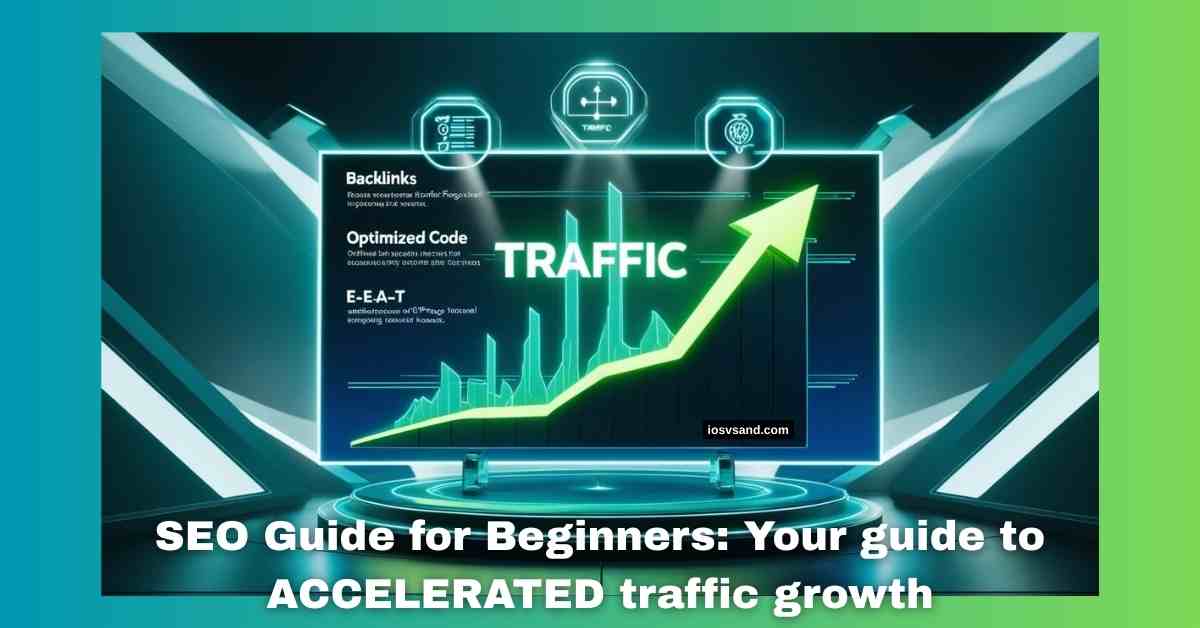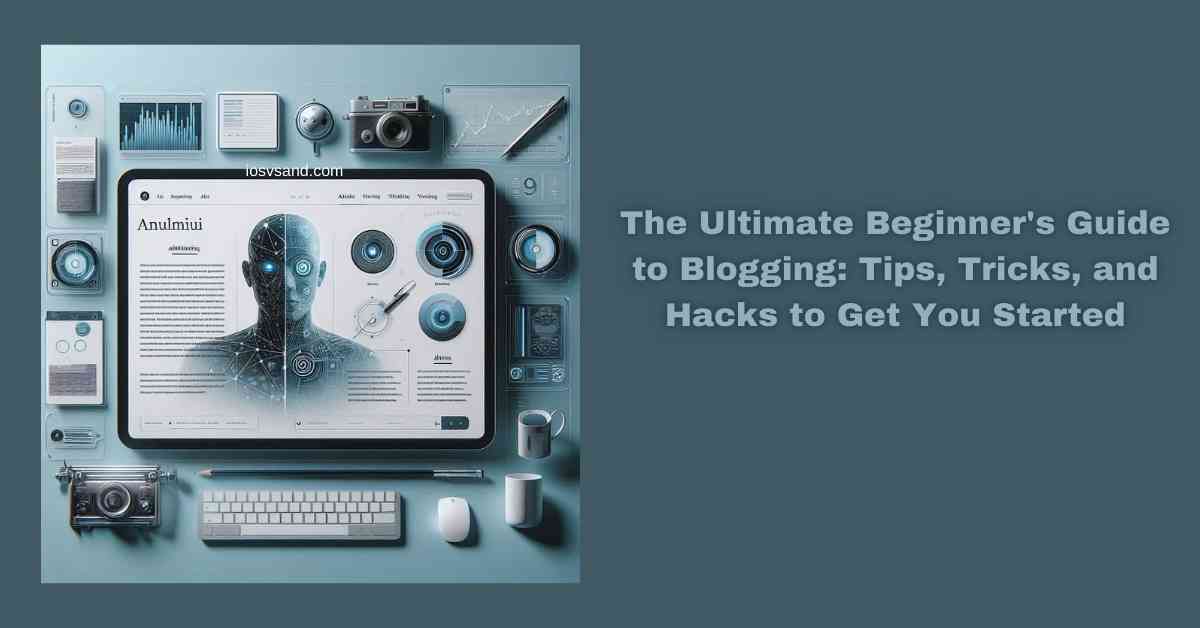The Ultimate SEO Guide for Beginners: Latest Edition - Cutting-Edge Intelligence // Declassified STATUS: ONLINE…

Kill the Lag Monster: How to Speed Up WordPress for Digital Survival (2025)
🔥💊 The Red Pill for a Lightning-Fast WordPress Site: Your Ultimate Speed Manifesto 🚀
Website speed isn’t just a nice-to-have; it’s the RED PILL that reveals the brutal truth of the internet: users are impatient, and Google rewards speed. A slow site isn’t just annoying – it’s a digital anchor dragging you down. It’s time to stop guessing, take control, and transform your WordPress site into a speed beast.
This guide isn’t just another blog post; it’s your SPEED MANIFESTO, blending structured steps with high-octane motivation.
Why Every Second is a Stake in Your Site’s Heart (The Harsh Truth)
Think a few extra seconds don’t matter? The data doesn’t lie. Speed directly dictates user behavior and your site’s success.
- The 3-Second Mobile Cliff: 53% of mobile users BAIL if a page takes over 3 seconds to load. That’s over half your potential audience vanishing like smoke!
- The Cost of a 1-Second Delay: A mere one-second delay can lead to:
- A ~7% DROP in conversions.
- 11% FEWER page views.
- 16% LESS user satisfaction.
A sluggish WordPress site is a DEATH SENTENCE for user experience, SEO rankings, and your revenue. Google isn’t just looking at basic speed; they are LASER-focused on your CORE WEB VITALS. These aren’t just metrics; they are your site’s DIGITAL PULSE POINTS. Keep them healthy, and Google (and your users) will thank you.
Mobile isn’t optional; it’s the DOMINANT REALITY. If your site crawls on a phone, you’re telling users, “Go elsewhere.” Google understands this and PRIORITIZES mobile speed. Get this into your core strategy.
{TL;DR: Faster site = happy visitors, better Google love (hello, Core Web Vitals!), and more opportunities. Let’s build a digital rocket! 🚀}.
- 🎯 SPEED CHECK: ROCKET OR RUST BUCKET? Diagnosis Time. 🔍
- 🛡️ FOUNDATIONS: Your WordPress Needs a Rock-Solid Base (AKA Hosting) 🏗️
- ⚡ SPEED BOOSTERS: Easy Wins for a Faster WordPress Site! 🚀
- 💥 PLUGIN MANAGEMENT: Taming the WordPress Beasts 🐲
- 🛰️ CONTENT DELIVERY: Engage the Warp Drive! 🌌
- 🥷 CODE OPTIMIZATION: Streamlining the WordPress Matrix 💾
- 💀 DATABASE DETOX: Purge the Bloat, Unleash the Speed 🧹
- 📱 MOBILE MAYHEM: Pocket Rockets or Extinction! 🚀
- 🚨 EMERGENCY CODE BLUE: Rescuing Your WordPress Speed Dives ⚕️
- 📋 WordPress Speed Optimization Checklist
- 😎 LEVEL UP: You Are Now a WordPress Speed Boss! 🏆
- FAQs:
🎯 SPEED CHECK: ROCKET OR RUST BUCKET? Diagnosis Time. 🔍
Wanna know if your WordPress rig is a Formula 1 racer or sputtering junk? Time to POP THE HOOD and test that website speed. Guessing is for code monkeys; MEASURING is the only way. It’s your full diagnostic scan. You NEED to know the damage BEFORE you deploy the fixes.
TOOLBOX DEPLOYMENT: 🧰 Grab your essential gear. These are your critical speed test tools:
- Google PageSpeed Insights (PSI): Your direct line to the algorithm gods. Analyzes mobile (TEST THIS FIRST!) and desktop. It gives you Google’s report card, which is heavily focused on Core Web Vitals.
- GTmetrix: PSI’s techier cousin. Provides a performance grade, Core Web Vitals data, PLUS the essential WATERFALL CHART. This shows you EXACTLY which file is dragging you down, request by request. (Pingdom is another tool, but PSI & GTmetrix are the heavy hitters for CWV data).
RESULTS DECODED: THE VITAL SIGNS:
Forget vanity scores; focus on these CRITICAL PERFORMANCE INDICATORS that Google uses to evaluate user experience:
- ✨ Largest Contentful Paint (LCP): Measures loading performance – how quickly the largest content element (like a hero image or headline text) appears on the screen. It’s a key measure of perceived loading speed.
- Target: < 2.5 seconds (That’s near-instant visuals!)
- If Slow: Often points to server lag, large images, or resources blocking rendering.
- 🤸♀️ Cumulative Layout Shift (CLS): Measures visual stability. Does content JUMP around while the page loads? Annoying, right?
- Target: < 0.1 (Keep it ROCK STEADY).
- If High: Usually caused by images, ads, or embeds loading without space reserved or dynamically injected content.
- 👆 Interaction to Next Paint (INP): Measures responsiveness. How quickly does your site RESPOND when a user clicks or taps? This is the modern metric replacing FID.
- Target: < 200ms.
- If Slow: A high value here means your code is too busy executing scripts and is slow to react to human interaction! 🤖➡️😴
- ⏱️ Time To First Byte (TTFB): Measures the server response time. How long until your server even STARTS sending data back after a request? The initial handshake speed.
- Target: Ideally < 200ms (PSI flags anything > 600ms).
- If High: This is your HOSTING SPEED’s primary report card. 💾➡️🌐
(Think of these like your website’s vital signs: LCP is the heartbeat ❤️, CLS is the dizzy spell 😵💫, INP is reflex speed ⚡, TTFB is how fast the ambulance arrives 🚑. Getting GREEN on these matters MORE than just a high overall score!) ✅💯
SCORES VS. REALITY: That “green 90+” is a nice trophy. Cool. BUT… fixing the actual issues the tools highlight – those specific LCP, CLS, INP, and TTFB numbers – is the REAL WIN. That’s the user speed boost. Don’t just chase the number; chase the PERFORMANCE. 🏁
BENCHMARKING: Analyze your digital rivals. How do you stack up against the INDUSTRY SPEED DEMONS? Learn their tactics. 🕵️♀️ (Compare your website’s sprint time to others in the same race. Are you a go-kart or a railgun?)
🛡️ FOUNDATIONS: Your WordPress Needs a Rock-Solid Base (AKA Hosting) 🏗️
Your web hosting? It’s the BEDROCK of your digital empire. A weak foundation? –> Everything CRUMBLES. Crappy hosting? –> SPEED APOCALYPSE. Your TTFB lives and dies by your host.
Hosting isn’t just storage; it’s where your code lives, processes requests, and serves data. Cheap, shared hosting is a digital slum. Your site is crammed with noisy neighbors who share scarce resources. Other sites can DRAG YOU DOWN. 📉
(Imagine trying to run a high-performance lab in a crowded bus station. It won’t work. That’s shared hosting.) 🚌🔬
HOSTING OPTIONS: The Choices Decoded:
Here’s a quick look at common hosting types:
- Shared Hosting: Lowest cost barrier. You share everything (CPU, RAM, disk I/O) with potentially HUNDREDS of other sites. BAD FOR SPEED. Not scalable for growth.
- VPS (Virtual Private Server): Your own DEDICATED slice of a server. More power, isolation, and stability. It needs technical skills to manage.
- Dedicated: The ENTIRE server is yours. Maximum power, privacy, and control. Higher cost. Requires system administration expertise.
- Cloud Hosting: Uses a network of servers. Highly scalable, reliable, and often performance-oriented. Great for handling traffic spikes.
BEGINNER POWER-UP: For the fastest route with MINIMAL HEADACHES? MANAGED WORDPRESS HOSTING. This is your personal pit crew. Providers like Kinsta, WP Engine, Flywheel, or higher SiteGround tiers specialize in WordPress performance. They handle server tweaks, caching, and security – automatically! Less wrestling with config files, more VROOM VROOM. 🏎️💨
(Managed WordPress hosting is the concierge service for speed. Experts handle the tuning so you build.)
CHOOSING YOUR PROVIDER: Vet them like hiring a mercenary. Look for SPEED (check their specs; NVMe SSD storage is KEY!), UPTIME (your site’s a digital ghost town if they’re down), and SUPPORT. Read reviews. Compare the raw performance data. (Be tactical. Some hosts are beginner hooks but might have hidden limits or crazy renewal prices. Premium hosts cost more but are engineered for speed.)
Pro Tip: Location Matters! 🗺️ Pick a server NEAR your main audience. Data travels fast, but distance adds latency. Closer server –> faster TTFB –> happier users. 🌍➡️⚡
PHP POWER-UP: Update That Engine! 🚀 Your WordPress site runs on PHP code. OLD PHP = SPUTTERING, INSECURE ENGINE. NEW PHP (like 8.x, the current stable) = FREE SPEED BOOST + SECURITY SHIELD! It processes instructions way faster. Check your WordPress Site Health (Tools > Site Health > Info > Server). See an old version? CONTACT YOUR HOST SUPPORT. Demand the latest stable PHP version. It’s like upgrading to rocket fuel. ⛽
⚠️⚠️ CRITICAL WARNING: ⚠️⚠️ ALWAYS BACK UP YOUR SITE BEFORE UPDATING PHP! PHP updates can occasionally cause compatibility issues with ancient themes or plugins. Use your backup as an escape hatch!
⚡ SPEED BOOSTERS: Easy Wins for a Faster WordPress Site! 🚀
Want to inject NITRO into your WordPress engine without becoming a coding cyborg overnight? These optimizations are low-hanging fruit. No dark magic. These are just smart moves for a big impact. ✨
1. Image Optimization: Fuel Injectors on Fire! 🔥 Images are often the SINGLE BIGGEST speed killer. Unoptimized images are digital lead weights, especially on mobile. FIX THIS FIRST.
- RESIZE FIRST: Don’t upload a 5000px photo for a 300px spot. Size matters before you upload. 📐
- COMPRESS & NEXT-GEN FORMATS: Use modern, efficient formats like WebP and AVIF. Smaller files, same visual punch. Like futuristic fuel. Compress existing JPEGs/PNGs without destroying quality. Get a plugin (Smush, Imagify, ShortPixel, Converter for Media) to do this AUTOMATICALLY on upload and bulk optimization.
- LAZY LOADING: This is a game-changer for perceived speed and LCP. Images (and often videos/iframes) only load RIGHT BEFORE they enter the user’s viewport as they scroll. The initial page loads lightning-fast. WordPress core does basic image lazy load, but plugins offer more control. 👀➡️🖼️
(Image optimization is stripping weight from your race car, switching to better fuel, and only loading cargo when you need it.) 🏎️💨
2. Caching: Your Website’s Cheat Sheet & Memory! 🧠 Caching stores frequently needed data nearby, drastically reducing server work and speeding up delivery.
- Page Caching (Server’s Cheat Sheet): Saves a complete, static HTML copy of a page. Next visitor? The server hands them the pre-built page INSTANTLY, bypassing heavy WordPress processing. Slams down TTFB and overall load time. Handled by plugins (WP Rocket, WP Super Cache, LiteSpeed Cache) or often by GOOD HOSTING (check with your host first!).
- Browser Caching (Visitor’s Memory Bank): Tells the user’s browser to save static files (CSS, JS, images) locally. On repeat visits or navigating the site, the browser loads these from their own computer. SUPER FAST repeat views! 🧠💨
**(Pssst… many MANAGED HOSTS offer built-in, powerful server-level caching. Check with them FIRST before adding a plugin; they can sometimes clash.)
3. File Compression: Shrink That Data! 🤏🤖 Compresses text files (HTML, CSS, JS) before sending them to the browser. Smaller files = faster downloads.
- Enable GZIP: Standard compression. Most hosts/caching plugins handle this.
- Enable Brotli (Better!): Newer, more efficient compression. Check if your host/CDN supports it.
(File compression is like zipping a large file before sending it.)
4. Database Cleanup: Digital Decluttering! 🧹✨ Your WordPress database is like a digital attic accumulating junk. Old revisions, spam comments, transient data – junk you don’t need. A clean database –> FASTER WORDPRESS SITE (especially the admin area!). Use a plugin like WP-Optimize or WP-Sweep to clean out the clutter regularly.
(Database cleanup is like cleaning out the fridge. Gets rid of moldy science experiments.) 🦠➡️🗑️
5. WORDPRESS UPDATES: Essential Performance & Security! 💉 Keep WordPress core, themes, and plugins UPDATED. They contain SPEED BOOSTS and critical SECURITY PATCHES. Falling behind is detrimental.
(Updates are a tune-up, fresh paint, new tires, AND a security system upgrade.) 🚗🛡️
💥 PLUGIN MANAGEMENT: Taming the WordPress Beasts 🐲
WordPress plugins add features, yes. But they can also be resource vampires 🧛, dragging your site into the slow lane. It’s time for smart plugin management. QUALITY > QUANTITY.
THE PLUGIN IMPACT: Plugins gobble resources: CPU cycles, memory, and database queries. They add code (CSS, JS) that can block rendering and slow down interactivity. MORE PLUGINS (especially poorly coded ones) –> MORE CODE –> SLOWER SITE. 💪⚖️
(Plugins are guests at a party 🎉. A few cool ones? Great vibe. Too many? Overcrowded, messy, slow service.) 🍕🥳
ESSENTIAL PLUGIN TYPES (Choose Wisely!):
- 🚀 Caching Plugins: Your turbocharge. Create static pages. WP Rocket (Premium All-in-One), WP Super Cache (Free, Solid), LiteSpeed Cache (Free, BEST on LiteSpeed Servers), WP-Optimize (Free/Premium, includes DB/Images too). Check host caching first!
- 🖼️ Image Optimization Plugins: Digital weight loss for visuals. Compress, optimize, WebP/AVIF. Smush (Free/Pro), Imagify (Free Tier/Paid), ShortPixel (Free Tier/Paid), and Converter for Media (WebP/AVIF Focus).
- 🧹 Database Cleanup Plugins: The digital Roomba. Tidies your database. WP-Optimize (Integrated), WP-Sweep (Free), Advanced Database Cleaner (Free/Premium).
(These are your core performance crew. Choose wisely. You often only need ONE good one to cover multiple areas.)
PLUGIN PRUNING: Ditch the Dead Weight! 🗑️ Got unused plugins? DELETE THEM. Don’t just deactivate. DEACTIVATE and DELETE. They leave code and database junk behind. Less bloat –> faster loads –> happier users.
(Like closing unused programs on your computer. Frees up resources.) 💻➡️⚡
PLUGIN TROUBLESHOOTING: Finding the Slowpokes (Plugin Detective Time! 🕵️):
Plugins can clash, break features, or just be slow. How to find the culprit? Become a detective!
⚠️⚠️ CRITICAL PREP: ⚠️⚠️ FULL SITE BACKUP FIRST! Use a STAGING SITE (a clone) if possible to avoid breaking your live site.
- Method 1: Manual Deactivation (The Grind): Run a speed test (GTmetrix is good). Note results. Deactivate ONE plugin. Run the speed test again. See a big speed jump? –> Found the culprit. Re-activate others, leave that one off. Repeat. (Slow, but definitive.)
- Method 2: GTmetrix Waterfall (Follow the Slow Bars): Run GTmetrix. Examine the WATERFALL CHART. It shows every file loading. See a LONG BAR with /wp-content/plugins/your-plugin-name/ in the URL? That plugin is involved. Multiple long bars? HIGHLY SUSPICIOUS. 👀
- Method 3: Query Monitor Plugin (The X-Ray Tool): (More techy). Free plugin. Adds an admin bar showing resource usage. Find plugins with high database query times/counts. The X-ray into plugin behavior.
PLUGINS COMMONLY UNDER SUSPICION (Handle with Caution!): Some plugin types are notorious resource hogs. Investigate if you have speed issues: Heavy page builders (if used excessively or on weak hosting), some related posts plugins (heavy database hits), feature-rich social sharing/marketing plugins (load external scripts), backup/security plugins with intense scans during peak times, chat widgets, complex feeds, push notifications, E-commerce plugins (WooCommerce – NEEDS solid hosting & optimization).
PLUGIN ALTERNATIVES & CONSOLIDATION: Sometimes, ONE powerful, well-coded plugin (like WP Rocket or Perfmatters) can replace several smaller ones, reducing overhead. Look for multi-functional plugins (carefully!). For tiny tasks, consider using a code snippet instead of a whole plugin.
🛰️ CONTENT DELIVERY: Engage the Warp Drive! 🌌
Your website’s content is your cargo. CONTENT DELIVERY is your warp drive. Get it to users at LIGHT SPEED, no matter their location. ⚡🌍
CDN DECODED: A Global Network 🌐 A CDN (Content Delivery Network) is a network of servers distributed globally. They CACHE (store copies) of your site’s STATIC ASSETS – images, CSS, JS. A user in Tokyo requests your site (the main server is in NYC). A server in Tokyo delivers the static files INSTANTLY. No waiting for data to cross oceans. ✈️💨
(Imagine your site is a pizza place with branches everywhere 🍕. Order from London? You get it from the London branch, not the one in Rome.) 📍
CDN DEPLOYMENT: Most hosts offer CDN setup. Cloudflare is hugely popular, and their FREE PLAN includes a global CDN + basic security. Cloudflare acts as a reverse proxy – traffic hits their network first.
🚀 Pro Tip: Cloudflare APO – Ludicrous Speed! Want LUDICROUS SPEED? Check Cloudflare APO (~$5/mo). It caches your ENTIRE HTML PAGE on their edge network, not just static files! Non-logged-in users get the WHOLE PAGE from the nearest server, near-instantly. ABSOLUTELY CRUSHES TTFB. Requires the official Cloudflare WP plugin. HUGE BOOST for global audiences. 🤯
Other options: Bunny CDN (paid, excellent), StackPath, KeyCDN, or CDNs integrated with your host. Setup usually involves changing your domain nameservers.
BROWSER CACHING REVISITED: Visitor’s Memory Bank! 🧠 Treat returning visitors like VIPs. BROWSER CACHING (via caching plugins or host rules) tells their browser to save static files (CSS, JS, images) locally. On repeat visits or navigating the site, the browser loads these from their own computer. SUPER FAST repeat views! 🧠💨
(Like having a photographic memory for websites. You remember everything, so no need to re-read the whole book.) 📖✨
MEDIA DELIVERY MASTERY: 🥋 We covered image optimization, but for delivery:
- ✨ Lazy Loading: Essential for initial load speed and LCP.
- 📱 Responsive Images (srcset): Ensure users download appropriately sized images for their devices, especially mobile.
🥷 CODE OPTIMIZATION: Streamlining the WordPress Matrix 💾
The code should be lean and efficient. Bloated code trips over itself. Time for code optimization.
CODE OPTIMIZATION = EFFICIENCY: Clean code is like a clear pathway. Bloated code is an obstacle course. We want efficiency.
(Code optimization is like removing unnecessary steps from a complex build plan. Gets the job done faster.) 👷♂️➡️💯
CORE TECHNIQUES:
- MINIFICATION: Shrinks your code files (CSS, JavaScript, HTML) by removing unnecessary characters (whitespace, comments). SMALLER FILES –> FASTER DOWNLOADS. Plugins (WP Rocket, Autoptimize, Perfmatters) handle this easily. –> Removing code clutter.
- FILE COMBINATION (Concatenation): Combines multiple CSS/JS files into fewer to reduce HTTP requests. Plugins help here. (Use with caution – HTTP/2 makes this less critical, and sometimes combining breaks things. Test carefully!)
SCRIPT LOADING MASTERY: Control Loading Order ⏱️ Page loads HTML first, THEN scripts. Control this flow!
- Defer: Downloads JS files during HTML parsing but executes them after the HTML is parsed. Prevents render blocking for non-critical scripts. 👍
- 🚀 Pro Tip: DELAY JAVASCRIPT EXECUTION (GAME CHANGER!): Holds back non-essential JS (analytics, ads, chatbots, pixels) from loading/running UNTIL THE USER INTERACTS (scrolls, clicks). The page appears ready almost instantly because it’s not waiting for third-party baggage. Huge boost for perceived speed and INP/FID. –> WP Rocket & Perfmatters make this easy.
(Controlling script loading is like choreographing a performance so the main act starts on time.)
EXTERNAL SCRIPTS: The Code Invaders! 👽 Analytics (GA), Pixels (Meta), Ads, Chat Widgets, Social Feeds, Web Fonts… they load scripts from THIRD-PARTY SERVERS. Adds HTTP requests. Dependent on external server speed (OUT OF YOUR CONTROL!). It can block rendering and kill INP. MAJOR speed drain if unmanaged.
Taming Strategies for These Invaders:
- LIMIT ‘EM: Do you NEED every tracking script? Be ruthless. Cut the fat. ✂️
- HOST LOCALLY: If possible (e.g., Google Fonts via Perfmatters or OMGF plugin), serve them from YOUR server/CDN. Eliminates external requests.
- HIT ‘EM WITH DELAY: This is the prime use case for DELAYING JAVASCRIPT! Pushes those slow, non-essential third-party scripts OUT of the critical path. 🎯
- REMOVE UNUSED CODE: Plugins/themes often load assets site-wide when only needed on specific pages. Trim the fat! Tools like WP Rocket or Perfmatters can remove unused CSS or manage plugin asset loading.
Master these techniques, and your site’s code will be swift and efficient. MIND. BLOWN. 🤯
💀 DATABASE DETOX: Purge the Bloat, Unleash the Speed 🧹
Your WordPress database is like a digital attic accumulating junk. Old revisions, spam comments, transient data – junk you don’t need. A clean database –> FASTER WORDPRESS SITE (especially the admin area!). Use a plugin like WP-Optimize or WP-Sweep to clean out the clutter regularly.
(Database cleanup is like cleaning out the fridge. Gets rid of moldy science experiments.) 🦠➡️🗑️
DATABASE CLEANUP OPS: Digital extermination time!
- 📄 Post Revisions: Limit them (3-5 is sane) or delete old ones.
- 🗑️ Spam & Trashed Comments: NUKE ‘EM. Empty the trash regularly.
- ⏳ Expired Transients: Temporary junk data from plugins/themes.
- 👻 Orphaned Data: Data left behind by DELETED plugins/themes.
- 📝 Auto-Drafts: Unused saved drafts.
- 🚮 Trash Bin: Items in trash. Empty it.
Use a TRUSTED DATABASE CLEANUP PLUGIN (WP-Optimize, WP-Sweep, Advanced Database Cleaner) to do this SAFELY. ✅
TABLE TUNE-UP & QUERY OPTIMIZATION: Database tables are data highways. OPTIMIZE TABLES (like defragging) to remove roadblocks. Reduce database queries (data requests). Fewer, faster queries –> faster loading. Cleanup plugins often do table optimization. ⚡
⚠️⚠️ CRITICAL WARNING: ⚠️⚠️
BEFORE PERFORMING ANY DATABASE CLEANUP –> FULL SITE BACKUP! (Files + Database).
THIS IS NON-NEGOTIABLE. Database cleanup is often PERMANENT, and there is no undo button. Use a reliable backup plugin (like UpdraftPlus) or your host’s backup system. YOUR DIGITAL LIFE DEPENDS ON IT.
A lean, clean database makes your WordPress backend SNAPPY. ⚡
📱 MOBILE MAYHEM: Pocket Rockets or Extinction! 🚀
Hey, thumb warriors! Wake up! It’s a MOBILE-FIRST WORLD. Most users are on phones. Ignore MOBILE OPTIMIZATION? Your site is digital dust like a floppy disk in a 5G world. 💾➡️✨ Your site MUST BE FAST and gorgeous on mobile.
WHY MOBILE MATTERS: Google predominately uses the MOBILE version of your site for ranking. A slow or clunky mobile site = instant bounce. BAD CORE WEB VITALS on mobile! –> SERP freefall –> visitors vanish. Digital ghost town. 👻
(Trying to use a slow site on a phone is like reading a book in a hurricane. Frustrating!) 🌬️📖
AMP (The Nuance): Remember AMP? Google pushed those “bare-bones” mobile pages. Fast, but often limited. GOOD NEWS: Google now values the ENTIRE MOBILE USER EXPERIENCE (those Core Web Vitals!) on your main site over just AMP usage. Focus on making your regular RESPONSIVE site BLAZING FAST on mobile first. AMP is still an option but no longer mandatory if your core site is optimized well. ✅
TOUCH OPTIMIZATION: Make Your Site Finger-Friendly: 👍 Big buttons. Clear navigation. Readable font sizes. Your theme should handle RESPONSIVE DESIGN flawlessly –> content adapts fluidly to screen size. No one wants to pinch/zoom. 💣🤏
MOBILE TESTING: DO NOT ASSUME. 🧪 Use Google PageSpeed Insights focusing on the MOBILE SCORE AND RECOMMENDATIONS FIRST. Use browser dev tools’ device emulation. Test on actual iPhones and Android devices if possible. Be vigilant. 🕵️♀️📱
Optimize for mobile or face digital obscurity. MOBILE SPEED IS NON-NEGOTIABLE.
🚨 EMERGENCY CODE BLUE: Rescuing Your WordPress Speed Dives ⚕️
Even optimized sites can crash or get sluggish. Sudden slowdown? Grab your debugging kit. Time for TROUBLESHOOTING SURGERY. 💉
TRAFFIC JAM CLEARING: Find the Bottleneck 🚦 Your website = a digital highway. Slowdowns = pileups. Use speed tools (PSI, GTmetrix, WATERFALL CHART!) to find the source. Image giant? Rogue plugin? Choking database? Slow server? External scripts timing out? Identify the culprit. Neutralize it. 🎯
(A bottleneck is a sudden narrowing on a water slide. Find it, widen it, smooth the flow.) 🏞️➡️⚡
CODE RED: Common Speed Sins (You Know Better Now!) ❌ Reviewing the usual suspects that kill speed:
- ❌ CRAPPY HOSTING: Weak foundation! (–> Check your hosting setup!)
- ❌ IMAGE BLACK HOLES: Unoptimized, non-lazy-loaded giants! (–> Fix your images!)
- ❌ CACHING IS MIA: No server or browser cache! (–> Deploy caching!)
- ❌ PLUGIN & THEME BLOAT: Digital hoarding! Too many, or finding the slow ones! (–> Audit your plugins!)
- ❌ OUTDATED ENGINE: Ancient PHP/WP versions! (–> UPDATE PHP!)
- ❌ EXTERNAL SCRIPT CHAOS: Those invaders are running wild! (–> MANAGE/DELAY external scripts!)
- ❌ BLOATED DATABASE: Digital attic disaster! (–> Clean your database!)
SOS: WHEN TO CALL FOR REINFORCEMENTS: 📞👩💻 Sometimes you hit a wall. If you’ve used your tools, is it still slow? Get help. A WordPress developer or speed optimization expert can find the deep-rooted issues you might miss.
(Like brain surgery. You can use a Band-Aid, but complex stuff needs a neurosurgeon.) 🧠🛠️
Don’t let slowdowns derail your site. Diagnose, fix, or call for reinforcements. Keep that digital engine PURRING.
📋 WordPress Speed Optimization Checklist
Use this as a quick reference to turbocharge your site. Aim to tick off as many as possible! (For more details on each item, navigate to the corresponding section in the guide above).
- ✅ Test Your Speed: Use Google PageSpeed Insights (Mobile!) & GTmetrix (Waterfall!) to diagnose.
- ✅ Understand CWV: Know your LCP, CLS, INP, and TTFB scores and targets.
- ✅ Backup Your Site: Before making ANY major changes!
- ✅ Upgrade Hosting: Ensure you have fast, reliable hosting (Managed WP recommended).
- ✅ Choose Server Location: Pick one near your target audience.
- ✅ Update PHP: Contact your host to get the latest stable PHP version.
- ✅ Optimize Images: Resize before upload, compress, and use WebP/AVIF formats.
- ✅ Enable Lazy Loading: For images, videos, and iframes.
- ✅ Implement Caching: Use server caching or a dedicated caching plugin (Page, Browser).
- ✅ Enable File Compression: GZIP or Brotli.
- ✅ Clean Your Database: Use a cleanup plugin regularly.
- ✅ Prune Plugins: Delete unused plugins.
- ✅ Audit Plugins: Use Waterfall/Query Monitor to find slow plugins; replace them if needed.
- ✅ Update Everything: WP Core, Themes, Plugins.
- ✅ Manage External Scripts: Limit, host locally, or use Delay JavaScript execution.
- ✅ Use a CDN: Especially Cloudflare (consider APO Pro Tip).
- ✅ Prioritize Mobile: Ensure responsive design and fast mobile CWV.
- ✅ Monitor & Repeat: Speed optimization is an ongoing process.
😎 LEVEL UP: You Are Now a WordPress Speed Boss! 🏆
Digital heroes, you crushed the mission. You took the RED PILL. Trained like a ninja. Dodged zombies. Time to review the arsenal you’ve gained.
CORE DIRECTIVES RECAP:
- 🔥 SPEED IS PARAMOUNT: Slow = Bad UX, Bad SEO (CWV!), Lost Opportunities. Fast = Win.
- ⚙️ OPTIMIZE HOLISTICALLY: Images (Resize, Compress, WebP/AVIF, Lazy Load!), Caching (Page/Browser/Object, CDN/APO!), Code (Minify, Defer/Delay JS!), Hosting (Fast TTFB, Latest PHP!), Database (Clean!), Plugins (Audit, Prune!), Mobile (Responsive, Fast!). Attack from all angles.
- 📊 TEST & MEASURE: PSI & GTmetrix = Your Diagnostics. Know LCP, CLS, INP, TTFB. Use the Waterfall.
- 🚫 AVOID COMMON PITFALLS: Crappy hosting, image neglect, no caching, plugin bloat, outdated software, script chaos, messy DB.
- 💾 BACKUPS = LIFE SUPPORT: Non-negotiable before major changes. ⚠️
- 🆘 KNOW WHEN TO GET HELP: Pros exist for complex problems.
(You’ve powered up! Unlocked skills like Delaying JS and APO. Defeated lag monsters. You’re ready.) 🎮✨
ACTION REQUIRED: Deploy these tactics. Make your site FAST. Watch users engage, rankings climb (hello, good Core Web Vitals!), and conversions increase. 🚀
MAINTAINING PEAK PERFORMANCE (It’s Ongoing!): 🏃♀️💨
- Regular Testing: Run speed tests periodically (esp. after adding content/plugins).
- Stay Updated: WP Core, Themes, and Plugins are patched for speed AND security.
- Ongoing Optimization: Optimize new images and clean DB occasionally.
- Monitor CWV: Keep an eye on your Core Web Vitals performance in Google Search Console.
NEXT MISSION BRIEFING:
- Explore advanced tactics if you dare (Critical CSS, further server tuning – more complex!).
- Share this knowledge dispatch with fellow operatives.
- Check our other intel briefings (blog posts).
Congrats, you’re a certified WORDPRESS SPEED BOSS. Go conquer the digital realm! 😎
FAQs:
Optimized images, but mobile still lags? WTH?
LAZY LOADING. This is KEY for mobile LCP. Ensure images below the fold load only when scrolled to. Use a plugin. It’s just-in-time delivery for visuals. 🖼️➡️⚡
Why is everyone obsessed with speed anyway? Really?
USERS ARE IMPATIENT + MONEY. Humans have zero patience online. Slow site = bounces, lost readers, lost sales. Google knows this, so it ranks faster sites higher. Fast site = happy users, better engagement, higher conversions. It’s fundamental digital physics. 🚶♀️➡️💰
How do I FIX a SLOW WordPress site? Step 1?
DIAGNOSE. Use PSI and GTmetrix (CHECK THAT WATERFALL!) to find the exact bottleneck (slow server? heavy images? rogue plugin? DB choke?). THEN: EXECUTE. Apply targeted fixes from THIS GUIDE. If stuck, hire a pro. Fixing is diagnosis + targeted action. 🩹➡️🛠️
My TTFB is high, but my site looks fast. Why?
TTFB is server response time. A high TTFB means it takes a while for the server to start sending data, even if the page renders quickly once data arrives. Often points to hosting or server configuration issues.
How to SPEED UP WordPress WITHOUT plugins? The HARDCORE way?
Hard mode, activated! Manual image optimization, fast host (manual GZIP/Brotli, server config), manual browser caching (.htaccess), manual code minification/combination (difficult!), manual DB cleanup (phpMyAdmin – DANGER ZONE!). Update PHP via host. Possible, but WAY more work & risk. 💪🤓
What is the easiest SINGLE thing to speed up WordPress?
ENABLE CACHING. Either via your host’s built-in server caching (BEST if available & good) OR a solid caching plugin (WP Rocket or WP Super Cache / LiteSpeed Cache). Page caching provides a massive instant boost. ✨
Should I use a CDN? Is Cloudflare free?
YES, use a CDN, especially if you have a global audience. Cloudflare has a powerful FREE plan that includes a CDN and basic security.
I messed up site optimizing (maybe a plugin clash)! SEGFAULT!
DON’T PANIC. BACKUPS are your lifeline. (See the CRITICAL WARNING above!). Restore the previous version. If totally bricked, hit the WP forums or hire a developer. Use your “restore point.” 💾➡️✨
Plugins are confusing. How many is too many?
There’s no magic number. Quality > Quantity. One bad plugin is worse than twenty good ones. Use tools (Waterfall, Query Monitor) to find which plugins are slow, not just how many you have. Audit regularly.
Are there any other secret speed hacks?
Keep learning! The tech evolves. Stay updated on CORE WEB VITALS and new techniques (Delaying JavaScript execution, Cloudflare APO). Continuous learning –> faster site. 🧠📈
The site’s fast now. How do we keep it that way? Prevent ENTROPY?
REGULAR MAINTENANCE. Weekly/Monthly: Update everything (WP, themes, plugins). Optimize NEW images. Periodically: Run speed tests and clean the database. Stay vigilant. Speed is a marathon. ✅🏃♀️
Mobile-first indexing… Google out to get me?
Nah. Google loves mobile users. Make your site RESPONSIVE AND FAST ON MOBILE. Prioritize those MOBILE CORE WEB VITALS. Google rewards sites that serve mobile users well. 📱✅
Can I just pay someone to fix this? Too complex!
YES. Absolutely. Hire a WordPress speed optimization expert or agency. Pay for the expertise and time savings. Good investment if you lack time/skill. 💸🛠️