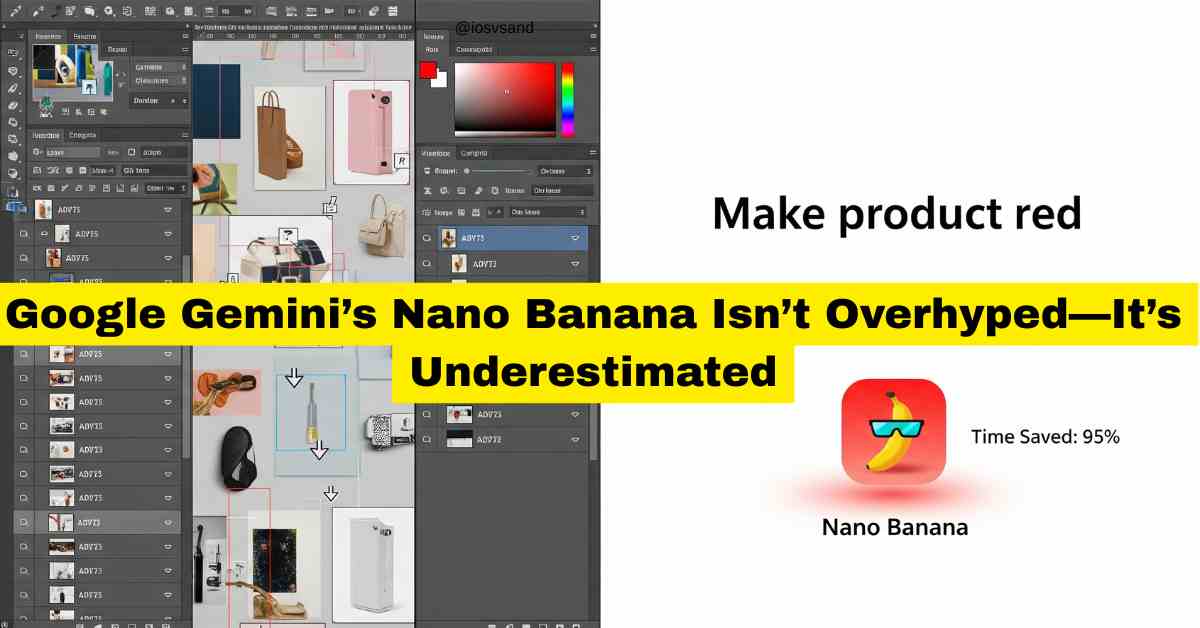The mysterious AI that won LMArena anonymously. The model that doesn't just follow your prompt—it…
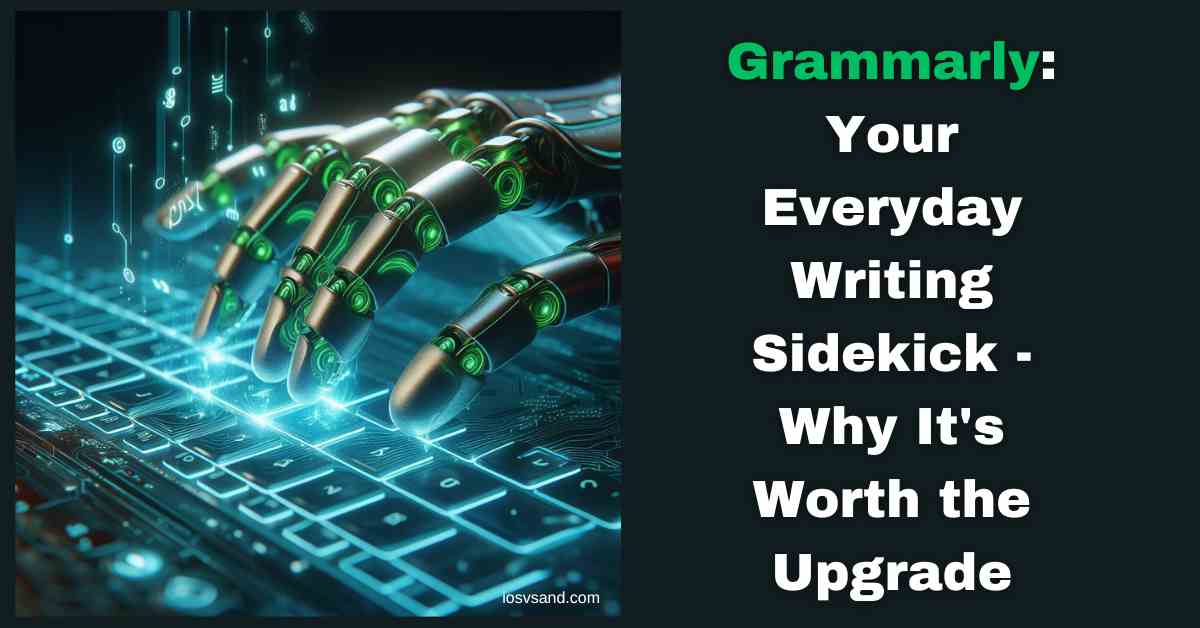
Grammarly: Supercharge Your Writing Skills, Avoid Embarrassing Mistakes
Your Writing, But Better—Fueled by AI
Think about it: You’ve sent a key client proposal, only to discover a painful typo staring back from the headline. Painful, right? Or perhaps your latest project update left your team baffled thanks to overly tangled sentences. Enter Grammarly—your 24/7 writing assistant.
Grammarly doesn’t just catch errors; it transforms your writing. Powered by cutting-edge AI, it helps you polish grammar, enhance clarity, and strike the perfect tone every time. Whether you want to make a strong impression or simply clean up your everyday emails, Grammarly ensures your words land exactly as intended.
In the sections ahead, we’ll break down how Grammarly works, explore the features in its free and premium plans, and show why it’s an essential tool for students, professionals, bloggers, and anyone committed to clear, impactful communication ideas and real-time suggestions. It catches grammar slip-ups, flags unintentional plagiarism, and helps you refine your tone.
- How It Works (The Techie Part)
- Free vs. Premium: Leveling Up Your Writing
- Grammarly: Your Decoder Ring for Clear, Impactful Writing
- Style & Tone: Hitting the Right Notes
- Grammarly: Your Constant Writing Companion, Wherever You Work
- Grammarly Premium: Your Path to Communication Success
- Grammarly: What to Watch Out For
- Grammarly’s Customer Support: We’ve Got Your Back
- Grammarly’s Latest News & Updates
- Grammarly Premium: Worth the Hype?
- Final Call to Action: Level Up Your Writing—Today
- FAQs
How It Works (The Techie Part)
AI and NLP: Grammarly is trained on massive datasets of text (and even some coding structures). This lets it detect issues ranging from missing commas to style inconsistencies.
Passive Voice & Hedging: It highlights passive or timid phrases (like “it might be said…”), nudging you toward more direct expressions.
Genre-Specific Style Checks: Whether you’re writing an academic paper, a business proposal, or a creative short story, Grammarly tailors its suggestions based on context. For example:
- Academic Writing: Catch overly casual language, ensure proper citations, and refine complex sentence structures that might confuse readers.
- Business Writing: Keep your emails or proposals professional and on-point, eliminating jargon or buzzwords that may distract from your main message.
- Creative Writing: Suggest alternative phrasing for richer descriptions while maintaining your unique voice and stylistic flair.
Free vs. Premium: Leveling Up Your Writing
Grammarly’s free plan does a solid job of catching common mistakes. But if you’re ready to supercharge your writing, the Premium tier packs advanced features.
| Feature | Free | Premium |
|---|---|---|
| Basic Grammar & Spelling | Yes | Yes |
| Punctuation Checks | Yes | Yes |
| Clarity & Conciseness Suggestions | Basic | Advanced |
| Vocabulary Enhancements (Word Wizardry) | No | Yes |
| Tone Adjustment & Formality Controls | Limited | Advanced |
| Sentence Structure Overhaul | No | Yes |
| Genre-Specific Style Checks | No | Yes |
| Plagiarism Checker | No | Yes |
| Language Preferences (e.g., US vs. UK) | Limited | Full |
The Free Plan: A No-Brainer
If your focus is catching typos and tightening up everyday communication—think emails, social posts, or casual writing—Grammarly’s free version is a fantastic start.
Grammarly Premium: Your Supercharged Toolkit
Upgrade for in-depth suggestions that go beyond surface-level grammar:
- Advanced Clarity & Tone: Spot overly complex phrases, refine your voice from casual to formal (or vice versa), and get tips on using more concise language.
- Genre-Specific Checks: Grammarly adapts its suggestions to suit your academic, business, or creative context, enhancing clarity and style in any scenario.
- Language Preferences: Switch seamlessly between American, British, Canadian, or Australian English. Customize your default style for consistent writing.
- Tone Detection: Grammarly analyzes your words and flags when your text may sound too informal, apologetic, or even harsh, helping you strike the right balance.
Grammarly: Your Decoder Ring for Clear, Impactful Writing
Ever slog through an email that’s bloated with run-on sentences or misused words? Grammarly helps you avoid being that person. It actively suggests improvements so every sentence is sharp, direct, and easy to digest.
Real-World Scenario: Clarity in Action
- Before: “It is crucial that we utilize all resources available due to the fact that our margin for error is extremely slim.”
- After with Grammarly: “Because our margin for error is slim, we should use every resource.”
See how much tighter and clearer that second version is? That’s the power of Grammarly’s clarity-focused AI.
Style & Tone: Hitting the Right Notes
Writing a formal business report differs from emailing a close friend. Grammarly detects your context and suggests the appropriate tone. You may need to sound polite yet authoritative in a cover letter or keep it approachable for a friendly blog post. Grammarly adapts to your needs in real-time.
How Tone Detection Works
- Identifies Informal Language: If you write, “I guess we could maybe do that,” Grammarly might suggest a more confident phrasing like, “We could consider doing that.”
- Flags Overly Emotional Phrasing: If your email says, “I’m really upset about this,” Grammarly may nudge you toward a more professional tone, like “I have concerns regarding this.”
- Detects Jargon: If you’re packing too many buzzwords, Grammarly suggests simpler terms to keep your writing accessible.
Example: Subject-Verb Agreement
- Before: “The team has decided on the project timeline.”
- After with Grammarly: “The team has decided on the project timeline.”
A small fix, but crucial if you want to come across as detail-oriented and professional.
Grammarly: Your Constant Writing Companion, Wherever You Work
Browser Extensions & Desktop Apps
With Chrome, Firefox, Safari, and Edge browser extensions, Grammarly offers real-time fixes as you type in Gmail, Google Docs, Slack, and more. Prefer a desktop approach? Grammarly for Windows and Mac integrates with Microsoft Word, Outlook, and even your social media sites.
Mobile Keyboard: AI On the Go
Yes, Grammarly’s mobile keyboard supports Android and iOS. It offers live suggestions, tone adjustments, and AI-driven edits, making it a must for quick client texts or fine-tuning social media content.
Why This Matters:
- Consistent Quality: Typos can creep in anywhere—emails, project-management chats, or text messages.
- Save Time: Grammarly automatically flags mistakes, so you don’t have to double-check.
- Confidence Boost: You’ll send messages knowing they’re clear, correct, and on-brand, no matter which platform you use.
Grammarly Premium: Your Path to Communication Success
Wondering if Premium is worth the cost? Here’s who benefits most:
Students: Acing Assignments & Avoiding Plagiarism
- Clarity: Transform confusing essays into polished, cohesive work that stands out.
- Plagiarism Checker: Verify originality before submission—no accidental self-sabotage.
Professionals: Impressing Clients & Colleagues
- Error-Free Proposals: Secure that deal with pitch-perfect grammar and style.
- Tone Adjustment: Sound approachable yet professional in emails, building trust and authority.
Non-Native English Speakers: Confidence Booster
- Language Mentor: Grammarly provides instant feedback, helping you refine your English skills.
- Seamless Communication: Ensure your points resonate clearly across cultural and linguistic gaps.
Content Creators & Bloggers: Building Credibility
- Flawless Copy: Readers judge your authority by the quality of your writing. Keep them engaged and impressed.
- SEO Edge: Concise and clear writing can subtly boost SEO, nudging you higher in search results.
Grammarly: What to Watch Out For
Even the best tools have downsides. Here’s what you need to keep in mind:
- Cost of Premium: While deals exist, not everyone can swing the monthly or annual fee.
- Not 100% Accurate: Technology can’t replace human nuance entirely; always give your work a final read.
- Over-Reliance: Too much dependence on Grammarly may stunt your natural editing instincts.
- Privacy Concerns: You’re feeding text into an AI—review Grammarly’s privacy policy if you’re handling sensitive info.
Grammarly’s Customer Support: We’ve Got Your Back
Grammarly offers multiple channels to help users get the most out of their tool:
- Help Center: Comprehensive articles and FAQs on everything from account setup to advanced features.
- Contact Form: Submit tickets for personalized help if you have issues or feature requests.
- Guided Tutorials: Step-by-step guides for installation, language preferences, and more.
For more detailed information, visit the Grammarly Support Page or open a support ticket.
Grammarly’s Latest News & Updates
Grammarly is no static player in the industry. They’ve been expanding their technology and talent, including a reported deal to acquire Coda and bringing aboard a new CTO and CFO. This dynamic evolution points to an ambitious roadmap—so expect even more robust features in the near future.
Grammarly Premium: Worth the Hype?
Short answer: The ROI can be massive if writing regularly shapes your academic or professional life.
- Time Saver: Less proofreading frees you up for more strategic tasks.
- Confidence Booster: Polished grammar and style can transform how people perceive your brand—or you.
- Potential Payoff: One well-written pitch or top-grade essay can more than justify the subscription cost.
Final Call to Action: Level Up Your Writing—Today
Students: Supercharge your essays and eliminate accidental plagiarism.
Professionals: Make a lasting impression with flawless writing.
Creatives & Bloggers: Keep your audience hooked and your content pristine.
Ready to Try It?
Grammarly offers a free trial of its Premium features—why not see how it transforms your writing process? Whether you’re penning the next great American novel or emailing your boss, Grammarly has your back.
Pro Tip: Grammarly sometimes has sweet discount deals. Check those out before you subscribe and save some cash!
FAQs
Okay, Grammarly fixes typos, but can it help my creative writing, too?
Surprisingly, yes! Grammarly Premium goes beyond nitpicky edits. Its tone adjustments, expanded vocabulary suggestions, and focus on smooth phrasing can level up your storytelling. Think of it as a brainstorming buddy, not a creativity killer. You’re still the author; Grammarly helps refine your style.
Will Grammarly make me sound like a robot?
Valid worry! But with Grammarly, you’re in the driver’s seat. It makes suggestions; you accept or reject them. Think of it like a mentor, not a dictator. Premium even lets you adjust the tone for a more personalized touch.
My writing is sometimes sensitive. Is Grammarly secure?
They take security seriously! Grammarly uses top-notch encryption and strict privacy rules. If you’re extra cautious (think legal stuff), you can always copy/paste into Grammarly instead of using the live browser extension to avoid storing that data.
Can Grammarly fully replace a human editor?
Not yet, anyway! Grammarly is awesome, but a human editor brings expertise and nuance that AI can’t always match for super-important projects. Think of Grammarly as your tireless first round of edits, saving you time and money for that final human expert polish.
English isn’t my first language. Will Grammarly help much?
Big time! It explains tricky grammar rules and helps you find natural word choices. Premium goes even further with advanced support. Combine Grammarly with language classes and practice for serious progress.
Can I test Premium before buying?
Yup! Grammarly has a free Premium trial, so you can actually see the difference for yourself. Smartest way to decide if it’s worth the upgrade for you.
Is Grammarly’s Plagiarism Checker Legit for Research?
Pretty good! It scans a massive database, flagging stuff that’s too close to other sources. Treat it as a safety net, NOT a shortcut for sloppy research. Your own originality still matters!
I’m a content creator. Is Grammarly Premium worth it for me?
Definitely! Originality checks, tone control, and SEO-friendly suggestions are a creator’s dream. Grammarly helps you produce polished, engaging content that ranks well and attracts loyal readers.
Does Grammarly get smarter over time?
YES! Its AI is always learning. You’ll notice suggestions become even more helpful, inclusive, and up-to-date the more you use them. It’s a tool that evolves with you.