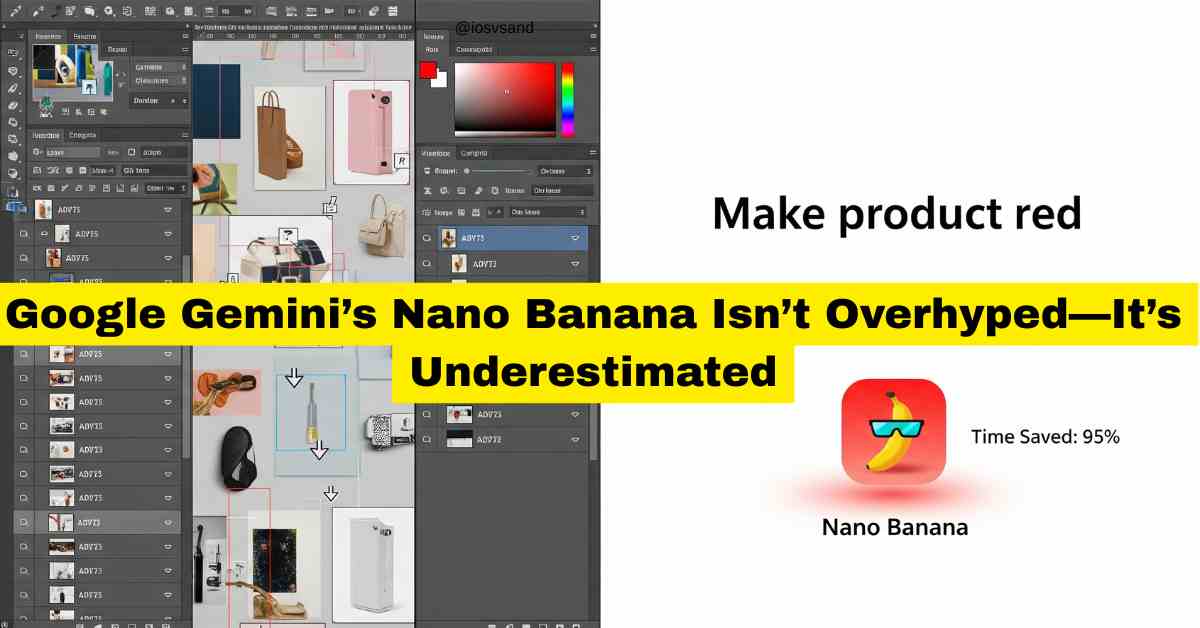The mysterious AI that won LMArena anonymously. The model that doesn't just follow your prompt—it…

Google Gemini AI: The Ultimate Survival Guide for 2025 Power Users
Google Gemini AI: The Ultimate Guide to Pro & Ultra Tiers, Features, and Value
🚀 Introduction: Google’s AI Power Play
In 2025, Google isn’t just in the AI race — it’s trying to own the track. With Gemini, a family of multimodal AI models designed from scratch to handle text, images, video, audio, and code, Google is pushing boundaries like never before.
This isn’t just Bard 2.0 — Gemini is the foundation of Google’s future, integrated deeply into Search, Chrome, Workspace, and Android. With goals to hit 500M users by year’s end, this is the definitive platform for students, developers, creators, and enterprises alike.
🔍 What Is Google Gemini?
Gemini is Google’s flagship family of AI models. It’s built to natively handle multiple data types at once (text, visuals, voice, etc.). As of mid-2025, the system runs on the Gemini 2.5 model family, including:
- Gemini 2.5 Flash – Speed-focused, cost-effective
- Gemini 2.5 Pro – Advanced reasoning, coding, and multimodal understanding
Both are categorized as “thinking models,” meaning they process internally before replying, which improves coherence, accuracy, and instruction following.
⚡ Gemini 2.5 Flash: Fast, Light, Efficient
- ✅ Built for speed and low-latency use cases
- 🧠 Supports 1M token context
- 🎯 Designed for real-time interactions, customer service, basic coding
- 💰 Uses fewer tokens and costs less than Pro
- 🔄 Introduces a “thinking budget” for developers to trade speed vs. accuracy
- 🧮 Evaluated to be 20–30% more efficient than previous models
- 📦 Now the default model in the free Gemini app (since June 2025)
Perfect for Chatbots, summarization tools, virtual assistants, and budget-conscious dev teams.
🧠 Gemini 2.5 Pro: The Smartest Tool in the Shed
- 🧠 Handles extremely complex queries, large documents, and massive codebases
- 📈 Tops math & science benchmarks like GPQA, AIME 2025
- 🧮 63.8% on SWE-Bench Verified coding benchmark
- 🎧 Native audio output with emotion control, accents, and tone settings
- 🎓 Integrated LearnLM engine for interactive quizzing and STEM reasoning
- 🧪 “Deep Think” mode allows multi-hypothesis reasoning (Ultra plan)
- 🎞️ Supports full multimodal processing: video, long audio, documents, and images
- 📘 Can analyze up to 1,500 pages or 50,000 lines of code
- 🗣️ Handles multi-speaker conversations and voice generation
- 🎯 Gemini Pro in Google AI Studio is also available for developers and researchers
Use Cases: Research, technical documentation, coding projects, education, creative writing.
🆚 Gemini 2.5 Flash vs. 2.5 Pro — Quick Compare
| Feature | Flash | Pro |
|---|---|---|
| Focus | Speed, efficiency | Accuracy, deep reasoning |
| Token Window | 1M | 1M (soon 2M) |
| Best For | Real-time apps, summaries | Research, coding, content |
| Reasoning | Dynamic, adjustable | Deep Think (Ultra only) |
| Audio Output | Basic | Native w/ tone, emotion, accent |
| Cost | Budget-friendly | Premium |
| Default Model | Yes (free tier, API) | Pro/Ultra subscription required |
Before we go deeper into Gemini’s pricing and real-world benefits, let’s address the elephant in the AI room — how does Gemini really stack up against the competition?
Whether you’ve been using ChatGPT, experimenting with Claude, laughing with Grok, or eyeing open-source tools like DeepSeek, the comparison is inevitable. Here’s a quick head-to-head breakdown of how Gemini holds its ground — and often takes the lead.
🤖 Comparing the Titans: Gemini vs ChatGPT, Claude, Grok & DeepSeek
With 2025’s AI race blazing hot, Google Gemini isn’t just showing up — it’s dominating the battlefield. But how does it fare against the other heavyweights like ChatGPT-4o, Claude 3, Grok, and DeepSeek? Let’s break it down in plain terms.
🔥 Gemini vs ChatGPT (OpenAI)
ChatGPT-4o is incredibly fast, smooth, and great for casual use — with excellent voice, image, and code tools. However, Gemini 2.5 Pro brings deeper context memory (up to 1M tokens), native video + audio support, and seamless Google Workspace integration. If you’re deeply plugged into Google’s ecosystem, Gemini wins on flexibility and scale.
🧠 Gemini vs Claude (Anthropic)
Claude 3 is the go-to for philosophical reasoning, long-form writing, and ethical analysis. However, it falls short of multimodal features and real-world integrations. Gemini outpaces it with image, video, and audio capabilities — and the power to operate across tools like Docs, Gmail, and Chrome.
💬 Gemini vs Grok (xAI by Elon Musk)
Grok brings sass, sarcasm, and real-time commentary through X (formerly Twitter). It’s entertaining and edgy — great for hot takes. Gemini, on the other hand, is built for real work: serious research, AI filmmaking, deep document analysis, and coding. It’s more of a powerhouse and less of a personality cult.
👨💻 Gemini vs DeepSeek
DeepSeek is strong in developer circles thanks to its open-source nature and impressive code generation. It’s a great choice if you’re building AI tools or want free access. But Gemini Pro delivers unmatched multimodality, premium research tools, and enterprise-grade integrations that DeepSeek simply can’t match — at least not yet.
🧠 TL;DR: Which One Should You Use?
If you want a creative, research-capable, video-savvy AI that lives inside your daily tools — Gemini Pro is your best bet. ChatGPT is fantastic for fast interactions and casual creation. Claude is a thoughtful assistant for deep analysis. Grok is the meme lord of AI. And DeepSeek? It’s the open-source coder’s best friend
As you can see, Gemini isn’t just keeping pace — it’s setting the bar for what a truly multimodal, deeply integrated, and powerfully contextual AI assistant should be in 2025.
But comparisons are just the warm-up. Now, let’s dig into the real value: what you get for free and what’s unlocked when you upgrade to the Pro and Ultra tiers.
💸 Google Gemini Plans in 2025
| Feature | Free Tier | Google AI Pro ($19.99/mo) | Google AI Ultra ($249.99/mo) |
|---|---|---|---|
| Primary Model | Flash (1.5 or 2.5) | Gemini 2.5 Pro | Pro + Deep Think (coming soon) |
| Token Context | 1M | 1M | 2M planned |
| Deep Research | ❌ | ✅ | ✅ (highest usage limits) |
| NotebookLM | Basic | Enhanced (5x more access) | Highest limits + best models |
| Video Tools | ❌ | Flow, Whisk (Veo 2) | Veo 3 full access |
| Gemini in Workspace | Limited | Gmail, Docs, Sheets, Meet | All + highest usage |
| Cloud Storage | Standard Google account | 2 TB | 30 TB + YouTube Premium |
| Gemini in Chrome | ❌ | Early access (US) | Full rollout (US) |
| Project Mariner | ❌ | ❌ | ✅ Multitasking assistant |
| Agent Mode | ❌ | ❌ | ✅ (coming soon) |
| SynthID Verification | ❌ | ❌ | ✅ Detect AI-generated content |
🎁 What’s Free in Gemini?
The free tier is shockingly powerful. Here’s what you get for $0:
- 💬 Conversational AI (Gemini 2.5 Flash model)
- 🖼️ Imagen 4 for text-to-image generation
- 🧠 Voice input and basic multimodal interaction
- 📸 Image understanding & object recognition
- 📷 Gemini Live (camera + screen sharing, now free)
- 🔗 Integration with Search, Gmail, YouTube, Maps
- ✨ Fact-checking via the “G” button for Google Search validation
- 🧪 Canvas for brainstorming, content planning, and podcast summaries
Gemini Live is a standout: conversations using Live last 5x longer on average than text-only sessions.
✨ What Are ”Gems” in Gemini?
Gems are custom AI assistants you can create and personalize inside Gemini. Think of them as mini-experts you train to handle recurring tasks—like drafting emails, summarizing reports, or even mimicking your writing style. You define the behavior, tone, and purpose. It’s like building your own AI sidekick, minus the coding headaches.
🔓 Why Go Pro or Ultra?
🎓 Google AI Pro – $19.99/month
- Full access to Gemini 2.5 Pro
- Deep Research with PDF/image support + live web browsing
- Enhanced NotebookLM: 20 audio overviews/day, 500 Q&A/day, 300 sources/notebook
- Gemini is built into Gmail, Docs, Sheets, Vids, Meet
- Chrome AI assistant (US-only for now)
- Flow (AI filmmaking w/ Veo 2), Whisk Animate, and Google Vids
- 2 TB cloud storage
- 🎓 Free for students (US, UK, Brazil, Indonesia, Japan) until June 30, 2025
🚀 Google AI Ultra – $249.99/month
- Everything in Pro, plus:\n – ✅ Deep Think mode (for ultra-complex math/code problems)
- 🎞️ Full Veo 3 access (video w/ native sound & dialogue)
- 🧠 Project Mariner (agentic multitasker for bookings, research, etc.)
- 🤖 Agent Mode (objective-based task orchestration)
- 📦 30 TB of cloud storage + YouTube Premium
- 🧰 NotebookLM Plus for business: collaboration, analytics, private sharing
👨💻 For Developers & Enterprises
🔌 Gemini API
- Pay-as-you-go access to 2.5 Flash & Pro
- Context Caching reduces costs by reusing previous inputs
- Grounding with Google Search
- Text, Image, Audio, Video input support
- Native audio output & speech controls
- Thinking budgets: Control how “hard” the model thinks before replying
- Thought summaries to debug model decisions
- Jules coding agent for autonomous dev tasks
☁️ Vertex AI
- Fine-tune Gemini with your own data
- Adapter tuning & full fine-tuning options
- End-to-end MLOps, pipelines, model garden
- NotebookLM Plus for secure enterprise research
- Deploy Gemini via Google Distributed Cloud (on-prem + hybrid use)
- AgentSpace SDK + Agent2Agent protocol for custom agents
Use Case: Pluto7’s Pi Agent uses Gemini + Vertex to forecast supply chains with real-time signals like weather + search trends.
💡 Prompt Engineering Tips for Better Results
- 🎯 Be ultra-specific in instructions
- 🧑🏫 Assign roles: “Act as a Harvard-level economist…”
- 🔁 Chain prompts for complex workflows
- 📎 Upload your files for Deep Research
- 📥 Use @docs, @gmail, @sheets to pull data from Workspace
- 🗂️ Request response formats: Markdown, tables, bullet lists
- 🔎 Ask for confidence ratings or citations when needed
🆕 What’s New from Google I/O 2025
- 🚀 Deep Think: New benchmark-topping mode for the Pro model
- 🧠 LearnLM now generates interactive quizzes from course notes
- 📸 Imagen 4: Better visuals, faster rendering, smarter text-on-image
- 🎬 Veo 3: Generates video + audio/dialogue
- 🧑💻 Jules: An AI coding assistant that writes tests, fixes bugs, and builds features
- 🎨 Canvas now supports infographics, quizzes, podcasts
- 🌐 Gemini in Chrome now summarizes any web page
- 🔒 SynthID Detector: Verifies AI-generated content
- 🧠 Project Mariner + Agent Mode for orchestrating multi-step goals
✅ Pros and 🚫 Cons of Gemini AI
PROS
✔️ Multimodal power: text, image, audio, video
✔️ Native Workspace & Chrome integrations
✔️ Competitive free tier (Imagen 4, Live, fact-checking)
✔️ Best-in-class Pro model for coding and research
✔️ Deep personalization via PDFs, NotebookLM, agents
CONS
❌ Ultra plan is expensive ($249.99/mo)
❌ Some features are US-only or invite-only
❌ Learning curve for first-timers
❌ Plugin ecosystem smaller than OpenAI’s (for now)
❌ Flash sometimes struggles with nuanced logic
🧃 AI Isn’t a Cheat Code — Use It Right
Yo, AI’s cool. But it’s not a free pass to go wild. Tools like Gemini are fire, but what do you do with them? That’s on you.
🕵️ Privacy = Don’t Overshare, Bestie
Don’t feed your secrets to just any AI. Gemini’s got Google-grade security, sure — but if it’s sensitive, keep it offline. Encrypted or not, safe habits = smart habits.
🧭 AI Ethics 101: Be a Decent Human
Using AI to mislead, spam, or stir up nonsense? Major cringe. Use Gemini to learn smarter, write better, and build cooler stuff. Don’t let your prompt turn you into a villain.
🛠️ Create Good Stuff, Not Chaos
AI’s not here to replace you but to upgrade you. Use it to make your workflow slicker, your ideas stronger, and your world a bit better. Responsibility is the new flex. 💪
💡 Need a gut check before hitting “Run”? Here’s a 10-second checklist to keep your AI usage on the ethical path.
📋 10-Second AI Ethics Checklist: Read Before You Prompt
(Stick this near your desk, your dev tools, or your AI chat tab — no excuses.)
- ✅ Think Before You Paste
Avoid sharing sensitive or personal data unless you trust the platform and understand its privacy settings. - ✅ Ask: “Is This Truthful?”
Don’t use AI to mislead, manipulate, or fabricate. Verify before you publish or share. - ✅ Respect Intellectual Property
Don’t plagiarize. Don’t pass off generated work as someone else’s. Give credit where due. - ✅ Keep It Human-Centric
AI should assist people, not replace empathy, fairness, or real-world responsibility. - ✅ Avoid Harmful Prompts
No spam, no hate, no misinformation, no shady shortcuts. Build things that add value, not noise. - ✅ Secure Your Workflow
Use AI systems that offer encryption and opt-out settings for data use. If it’s sensitive, treat it that way. - ✅ Stay Transparent
If you used AI to write, code, or ideate — disclose that where appropriate. Trust is built on honesty. - ✅ Use AI to Elevate, Not Exploit
Aim to solve real problems, empower others, and leave things better than you found them.
🧾 Final Verdict: Is Gemini AI Worth It?
✅ Free Users
YES. Imagen 4 + Gemini Live = best free AI tool of 2025.
✅ Students
YES. Especially with the free Pro plan for the school year 2025.
✅ Creators & Professionals
YES. For $19.99, you get full Pro access + Workspace tools + coding assistance.
⚠️ Developers & Filmmakers
YES, but only if you truly need Veo 3, Deep Think, and agentic workflows. Otherwise, API-based billing might be more efficient.
🧠 Final Thought
Gemini isn’t just trying to match ChatGPT — it’s building a Google-scale AI future. With native multimodality, deep app integration, and relentless innovation, Gemini is now a top contender for serious AI users.
If you want the most humanlike, research-ready, multimodal AI experience in 2025 — Gemini belongs in your toolbox.
Stay Updated:
Follow the Google Blogs (https://research.google/blog/) (https://deepmind.google/technologies/gemini) (https://gemini.google.com/updates) or official documentation for announcements of NEW FEATURES or UPDATES that could expand best practices.
FAQs:
💻 Can I use Gemini on my old laptop or phone?
Yes, you can run Gemini on practically anything with a browser or app store—desktop or mobile. If it connects to the internet, you’re good to go. Just log in, and boom—you’ve got next-gen AI in your pocket.
💘 Can Gemini improve my dating life?
It won’t find your soulmate, but it can craft a killer dating profile, brainstorm witty bios, and help you send messages that don’t sound like a bot. Think of it as your digital wingperson—but it can’t stop you from getting ghosted. That’s on you.
🚀 What’s next for Gemini?
Expect regular upgrades: more features, faster performance, and deeper ties with the Google ecosystem. This is a living, evolving platform. Don’t be surprised if it feels smarter every month—just hopefully not self-aware (cue: no Skynet, please).
📝 Can Gemini write my term paper?
Technically? Yes. Ethically? Let’s talk. It’s a powerful study partner—great for brainstorming, structuring arguments, and improving your writing, but copy-pasting your way through school? That’s a rookie move. Use Gemini to learn smarter, not cheat harder.
🎮 How do I become a Gemini master?
Like any tool, mastery takes time. Dive in. Tweak settings. Use advanced features like NotebookLM and Deep Research. Explore its coding skills, creative writing, or workspace integration. Treat it like leveling up in your favorite RPG—grind, learn, adapt. Try creating a few Gems to automate tasks or mimic your style. It’s like programming a mini-you without touching code
📚 Can Gemini actually help with my studies?
100%. Here’s how:
Breaks Down Complex Topics: Turn dense research into digestible summaries.
On-Demand Tutor: Stuck on a math problem or science concept? Ask away.
Writing Assistant: Tighten up your essays, reports, or emails with style and clarity.
It’s like having a study buddy who never sleeps and doesn’t charge hourly.