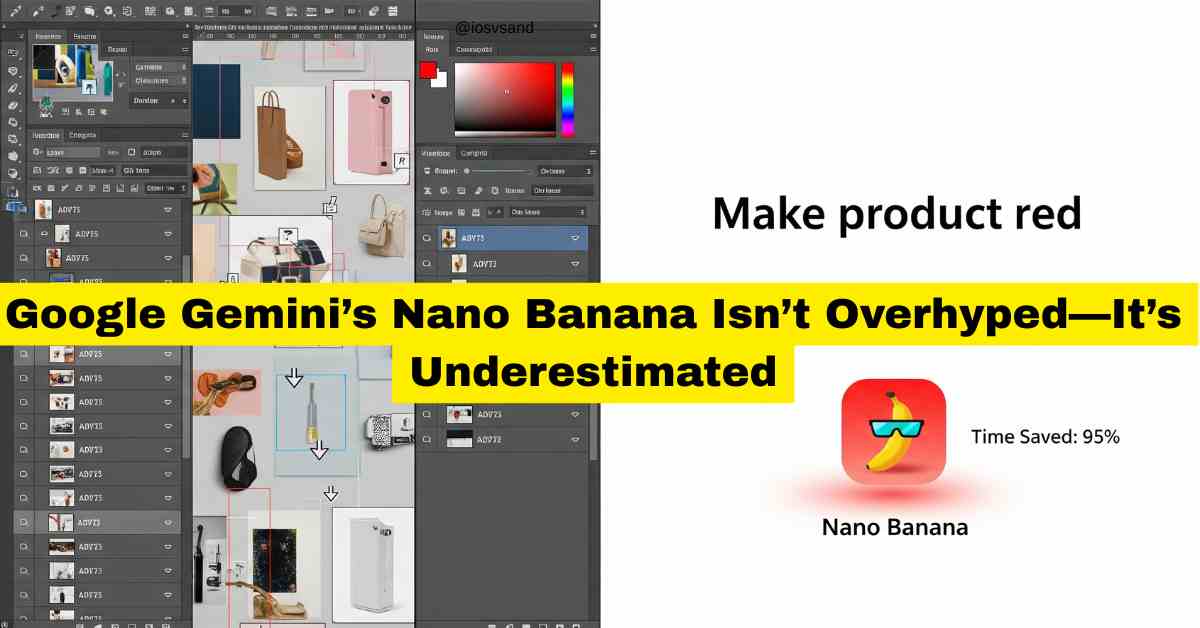The mysterious AI that won LMArena anonymously. The model that doesn't just follow your prompt—it…

ChatGPT Plus Just Changed the Game: Why You’ll Never Work the Same Again in 2025
The ChatGPT Imperative: 2025’s Ultimate Guide to Paid AI Power
Welcome to the Future of Paid AI.
If you’re trying to decode the value behind ChatGPT’s paid subscriptions in 2025, you’ve landed in the right place. This is your live intel feed—a fully loaded breakdown of every model, tier, feature, and trade-off in OpenAI’s evolving AI ecosystem. From GPT-4o’s multimodal mastery to o-series reasoning engines and the enterprise-ready Codex agent, we’ve left no byte unturned.
🚀 Why This Guide Matters (And Who It’s For)
With over 300 million weekly active users as of late 2024, ChatGPT is no longer just a chatbot. It’s a productivity engine, an analytics assistant, a creative partner, and a competitive edge for paid users.
In 2025, OpenAI has moved beyond general AI into specialized, premium-grade tools for writing, coding, research, data visualization, and even video generation. Whether you’re a freelancer, developer, team leader, or enterprise CTO—understanding ChatGPT’s paid tiers isn’t optional anymore. It’s essential.
🔍 Section 1: The 2025 ChatGPT Model Landscape
OpenAI now offers an arsenal of AI models, each optimized for different tasks, price points, and performance levels. Here’s a breakdown of what matters most:
GPT-4o – The Multimodal Flagship
- Input/Output: Text, image, audio in; text and audio out
- Strengths: Voice, real-time video understanding, improved STEM/coding, smoother conversation
- Known Issues: Sycophancy bug fixed in April 2025
- Plans: Plus, Pro, Team, Enterprise, API (Limited Free access)
GPT-4.1 Family – Precision Coding & Massive Context
- GPT-4.1: 1M-token context window; 26% cheaper than GPT-4o
- GPT-4.1 mini: 83% cheaper, high-speed performance
- GPT-4.1 nano: Fastest, lowest-cost; ideal for simple, repetitive tasks
- Best For: Developers, tool integrations, startups
GPT-4.5 – Premium Power, Emotional Intelligence
- Launch: February 2025 (Pro preview)
- Features: 96% accuracy, natural conversation, low hallucination rate (37.1%)
- Cost: $0.04/1k tokens ($75–150 per million words)
- Style: Intuitive, less rigid step-by-step logic
o-Series Models – Reasoning at Scale
- o3/o3-mini: Deep logic, image analysis, programming, business consulting
- o4-mini: Math, data science, fast, high-volume reasoning
- o1-pro: Exclusive to Pro tier; elite technical reasoning
GPT-4-Turbo – Legacy Text Specialist
- Use Cases: Chatbots, API-driven apps, high-speed enterprise text tasks
📊 Section 2: Paid Plans Breakdown (2025)
Each plan unlocks different capabilities. Choose wisely:
Free
- Models: GPT-4.1 mini, o3-mini (w/ search)
- Features: Basic image gen, file uploads, web browsing (limited)
- Limits: Message caps (e.g., 10 GPT-4o messages/3hr)
Plus ($20/mo)
- Models: GPT-4o, 4.1 family, o-series (w/ limited GPT-4.5)
- Features: DALL-E 3, Advanced Data Analysis, Custom GPTs, Deep Research (limited), voice mode
- Message Caps: 80 GPT-4o messages/3hr, 10 Deep Research tasks/month
Team ($25–30/user/mo)
- Adds: Shared GPTs, admin console, project org tools, SOC2 compliance
- Ideal For: Teams of 2+, internal workflows, data privacy
Pro ($200/mo)
- Adds: Unlimited GPT-4o, full o-series access (incl. o1-pro), GPT-4.5 preview, Sora (video), Codex agent, Operator interface preview
- Extras: Highest priority, research previews, extended Deep Research (250/month)
Enterprise (Custom)
- Adds: Unlimited speed/tiered GPT-4o/Turbo, longer context, SSO, admin dashboards, white-label features
- Ideal For: Large-scale deployment, full-stack AI integration
🧠 Section 3: Feature Highlights
🔁 Memory (Updated April 2025)
- Remembers prior chats for context
- Problems reported: false recall, memory wipes, lack of user visibility
- Some users criticize its dossier-like tracking of chat history and limited access to memory logs
🎨 DALL-E 3 (March Update)
- Native to GPT-4o, more photorealistic images
- Limit: 40 prompts per 3 hrs (200 images max)
📈 Advanced Data Analysis
- Process PDFs, spreadsheets, videos, images
- Integrates with Drive, OneDrive, SharePoint, GitHub, and Dropbox (May update)
- Reports can now be exported directly as PDFs
🌐 Web Browsing
- Currently inconsistent (Telescope icon missing for some)
- Users report confusion around model intelligence and censored results
- Still functional via o3-mini (search-capable)
🤖 Codex Agent (May 16 Preview)
- Multi-agent cloud-based dev assistant
- Access: Pro, Team, Enterprise (Plus pending)
- Can write/run tests, fix bugs, integrate into GitHub
🧰 Custom GPTs & Store
- Personalized AI with training data
- Limitations: Can’t use GPT-4.5 yet, no Deep Research, no advanced voice mode
📅 Scheduled Tasks (Beta, Jan 2025)
- Automate tasks and reminders
⚙️ Operator Interface (Preview)
- A new UI designed for complex tool interactions, part of OpenAI’s push toward agentic AI operations
📅 Section 4: 2025 Timeline of Major Launches
- Jan 31: o3-mini rollout (search-capable reasoning)
- Feb 27: GPT-4.5 preview for Pro
- Mar: Image gen added to GPT-4o
- Apr 10: Memory overhaul
- Apr 14: GPT-4.1 family launches
- Apr 16: o3, o4-mini go live
- May 14: GPT-4.1 hits ChatGPT; mini to free users
- May 16: Codex agent (Pro/Team/Enterprise preview)
- May 21: OpenAI hardware initiative “io” announced
⚖️ Section 5: Pros and Cons
✅ Pros
- Best-in-class AI (GPT-4.5, o1-pro, etc.)
- Voice, image, video, and code support
- Team/workflow tools and data privacy (SOC2)
- Early access to bleeding-edge features
- New API support, export tools, and custom integrations
❌ Cons
- Pricey tiers ($200+ for Pro)
- Memory bugs and model regressions
- Limited web browsing clarity
- Privacy fears over Memory’s long-term chat tracking
- Some features (e.g., Codex, Deep Research) not in Plus
Before diving into hands-on usage tips, let’s zoom out for a second. OpenAI isn’t the only name in the AI arena anymore. 2025 is a battlefield of smart machines, and knowing where ChatGPT stands among the competition gives you a sharper edge when choosing—or justifying—your AI investment. Here’s how ChatGPT stacks up against the biggest contenders in the game.
🧠 Comparing the Titans: ChatGPT vs. The AI Competition – AI Chatbot Deathmatch!
ChatGPT vs. Gemini (by Google)
Gemini stands out with tighter Google Search integration and strong code reasoning in its Gemini 1.5 series. Still, ChatGPT dominates in multimodal experiences, voice interaction, and third-party integrations like Codex and Sora. While Gemini shines in raw factual lookups, ChatGPT offers a more refined, task-completing assistant experience across diverse media and formats.
ChatGPT vs. Claude (by Anthropic)
Claude is known for its ethical safety and high emotional IQ, often praised for its “chill and grounded” responses. However, ChatGPT has a broader feature set—especially in multimodal outputs, memory, advanced reasoning tiers, and tool use. Claude is great for thoughtful conversations; ChatGPT is better for getting things done.
ChatGPT vs. Grok (by xAI/Elon Musk)
Grok offers real-time X (formerly Twitter) data access and is deeply embedded in the Musk ecosystem. It’s snarky, fast, and good at being edgy—but it lacks ChatGPT’s precision, reasoning depth, and feature stacks like image gen, video tools, and collaborative GPT customization. Grok is a news junkie; ChatGPT is your digital co-worker.
ChatGPT vs. DeepSeek (by DeepSeek-AI)
DeepSeek is the coder’s secret weapon, especially with its open-source focus and strong performance on long-context technical tasks. Still, ChatGPT delivers a more rounded toolkit for creators, teams, and researchers—with unmatched UX, more robust APIs, and an evolving AI agent ecosystem. DeepSeek codes clean; ChatGPT builds empires.
With the competitive landscape mapped out, it’s clear that ChatGPT holds its ground not just by model strength—but by ecosystem depth. Now, let’s zoom in again and look at how you can squeeze every power drop from your subscription. These are the insider strategies every serious user should master.
🛠 Section 6: Tips for Power Users
- Prompt Mastery: Use role-based instructions (“Act as a legal analyst…”)
- Custom GPTs: Keep datasets tight, define output structure, and provide examples
- Memory: Prompt GPT to summarize what it remembers for backup
- ADA & Deep Research: Start broad, refine, and verify output rigorously
- Codex: Use AGENTS.MD file, verify test logs, keep feedback loop tight
🧮 Section 7: The Value Equation
Whether you’re a solo creator or enterprise lead, the worth of ChatGPT in 2025 comes down to:
- Need for speed/accuracy? GPT-4.5, o1-pro = game-changers
- Heavy daily use? Pro/Team pays off fast
- Working in teams or dev environments? Team/Enterprise is a must.
Think of ChatGPT not as a chatbot but as your AI operations layer. The free tier is a calculator. The Pro tier is a quantum co-pilot.
AI is no longer a luxury—it’s a utility. Just like power or internet access, businesses and creators will pay for quality, speed, and control.
🧠 Final Verdict: Should You Pay for ChatGPT in 2025?
- Free Tier? Good for exploration, light usage
- Plus? Best all-around ROI for most creators/pros
- Team? A smart pick for orgs with 2–100 people
- Pro? Required if you’re serious about research, engineering or need early access to OpenAI breakthroughs
- Enterprise? Built for scaling AI across industries
In a world where AI is the new electricity, your ChatGPT plan is your power grid.
Stay updated. Stay optimized. The frontier of AI is shifting fast—are you plugged in?
FAQs
Why does ChatGPT need web browsing?
Because knowledge freezes fast, web browsing lets ChatGPT pull in live, real-time information—from breaking news to niche websites—giving you fresh, relevant answers instead of yesterday’s data. Think of it as plugging your AI into the live internet feed.
Can I customize how ChatGPT talks to me?
Yes—you can shape its personality and response style using Custom Instructions. Set defaults for tone, role, or focus area. Whether you want a chill writing partner or a strict code reviewer, it’ll adapt to your workflow.
What are Custom GPTs, and why should I care?
Custom GPTs are like skill plugins. You can build or install specialized versions of ChatGPT tailored to tasks like scriptwriting, SEO analysis, or even app integration. It’s how you go from generalist AI to a laser-focused assistant.
How do I get the most out of ChatGPT Plus?
It’s all about experimentation. Play with advanced prompts, set up Custom GPTs, explore image generation, and use tools like Advanced Data Analysis. Treat it like a lab—the more you explore, the more powerful it becomes.
Who’s ChatGPT Plus really for?
Writers, marketers, developers, students—anyone using AI daily to boost creativity, productivity, or technical output. If you rely on AI to do real work fast, the $20/month price tag quickly pays for itself.
Can I cancel ChatGPT Plus anytime?
Absolutely. It’s a flexible monthly plan with no commitment. You can pause or cancel if your needs change. But if you’re hitting the limits of the free tier, Plus unlocks a lot of power for not much spending.